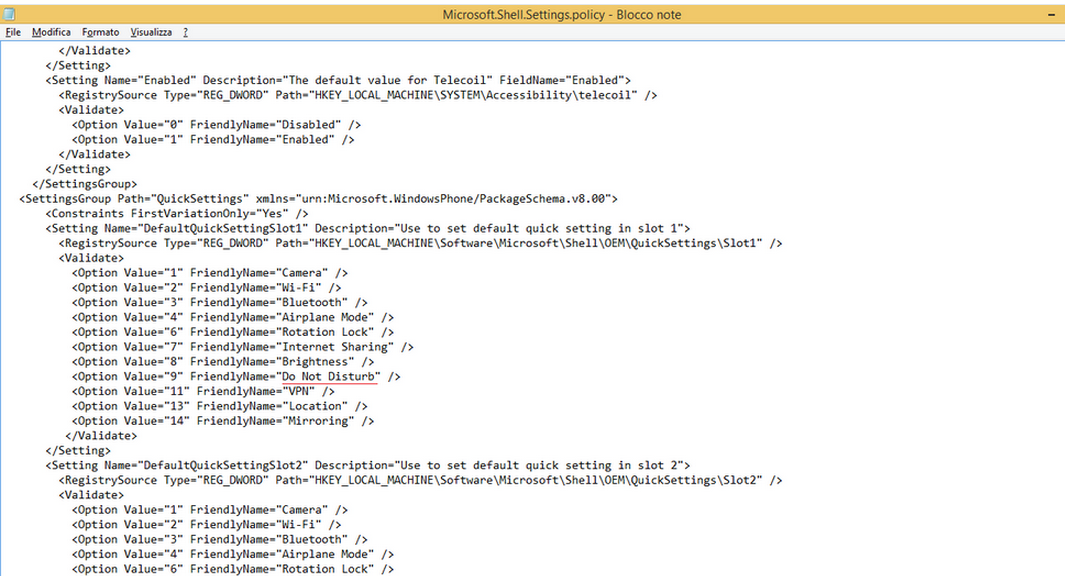Massive Windows Phone 8.1 feature-list gets detailed, including Quiet Hours, Office Lens and more

All the latest news, reviews, and guides for Windows and Xbox diehards.
You are now subscribed
Your newsletter sign-up was successful
The Windows Phone 8.1 SDK is the gift that keeps on giving. Today, we’ve already had confirmation about background images for the Start screen, which have yet to be fully revealed, and yesterday we had a big roundup as well.
This afternoon, developers Jeremy Sinclair (@sinclairinator) and Jesse Leskinen (@jessenic) have put together the bullet lists to end all bullet lists. Their info comes from MUI strings direct from the SDK, so they are subject to change upon final release. What’s interesting about this list is the sheer number of little things that we had suspected, but not yet confirmed in Windows Phone 8.1.
It should be clear that 8.1 is, in many ways, a complete overhaul of the OS from top to bottom, not just a few big features. That’s important because what you’re about to read below demonstrates just how busy the dev team has been to build upon the groundwork laid down with Windows Phone 8, back in late 2012.
Windows Phone 8.1 new feature changes (subject to change upon RTM)
- Sharing secured WI-Fi Networks with contacts if they have Wi-Fi Sense. They don’t get to see the shared password though
- Social notifications will now show up in Action Center by swiping from the top of the screen
- Operators can now control Data Sense limits remotely
- Operators can also install certain applications once a SIM card is detected
- Along with normal updates, there are now “important” updates.
- Options to always download emails and pictures within them
- Encrypted and signed e-mail support
- Change default SMS app. You can also change which SMS app will show notifications.
- Enterprise enrolled phones can have their passwords changed and remotely locked
- “Write, when I swipe through letters”. That should be self-explanatory
- Geofence monitoring support. Geofence is a boundary around a place of interest to you. Location services can monitor geofences to tell your apps when you’re entering and leaving them. This would be really good for IFTTT
- Office Lens support. Will scan in documents and screens
- The phone will have to update to the latest version before you can restore it to factory settings
- Option to update store apps automatically
- Option to update store apps when only on Wi-Fi
- App Suggestions by location
- Manual Update checks
- Password protected Office document support
- Trusted app list for NFC that will remove the need for asking whether you want to open a particular app.
- In-call speech commands. You’ll be able to say “Call XXXXXX”.
- Double-Tap to unlock your phone (Feature from Lumia devices on Amber Update and newer)
- Quiet Hours
- Double Tap to Power Off
- Notification if charger isn’t of adequate power
- Screenshot button combination is now Power + Volume Up
- Chkdsk for SD Cards essentially
- Apps on SD Cards are only allowed from ONE originating phone. If it detects that apps from another phone are installed on the SD Card, then it will ask to delete those first
- Voice Narrator for Accessibility
- The Search button will be the new way to open Speech instead of the Start button (Since the newer phones will have the start button on screen)
- New Email sync options with accordance to usage patterns (i.e. If you get a lot of mail on particular days and if you don’t check mail every day).
- Change the size and amount of tiles on your start screen.
- Wallet supports tickets and membership cards
- App Syncing
- Backups now include application data (ABOUT TIME)
- Screen Reader functionality (Maybe Text-To-Speech for apps?)
- Screen Recording functionality
- Inner Circle of contacts. Up to 40 contacts can be in the inner circle.
- You can favorite photos by tapping a heart icon
- Virtual SmartCard support
We should caution that not everything listed in the SDK will make it to the final build of Windows Phone 8.1, but at the very least, you get an idea of what Microsoft is attempting. Likewise, how these features will exactly work is yet to be seen.
Some of the features listed above we have reported in our other articles detailing the 8.1 SDK leak. But many of them are new. Quiet Hours was something we mentioned back in Mach 2013 as expected for Windows Phone 8.1. Now that seems to be the case. Quiet Hours refers to a set period of time where a user won't be bothered by Notifications. Perfect for your bedtime. The Windows Phone version is expected to reflect the current layout in Windows 8.1.
Do Not Disturb/Quiet Hours found in Settings
Other additions like downloading of email images automatically, auto-app updates, disabling NFC confirmations, are just little things that helps those using Windows Phone 8.1 much more fluid.
All the latest news, reviews, and guides for Windows and Xbox diehards.
Interestingly enough, it looks like Nokia is putting back into Windows Phone with the inclusion of double-tap to wake into the OS. There is also reportedly now double-tap to power off, which should be an interesting flipside to the current implementation.

Coming to all Windows Phones?
Office Lens support sounds like a HandyScan feature where you can take a photo of a document and import it into Office, leveraging both Lens and built in Office features. Combined with the robust Enterprise and VPN pack, that should give Windows Phone an edge for business. Update - more info from the SDK on this feature
“Download the Office Lens which scans whiteboards and documents directly in the camera as a Windows Phone Lens. The Office Lens lets you scan whiteboards, documents, and more with your phone’s camera, then optimizes the images so they’re clear and easy to read in your notes.”
“Write, when I swipe through letters” appears to be a reference to the new swipe keyboard option in 8.1. Some users have taken this to mean a Swype keyboard, as in the popular Android application and/or support for third party keyboards. However, that is not the case. Instead, it’s an augmentation of the stock keyboard where users can drag their finger to type, giving users an optional method of input.
Microsoft appears to be delivering a massive update this spring, appeasing many people who lamented that Windows Phone was too feature limited or didn’t allow customization. With this list and the rest of the features mentioned in our coverage, we have a feeling that story is about to change.
From a historical perspective, this update looks more like Windows Phone 7.5 Mango, with its famous 500-new bundled features.
Which features so far are your favorite? Let us know below.
- Read all our coverage of the Windows Phone 8.1 SDK leak here.
Source: Sinclairinat0r; Thanks, Jesse, for the heads up and Alessandro S. for the DnD screenshot

Daniel Rubino is the Editor-in-Chief of Windows Central. He is also the head reviewer, podcast co-host, and lead analyst. He has been covering Microsoft since 2007, when this site was called WMExperts (and later Windows Phone Central). His interests include Windows, laptops, next-gen computing, and wearable tech. He has reviewed laptops for over 10 years and is particularly fond of Qualcomm processors, new form factors, and thin-and-light PCs. Before all this tech stuff, he worked on a Ph.D. in linguistics studying brain and syntax, performed polysomnographs in NYC, and was a motion-picture operator for 17 years.