Microsoft's Playable Ads will let you try an app without downloading it
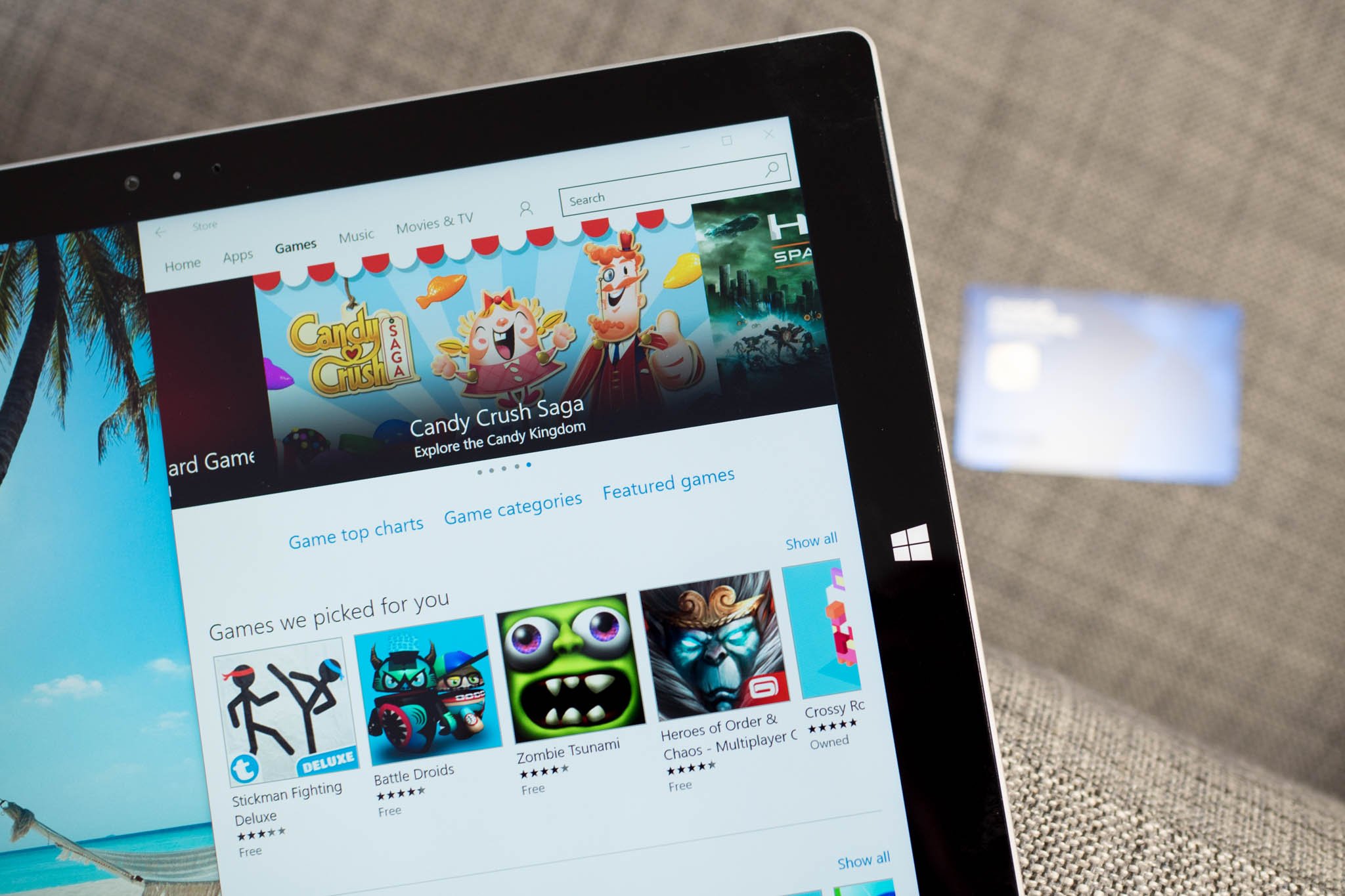
Deciding whether you want to go through the hassle of downloading a new Windows Store app just to try it out may soon be a thing of the past. That's thanks to a feature Microsoft just launched in preview on the Windows Dev Center called Playable Ads, which essentially let anyone who clicks one stream the app being advertised to try it out before downloading. That's a wholly different experience to traditional ads, which would simply load the app's Windows Store page upon clicking.
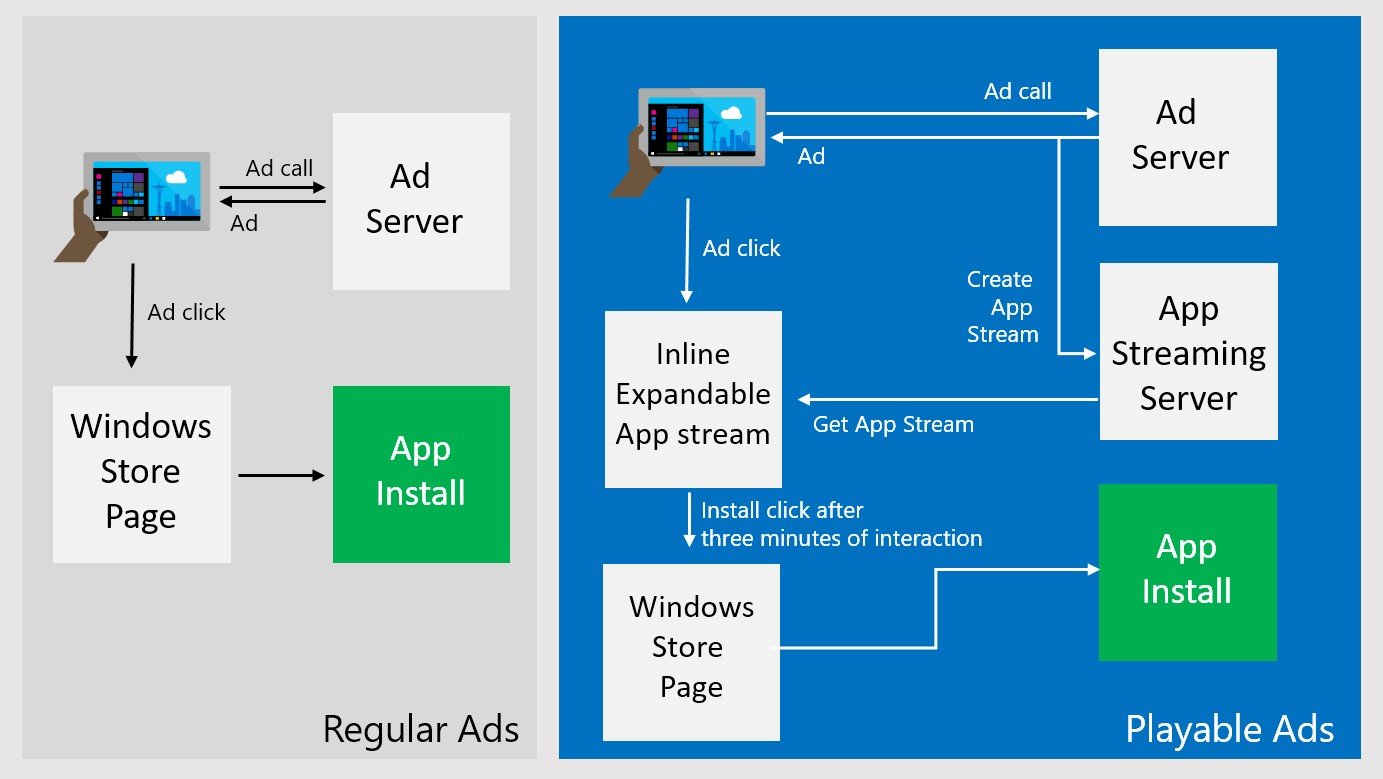
You can think of Playable Ads as a way to run a mini-trial of the app without actually downloading anything, similar to the way Google's app streaming works for Android apps in search results. While you'll be able to interact with the app as if you already own it, Microsoft stresses that streaming will be limited to three minutes. The hope is that this will be beneficial for users by giving them a decent idea of what to expect without committing, and developers by raising engagement. From Microsoft:
- Users can experience the app live before installing it.
- Users will not leave the current app context after ad click since these are inline expandable ads.
- Users can abandon the app stream at any point of time based on the quality of the game. He/she is not blocked until the end of the game play.
- Developers can create an engaging experience during the first few minutes of a game to better explain its capabilities compared to screenshots.
- Users who install the game after three minutes of engagement are more inclined to use the game/app than those who just installed the app based on the product description page.
Perhaps most interesting is that Microsoft says it handles all of the background work to make Playable Ads tick. In other words, developers don't really have to do any specific work on their app to make it compatible with Playable Ads. The only thing required for developers is that they take advantage of app promotion in the developer dashboard by creating an ad campaign. As long as your targeting is set to PC/Tablet and the OS is Windows 10, ads for your app will show a "Try Now" option.
Playable Ads are currently in a limited preview. That said, Microsoft is allowing developers to reach out to test Playable Ads if they're interested.
All the latest news, reviews, and guides for Windows and Xbox diehards.

Dan Thorp-Lancaster is the former Editor-in-Chief of Windows Central. He began working with Windows Central, Android Central, and iMore as a news writer in 2014 and is obsessed with tech of all sorts. You can follow Dan on Twitter @DthorpL and Instagram @heyitsdtl.
