Microsoft finally fixes power woes on Surface Book and Surface Pro 4

All the latest news, reviews, and guides for Windows and Xbox diehards.
You are now subscribed
Your newsletter sign-up was successful
Although many users are enjoying their Surface Pro 4 and Surface Book devices from Microsoft, the newer Intel Skylake chipset has been causing many issues for many users. One of the top such issues we have reported on since the October release deals with power management and sleep issues. Today, Microsoft is evidently fixing that with their latest firmware release for both devices.
The announcement and release comes after their initial promise of 'early next year' for the patch back in December.
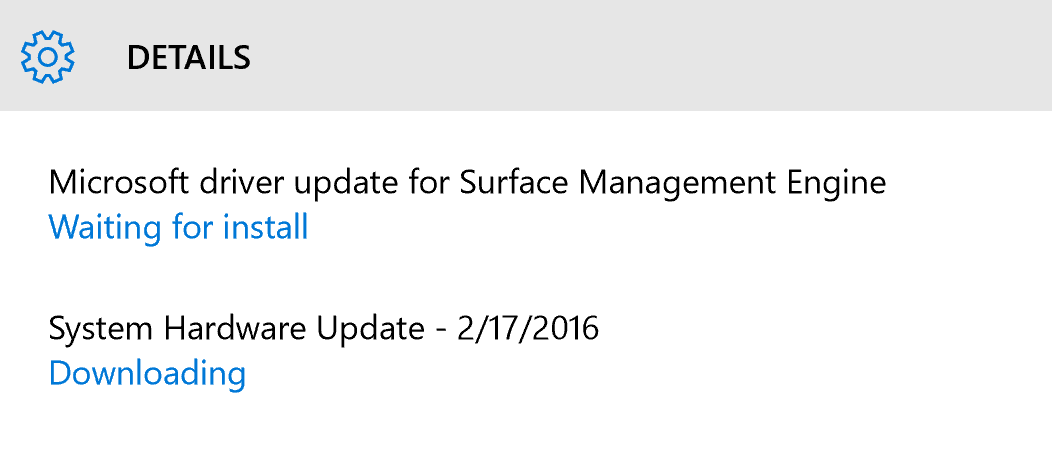
The new firmware is rolling out to all Surface Pro 4 and Surface Book models. In a blog post, Surface chief Panos Panay addressed the ongoing problems with the popular Surface devices:
"Today's updates include a set of Microsoft and Intel driver and firmware updates for Surface Book and Surface Pro 4 that will help you get the most of the power management options that Surface is designed to offer and continue to make your Surface more productive.""We love our Surface customers. You are our early adopters and our fans and you keep inspiring us with what you are able to do with Surface. You keep pushing us to make Surface even better.""We are committed to continuing to improve Surface – to keep pushing out updates to make your device more awesome. And to continue to help all our customers realize the full benefits of the latest silicon and Windows 10. With that in mind, one of the most important steps you can take is to ensure your Surface is up-to-date with the fixes we post on Windows Update.""We'll continue to listen to your feedback and to communicate as updates and fixes become available via posts to http://answers.microsoft.com/forum/surface. If you have any additional support questions, please visit our main support page.""We are pumped that many of you love your Surfaces, keep the feedback coming."
No details about the firmware have been published just yet, but the patch should fix issues when the Surface Book or Surface Pro 4 go into standby (or sleep) mode. Many users have complained that when the device is in standby the processor and even display sometimes stay on instead of being disabled. As a result, the Surface continues to drain the battery – sometimes at an alarming rate – causing much shorter battery life than what Microsoft had promised.
Update: Full changelog is posted now by Microsoft. Here is what is new:
Surface Book - February Update
- Microsoft driver update for Surface UEFI
- Microsoft driver update for Surface Management Engine
- Microsoft driver update for Surface System Aggregator Firmware
- Surface Management Engine update (v11.0.0.1202) improves system stability.
- Surface System Aggregator Firmware update (v88.1081.257.0) improves accuracy of battery status and battery life during sleep.
- Surface UEFI update (v104.1085.768.0) improves battery life and improves stability during power state transition changes into and out of sleep states.
- Intel® Precise Touch Device driver update (v1.1.0.226) improves stability during power state transition changes into and out of sleep states.
- Intel® HD Graphics 520 driver update (v20.19.15.4364) improves display stability, system stability and battery life.
- Intel® Display Audio driver update (v8.20.0.745) supports compatibility with the updated graphics driver.
- Realtek High Definition Audio(SST) driver update (v6.0.1.7734) improves system stability.
- Intel® Smart Sound Technology (Intel® SST) Audio Controller driver update (v8.20.0.866) improves system stability.
- Intel® Smart Sound Technology (Intel® SST) OED driver update (v8.20.0.866) improves system stability.
- Intel® Management Engine Interface driver update (v11.0.0.1176) improves system stability.
- Intel® Serial IO GPIO Host Controller driver update (v30.63.1603.5) improves auto rotation reliability when tablet mode is turned off.
- Intel® Serial IO I2C Host Controller driver update (v30.63.1603.5) improves auto rotation reliability when tablet mode is turned off.
- Surface Book Base Firmware driver update (v1.2.0.0) improves battery life during sleep.
Surface Pro 4 - February Update
- Microsoft driver update for Surface UEFI
- Microsoft driver update for Surface Management Engine
- Microsoft driver update for Surface System Aggregator Firmware
- Surface Management Engine update (v11.0.0.1202) improves system stability.
- Surface System Aggregator Firmware update (v103.1081.260.0) improves accuracy of battery status and battery life during sleep.
- Surface UEFI update (v104.1085.768.0) improves battery life and improves stability during power state transition changes into and out of sleep states.
- Intel® Precise Touch Device driver update (v1.1.0.226) improves stability during power state transition changes into and out of sleep states.
- Intel® HD Graphics 520 driver update (v20.19.15.4364) improves display stability, system stability and battery life.
- Intel® Display Audio driver update (v8.20.0.745) supports compatibility with the updated graphics driver.
- Realtek High Definition Audio(SST) driver update (v6.0.1.7734) improves system stability.
- Intel® Smart Sound Technology (Intel® SST) Audio Controller driver update (v8.20.0.866) improves system stability.
- Intel® Smart Sound Technology (Intel® SST) OED driver update (v8.20.0.866) improves system stability.
- Intel® Management Engine Interface driver update (v11.0.0.1176) improves system stability.
- Intel® Serial IO GPIO Host Controller driver update (v30.63.1603.5) improves auto rotation reliability when tablet mode is turned off.
- Intel® Serial IO I2C Host Controller driver update (v30.63.1603.5) improves auto rotation
We urged users to forgo sleep and instead just use Hibernate to preserve their battery. However, this was merely a workaround and certainly not a fix.
Microsoft now believes they have fixed the issue with the Intel chipset through this patch and users should have much better battery life going forward.
All the latest news, reviews, and guides for Windows and Xbox diehards.
To get the firmware on your Surface Book or Surface Pro 4 open All Settings > Update & security > Windows update > Check for update. The patch will require the device to reboot so make sure you save any open documents first.
Source: Microsoft

Daniel Rubino is the Editor-in-Chief of Windows Central. He is also the head reviewer, podcast co-host, and lead analyst. He has been covering Microsoft since 2007, when this site was called WMExperts (and later Windows Phone Central). His interests include Windows, laptops, next-gen computing, and wearable tech. He has reviewed laptops for over 10 years and is particularly fond of Qualcomm processors, new form factors, and thin-and-light PCs. Before all this tech stuff, he worked on a Ph.D. in linguistics studying brain and syntax, performed polysomnographs in NYC, and was a motion-picture operator for 17 years.
