Skype is built into Windows 10 for Phone and has an updatable Messaging app

Today, Microsoft unleashed a salvo of news regarding Windows 10. Whether it was news for the desktop OS, gaming or something about holograms, there was something for everyone. After the main event, the press spent a good five hours in private tours of Microsoft's new announcements. Although video was not allowed, there was plenty of nitty-gritty that they revealed. First up, Skype.
Microsoft demoed how the Messaging app on Windows 10 for phone lets users switch between Skype messaging or SMS. This change is a total throwback to the early Windows Phone days with the Messaging Hub, and it's a welcome return. However, what about the Skype app—do you still need it for Windows 10 on the phone?
No, you don't. You can still install if you want to, but Skype is native to the Windows 10 OS.

We are told that calls, video and messaging are all built right into the new operating system via a new Phone and Messaging app. Perhaps, what is more interesting is the Messaging app is now a Store App. This is how Microsoft is getting around the original problem of having Skype in Messaging. Formerly, Messaging was a native OS component. Putting Skype into Messaging was fine but it held up Skype innovation—if they changed Skype's backend – something that often happens – Windows Phone users were screwed. Skype was yanked and made a separate app for Windows Phone 8.1, and you know the rest.
Now, with Windows 10, Skype goes back in but the core VoIP and messaging stuff is now properly separated, letting Microsoft update it if necessary. This is that "native" Skype experience people have wanted but gives Microsoft the flexibility that they need.

Next month's Windows 10 preview for phone will still have the current "call" screen with Skype enhancements, but that too is expected to change later. That preview though will have a new Phone and Messaging app with those new Skype bits. It should be kind of awesome.
Finally, Skype also has actionable notifications. This feature means when a message comes in you can respond to it in the Toast notification directly. Likewise, in the Messaging app, Skype chats will be in the Skype Blue color to differentiate from SMS messages. Users can just dynamically switch between SMS and Skype Messaging at will. However, for now, SMS messages won't sync back to Windows 10 PCs and Skype Messaging. Seeing as how the Messaging app for Windows 10 is universal, that app may very well head to PCs and tablets in the future.
All the latest news, reviews, and guides for Windows and Xbox diehards.
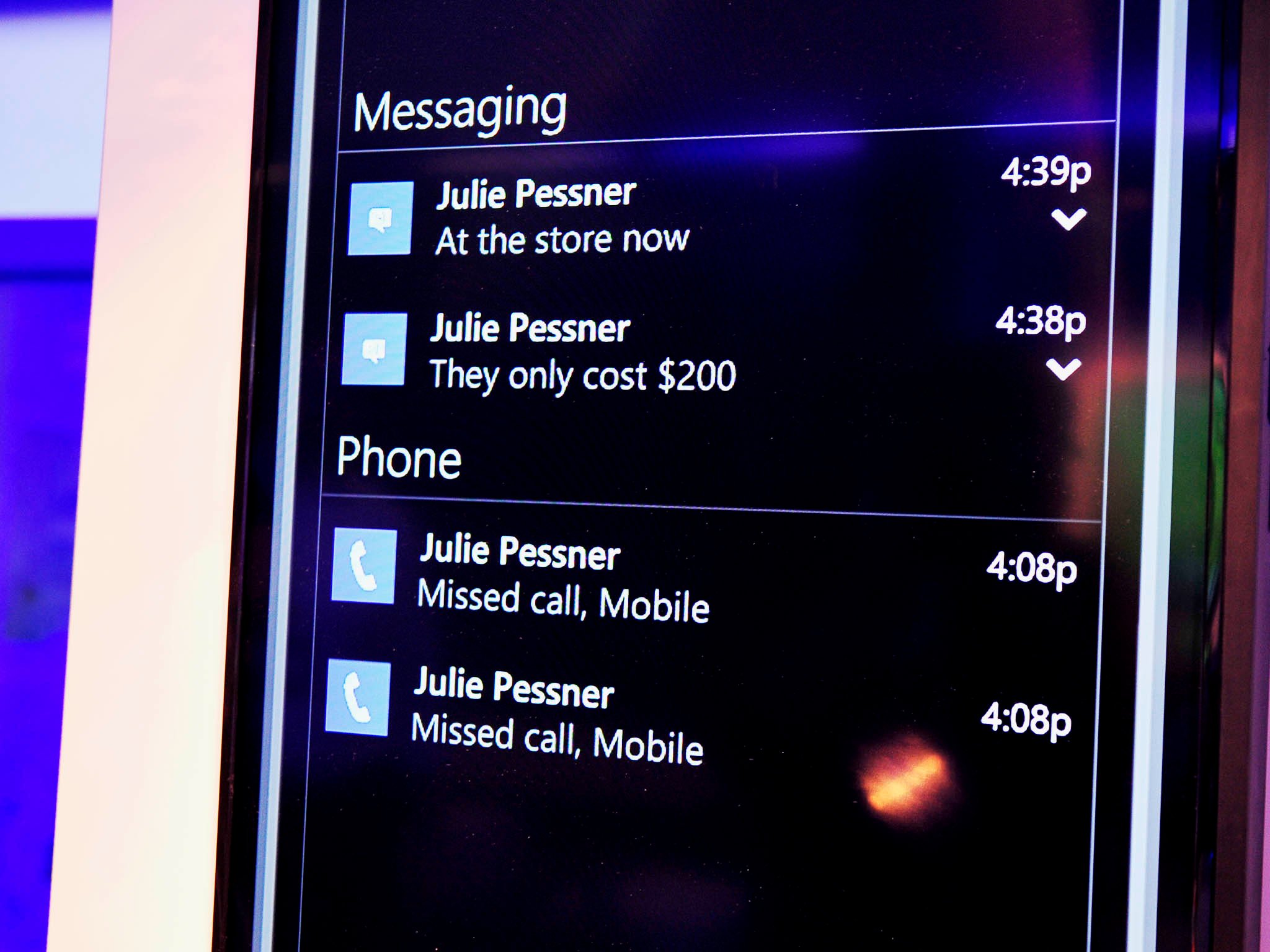
All in all, very exciting stuff, especially since this appears to "solve" complaints about the Skype app. We will have to wait and see though how well it all works upon release and further development.


Daniel Rubino is the Editor-in-chief of Windows Central. He is also the head reviewer, podcast co-host, and analyst. He has been covering Microsoft since 2007 when this site was called WMExperts (and later Windows Phone Central). His interests include Windows, laptops, next-gen computing, and wearable tech. He has reviewed laptops for over 10 years and is particularly fond of 2-in-1 convertibles, Arm64 processors, new form factors, and thin-and-light PCs. Before all this tech stuff, he worked on a Ph.D. in linguistics, performed polysomnographs in NYC, and was a motion-picture operator for 17 years.
