Microsoft will soon let you say goodbye to Copilot — just not in the way you hoped
Microsoft is bringing wake words to Copilot as the company evolves Windows into an AI OS.
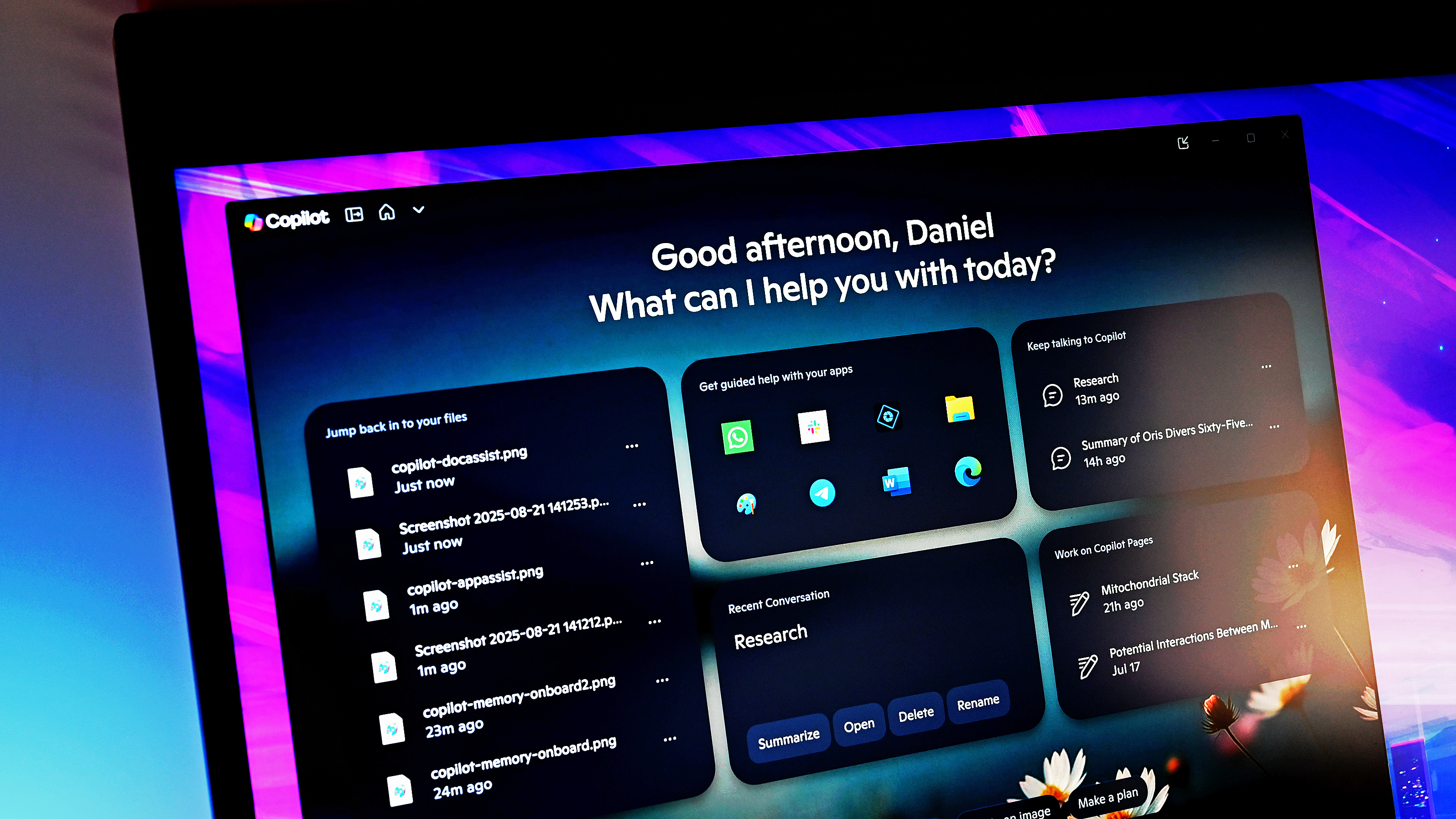
All the latest news, reviews, and guides for Windows and Xbox diehards.
You are now subscribed
Your newsletter sign-up was successful
Enjoy our content? Make sure to set Windows Central as a preferred source in Google Search, and find out why you should so that you can stay up-to-date on the latest news, reviews, features, and more.
Microsoft wants Windows to become an AI operating system with agents performing tasks for you. Earlier this month, the company revealed a major update that's on the way to Windows 11 that takes a large step in that direction.
A new AI agent called Copilot Actions is in the works, and it is part of the agentic AI framework that is on the way to Windows 11. Alongside that framework, Microsoft introduced a "Hey Copilot" wake word that can launch Copilot Vision mode.
With Hey Copilot, you can launch Microsoft's AI assistant and interact with the tool hands-free at any time. Wake words are fairly standard in 2025. You can summon Alexa, Google Assistant, and Siri on certain devices. Microsoft even had a Hey Cortana feature back in the day.
But with Copilot being integrated deeply into Windows 11, summoning the AI tool should provide more options than summoning a digital assistant.
Since you'll be able to say Hey Copilot, it's only natural that you will be able to bid farewell to the AI tool. Microsoft is working on the option to say “goodbye” to end a Copilot voice session.
The feature appears on the Microsoft 365 Roadmap and was first spotted by Neowin:
"Microsoft Copilot (Microsoft 365): Semantic Goodbye word for voice in Microsoft 365 Copilot
All the latest news, reviews, and guides for Windows and Xbox diehards.
Now users can close a voice session on Windows by simply saying bye or goodbye when they want to close voice session. This, paired with "Hey Copilot" wake word, provides them with complete hands-free experience for voice in Microsoft 365 Copilot on Windows devices."
The feature is already available in preview and is expected to roll out next month, though that could change.
By default, "Hey Copilot" begins a chat with Copilot, but the feature can be set to turn on Copilot Vision. It seems likely that saying goodbye to Copilot will work in a similar way.
Copilot Vision made headlines a couple of weeks ago due to a confusing Microsoft ad. That commercial, which has since been taken down, showed Copilot failing to help a user change a setting on Windows 11. The character within the ad pretended Copilot worked as intended.
Microsoft will need to improve the Copilot experience on Windows 11 before people rely on the tool and want to summon it with "Hey Copilot."

Follow Windows Central on Google News to keep our latest news, insights, and features at the top of your feeds!

Sean Endicott is a news writer and apps editor for Windows Central with 11+ years of experience. A Nottingham Trent journalism graduate, Sean has covered the industry’s arc from the Lumia era to the launch of Windows 11 and generative AI. Having started at Thrifter, he uses his expertise in price tracking to help readers find genuine hardware value.
Beyond tech news, Sean is a UK sports media pioneer. In 2017, he became one of the first to stream via smartphone and is an expert in AP Capture systems. A tech-forward coach, he was named 2024 BAFA Youth Coach of the Year. He is focused on using technology—from AI to Clipchamp—to gain a practical edge.
You must confirm your public display name before commenting
Please logout and then login again, you will then be prompted to enter your display name.
