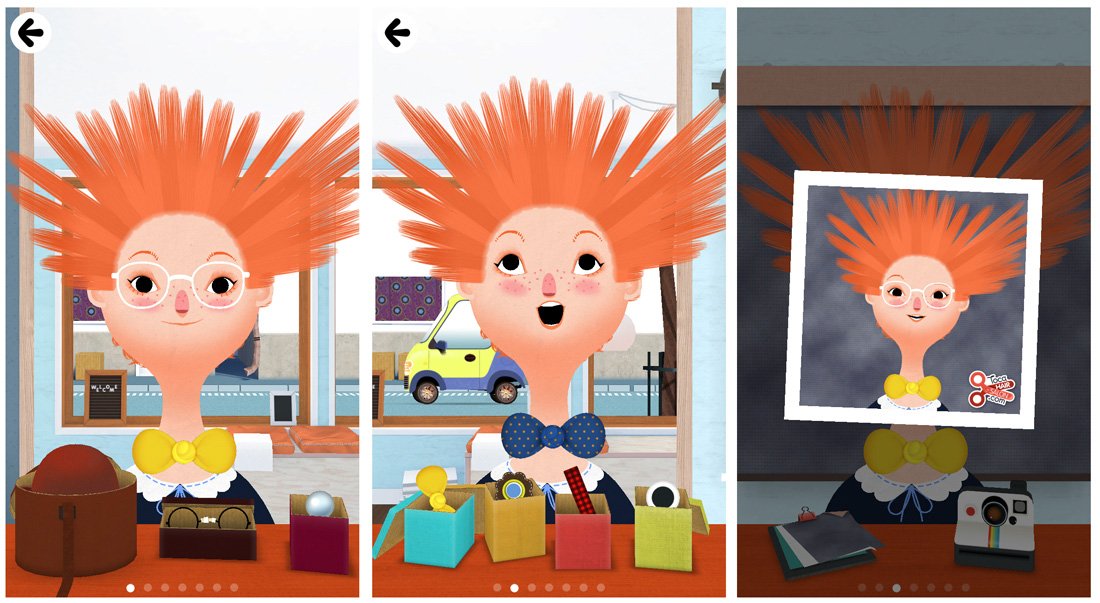Toca Kitchen and Hair Salon, two toys for Windows Phone 8 and Windows 8 (Hidden Gems)

Toca Boca is gaming studio that makes digital toys for kids that are designed to let the kids play, have fun and learn a little along the way. Toys in the sense that you can play the game without worrying about scores or time limits. The only restriction is with your child's imagination.
Toca Boca has released two of their toys in the Windows Phone and Windows Stores that allow your children to tap into their creativity and imagination in the kitchen and beauty salon. Both games or toys have plenty of features, child friendly interfaces and nice graphics.
Toca Boca has seen plenty of success over on iOS and Android platforms and Toca Kitchen was a Parents Choice Awards Gold Winner in 2012. These two titles may not land on everyone's Windows Phone or Windows 8 device but they are two good titles to add to your Windows Phone Kid's Corner.
Plus being Hidden Gems, if you leave a comment below you will automatically qualify to win a new Windows Phone or tablet.
Both Toca Boca titles are available in both the Windows Phone and Windows Store, which are essentially identical with only slight differences in layout. We'll split things up with this review focusing on Toca Kitchen for Windows 8 and Toca Hair Salon 2 for Windows Phone 8.
Toca Kitchen
Toca Kitchen is a creativity toy that lets your child explore the kitchen without making too much of a mess. You have a refrigerator full of ingredients and shelves full of kitchen equipment to prepare culinary delights for one of four colorful characters.
The main menu for Toca Kitchen has options to jump into game play and a link for parents to view the about screen. You also have a settings cog (side menu bar on Windows 8) where you can mute the sound and switch to a vegetarian menu (no meat or fish in the refrigerator). Before hitting the kitchen, you will need to choose which of the four characters you'll be cooking for. You have a boy, girl, cat and a cow that you can cook for.
All the latest news, reviews, and guides for Windows and Xbox diehards.
Cooking is easy, just pick/tap on an ingredient from the refrigerator (accessible by swiping right) and it will be placed on your dinner guests plate. You can either let your dinner guest eat the item raw or prepare it with one of the many kitchen items that are accessible by swiping to the right of the screen. Just tap/drag your food item to the kitchen item you want to use.
Ingredients include broccoli, carrots, steak, fish, eggs, hot dogs, pears, lemons and more. You even have a bundle of hay in the refrigerator for the cow to enjoy. Kitchen equipment includes a pan to fry your items on, a blender, a pot of boiling water, a microwave and a cutting board. Items can be prepared in a traditional sense (pan frying a steak) or more on the creative side (microwaving and blending a pair). There are over 180 different ways to prepare a meal.
Whatever the method, when you are through cooking an item, tap on the character icon (upper corner of the screen) to plate your food. When you have the meal complete, just tap and drag the item from the plate to the mouth of your dinner guest. As they eat, your dinner guest will react accordingly to how good your kitchen skills are.
The educational side of things comes into play with asking your children questions about their own eating preferences as well as some of the reactions the characters have. Some will refuse to eat certain items or get more excited over other items. Toca Kitchen gives your child a chance to play and you the opportunity to teach.
Toca Kitchen is available for both Windows 8 and Windows Phone 8 devices through the links below.
Toca Hair Salon 2
While Toca Kitchen will let your child explore the kitchen without making too much of a mess, Toca Hair Salon 2 will let them experiment with hair styling without traumatizing anyone.
Toca Hair Salon 2's menu is also on the simplistic side with options to jump into game play, access the parent's section (about screen) and access the game's settings. Hair Salon 2's settings include options to turn on/off the sound and save photo clips to your Pictures Hub (more on this in a minute).
You can style one of six characters and your salon has seven stations (just swipe at the bottom of the screen to move from station to station). The seven stations, from left to right, include:
- Accessories: Here is where you can fit your subject with a nice assortment of hats, eyeglasses, and what I believe are earrings.
- More Accessories: This next station includes bow ties, chokers or bands, earrings, and buttons.
- Photo Studio: Care to preserve your beauty creation? Tap the clipboard to change your backdrop and tap the Polaroid camera to snap a glamour shot. You can tweak the settings to save your snapshot in your Windows Phone Pictures Hub.
- Hair Cutting Station: Here is where you can cut, shave and comb your guest's hair. If you take a little too much off the top, don't worry. A 'grow-back' potion is at the left side of the screen that will miraculously grow your guest's hair back.
- Styling Station: Two curling irons and a crimper are available in this station.
- Color and Highlights: Want to add purple highlights? Or go all out and dye your guest's hair pink?
- Wash and Dry Station: Does your guest need a shampoo? Here you can give their hair a bubbly cleaning and either towel dry their hair or crank up the hair dryer.
The user interface is simple and very kid friendly. Just tap on the item you want to use and tap on your guest to apply. Accessories need to be tapped and dragged to their destination. If you have second thought on an accessory, just tap on it to remove it.
The only downside I can see with Hair Salon 2's layout is that there is no way to remove any dye you apply to your guest's hair. Otherwise, it is a fun creativity toy.
As with Toca Kitchen, the educational opportunities with Toca Hair Salon 2 is with the discussions you have with your children about the game. How would your child like their hair styled? What's a good look for a party or for going to work?
Toca Hair Salon 2 is available for both Windows Phone 8 and Windows 8 devices through the links below.
Overall Impressions
Toca Boca has done an admirable job of developing two games that let your children tap into their creativity and learn a few things along the way. Both titles can come in handy while on the road, waiting for a table at the restaurant or other times when you have time to kill. On top of providing an opportunity for your children to tap into their imagination, both Toca toys provides parents with the opportunity to discussion life lessons with their children. Lessons that range from food preferences to hair style tastes.
Graphics are good, interface very kid friendly and overall if you have younger children these two Hidden Gems are worth looking into. The biggest downside to these titles is that only the Windows 8 versions have trial versions. Until the Windows Phone versions receive a trial version, we recommend using the Windows 8 trial versions to get a feel for things before buying.
- Toca Kitchen - Windows Phone 8 - $2.99 - Store Link
- Toca Kitchen - Windows 8 - Trial / $2.99 - Store Link
- Toca Hair Salon 2 - Windows Phone 8 - $2.99 - Store Link
- Toca Hair Salon 2 - Windows 8 - Trial / $2.99 - Store Link

George is a former Reviews Editor at Windows Central, concentrating on Windows 10 PC and Mobile apps. He's been a supporter of the platform since the days of Windows CE and uses his current Windows 10 Mobile phone daily to keep up with life and enjoy a game during downtime.