The Xbox app on PC is showing Xbox Series X|S and Xbox One console games, and uh, even Xbox 360 and Windows Phone games — Why?
The Xbox app on PC is often criticized, but a recent update seems to have made things even worse. Why is it showing Xbox console games and Windows Phone games that haven't been updated in 50 years? It could be a hint of things to come.
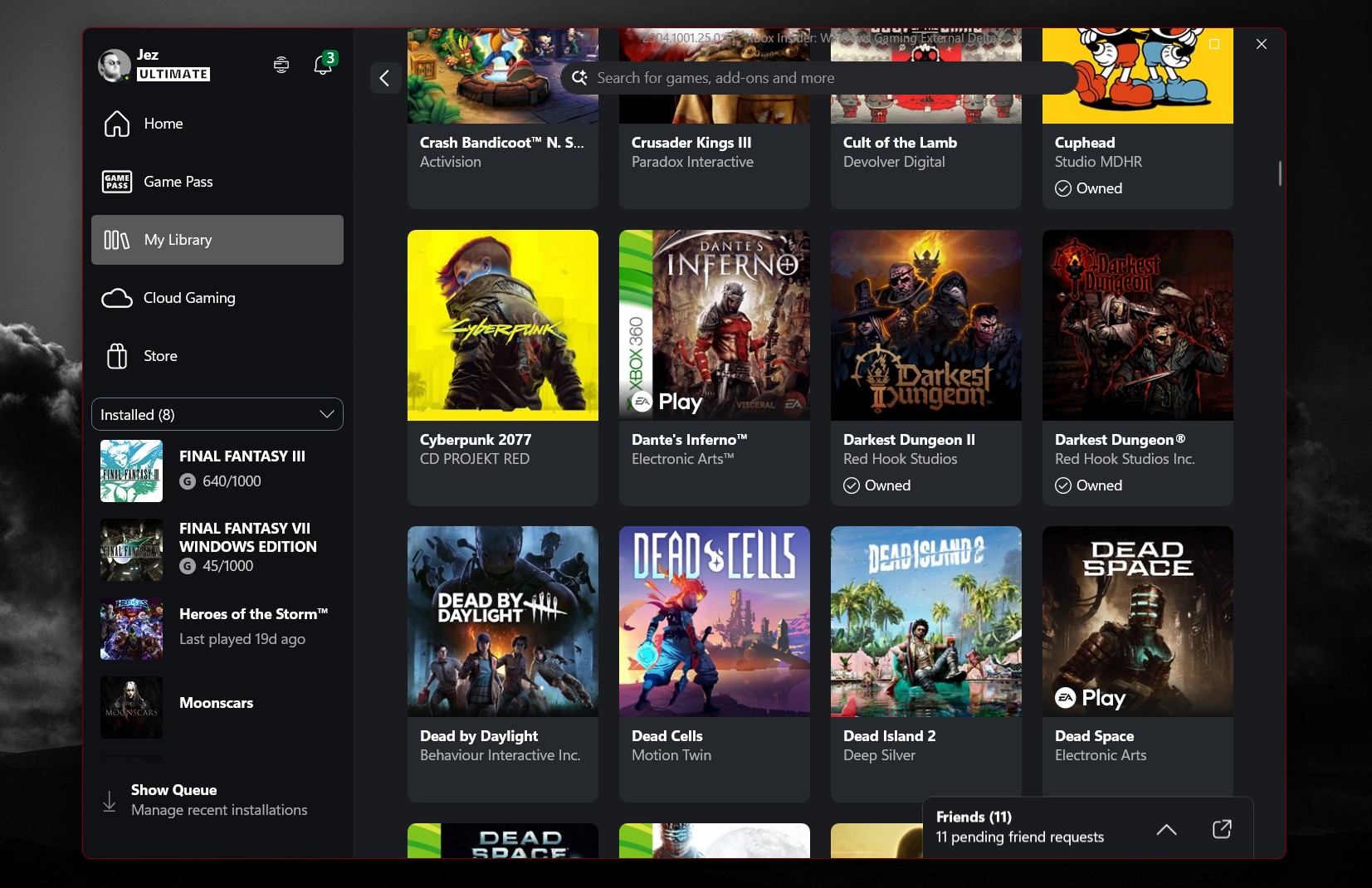
All the latest news, reviews, and guides for Windows and Xbox diehards.
You are now subscribed
Your newsletter sign-up was successful
UPDATE (April 19, 2025): Sources familiar with Microsoft's plans tell me a fix is being prepped for the below issues, and that it is related to on-going work to unify Microsoft's console and PC stores. It'll be interesting to see where this all goes in the coming months / years.
PC Game Pass is awesome, the app you have to use for it isn't.
Microsoft's Xbox app on PC is a source of on-going disappointment, particularly for users of Microsoft's gaming ecosystem across Xbox Play Anywhere and Xbox Game Pass. As good as it is to take Xbox console save files to PC and vice versa, the app we have to use to access these features is light years behind close rivals like Steam.
Microsoft has very gradually, and very slowly made improvements to the Xbox app on PC, but often updates to the service result in a "one step forward, one step back" development cycle. This latest "change" seems to exemplify that.
As what I would describe as something of an Xbox PC app power user, I've written tons of articles critiquing and offering feedback on the Xbox app for PC. Things have improved, but one area of immense disappointment is the app's game library.
The way the Xbox app displays owned games is simply diabolical, and inexplicably, recently, it has gotten even worse. But there might be a good reason for it.
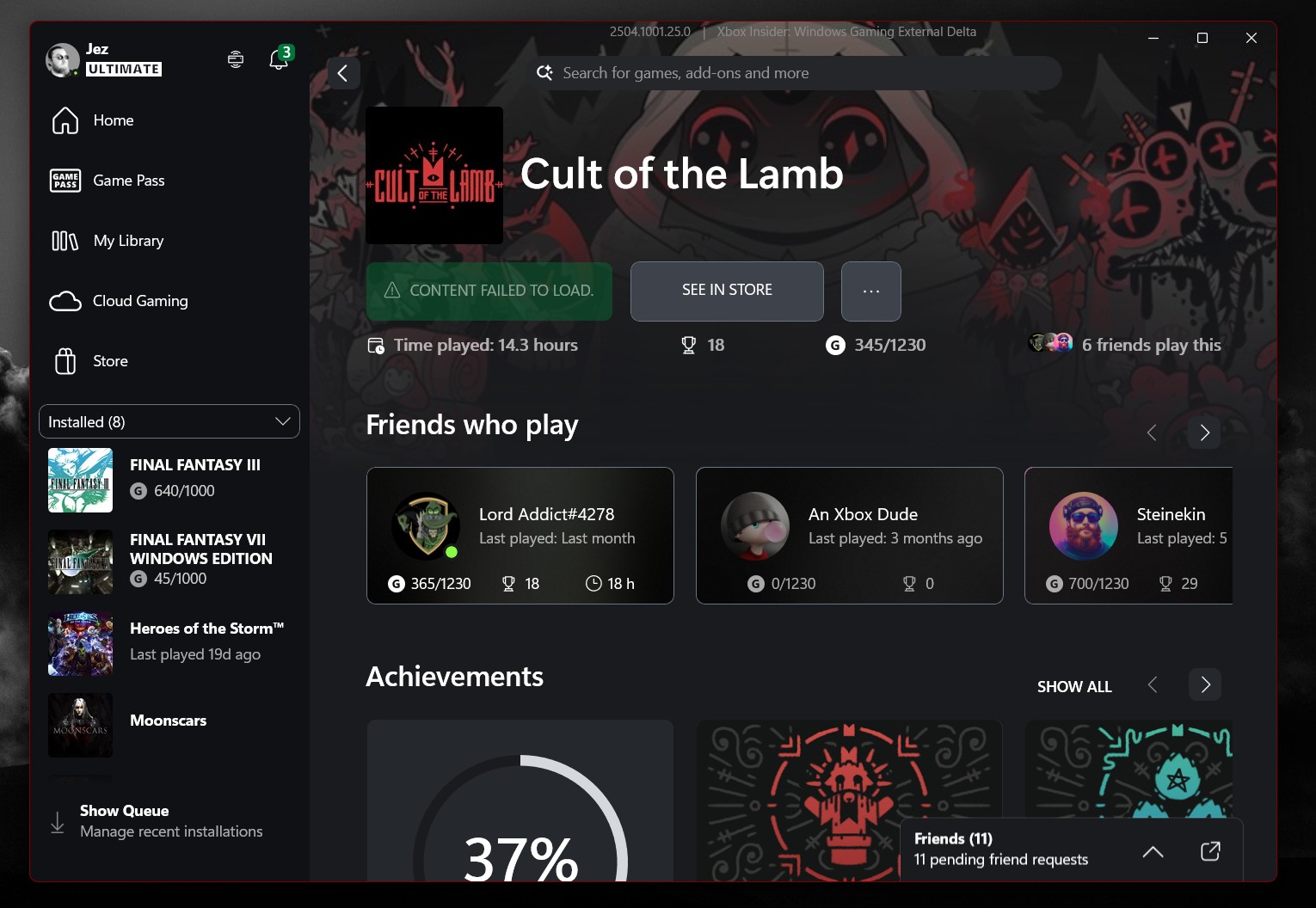
I've written extensively about how much I love Xbox Play Anywhere, so imagine my disappointment when I scroll through my library, start seeing a bunch of new games, only to find they aren't playable.
Indeed, now, by default, the Xbox app on PC has begun showing dozens of Xbox console games. However, the install button simply displays a "Content failed to load" message, greyed out and unclickable. What's worse, the Xbox app also started showing Windows Phone games as well despite the fact Windows Phone is no longer with us (RIP).
All the latest news, reviews, and guides for Windows and Xbox diehards.
Angry Birds and other weird mobile games I wouldn't install in a million years are now sharing a list with unplayable Xbox 360 games like Banjo-Kazooie, as well as Xbox One games I actually would like to play on my Lenovo Legion Go like Darkest Dungeon. Of course, none of them work, and you can't remove or hide them from your library either.
Putting aside the fact that the Xbox app's game library still needs a TON of work, why might this be happening?
Evidence of the grand Xbox singularity?

Microsoft's future Xbox hardware platform looks set to bridge the Xbox console and Windows gaming worlds more than ever before. Although we have yet to see the full reveal, there are hints.
A recent Xbox concept art piece seemed to suggest Steam itself will get full Xbox app integration in the future, which coincides with previous comments from Xbox lead Phil Spencer that he'd like to see third-party storefronts on Xbox console hardware. Xbox is also working with ASUS on a handheld codenamed Kennan, which is its first foray into the form factor ahead of its own Microsoft-designed Xbox handheld. This is all about bringing Xbox console and Windows PC development together, where Xbox Play Anywhere is the default.
If Microsoft's Xbox and PC gaming empires are about to converge, you'd probably expect to see store library listings for Xbox console games appear on the platform. However, I doubt Microsoft intends for people to see dead mobile games like Angry Birds Windows Store edition light up alongside games they actually care about.
If I had to guess, some of this is the result of data base work designed to facilitate a future convergence between the Xbox console and Xbox PC gaming stores. It's just rather inelegantly cobbled together right now, particularly if you're someone who actively uses the Xbox app on PC.
Microsoft needs to do a ton of work to get the Xbox PC app up to par with the likes of Steam. Cloud saves, library management, big picture mode, avoiding annoying things like User Account Control pop ups, "app permissions" and other annoying things really, really frustrate the experience. Seeing abandonware and mobile slop appear in my library is just a bit of a mouldy cherry on top right now.
Either way, I've reached out to Microsoft to comment.
Do you use the Xbox app on PC? Do you use PC Game Pass? How have your experiences been? Hit the comments.

Jez Corden is the Executive Editor at Windows Central, focusing primarily on all things Xbox and gaming. Jez is known for breaking exclusive news and analysis as relates to the Microsoft ecosystem — while being powered by tea. Follow on X.com/JezCorden and tune in to the XB2 Podcast, all about, you guessed it, Xbox!
You must confirm your public display name before commenting
Please logout and then login again, you will then be prompted to enter your display name.
