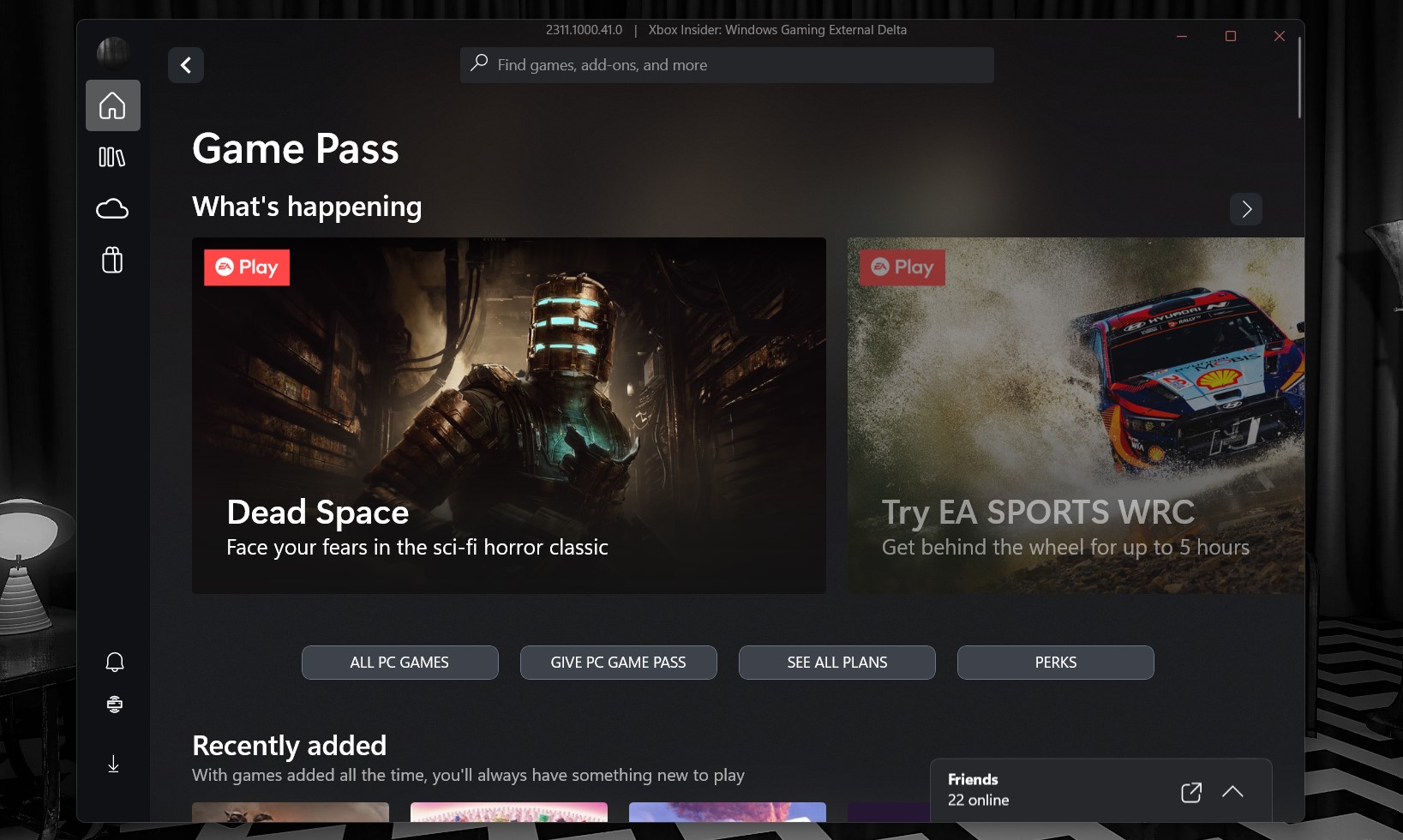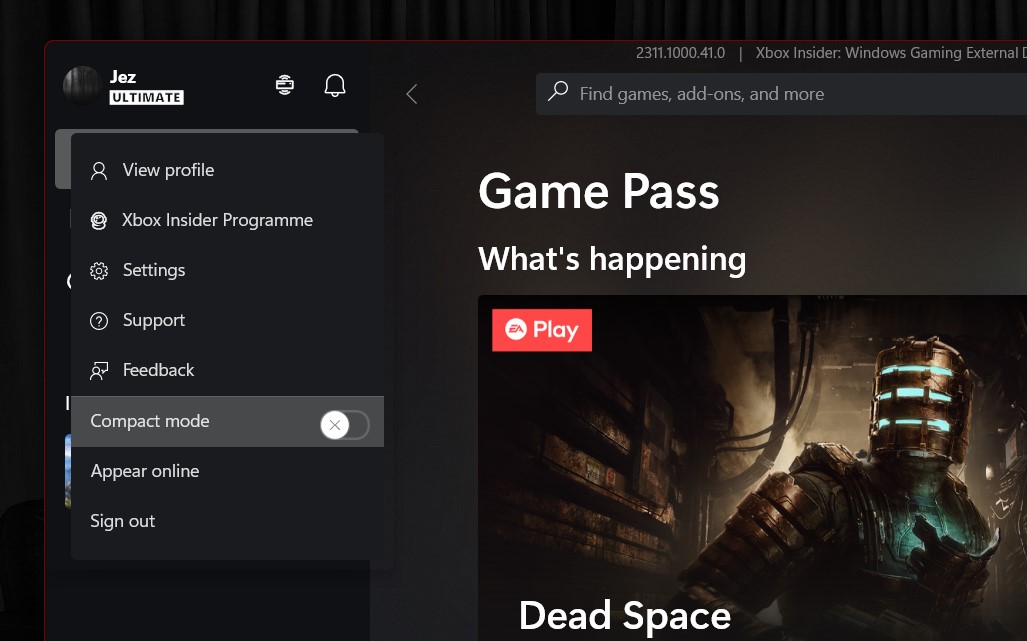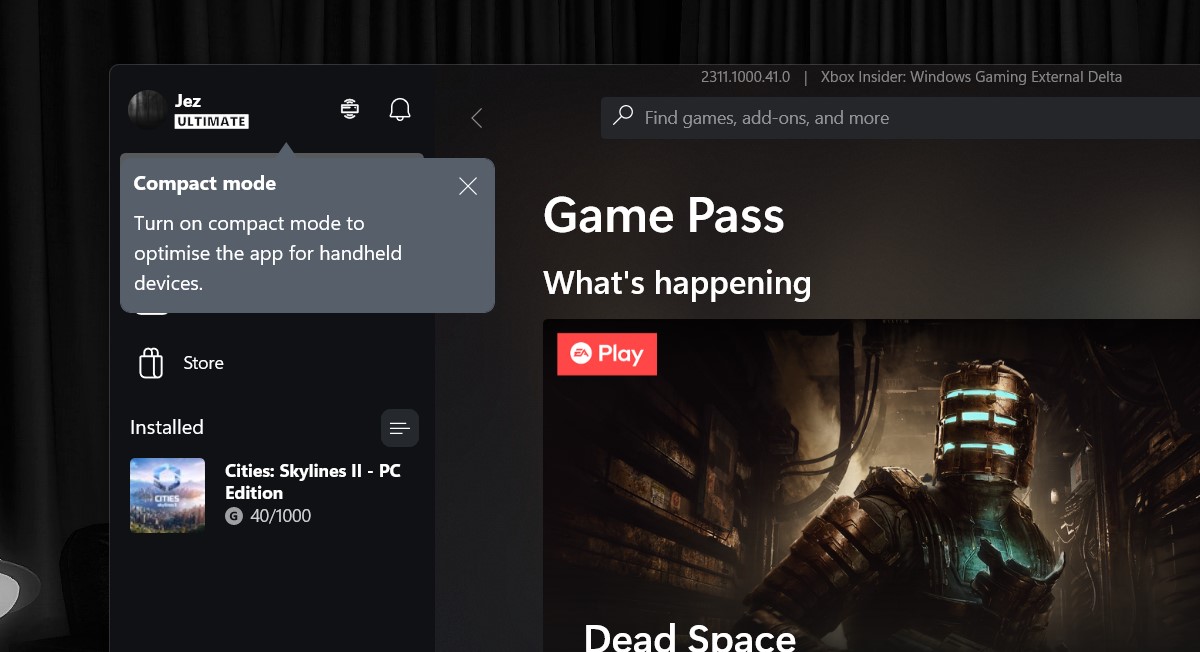The Xbox app's new 'Compact Mode' is a step in the right direction for PC handhelds like the ASUS ROG Ally
Get squished.

All the latest news, reviews, and guides for Windows and Xbox diehards.
You are now subscribed
Your newsletter sign-up was successful
What you need to know
- The Xbox app for Windows 11 is your gateway to PC Game Pass and direct-owned digital games from the Microsoft Store.
- The Xbox app has been criticized for its quality over the years, but it has recently improved a fair bit.
- This latest update (via the Xbox Insider Hub on PC) adds a new "compact mode," designed to better accommodate smaller screens.
- This is the first step in a broader set of investments Microsoft is making towards improving handheld PC gaming on devices like the ASUS ROG Ally and Lenovo Legion Go.
I love my ASUS ROG Ally, and would argue it's probably my favorite tech accessory in years. This pint-sized PC is barely larger than a Nintendo Switch, yet is orders of magnitude more powerful, able to run games like Cyberpunk 2077 and Diablo 4 with consummate ease. However, the software experience isn't the best for a number of reasons.
Windows 11 just isn't designed for devices like this, and it exemplifies that at every possible opportunity. All too often I accidentally swipe in from the left and open Windows 11's terrible "widgets" panel, complete with its resource-chomping spam of clickbait news outlets. You can disable a lot of this stuff thankfully, but Windows 11 is still super fiddly to navigate with a controller, and even more fiddly to navigate with touch. Heaven forbid if you need to input text in a game, too.
Microsoft knows this, however. I spoke to the team responsible for gaming experiences on Windows 11 in Los Angeles before the summer, and there we learned that Microsoft is gearing up to invest more in improving the PC gaming experience on devices like the ASUS ROG Ally, and the upcoming Lenovo Legion Go. The best gaming handhelds are only as good as their software, after all.
The first step in this Windows 11 makeover can be found in this recent Xbox app update. The Xbox app for Windows 11 has been criticized heavily over the years (in no small part by myself), but it has improved leaps and bounds throughout 2023. The app has far better performance than it did previously and has removed some of its bulk, such as the redundant community tab and feed. Now, Microsoft is moving ahead with all-new features, including this svelte new compact mode, designed for handheld play.
What's the new Xbox app 'Compact Mode' exactly?
While loading up my ASUS ROG Ally for a Diablo 4 session last night, I noticed that the Xbox app had a new pop up inviting me to try out "Compact Mode," designed specifically for handhelds. A flip of a switch, and bam, shiny new compact buttons!
While this is a very small change, it's a much-needed step in the right direction, and an important acknowledgement of the issues that 7-inch devices have with Windows 11. Windows 8 was designed to scale for tablets back when Microsoft pushed for a touch-oriented future for the OS, but Microsoft reneged on those ambitions with Windows 10 and even more in Windows 11. Given the rise of gaming handhelds and what could be a fresh wave of ARM-based Windows devices in 2024, Microsoft has hopefully realized that Windows 11 needs to do a bit more to accommodate these smaller displays.
Previously, the Xbox app's sidebar took up way too much space on the ASUS ROG Ally and other similar devices. The new compact sidebar makes it much easier to navigate with touch controls. You can use the joystick and right bumper as a "mouse" on your ASUS ROG Ally, but it's far easier to just tap the screen to navigate around. PC Game Pass will be far more enjoyable to use on the ASUS ROG Ally thanks to this change.
All the latest news, reviews, and guides for Windows and Xbox diehards.
What's next for Xbox and gaming handhelds?
One of the things holding back gaming on PC handhelds is Windows 11 itself, which is ironic because it's the power and compatibility of Windows that makes these experiences possible in the first place. Windows 11 has a mountain of issues that hold back 7-inch tablet-style devices, from odd scaling on small screens to poor experiences with touch controls. While the compact mode for the Xbox app is a small gesture, it's an important first step into a wider world of a Windows that adapts to the hardware experience more intelligently.
A dream scenario would be a stripped down version of Windows that reduces the unnecessary bulk and focuses entirely on gaming experiences. Could we get something that focused on gaming? Perhaps not, but I expect we'll see a lot more refinements for Windows 11 and "native" gaming hardware in the coming years ahead.

Jez Corden is the Executive Editor at Windows Central, focusing primarily on all things Xbox and gaming. Jez is known for breaking exclusive news and analysis as relates to the Microsoft ecosystem — while being powered by tea. Follow on X.com/JezCorden and tune in to the XB2 Podcast, all about, you guessed it, Xbox!