Top Rated Football Apps for your Windows Phone

It's that time of year again where fans come out of the woodwork, dust off their lucky jersey, slap on the war paint and find their favorite foam finger that declares their favorite football team as number one. Yes, it's American football season!
College football season kicked off a few days ago and the NFL is slated to get started this coming week. If you are a fan of either, there is a nice selection of Windows Phone apps to help you keep track of scores, stats, news, videos and chatter about your favorite College or Pro team.
We plucked four of the top rated football apps from the Windows Phone Store to highlight in this week's roundup. We have three apps to keep you up with the scores and a Windows Phone app to help you manage a fantasy team.
One quick note before you pull out the pitch forks and light the torches, I didn't include NFL Mobile in this week's roundup for the simple reason it was buggy as hell. I'm not sure what happened between last season and today but the app has noticeably declined. Hopefully the bugs will be ironed out over the next few days so the app will be ready for the first game.

ESPN ScoreCenter
There are several ESPN apps in the Windows Phone Store and we went with ESPN ScoreCenter for its simple approach to deliver sports information to your Windows Phone. The app has dedicated sections for your favorite sports leagues including the NFL and NCAA Football.
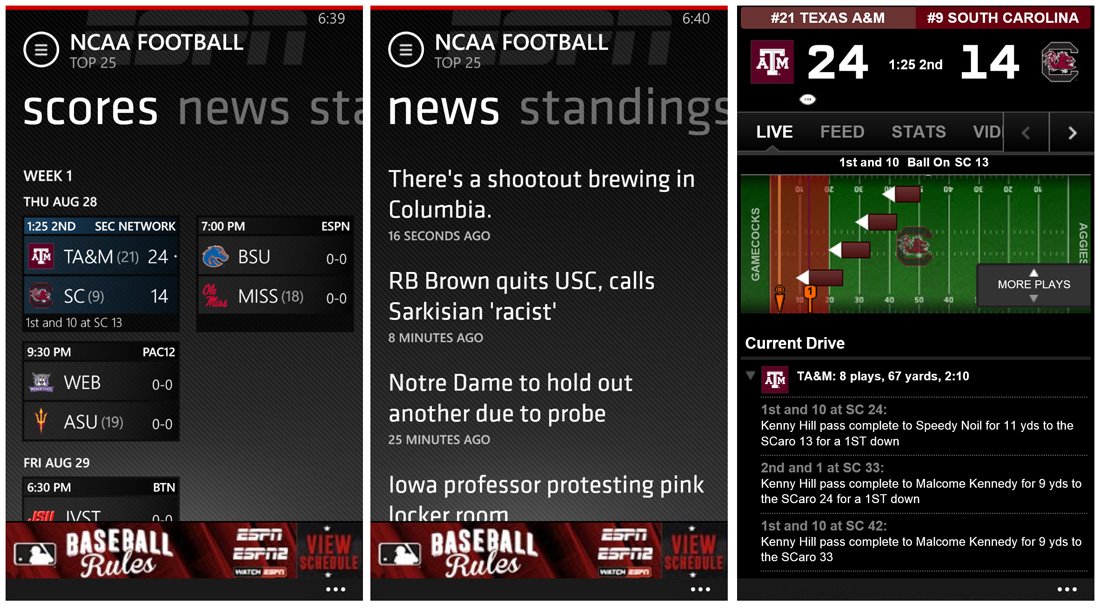
The ESPN ScoreCenter has a Lead Section that highlights the latest scores, news and video highlights from all sports. You also have the ability to pull up a series of pages for your favorite sports league or team.
League pages will include scores, news, standings and video highlights. You can choose specific teams for you're My Teams page that will display scores and news from those specific teams.
All the latest news, reviews, and guides for Windows and Xbox diehards.
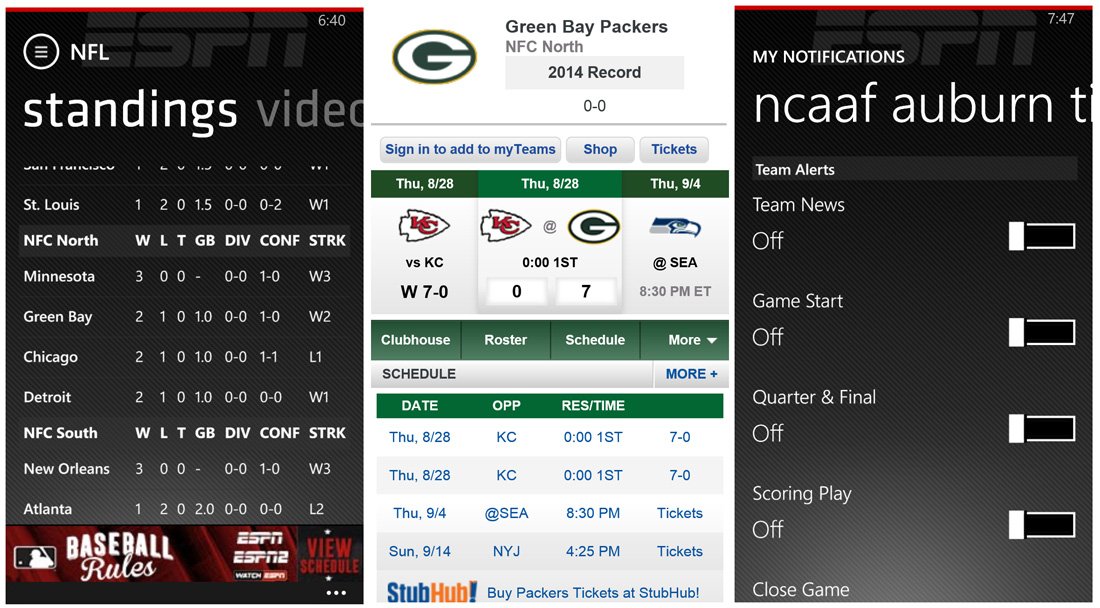
ESPN ScoreCenter also has the ability to pull up individual team information that includes the team's schedule, roster, stats and standings. Game information includes preview, Twitter feeds on the game, video highlights, scoring summaries, stats and a recap.
Toast notifications are available for your favorite team to alert you of any team news and game scores. You can also tap your favorite team to be highlighted on the ESPN ScoreCenter Live Tile. This will deliver the latest scores and news for your favorite team to your Windows Phone Start Screen.
Navigation can be a little tricky (really needs a home button) but once you get the hang of things, ESPN ScoreCenter can help you keep up with this year's football action.
- ESPN ScoreCenter – Windows Phone 8 and 7.x devices – 1MB – Free – Store Link
- ESPN ScoreCenter - Windows 8 - 428KB - Free - Store Link


Football Pro '14
While there are very few NCAA Football apps, the NFL is well represented with a number of apps in the Windows Phone Store. One of the better football apps that focus solely on the NFL is Football Pro '14. The app receives 4.5 stars in the Store and delivers scores, standings, news, live radio broadcasts, team rosters and more to your Windows Phone.

Football Pro '14 has the ability to create a profile to let you follow your favorite team and has a Fantasy Playoff Prediction to see if you can pick which teams will make the playoffs and eventually find their way to the Super Bowl.
Team pages not only include the team roster and the latest news but also a sports talk page where you can talk smack with other sports fans. Individual teams can be pinned to your Windows Phone Start Screen for easy access (also score updates) and toast notifications are available to alert you on team updates.
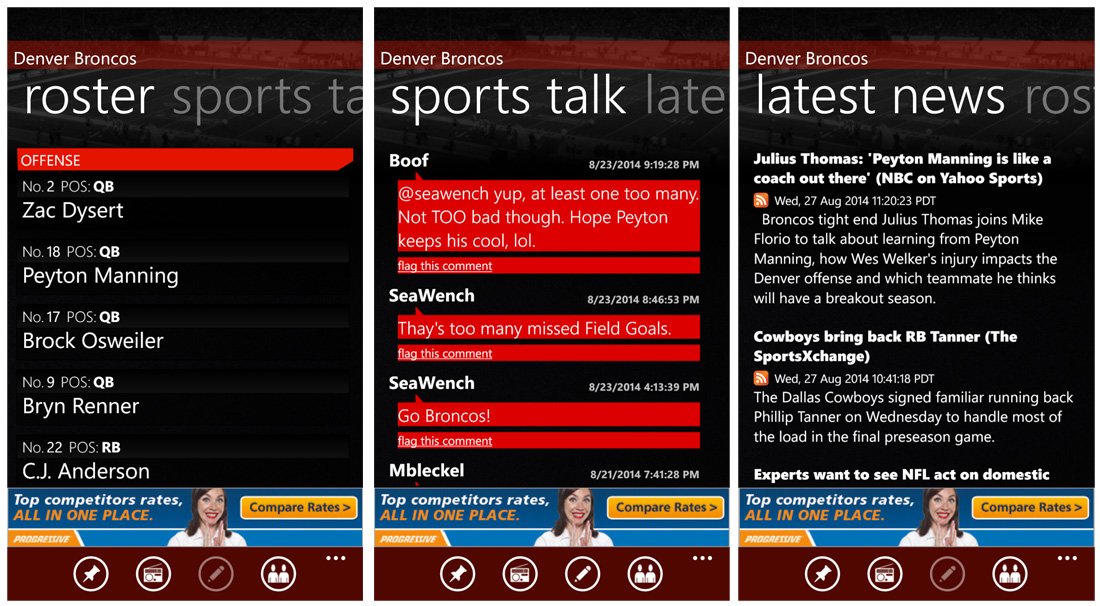
As with ESPN ScoreCenter, navigating around Football Pro '14 can be a little tricky and will take a little time to get used to. Otherwise, it's a solid NFL app for your Windows Phone.
- Football Pro '14 – Windows Phone 8 and 7.x devices – 8MB – Free – Store Link


NFL Fantasy Football
When it comes to fantasy football, two Windows Phone apps sit at the top of the charts. You have the ESPN Fantasy Football app and the NFL Fantasy Football app. While ESPN Fantasy Football is a quality app for tapping into your ESPN fantasy football teams, we tapped NFL Fantasy Football for this week's roundup solely because it was ranked the highest.
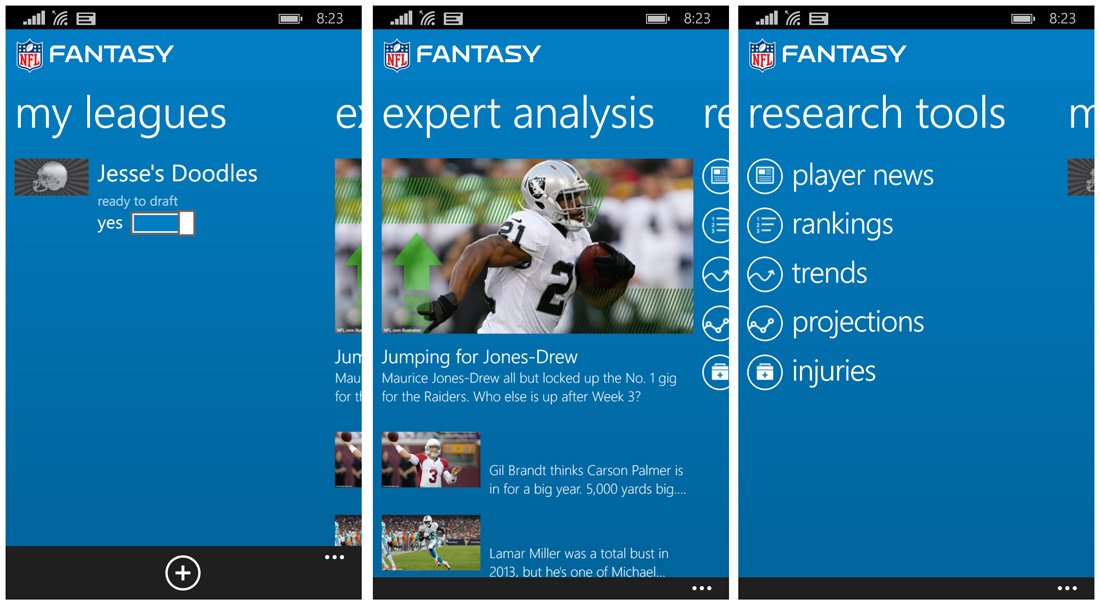
The NFL Fantasy Football app is nicely laid out with key features that include:
- Joining and creating leagues
- Manage your team lineup
- Add or drop players from free agency and waivers
- Video highlights of all your key players
- League activity summaries
- Live scoring
- Ability to manage multiple teams
You also have a page dedicated to expert analysis that includes the latest news from the NFL that includes injury reports, roster changes, and more.
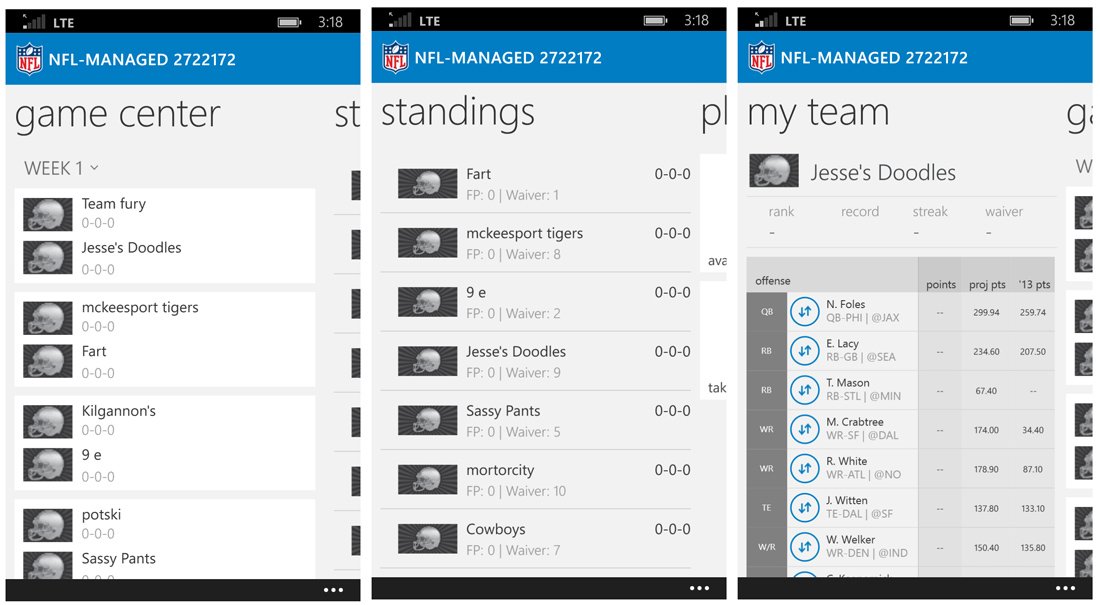
Now I'm not very involved with fantasy football and in using NFL Fantasy Football over the past few days I found it to be a very easy way to set up a team, join a league and manage your team. If you need more elbowroom than your Windows Phone can provide, you can access your fantasy team and league through the NFL Fantasy Football website or download the Windows 8 version of the app.
It may be a coin toss as to which is better, the ESPN or NFL fantasy app, but I doubt you will go wrong if you opt for the NFL Fantasy Football app.
- NFL Fantasy Football – Windows Phone 8 – 11MB – Free – Store Link
- NFL Fantasy Football – Windows 8 - 2.25MB - Free - Store Link


Sports (Bing)
The Bing suite of apps include some of the cleanest looking, easy to navigate and informative apps in the Windows Phone Store. The Sports app is no exception (never understood why they dropped the 'Bing' from the title).
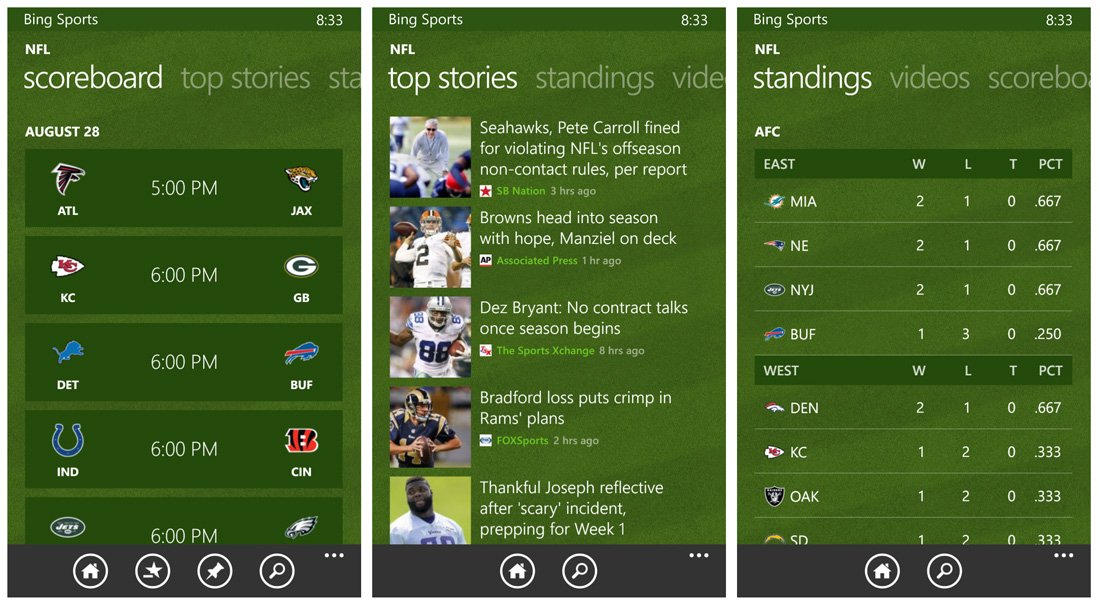
Similar to ESPN ScoreCenter, Sports offers the latest from the world of sports that includes pages dedicated to the NFL and NCAA Football. The app's main pages cover scores, photo slideshows, news and videos from all sports leagues. You will also find main pages for your favorite teams and sports leagues that will allow you to drill down to more specific information on those teams and leagues.
League pages include scores, top stories, standings and video highlights. Team pages are similar and cover the team's schedule, top stories, standings and roster. Sports does not provide team or player statistics.
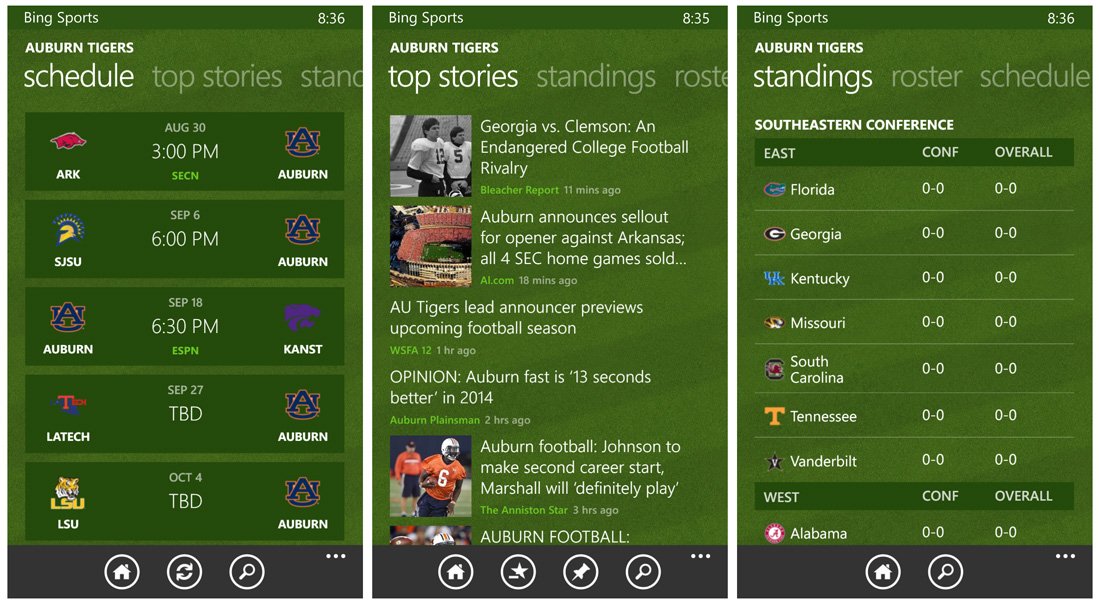
The only downside to the team coverage is game information is provided from FoxSports.com and the app doesn't size the webpage down for mobile use. It's not a deal breaker but it would be nice to see the web coverage match the clean appearance of the rest of the app.
Teams and sports leagues can be pinned to your Windows Phone Start Screen but the Sports app lacks toast notifications for team news or scores.
Overall, if having scores and news from your favorite sports team or league delivered to your Windows Phone is your main objective it is hard to go wrong with Bing Sports. There is also a Windows 8 version of Bing Sports available for those who prefer a larger screen for their sports scores.
- Sports (Bing) – Windows Phone 8 – 7MB – Free – Store Link
- Sports (Bing) – Windows 8 – 5.99MB - Free - Store Link

Best of the bunch?
There are plenty of sports apps in the Windows Phone Store to help you keep track of your favorite NFL or NCAA football teams. We tapped four of the higher rated apps in the Store, each being a strong option worth considering.
If you like fantasy football, it is hard to go wrong with the NFL Fantasy Football app. While there is a web portal and Windows 8 version of the app, the Windows Phone app offers you a feature rich environment to manage and keep up to date on your teams while on the go.
If NFL is your only concern, Football Pro '14 will deliver a ton of information from the NFL to your Windows Phone and has the ability to mark a team as your favorite for easy access.
There are a lot of similarities between Sports and ESPN ScoreCenter. Both offer information on sports leagues beyond the NFL and NCAA, both allow you to drill down to specific leagues or teams and both have Live Tile support.
ESPN has the advantage of toast notifications, team and roster stats and a better game page. Sports has the advantage of a cleaner appearance and better navigation (you have a home button). Both are hard to beat for football coverage but if you need more than just scores, schedules and news ESPN is the way to go. I think if Bing added toast notifications to Sports, the choice would be more difficult to make.
So what is your favorite Windows Phone app to help you keep track of either the NFL or NCAA football season? Feel free to let us know in the comments below what your favorite football (American) app is.
Personally, while I patiently wait for ESPN to release a SEC Network app I tend to bounce back and forth between ESPN ScoreCenter and Sports. While I'll sit and take in a NFL game from time to time, College Football is my cup of tea.

George is a former Reviews Editor at Windows Central, concentrating on Windows 10 PC and Mobile apps. He's been a supporter of the platform since the days of Windows CE and uses his current Windows 10 Mobile phone daily to keep up with life and enjoy a game during downtime.
