Windows 10 Anniversary Update to add Project Centennial apps to Store, including Electron apps

The launch of the Windows 10 Anniversary Update on August 2 will include official support for releasing Win32 apps via the Windows Store with the Project Centennial Bridge tools. Microsoft has also released tools that will allow existing Electron apps to be compiled for use in the Windows Store.
This move was first revealed in Evernote's announcement on its plans to release the desktop Windows app in the Windows Store. Also, the official Electron website also confirms that apps made from its software tools can also be converted to work in the Windows Store.
Windows 10 "Anniversary Update" is able to run win32 .exe binaries by launching them together with a virtualized filesystem and registry. Both are created during compilation by running app and installer inside a Windows Container, allowing Windows to identify exactly which modifications to the operating system are done during installation. Pairing the executable with a virtual file system and a virtual registry allows Windows to enable one-click installation and uninstallation.In addition, the exe is launched inside the appx model - meaning that it can use many of the APIs available to the Universal Windows Platform. To gain even more capabilities, an Electron app can pair up with an invisible UWP background task launched together with the exe - sort of launched as a sidekick to run tasks in the background, receive push notifications, or to communicate with other UWP applications.
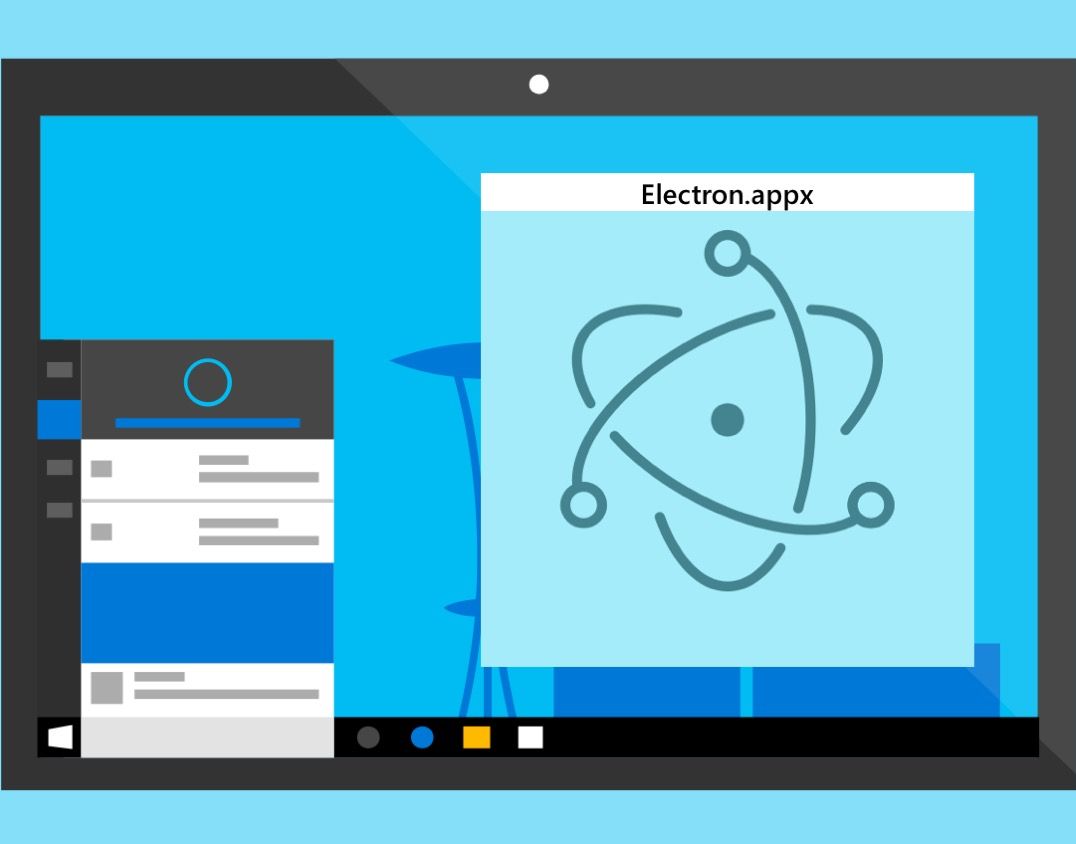
Some of the apps that have been made with Electron tools include Slack, VSCode, Hive, WordPress and more.
It will be real interesting to see what happens on August 2nd and later and if we'll see even more Win32 apps in the Store. While such apps do nothing for Windows 10 Mobile, these projects are considered a foot in the UWP door and could get other companies to rethink a Universal app strategy down the road.
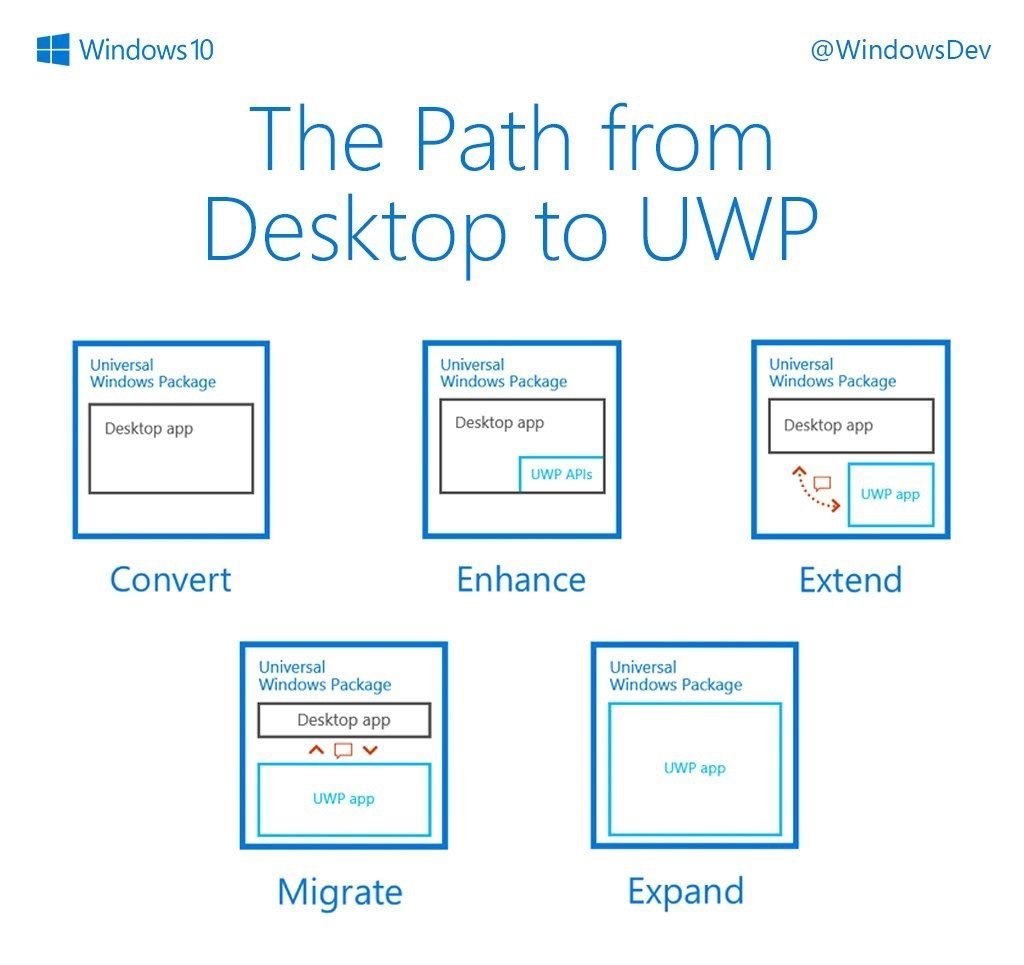
Centennial apps can have hooks into the OS like notifications and Live Tiles making them more modern than traditional Win32 variants with .exe installations. They also do not alter the registry, allow cleaner installations and offer better security for consumers. Like any Windows Store app Centennial apps can auto-update through the Store as well.
You can read about Microsoft's full plan for UWP and Bridges in their recent blog post "Choosing the path forward for existing desktop apps".
Thanks to Daniel Gary for the tip!
All the latest news, reviews, and guides for Windows and Xbox diehards.

John Callaham was a former contributor for Windows Central, covering Windows Phone, Surface, gaming, and more.
