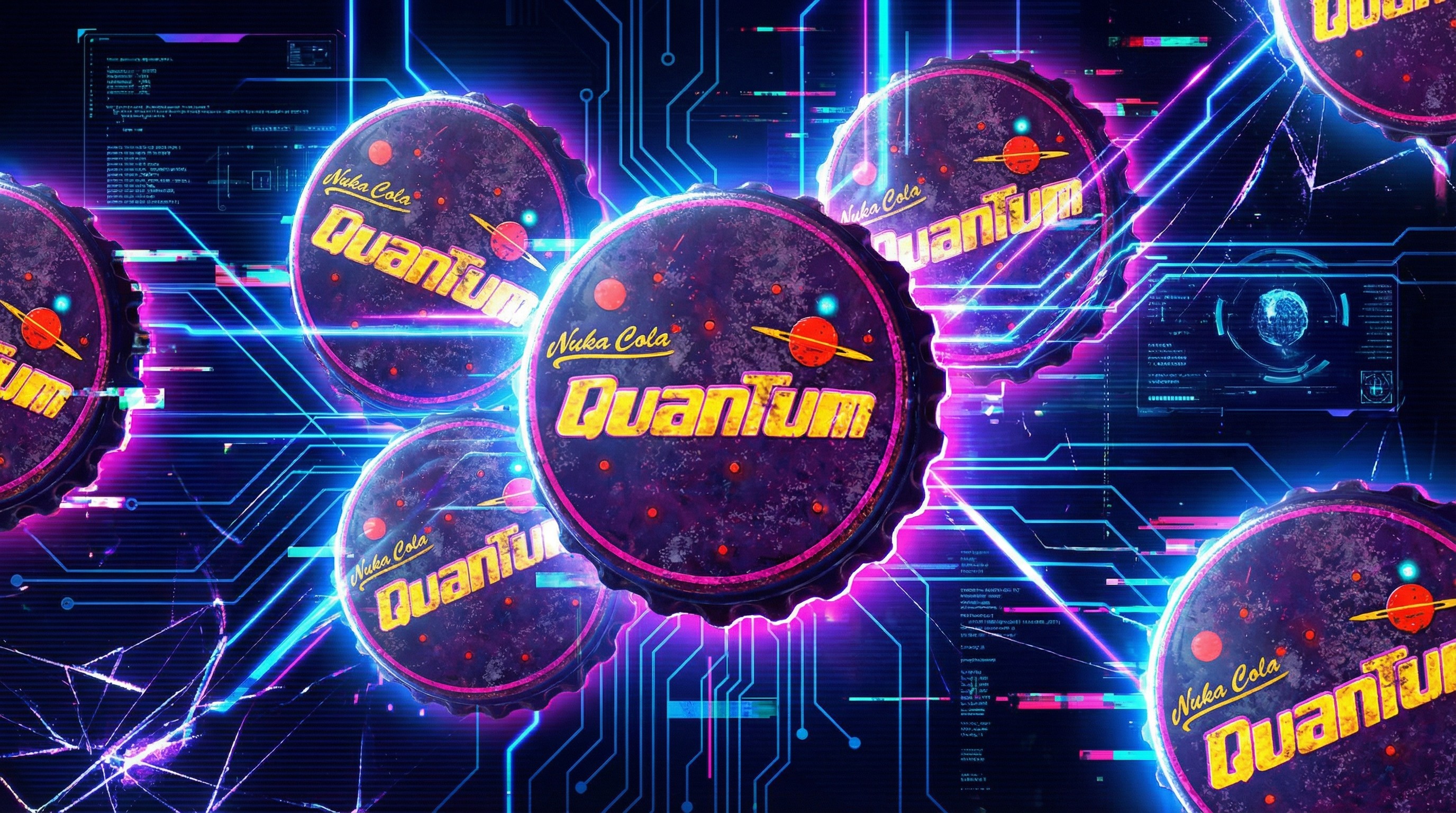Windows Phone App Studio picks up new update, reveals over 20,000 apps have been published
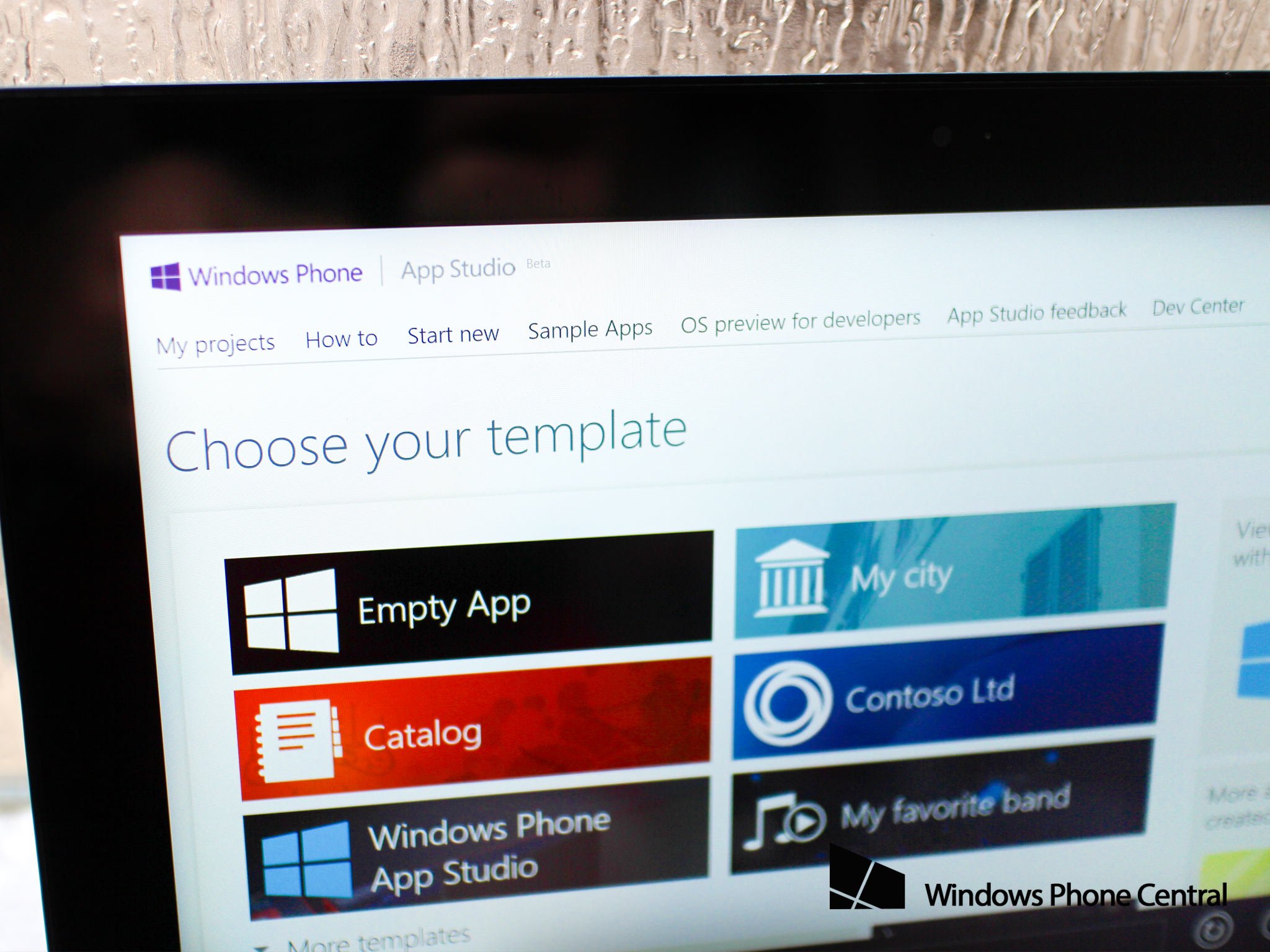
Remember Microsoft’s Windows Phone App Studio that is currently in beta? It’s the killer program that allows you to unlock your phone and create basic apps using a web tool. That web tool is powerful enough to let novice users and developers create simple apps. More experience developers might use it to quickly create a prototype of an app. It launched way back in early August of last year, but has seen a few updates since. Today we’re looking at another update to App Studio, so let’s check out what’s new and different this round.
Since its launch last August, over 350,000 developers of varying skill levels have worked with Windows Phone App Studio. The result? Over 300,000 projects have been created using App Studio and 20,000 of those have been published into the Windows Phone Store. Congrats to the App Studio team and the thousands of developers who have put it to use.
Today the App Studio team is announcing a few new changes to the program and web tool. Here’s what’s new:
- A redesigned UI
- A touch-enabled UI
- A rebuilt emulator
- JPG to PNG image conversion
- Full-screen image rotation
- More fluid integration of sections and data sources
- Better structure, readability and performance of source code
- Source code is now MVVM based
- New app templates for businesses
- Ability to generate full Microsoft Visual Studio Project
This is a pretty substantial update for Windows Phone App Studio. The redesigned UI is looking really nice. The App Studio team has reworked and streamlined the workflow based on which actions have been used the most.
We’re also realign digging the touch-enabled UI. We loaded up Windows Phone App Studio on our Lumia 2520 and had no problems navigating the interface using the touch screen. The rebuilt emulator is another welcomed addition. It now supports dynamic text updates, which results you being able to see changes made on the fly.
Head on over to Windows Phone App Studio and try out the changes for yourself!
Source: Windows Phone Developer Blog
All the latest news, reviews, and guides for Windows and Xbox diehards.
Thanks for the tip everyone!

Sam Sabri was formerly the Managing Editor for Windows Central, covering Windows Phone, Microsoft Build, and many more topics.