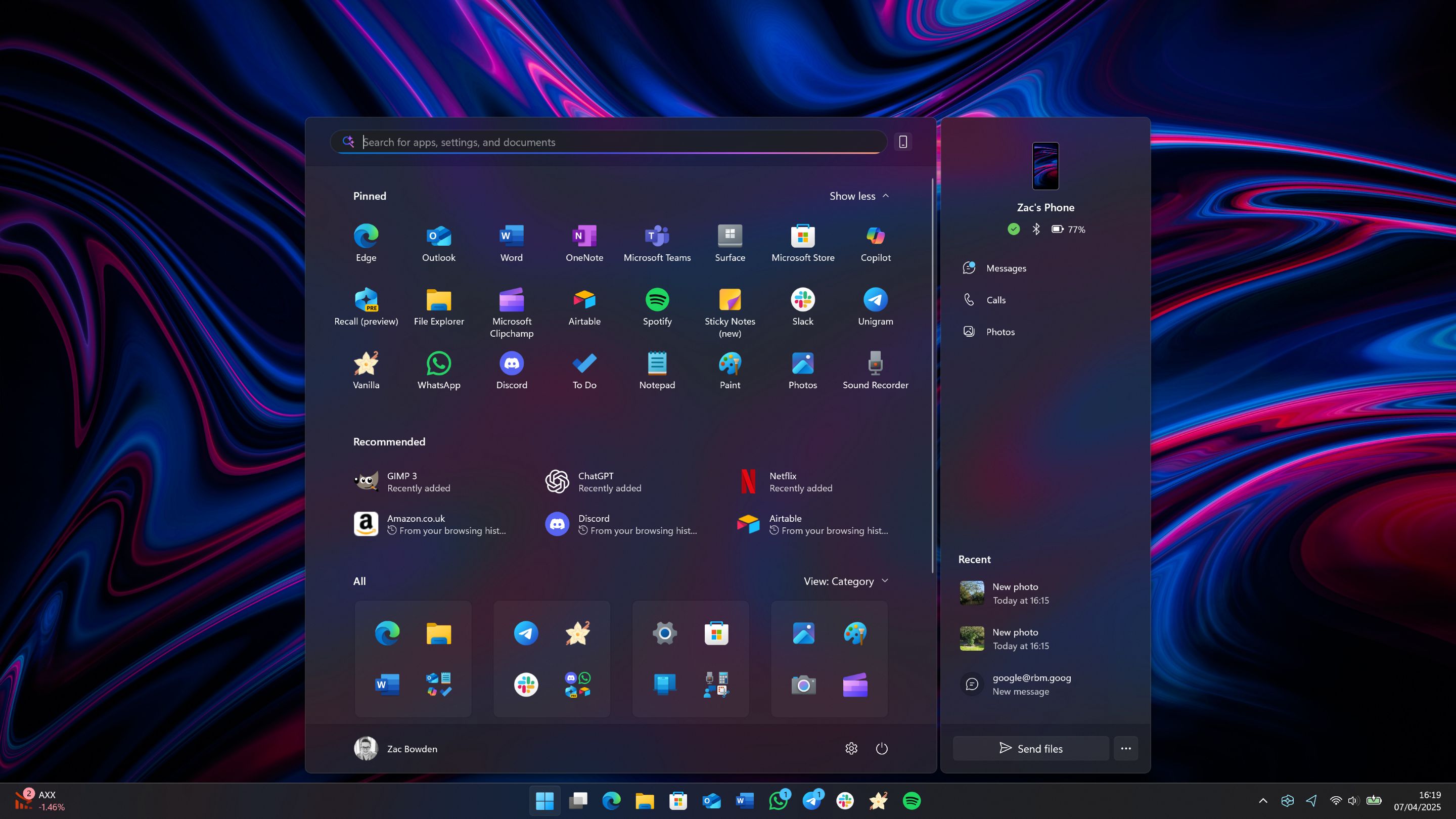Microsoft begins rolling out new Start menu on Windows 11 — here's everything you should know
The new Start menu that Microsoft unveiled for Windows 11 earlier this year is now beginning to roll out for users who install the latest optional non-security update.

All the latest news, reviews, and guides for Windows and Xbox diehards.
You are now subscribed
Your newsletter sign-up was successful
Microsoft has released the October non-security preview update for Windows 11 version 24H2 and version 25H2 that introduces the long awaited new Start menu, which includes a more customizable layout among other quality of life improvements.
The update, known as KB5067036, is available now for users with the "Get the latest updates as soon as they're available" toggle enabled in Windows Update. Unfortunately, the new Start menu itself is rolling out in waves, meaning not everyone will see it right away once the update is installed.
If you choose to skip this update, the new Start menu is expected to roll out more generally with next month's Patch Tuesday update, so it won't be long before everyone has the new Start menu now.
Windows 11's new Start menu has been rebuilt from the ground up with better customizability in mind. The layout is now more dynamic, meaning you can choose to hide certain parts of the interface if you never use them. If you don't want to see pinned or recommended apps and files, you can turn them off.
The new layout also promotes the "all apps" list to the main page, and gives you two additional views: grid list and category view. By default, the new Start menu sets your all apps list to the category view, which attempts to automatically group installed apps into buckets similar to the app shelf on iOS or iPadOS.
The new Start is also more adaptive, meaning it will appear bigger on devices with larger screens, giving you the ability to show even more pinned apps at once. It also includes an improved Phone Link panel, which now shows more recent activity including recent notifications, missed calls, and text messages.
This new update also includes improvements to the Taskbar, including animations for thumbnails when hovering over open app icons, and a new battery icon that supports showing your battery percentage on the Taskbar.
All the latest news, reviews, and guides for Windows and Xbox diehards.
How do I get the new Windows 11 Start menu?
The new Windows 11 Start menu is rolling out gradually as of the optional non-security preview update for version 24H2 and version 25H2, known as KB5067036. As the feature is rolling out gradually, you might not see it right away.
To get KB5067036, make sure you have the "Get the latest updates as soon as they're available" toggle switched on in Windows Update, and check for updates.
Can I turn off the new Start menu?
No, once the new Start menu is available on your PC, it cannot be turned off. You can disable some of the new additions however, including the Phone Link panel and new views for the apps list.

Follow Windows Central on Google News to keep our latest news, insights, and features at the top of your feeds!

You must confirm your public display name before commenting
Please logout and then login again, you will then be prompted to enter your display name.