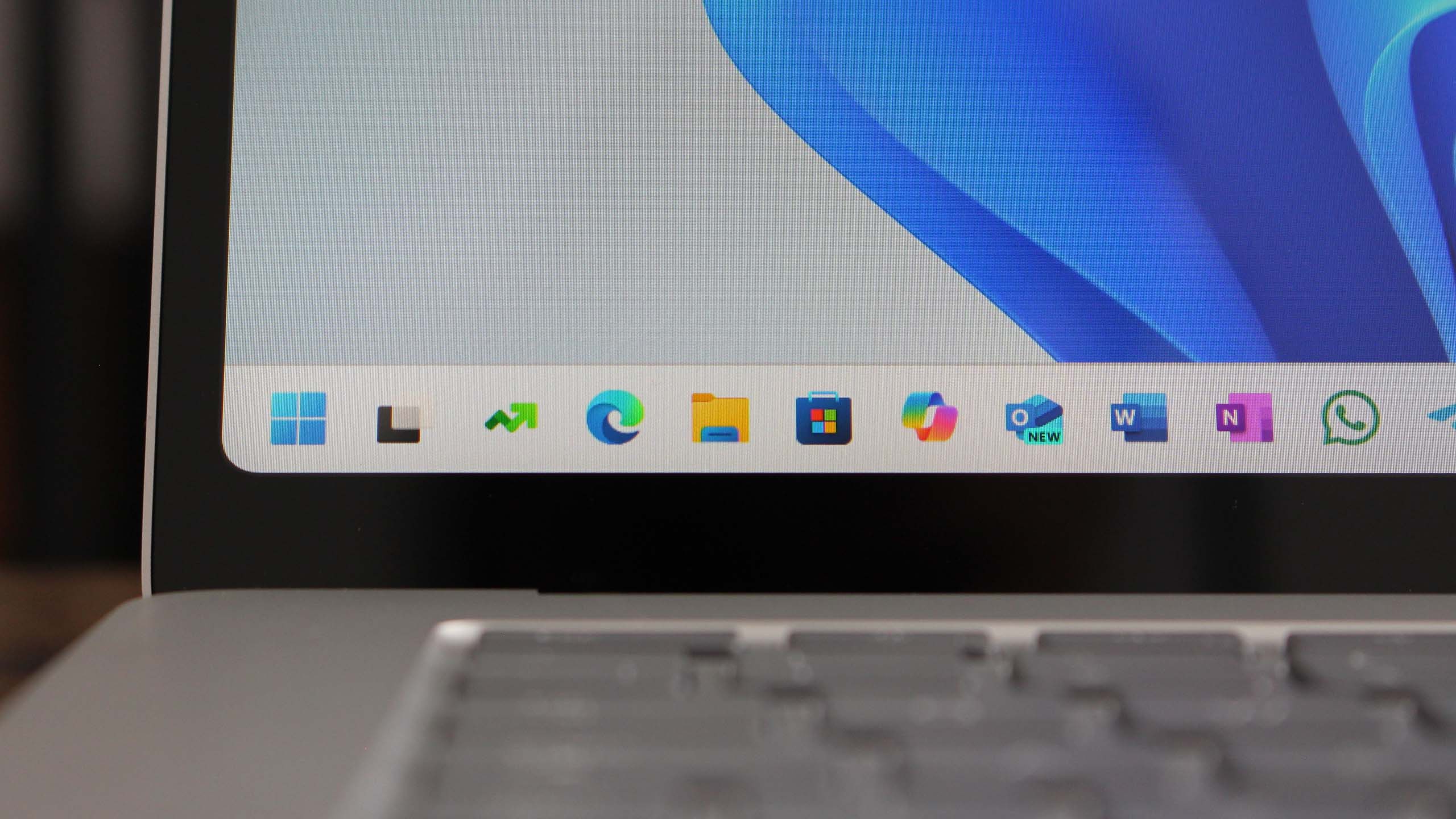You can now select up to 10 consoles to include in the Xbox Insider Program rings, here's how
The Xbox Insider Program has been updated to repair one of its biggest shortcomings.

As we've noted previously, gaining access to the Xbox Insider equivalent of Windows Insider's Fast Ring is based on feedback merit.
Those who submit the most pieces of feedback will be invited automatically, but therein lies a problem. Microsoft was selecting a single console per user to invite to the Xbox Insider rings, which presented an issue for those signed into multiple Xboxes. The console that Microsoft invited to the program might not be the one you were using the most, creating issues for some users.
Thankfully, Microsoft has now fixed this, allowing you to enroll up to 10 consoles into the Alpha ring. Here's how.
- Launch the Xbox Insider Hub app on the console you wish to enroll.
- Select Insider content.
- Under System, select Xbox One Update Preview.
- Select Join or Manage.
- You can now choose to join the Xbox One Update Preview Alpha.
It will take up to 72 hours for the enrollment process to complete. Additionally, if you're enrolling on a console you're simply signed into, but not active on, Microsoft will remove the console from the Insider preview and initiate a factory reset (but you shouldn't lose any data).
Stay tuned for further updates from the Xbox Insider Program.
All the latest news, reviews, and guides for Windows and Xbox diehards.

Jez Corden is the Executive Editor at Windows Central, focusing primarily on all things Xbox and gaming. Jez is known for breaking exclusive news and analysis as relates to the Microsoft ecosystem while being powered by tea. Follow on Twitter (X) and tune in to the XB2 Podcast, all about, you guessed it, Xbox!