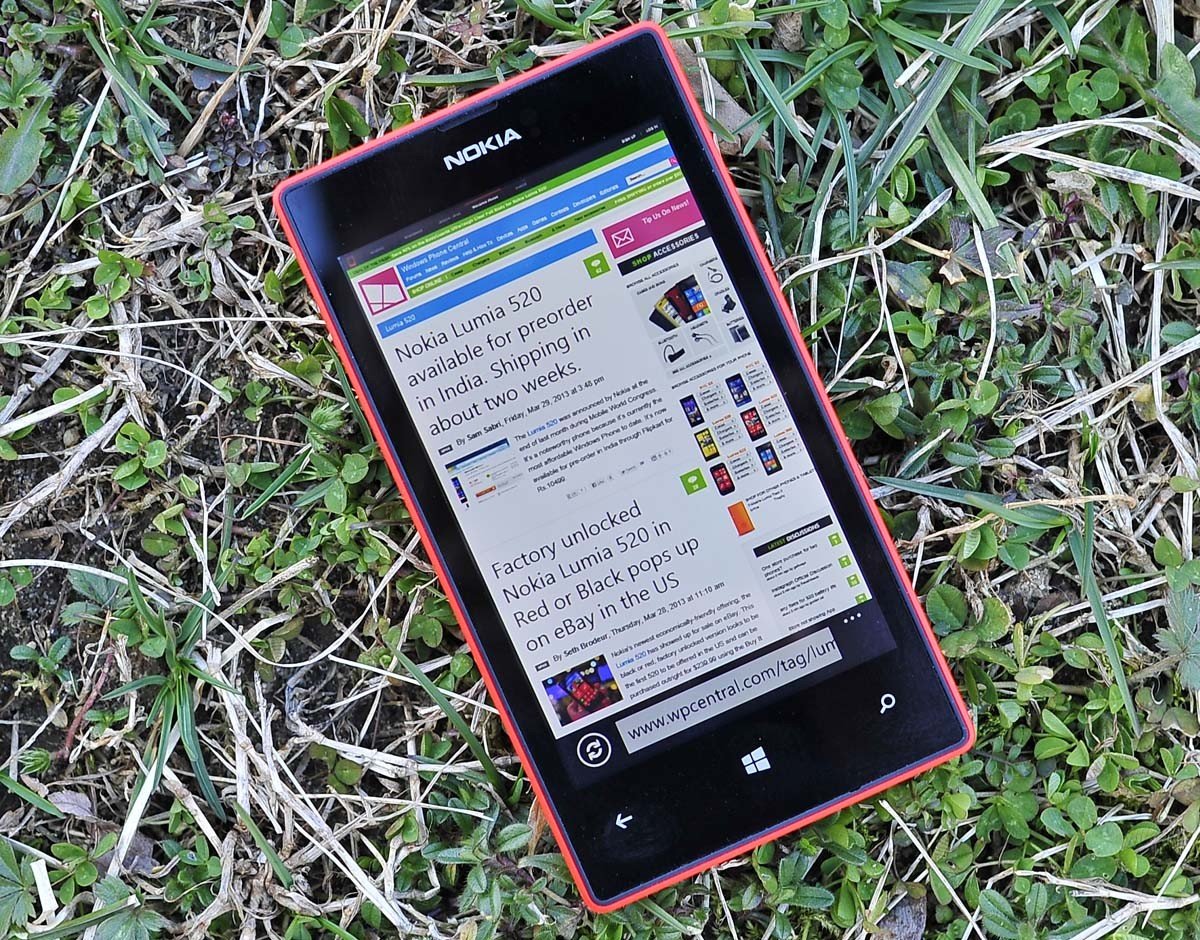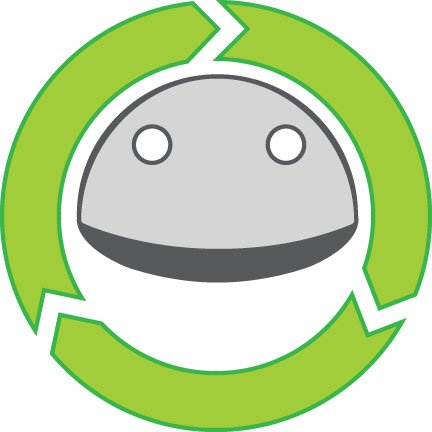5 key considerations before you buy a used phone
Buying a used phone can be a heck of a deal, but you need to know what to look out for.

All the latest news, reviews, and guides for Windows and Xbox diehards.
You are now subscribed
Your newsletter sign-up was successful
When it's time to upgrade a phone, most of us go to our carriers to see the deals they have to offer. But you also shouldn't forget to shop around the bustling used smartphone market. You can find your next great phone at a discounted price by buying used, but we've got some tips to consider before hopping on Craigslist and buying the first phone that pops up.
Always inspect the phone in person if possible
Honest folks will properly photograph and report any and all damage on the phone in their online ad, but if you're buying a used phone from a local seller you'll want to do a full inspection before sealing the deal. If you're planning to meet up in public (always choose a public location for in-person meetups), be sure to take the time to look over the device thoroughly.
Look for all signs of wear but especially any dents along the side or chips in the screen. Since it's very likely the phone will not be under warranty, you don't want to end up buying a phone that's on its last legs or the verge of some serious issues. Also always make sure the phone powers on properly and that it doesn't have any security locks — a telltale sign that someone's trying to sell you a stolen phone.
It's increasingly uncommon with the latest smartphones, but if you're able to open up the back panel and inspect the internals you should absolutely do so. Look out for any signs of water damage, indicated by a sticker on or near the battery that will turn pink or red if it's been exposed to moisture. Again, this will only work with older phones that actually let you get to the battery pack, like the Samsung Galaxy S5.
Look beyond Craigslist and eBay
While you might instinctively search Craigslist or other local swap sites for used phones being sold in your city, or eBay to try and snag an excellent deal, there's an inherent risk involved with both services, and you might get ripped off.
That's why you should check out the reputable phone reselling sites out there, which act as third-party intermediaries between sellers and the buyers while also verifying the condition and value of the phone. You've got two main options to choose from.
Gazelle sells certified pre-owned devices that go through a rigorous inspection process to check for any functionality or cosmetic issues. Gazelle also ensures that all devices are reset prior to shipment and include a USB charger and charging cable for your phone. With unlocked phones, as well as models locked to specific carriers available, you can save some money and get a new (to you) phone at a steep discount.
All the latest news, reviews, and guides for Windows and Xbox diehards.
Swappa is the other site worthy of your attention. Swappa relies on PayPal for all transactions, allowing you to pay the seller directly while keeping you protected by PayPal's outstanding buyer protection policy. Swappa offers more comprehensive information about the market prices for phones, too, so you can see how the average price has fallen over time.
No matter which service you go with, make sure you've done your research and know exactly what you're buying.
It pays to be patient
If you're in no immediate hurry to buy a used phone, it might be well worth waiting for the next big phone launch before buying a phone. Consider that the average price of a used Samsung Galaxy S7 Edge on Swappa has dropped by around $100 since March 2017 — the Galaxy S8 was released in April, so you can see how the trend works.
The lesson here is to be strategic. Wait for the next big phone release and watch the market for a flood of last year's devices. There are used Windows phones to be found, but with only rumors of a new Surface phone at this point, you'll want to watch to see how the market reacts to the next big releases for Android and iOS — the Galaxy Note 8 and iPhone 8, respectively.
Be aware of carrier locks
Typically, you're going to find the better deals on a phone that are locked to a specific carrier. That is fine, as long as you buy the right phone for your carrier. While certified sellers will absolutely include whether a phone is carrier locked in the posting title or description, Chuck from across town might be oblivious to this and think he's selling an unlocked phone when it's actually locked to AT&T.
To save yourself a headache, if you're buying in person try inserting your SIM card in the phone and powering it on. If you get any network lock notifications, that's an immediate red flag, especially if it was advertised as being unlocked.
Alternatively, with sites like Swappa or Gazelle you're typically going to pay a premium for an unlocked phone, so if you can find the phone you want that's available on the carrier you're with, go for it. If you have no intentions of switching carriers anytime soon, you can save some serious cash.
Use some of your savings to protect your purchase
Around these parts, we always recommend getting a case or screen protector for your new phone. This advice goes double when you're buying a used phone because you can't be too sure what hell a phone may have gone through before it got into your hands.
I've had phones take a drop and appear to be fine, only to have the screen crack weeks or months later because the structural integrity of the phone had been somewhat compromised. The thing is, you just never know for sure with a used phone so it's best to err on the side of caution. Besides, you're already going to be saving a ton of money by buying used, what's $10 or $20 for some accessories that will extend the life of your phone?
Your tips
Have you bought used phones before? What was your experience like? Do you have any tips to add? If so, share them in the comments.

Marc is a Former Contributor for Windows Central.