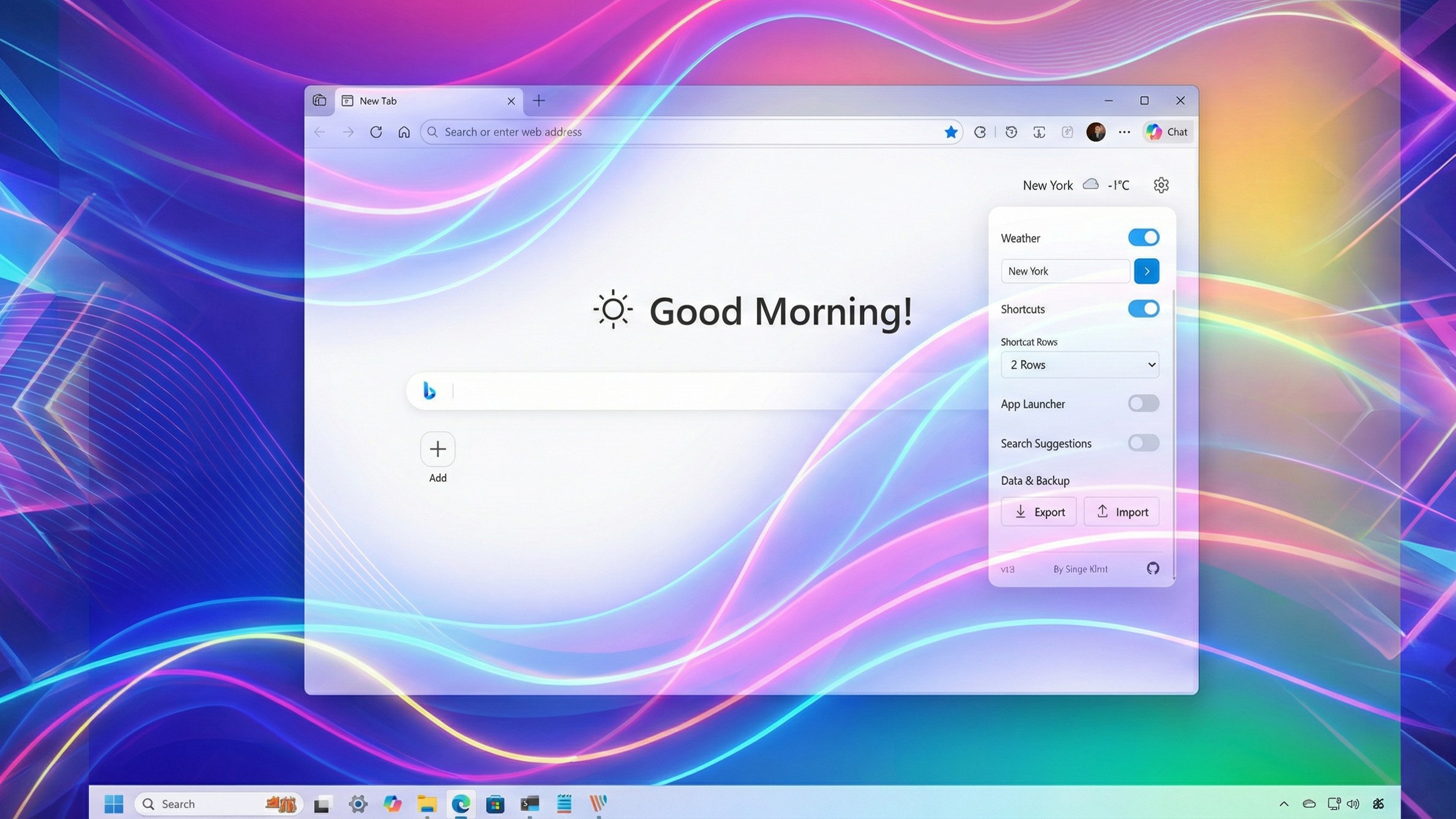11 cheap handheld gaming PC accessories that transformed my play sessions — and they work with Steam Deck, ROG Ally, Legion Go, and more
From right-angle USB-C adapters to foldable keyboards, these budget-friendly picks deliver comfort, convenience, and extra life for your favorite handheld.

All the latest news, reviews, and guides for Windows and Xbox diehards.
You are now subscribed
Your newsletter sign-up was successful
I've owned every major handheld gaming PC that has been released in the last few years, and after playing each device for dozens, if not hundreds, of hours, I've gained an appreciation for peripherals that improve my gaming sessions.
Many of my most-used handheld accessories are already inexpensive, but Amazon Prime Day, has made some downright cheap and very affordable. Grab these for your Steam Deck, ROG Ally, Legion Go, or other handheld gaming PC.
There are even more discounts available during Amazon Big Deal Days.
Read moreRead less▼
I always have one of these adapters plugged into my handheld if I'm playing in handheld mode with my device plugged in and charging. It puts less of a strain on the USB-C charger's cable, which also puts less strain on my handheld's ports. In other words, it's an easy way to protect the handheld over a long period of use. To protect the cable further, pair it with a cable cord protector like these ones at Amazon.
Read moreRead less▼
I've used these adapters countless times to plug in my various USB-A accessories on my gaming handhelds. They're small and easy to travel with, so I keep one in my handheld carrying case.
Read moreRead less▼
This is the easiest way of giving your handheld more game storage space. I recommend going with the 1TB option if you play a bunch of games since it offers fast speeds for gaming. There are also other capacity microSD cards on sale right now at the same link.
Read moreRead less▼
It's no secret that handheld gaming PC don't have the best battery life. So, if you're playing your handheld on the go or taking it on a trip, it's nice to have a reliable power bank. I like this one because it has a handy USB-C cable built right into it, and it outputs 65W to keep up with your handheld even in Turbo mode.
Read moreRead less▼
Having more than one charger for your handheld is convenient. I keep an extra one in my carrying case for travel and then keep the original plugged in near my bed. This one is perfect since it offers the 65W output that an Xbox Ally, ROG Ally, or Legion Go handheld needs to charge up while playing in Turbo mode.
Read moreRead less▼
Every now and then, I come across a game (or a part in a game) that's easier to navigate with a keyboard and mouse, so I purchased this awesome wireless keyboard a couple years ago and it's been one of the best handheld purchases I've ever made. I love having the built-in trackpad so I don't need to plug in a mouse in addition to a keyboard. Plus, it folds up and comes with a carrying case for easy travel.
Read moreRead less▼
This over-the-shoulder carrying case has fit every single gaming handheld I've tried to put in it so far. It isn't a hard shell, but it has thick padded walls to protect from bumps, and there are extra pockets so I can carry my accessories wherever I go.
Read moreRead less▼
This is honestly the best docking station for most people. It offers a wide range of ports for connecting various accessories and is very easy to set up with a monitor or TV.
Read moreRead less▼
If you have one of the larger handheld gaming PCs like the Legion Go or Legion Go 2, I highly suggest you get this dock. Its two-part design and long USB-C cable make it one of the only docks on the market that can actually reach these larger handhelds' ports without straining the cable.
Read moreRead less▼
I bought this hub a few years ago, and it's been such a useful thing to have. With it in place, I can easily attach multiple accessories to my handhelds, utilizing the USB-A and USB-C ports it provides.
Read moreRead less▼
If you end up playing your handheld while it's docked to a TV or monitor, you might want to pick up an Xbox Wireless Gaming Controller so you can control your handheld from your couch or gaming chair. There are plenty of colors to choose from, but the black one is discounted the most right now.
Protect your handheld and make it more convenient to use without spending a ton
I chose the accessories on this list because they are useful to every single handheld currently out there, whether you've got the Steam Deck, ROG Ally, Legion Go, Legion Go S, MSI Claw 8 AI+, or have preordered one of the upcoming Xbox Ally or Legion Go 2 handhelds.
It's hard to decide which of these accessories is most important for your handheld gaming PC, but then, that really depends on how you use the device and what setup you currently have.
If you tend to play a lot of games, then it's a good idea to pick up a microSD card if you haven't already. I personally hate having to uninstall and rearrange game files too frequently, so having a larger storage space to work with adds a lot of convenience.
Outside of that, my most-used accessory is either the USB-C 90 Degree Male to Female adapter or the extra 65W charger. I highly recommend the adapter since it puts less strain on your handheld port and the charging cable, potentially allowing them to last longer without getting damaged.
I highly recommend the adapter since it puts less strain on your handheld port and the charging cable, potentially allowing them to last longer without getting damaged.
My next most-used accessory has to be the USB-A to USB-C adapter. I've plugged so many of my USB-A accessories into this inexpensive peripheral, including headsets, my colorimeter, keyboard and mouse dongles, and more. It's much cheaper than a docking station or a hub, and its small size makes it super easy to travel with, too.
If you're playing a game that requires you to type things in or requires some cursor controls, then you might want to get the Artciety Foldable Keyboard. I've used this several times to interact with certain games. I've even used it to type articles on my handhelds. It works very well.
Lastly, I love having a docking station so I can play my handheld on a large TV or computer monitor when the mood strikes me. The iVanky one I highlighted is great for most handhelds; however, if you have a larger device like the Legion Go, Legion Go 2, or ROG Ally X, grab the JSAUX one. It's designed specifically so that the USB-C cable can reach these larger handhelds' ports without straining.
Handheld Gaming PC FAQ
I know that some people aren't all that familiar with mini PCs, so I've taken a moment to answer some commonly asked questions about these small desktops.
What is the most important handheld gaming PC accessory?
That depends on your needs. Simple USB-C adapters can help make your accessories compatible with more devices or can put less strain on the cables to make them last longer. If you play a lot of games, increasing storage with a microSD card or compatible internal SSD can be important. Meanwhile, if you travel a lot, you'll want a carrying case, screen protector, and power bank to keep up with your on-the-go gaming.
What kind of power bank does my handheld gaming PC need?
Various handhelds have different power requirements, but most of them need power bank with at least a 65W output in order to charge them up while they play a game on their highest performance settings.
Should I get a microSD card or upgrade the SSD in my handheld gaming PC?
There are tradeoffs here. A microSD card is far easier to use and typically has fewer risks, but it won't be as fast as a reliable SSD. Meanwhile, upgrading the SSD isn't always easy on every handheld, but putting a good one in will provide far faster read and write speeds than an microSD card.

Follow Windows Central on Google News to keep our latest news, insights, and features at the top of your feeds!
All the latest news, reviews, and guides for Windows and Xbox diehards.

Self-professed gaming geek Rebecca Spear is one of Windows Central's editors and reviewers with a focus on gaming handhelds, mini PCs, PC gaming, and laptops. When she isn't checking out the latest games on Xbox Game Pass, PC, ROG Ally, or Steam Deck; she can be found digital drawing with a Wacom tablet. She's written thousands of articles with everything from editorials, reviews, previews, features, previews, and hardware reviews over the last few years. If you need information about anything gaming-related, her articles can help you out. She also loves testing game accessories and any new tech on the market. You can follow her @rrspear on X (formerly Twitter).
You must confirm your public display name before commenting
Please logout and then login again, you will then be prompted to enter your display name.
![JSAUX 90 Degree USB-C Male to Female Adapter [2-Pack] JSAUX 90 Degree USB-C Male to Female Adapter [2-Pack]](https://cdn.mos.cms.futurecdn.net/king7FSSDQGat8MsrA4UJF-200-80.jpg.webp)
![Syntech USB-C to USB-A adapters [2-Pack] Syntech USB-C to USB-A adapters [2-Pack]](https://cdn.mos.cms.futurecdn.net/kygBwbtnKjA9jtwn8SjpCH-200-80.jpg.webp)