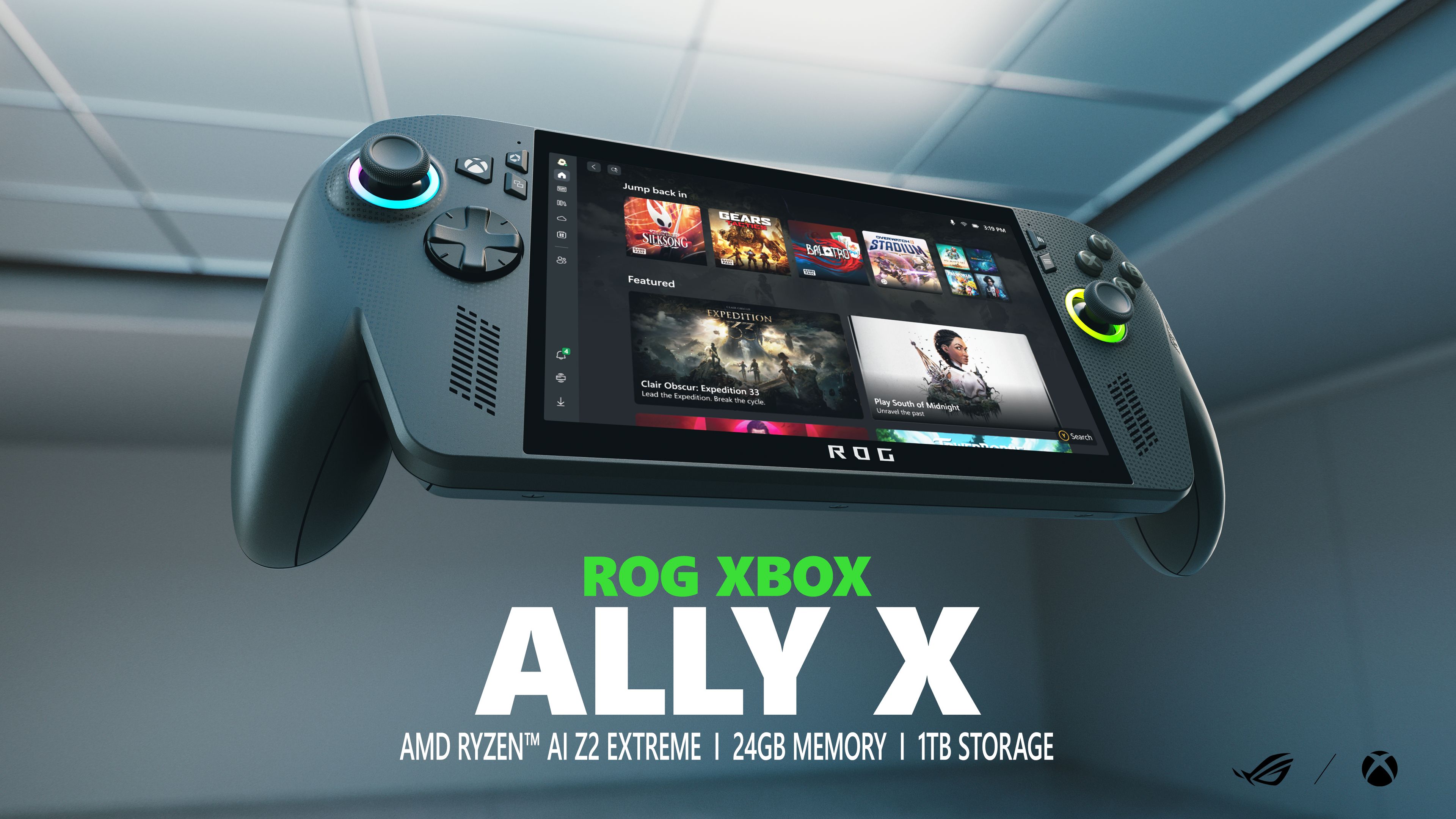Best Xbox Ally microSD cards 2025: Large capacity, UHS-I & UHS-II compatibility, fast read speeds, and more
Here's the best of the best microSDs to get your Xbox Ally the most storage space with the fastest transfer speeds attainable.

All the latest news, reviews, and guides for Windows and Xbox diehards.
You are now subscribed
Your newsletter sign-up was successful
Ever since Asus' Xbox Ally and Xbox Ally X consoles arrived on the gaming handheld scene, we've been unable to pull ourselves from them because they're that good. These devices feature outstanding performance and vast compatibility with hundreds of beloved Xbox titles, thanks to the power of Xbox Cloud Gaming and Xbox Play Anywhere.
Unfortunately, their internal SSDs (512GB for Xbox Ally and 1TB for Xbox Ally X) are having trouble keeping up with the vastly growing demand for more install space from newer game titles.
To combat this, you must upgrade your Xbox Ally and Xbox Ally X with microSD cards to increase their storage capacity. So, we at Windows Central have taken the liberty of doing this for you by highlighting some of the best microSDs.
We also spotlight microSD cards that sacrifice storage space for faster read speeds as alternative options for players looking to get the best performance out of their games possible.

Best overall
If you're on the hunt for a total-package microSD card that can contain data-hungry Xbox and PC titles while having fast loading speeds, then we recommend the SanDisk Extreme UHS-I.
It features 1TB of storage space, fast reading speeds up to 190MB/s, 130MB/s writing speeds, and a price point that's more affordable than it's competition, which makes the SanDisk Extreme UHS-I our pick for the best overall microSD card for your Xbox Ally and Xbox Ally X.

Best capacity for storage space and read speeds
The PNY PRO Elite Prime microSD card is a fine recommendation for gamers looking to store games with demanding install space requirements, as it includes 1.5TB of storage space.
Additionally, it also has fast reading speeds clocking up to 200MB/s and fast writing speeds up to 150MB/s, so you won't have to wait forever during loading screens while playing games on this card.

Largest storage space possible
If you have the budget to spare towards obtaining the microSD with the most storage space currently possible, then the 2TB variant of the SanDisk Extreme microSD memory card is for you.
Not only that, but it also has ludicrously high reading speeds up to 240MB/s and writing speeds up to 140MB/s.
The price for such advanced tech can be pretty steep, but it is so worth it. With 2TB, you'll never run out of space for your Xbox Ally or Xbox Ally X for a very long time.

Best Budget 1TB microSD
While it may not have the fastest reading speeds around (up to 160MB/s), the Samsung EVO Select microSD is the cheapest 1TB microSD you'll find without sacrificing too much horsepower for affordability.
This makes it a great alternative budget option, if you can't afford the SanDisk Extreme 1TB microSD.

Best budget UHS-I for doubling storage size
The regular Xbox Ally comes with an internal SSD that has 512GB of storage space.
With the SanDisk Extreme 512GB microSD card, you will be able to double the Xbox Ally's storage while having fast reading speeds of 190MB/s and writing speeds of 130MB/s.
Plus, the SanDisk Extreme 512GB microSD card's MSRP is much cheaper than other competing microSD cards with similar specs, which makes it a fine choice for players looking to increase their Xbox Ally's storage load while saving money if they're on a ight budget.

Best transfer speeds
The Lexar Professional Gold microSD trades storage space capacity (it's only 256GB big) in favor of insanely fast transfer read speeds of 280MB/s and writing speeds of 180MB/s.
With specs like this, loading times for Xbox Ally/Xbox Ally X games installed in the card will go by in the blink of an eye. Add an affordable MSRP as icing on the cake, and you'd get the best microSD card for upgrading your games' best performance.
Load more

Best budget UHS-II card
If you're not too fussed about storage space, just want a microSD card that focuses purely on enhancing a game's performance, then we recommend the 128GB variant of the Lexar Professional Gold microSD Memory Card.
It's half the MSRP of its 256GB counterpart while featuring the same lighting-fast reading speeds of 280MB/s (although its writing speeds are lower at 100MB/s), making this the current best budget UHS-II microSD for Xbox Ally and Xbox Ally X.
Upgrade your Xbox Ally and Xbox Ally X with more space
Why you can trust Windows Central
Trying to manually replace a ROG Ally/ROG Ally X's internal SSD can be an extremely complicated, costly, and risky way to upgrade an Xbox Ally or Xbox Ally X's storage space that could backfire badly, especially if you don't know what you're doing.
By contrast, microSDs are far easier to install more space as you simply need to insert them into an Xbox Ally/Xbox Ally X's dedicated microSD card slot, and don't require skills in dismantling machines. Not to mention, microSDs are cheaper than buying new internal SSDs.
Furthermore, microSD cards aren't just for increasing a gaming handheld's storage capacity. They can also help boost a game's performance if they have a high transfer reading/writing speed by increasing their framerate to make it feel nicer to play and cut down on loading times to quicken their pacing.
When it comes to the best microSD memory that achieves a perfect balance between transfer speeds and storage size, our vote goes to the SanDisk Extreme microSD.
It lives up to its name of being extremely reliable with a superb transfer reading speed of 190MB/s that can be found in its 128GB, 256GB, 512GB, and 1TB variants.
If you wish to forgo storage space and want to boost your games' performance, then we recommend the USH-II Lexar Professional Gold microSD Memory Card. They have the fastest transfer speeds on the market (up to 280MB/s), and their storage spaces range from 128GB to 256GB.
If you want to upgrade your Xbox Ally/Xbox Ally X with the most storage space possible, then we recommend the 1.5TB PNY PRO Elite Prime UHS-I microSD or the 2TB SanDisk Extreme microSD, whichever you can afford.
With this wide selection of microSDs available, along with SanDisk's homemade Xbox Ally microSDs, you will have no shortage of methods to upgrade your Xbox Ally and Xbox Ally X's storage unit and enjoy installing dozens of your favorite games onto them without running out of space anytime soon.
Xbox Ally microSD FAQ
What microSD cards are compatible with the Xbox Ally and Xbox Ally X?
Asus' ROG Xbox Ally and Xbox Ally X gaming handhelds include a microSD card slot, which is compatible with UHS-I and UHS-II cards that reach up to 2TB of storage space.
Do I need to get a UHS-II microSD card for ROG Ally?
You don't need to, as the Xbox Ally and Xbox Ally X can use USH-I cards just fine. However, we highly recommend using UHS-II microSD cards as they feature triple the maximum transfer and reading speeds of their UHS-I predecessors.
With UHS-II microSDs, they can quicken the load times of games played on your Xbox Ally and Xbox Ally X, making them smoother and more fun to play.
Granted, UHS-II microSDs are rare to find online, so it's perfectly okay to fall back on UHS-I microSDs, as they will still get the job of adding more storage space to your handhelds done.
What are the main features I should look in a microSD for the Xbox Ally and Xbox Ally X?
When choosing the right microSD for your Xbox Ally or Xbox Ally X gaming handheld, you will need to research their size capacity, standard type, and transfer speed.
The capacity size determines how much data, like games and media files, can be stored on the device. The higher the capacity of a microSD, the games you can install and play on it.
A microSD's standard type means whether it's a UHS-I or UHS-II card. UHS-II microSDs feature faster transfer speeds than UHS-I microSDs, but are rarer to find as of yet, as they are relatively new.
Transfer speeds are a microSD's capability to process data written into it. The faster a microSD card's transfer speed is, the quicker it will be able to read and write games so they will have higher performances, less in-game lag, and faster loading screen times.
Can a Xbox Ally and Xbox Ally X have their internal storage expanded?
Yes. It is possible to switch out the internal SSD of an Xbox Ally and an Xbox Ally X with a different one with a larger data capacity and faster reading speeds if you wish.
Should I install a microSD card or a larger SSD into the Xbox Ally?
It depends on your personal preference. If you wish to have an internal storage unit with faster transfer speeds, then upgrading your Xbox Ally or Xbox Ally X's internal SSD is the best option for you.
It's a somewhat difficult procedure, however, so we have written a guide on how to upgrade a ROG Ally's internal SSD to assist you, and its internal workings are similar to an Xbox Ally's.
On the other hand, if you don't want to deal with the complicated process of switching out internal SSDs and want an easy and quick way of adding extra space, then consider getting a microSD.
Is it safe to use a microSD card with ROG Ally or ROG Ally X?
Yes. The Xbox Ally and Xbox Ally X are equipped with special measures addressed to mitigate and avoid the microSD safety issues the regular ROG Ally had.
These issues in question are that the ROG Ally's microSD card slots were placed near the ROG Ally's vents, which caused the cards to overheat and malfunction (especially when being used while charging or played in turbo-mode).
The Rog Ally X had an updated design, which fixed this by placing the microSD card slots away from the vent. The Xbox Ally and Xbox Ally X feature this improved design while sporting improved cooling components to prevent the microSD from overheating and having its circuits fried.
Is it possible to run non-Xbox games from the microSD card?
Yes. The Xbox Ally handhelds are compatible with Windows 11, which will allow you to install and play games from many PC launchers like Steam, Epic Games Store, and Blizzard Entertainment's Battle.net directly from the microSD card.

Follow Windows Central on Google News to keep our latest news, insights, and features at the top of your feeds!
All the latest news, reviews, and guides for Windows and Xbox diehards.

Alexander Cope is a gaming veteran of 30-plus years, primarily covering PC and Xbox games here on Windows Central. Gaming since the 8-bit era, Alexander's expertise revolves around gaming guides and news, with a particular focus on Japanese titles from the likes of Elden Ring to Final Fantasy. Alexander is always on deck to help our readers conquer the industry's most difficult games — when he can pry himself away from Monster Hunter that is!