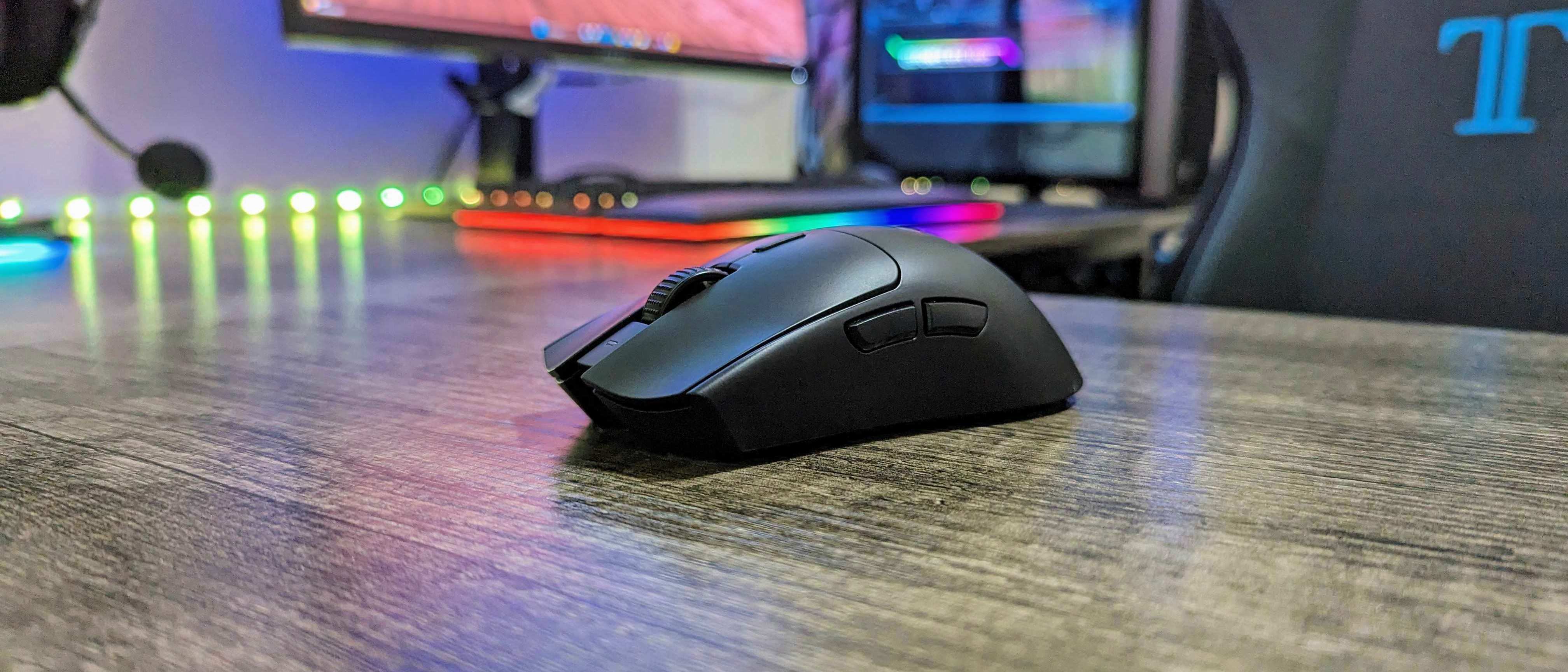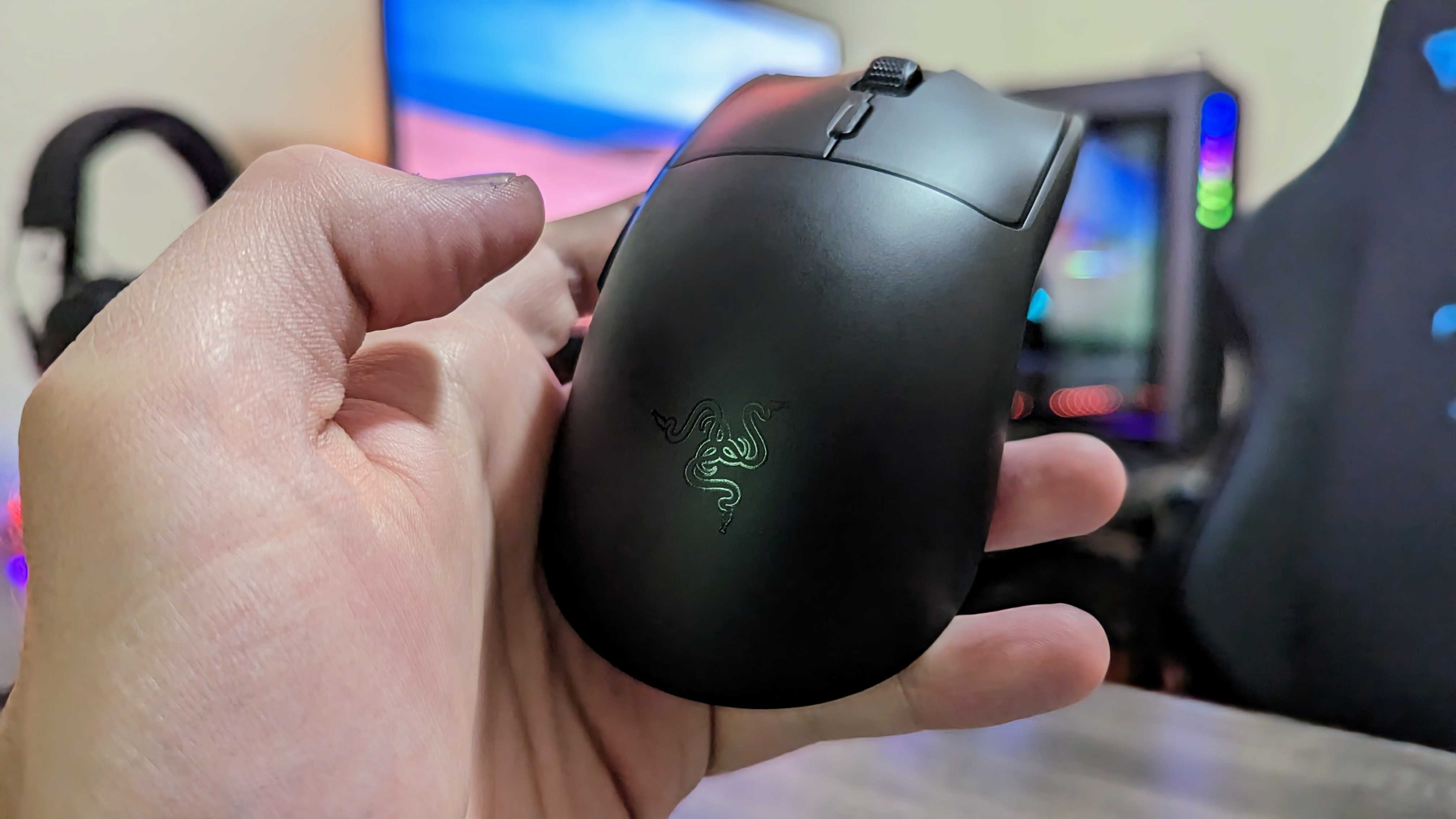Windows Central Verdict
The Razer Viper V3 HyperSpeed is a surprisingly fantastic value, offering most of the performance and features of the more premium Viper V2 Pro but in a far more affordable package powered by AA batteries. The design isn't flashy, but this is an excellent, affordable, high-performance wireless gaming mouse.
Pros
- +
Comfortable and refined ergonomic design
- +
Great build quality with a smooth finish
- +
Best-in-class wireless performance
- +
Great battery life, especially with 1,000Hz polling rate
- +
Excellent value for a wireless gaming mouse
Cons
- -
AA batteries add weight and inconvenience
- -
No option to use mouse wired
- -
HyperPolling dongle is an extra purchase, doesn't include necessary cable
Why you can trust Windows Central
Razer is one of the oldest and most successful PC gaming manufacturers of laptops and accessories, but the company has historically focused on the high-end market segments. This has steadily changed, with Razer offering increasingly affordable products in various lines. With its latest esports-focused wireless gaming mouse, Razer may have achieved a new height for sheer value.
The Razer Viper V3 HyperSpeed is beginning a new era for the ambidextrous, high-performance Razer Viper line of gaming mice, with a refreshed and more ergonomic design. This mouse also impresses with nearly identical performance to its much more expensive sibling, the Razer Viper V2 Pro, including the option for up to a 4,000Hz polling rate thanks to Razer's unique HyperPolling Wireless Dongle. The best part? This excellent gaming mouse is available now for just $69.99, making it a ludicrously good value for what you're getting.
Let's cover why you should consider the Razer Viper V3 HyperSpeed as your next wireless gaming mouse.
Disclaimer: This review was made possible by a review unit provided by Razer. The companies did not see the contents of the review before publishing.
Razer Viper V3 HyperSpeed: Pricing and specifications
Pricing & specs highlights
- The Razer Viper V3 HyperSpeed is priced at just $69.99 and is available worldwide
- The optional Razer HyperPolling Wireless Dongle is $29.99, but you can get a bundle with the mouse for $84.99
- There is no USB Type-C cable included with the mouse or HyperPolling dongle, so you'll need to supply your own
- Value rating: 5/5
Price: $69.99
Form factor: Symmetrical (right-handed bias)
Connectivity: Razer HyperSpeed Wireless (2.4GHz USB Type-A dongle)
Switches: Mechanical Mouse Switches Gen 2, 60 million presses
Sensor: Focus Pro 30K Optical Sensor
Performance: 30,000 DPI sensitivity, 750 IPS speed, 70G acceleration
Polling rate: 1,000Hz (up to 4,000Hz with optional Razer HyperPolling Wireless Dongle)
Buttons: 8 (programmable)
Battery life: AA batteries, up to 280 hours @ 1,000Hz / 75 hours @ 4,000Hz
Weight: 59g (without battery), 82g (with included AA battery)
Other features: One onboard memory profile, multi-device HyperSpeed dongle
The Razer Viper V3 HyperSpeed is available worldwide from Razer and authorized retailers for an MSRP of $69.99. You get the Razer Viper V3 HyperSpeed wireless gaming mouse in the box, the multi-device Razer HyperSpeed USB Type-A wireless dongle, and a single AA disposable battery.
To unlock the enhanced 4,000Hz polling rate (up from 1,000Hz), you'll need the optional Razer HyperPolling Wireless Dongle, available exclusively from Razer for $29.99. In the box, all you get is the wireless dongle, not the USB Type-C cable necessary to plug it into your PC. You can also use an exclusive Razer offer to bundle the Viper V3 HyperSpeed with the HyperPolling dongle for $84.99, which still doesn't include a cable.
The Razer Viper V3 HyperSpeed's overall performance is very similar to the much more expensive Razer Viper V2 Pro, which has a retail price of $150. Razer's more premium esports wireless gaming mouse features a much lighter weight with a more unique design, an internal rechargeable battery, the ability to use it wired with USB Type-C, and more durable Optical Mouse Switches Gen 3 (rated for 90 million clicks). Beyond that, the Viper V3 HyperSpeed matches the V2 Pro in every category despite being significantly more affordable.
All the latest news, reviews, and guides for Windows and Xbox diehards.
Razer Viper V3 HyperSpeed
This is a wireless gaming mouse purely focused on ultimate performance, letting you play your best without extra frills. It's also an excellent value and can be yours for just $69.99.
Also see: Razer HyperPolling Wireless Dongle | Razer Viper V3 HyperSpeed + HyperPolling bundle
Razer Viper V3 HyperSpeed: Design and build quality
Design & build quality highlights
- The Viper V3 HyperSpeed's design is very similar to the recent Razer DeathAdder V3 but with subtle differences
- It's an unassuming mouse made of soft-touch matte black plastic with a symmetrical form factor biased toward right-handed use
- Build quality is exceptionally good, but the battery bay door can be frustratingly difficult to pry off
- Design rating: 4.5/5
Form factor: Symmetrical (right-handed bias)
Weight: 59g (without battery), 82g (with battery)
Dimensions: 127.1 x 63.9 x 39.9mm (5 x 2.51 x 1.57in)
Other details: Soft-touch finish, 100% PTFE feet, rubberized texture on scroll wheel
The Razer DeathAdder V3 has been my daily driver mouse since I reviewed it, so the Viper V3 HyperSpeed felt instantly familiar to me. Both DeathAdder and Viper lines are focused on esports-level performance, so it makes sense that the design language for both gaming mice families would converge under the V3 moniker. Of course, all DeathAdder mice are designed for right-handed users, while Viper mice are all symmetrical (with some, like the Viper V3 HyperSpeed, being slightly biased toward right-handed use).
This means a matte black plastic body, a soft-touch finish, and subtle curves and flourishes. There are no aggressive lines here, nor do you get RGB lighting. Those things add cost and weight without improving performance, so they are unnecessary here. Below, you get silky smooth 100% PTFE feet that glide on any surface and a lovely scroll wheel with a rubberized, grippy texture. It's all immaculately pieced together; the Razer Viper V3 HyperSpeed feels incredibly solid in the hand.
It's not the flashiest mouse in the world, but Razer Viper mice never are. It's all about performance and reliability, and the Viper V3 HyperSpeed feels like it nails both. I praised the DeathAdder V3 for its build quality, and the Viper V3 HyperSpeed feels practically identical in this regard but with some improvements to comfort and ergonomics. I just wish the battery bay door (where you can also store the HyperSpeed wireless dongle, thankfully) wasn't so difficult to take off. You have to pry at it, making me concerned about possibly breaking something.
Want to see more? Enjoy some official images of the Razer Viper V3 HyperSpeed straight from the source.






Razer Viper V3 HyperSpeed: Comfort and ergonomics
Comfort & ergonomics highlights
- Symmetrical design aims to be comfortable for both left and right-handed users
- Subtle refinements to curves and arches improves the experience for fingertip and claw grips
- Flowing curves in mouse buttons both increases grip and prevents finger pinching
- Comfort rating: 4.5/5
Beyond how a mouse looks and how it's built, one of the most important aspects of any good gaming mouse is the ergonomics of actually using it — how the mouse feels. On this front, the Razer Viper V3 HyperSpeed is among the most refined in Razer's entire portfolio, even more so than the recent DeathAdder V3. Vast differences in hand sizes, grips, and playing styles make it impossible to make the perfect mouse for everyone, but Razer is making a pretty good crack at it here.
It's a symmetrical design that feels just as comfortable in both the left and right hand but with a slight bias toward right-handed users, thanks to the extra button placement. Still, seeing such a high-performance, comfortable mouse with a symmetrical design is awesome. You're also getting a lovely arch that sits in your palm when you need it but stays out of the way when you don't (Razer designed this mouse for the fingertip and claw grips commonly used by esports pros).
Curves on the sides provide a great natural grip, even without texturing. Divots in the mouse buttons keep your fingers planted without sliding. Subtle lips on either front edge of the Viper V3 HyperSpeed help prevent finger pinching when your finger is caught in the mouse button gap during intensive playing. Overall, the comfort and ergonomics of this mouse are top-notch... For a performance mouse. Other mice, like the Razer Basilisk V3 Pro, prioritize comfort over performance and feature textured grips, thumb rests, taller arches, and more.
Still, Razer did an excellent job here. The Razer DeathAdder V3 is still a little more comfortable to me because of its more pronounced arch, but the only complaint I could levy against the Viper V3 HyperSpeed is that it's a performance mouse and feels like a performance mouse.
Razer Viper V3 HyperSpeed: Performance
Performance highlights
- Performance is exceptional, practically matching the very best from Razer
- Mouse glides over every surface and still feels light and balanced despite the AA battery
- 4,000Hz polling rate is nice to have, but it does require an additional purchase (and also an additional USB Type-C cable)
- Performance rating: 5/5
Switches: Mechanical Mouse Switches Gen 2, 60 million presses
Sensor: Focus Pro 30K Optical Sensor
Performance: 30,000 DPI sensitivity, 750 IPS speed, 70G acceleration
Polling rate: 1,000Hz (up to 4,000Hz with optional Razer HyperPolling Wireless Dongle)
Weight: 59g (without battery), 82g (with included AA battery)
Other details: Onboard DPI memory profiles, forward placed sensor, clicky and tactile buttons
Razer's Viper and DeathAdder lines are high-performance, esports-focused mice designed for professional gamers. In fact, Razer often works directly with many esports professionals to help shape the future of these lines. It shouldn't surprise you that the Razer Viper V3 HyperSpeed is a truly excellent performer. It's identical to the Razer Viper V2 Pro, which costs over twice as much as this mouse.
That means Razer's fantastic, reliable optical sensor with up to 30,000 DPI (if needed) and a default 1,000Hz polling rate. Tracking is smooth, consistent, and works on various surfaces, including glass over 4mm thick. You can adjust this experience with Razer's smart tracking feature for lift-off and asymmetric cut-off. I mostly used this mouse on my wooden desk without a mousepad, and I didn't need any of that. This mouse feels wonderful for gaming.
It's not the lightest mouse at 82g with the included AA battery, but it's still light enough that I barely noticed it in my hand. You also get onboard memory for five DPI profiles, with an indicator light to help you know which profile you're using. Every button is tactile and clicky, and the scroll wheel feels great, too. Razer placed the optical sensor more toward the front of the mouse, which the company claims actually improves the performance experience. I don't have any way to properly verify that, but I can say that this mouse is a top-class performer with pinpoint accuracy and rock-solid reliability.
If you want a higher polling rate, too, this mouse supports up to 4,000Hz for an even more responsive gaming experience. You'll need to purchase the optional Razer HyperPolling Wireless Dongle, which is a separate purchase and doesn't include a cable to plug it into your device.
Razer Viper V3 HyperSpeed: Battery life
Battery life highlights
- Uses a single AA battery instead of a rechargeable internal battery
- AA batteries provide fantastic longevity before needing to be replaced
- They do add weight, waste, and inconvenience, though, although you have some control over this with your choice of kind of AA battery
- Battery life rating: 4/5
Battery: Disposable AA batteries (alkaline, lithium, or rechargeable NiMh)
Battery life: Up to 280 hours @ 1,000Hz polling rate, up to 75 hours @ 4,000Hz polling rate
Other details: No option to use plugged in, batteries add weight and waste, you have some control over the battery life and weight by using different kinds of AA batteries
Behind the frustratingly difficult-to-open battery bay door, you have enough room to stash the USB Type-A HyperSpeed wireless dongle and a single, disposable AA battery. Unlike most expensive wireless gaming mice, the Razer Viper V3 HyperSpeed has no internal, rechargeable battery. In fact, it can't even be used in a pure wired mode. Everything depends on the inclusion of an AA battery, which adds plenty of weight (from 59g without to 82g with), a lot more waste, and a little more inconvenience.
Still, this isn't necessarily a negative. The Viper V3 HyperSpeed is still light, has a perfectly balanced weight with the battery installed, and gets awesome endurance out of a single AA battery. Far from being able to kill the battery, I couldn't even make a dent. Up to 280 hours seems accurate enough, although you'll lose a lot of battery life if you ramp up the polling rate to an intensive 4,000Hz. Razer includes a standard alkaline battery in the box but advertises that you can use a lithium battery for increased battery life and decreased weight or even rechargeable AA batteries to reduce waste (at the cost of average battery life).
Not everyone will love AA batteries in the Viper V3 HyperSpeed, but it doesn't prevent this mouse from being a high-performance, long-lasting, reliable peripheral.
Razer Viper V3 HyperSpeed: Wireless connectivity
Wireless connectivity highlights
- Razer's 2.4GHz HyperSpeed wireless standard is as reliable as ever
- Being able to connect your Razer keyboard and mouse to the same dongle is nice
- The HyperPolling dongle is a separate purchase with no included cable, loses multi-device connectivity
- Wireless connectivity rating: 4.5/5
Wireless standard: Razer HyperSpeed (2.4GHz wireless via USB Type-A dongle)
Platforms: Windows 10/11
Other details: Optional Razer HyperPolling Wireless Dongle for 4,000Hz polling rate, multi-device HyperSpeed dongle that allows dual connection to compatible Razer keyboards
All of Razer's wireless devices use its 2.4GHz HyperSpeed wireless standard, and it's as performant and reliable as ever here. There's essentially no identifiable latency when using the Razer Viper V3 HyperSpeed versus my wired DeathAdder V3. I never once encountered a single stutter, skip, or slow initial connection while using this mouse. It was always immediate and worked flawlessly, and that's great. You can connect compatible Razer wireless keyboards to this dongle, saving a USB port and streamlining your setup.
I've already mentioned the Razer HyperPolling Wireless Dongle's annoyances. The option for increased performance is awesome, but it's an extra purchase, doesn't include the cable, and loses the multi-device connectivity of the regular HyperSpeed dongle. If you're actually using that feature, expect to use that saved USB port again. There's also no Bluetooth support with this mouse, but I never expected that feature, and I would've been surprised to see it in such a focused, performance gaming mouse.
Razer Viper V3 HyperSpeed: Other features
Other features highlights
- Razer Synapse is a little bloated but does offer a relatively clean interface with good features
- Overall, the Viper V3 HyperSpeed is a very straightforward mouse with few extra features like RGB lighting or a ton of extra buttons
- You do get eight programmable controls with six buttons, Razer HyperShift support, and a modest number of additional settings
- Other features rating: 4/5
The Razer Viper V3 HyperSpeed wears its priorities on its sleeve. This isn't a feature-packed mouse with every bell and whistle — it's fast, responsive, and designed to enable your best gaming performance. There's no RGB lighting here, no vast assortment of additional buttons or swappable modules, no wireless charging or charging docks... None of that is here.
But that's mostly completely fine. You still get Razer Synapse, which, despite its bloat, is a well-designed software that works when needed. You get 8 programmable controls with six buttons (including two on the side), with Razer HyperShift support for added functionality. You get five color-coded onboard DPI profiles. You get smart tracking for lift-off and asymmetrical cut-off. You get various power settings to preserve your battery life and help accurately track your remaining charge. It all works, making this mouse better at its job.
Razer Viper V3 HyperSpeed: Competition
There may not be much competition for the Razer Viper V3 HyperSpeed, at least not other wireless gaming mice that offer this level of performance at this incredibly low price point. You have options among the best gaming mice, so let's review a few.
On the Razer front, you can consider the DeathAdder V3. This wired mouse costs the same as the Viper V3 HyperSpeed. The trade-off for donning a cable is a much higher 8,000Hz max polling rate, a noticeably lower weight, Razer's more durable optical switches (that I personally prefer), and a slightly more comfortable design for right-handed users. Elsewhere, you're getting similar experiences with these excellent performance-focused mice.
The HyperX Pulsefire Haste 2 is also a great, similarly-priced alternative in wired and wireless versions. The Alienware Wireless Gaming Mouse (AW620M) includes a thumb rest and RGB lighting at around the same price, but the Viper V3 HyperSpeed offers a more consistent performance experience.
Want to spend more? You can consider the Razer Viper V2 Pro, which features a rechargeable internal battery, wired support, a more premium symmetrical design with a lower weight, and more durable optical switches. There's also the Razer Cobra Pro, a premium wireless gaming mouse that strikes a great balance between the features of the Basilisk mice and the performance of the Viper and DeathAdder mice.
Want to save even more money? The SteelSeries Rival 3 and Logitech G305 Lightspeed are both excellent wireless gaming mice that cost less than the Viper V3 HyperSpeed but, frankly, aren't in the same league performance-wise. Still, they're great mice and well-loved for a reason.
Razer Viper V3 HyperSpeed: Score card
Attribute | Notes | Rating |
|---|---|---|
Value | This wireless mouse is a genuinely incredible value, offering top-notch build quality, design, and performance. The HyperPolling dongle is an additional purchase, though. | 5/5 |
Design | It doesn't look very exciting, but that's exactly what you should expect from a Viper. What matters is the excellent build quality and intelligent design. | 4.5/5 |
Comfort | There are more ergonomic mice, but none of them offer this level of performance. This is a refined, comfortable design perfect for left and right-handed users. | 4.5/5 |
Performance | This mouse sits right along the very best from Razer, meaning it's excellent. That impressive 4,000Hz polling rate does require an additional purchase or two, though. | 5/5 |
Battery life | AA batteries add waste, weight, and inconvenience, but they do offer great battery life and greater flexibility. | 4/5 |
Wireless connectivity | Razer HyperSpeed offers flawless performance with minimal latency. HyperPolling does improve performance, but with added cost. | 4.5/5 |
Other features | This mouse isn't feature-packed like some of Razer's other offerings, but the features it does have work well and help it perform better. | 4/5 |
Razer Viper V3 HyperSpeed: Final thoughts

You should buy this if ...
✅ All you want is a high-performance wireless gaming mouse
The Razer Viper V3 HyperSpeed is focused and streamlined. It knows exactly what it is: a low-cost way to obtain a high-performance mouse. It does so with aplomb, and it's perfect for any gamer who wants exactly that.
✅ You want an extremely reliable, quality wireless gaming mouse on a budget
Performance aside, the Viper V3 HyperSpeed also enjoys flawless wireless connectivity, excellent build quality, a comfortable design, and solid battery life with AA batteries. All of that for just $70 is nothing to scoff at.
You should not buy this if ...
❌ You're looking for a lot of extra features and flourishes
The Viper V3 HyperSpeed is many things, but it's not fancy. There's no Razer Chroma RGB lighting, no outlandish features or designs — it's just a really good, no-frills gaming mouse. Razer's Basilisk line is a great place to start if you want more.
❌ You don't need a wireless gaming mouse
The Razer Viper V3 HyperSpeed is an incredible value for a wireless gaming mouse. Still, you can either save some money or gain a few extra features by donning a cable, such as with the Razer DeathAdder V3 or HyperX Pulsefire Haste 2.
I love my Razer DeathAdder V3, and I don't mind the cable at all. When I learned about the Viper V3 HyperSpeed and saw that it'd been released at the same price as my daily driver, I was understandably skeptical that it'd be able to offer a similarly great experience. Well, I was wrong. The Razer Viper V3 HyperSpeed is every bit as good of a gaming mouse as the DeathAdder V3 but makes a handful of smart trade-offs to get you that stable, reliable wireless connection.
This is a low-cost entryway into the world of high-performance, esports-focused gaming peripherals, and it's a terrific way for any gamer to get the most out of the best gaming laptops or achieve a new level of performance in the greatest PC games. It's built exceptionally well, the symmetrical design is refined and ergonomic, the wireless performance is genuinely best-in-class, and the overall experience is that of a much more expensive mouse... Just minus a few extraneous features. The Razer Viper V3 HyperSpeed is the new wireless gaming mouse value king.

Zachary Boddy (They / Them) is a Staff Writer for Windows Central, primarily focused on covering the latest news in tech and gaming, the best Xbox and PC games, and the most interesting Windows and Xbox hardware. They have been gaming and writing for most of their life starting with the original Xbox, and started out as a freelancer for Windows Central and its sister sites in 2019. Now a full-fledged Staff Writer, Zachary has expanded from only writing about all things Minecraft to covering practically everything on which Windows Central is an expert, especially when it comes to Microsoft.