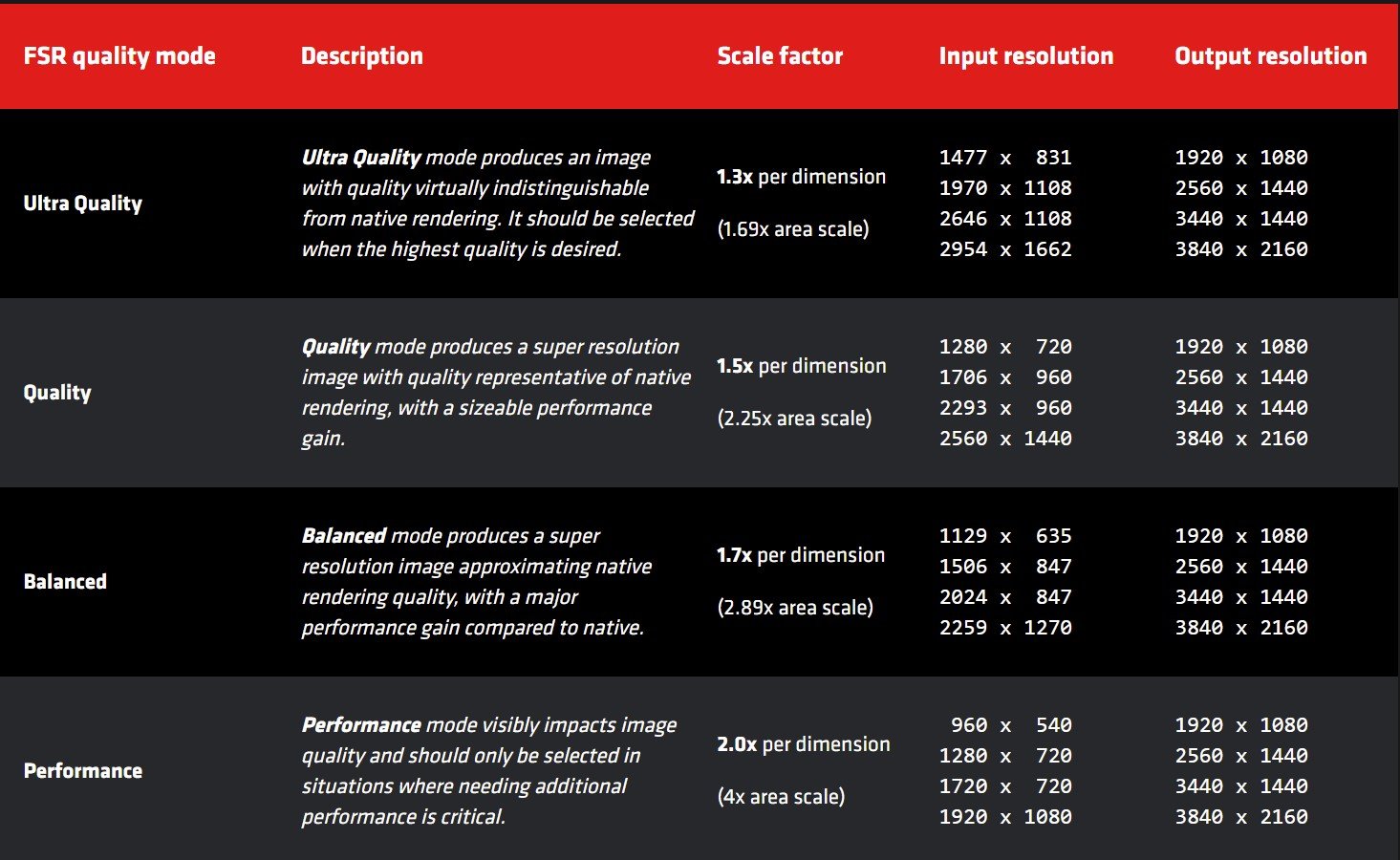All the latest news, reviews, and guides for Windows and Xbox diehards.
You are now subscribed
Your newsletter sign-up was successful

AMD FidelityFX Super Resolution — shortened down to "FSR" to not be such a mouthful — was finally unveiled at Computex 2021. It's the long-awaited answer to NVIDIA's own marvel, DLSS, which leverages artificial intelligence and neural networks to make PC games look and run better.
Now that AMD's FSR has launched, we can put it to the test to see how well it works in the games it's actually compatible with.
What is AMD FidelityFX Super Resolution?
Some of the finer details about how AMD's FSR works are still a bit cloudy, but we do know quite a bit about the technology. FSR doesn't deal with any previous frames (history buffers) and it doesn't rely on AI for training, instead focusing more on upscaling and sharpening. Frames start out at a lower resolution, are anti-aliased, then hit the FSR layer for upscaling and sharpening. AMD says a complex algorithm is used to create those high-res frames.
I wrote a much more thorough FidelityFX Super Resolution vs. NVIDIA DLSS article explaining how each works. But at the end of the day, both technologies take a frame rendered at a lower-than-native resolution, upscale it, and sharpen it to look as close to the original as possible.
One of the biggest differences is compatible hardware. NVIDIA's DLSS requires RTX GPUs — which are some of the best graphics cards — with dedicated Tensor cores. AMD's FSR, which doesn't need any specialized hardware, works on Radeon RX 6000, RX 5000, RX 500, RX Vega, and some RX 400 cards. It also works with NVIDIA hardware, going all the way back to GTX 10-series GPUs that don't work with DLSS.
What games work with AMD FSR?

There are currently seven games compatible with AMD's FSR.
- Godfall
- The Riftbreaker
- Terminator: Resistance
- Kingshunt
- Evil Genius 2: World Domination
- 22 Racing Series
- Anno 1800
That list is expected to grow by at least 12 in the coming months, with huge titles like Far Cry 6, Resident Evil Village, and MYST gaining support. There are also a ton of development studios already on board, so we expect FSR to come to plenty more games in the future.
All the latest news, reviews, and guides for Windows and Xbox diehards.
How much of a difference does AMD FSR make?
To see how much of a difference AMD's FSR can make, I tested a few of the supported games using an AMD Radeon RX 6800 GPU, AMD Ryzen 7 5800X CPU, 32GB of DDR4-3200MHz RAM, and an MSI MAG B550 Tomahawk motherboard.
FSR has four different quality modes: Performance, Balanced, Quality, and Ultra Quality. To enable FSR, all you need to do is select one of these presets from the in-game menu. It's that easy. Depending on the resolution you're looking to play at, the game will be rendered at a lower resolution before being upscaled. That's where the performance boost comes into play, since your hardware doesn't have to actually render frames at, say, 4K. AMD's GPUOpen website has a chart that shows exact numbers.
As you can see, if you select FSR's performance mode for a 1080p display, your PC is actually going to render frames at just 960x540, alleviating a ton of load. But don't expect Performance mode to keep your games looking just as fresh as native 1080p rendering. There's a noticeable difference, even with relatively high-end hardware.
Using Ultra Quality, games look almost as good as with FSR turned off, but visual degradation gets worse as you move down toward Performance mode. It's harder to see with still images, but motion blur is particularly bad in Performance mode. It's still certainly playable, and anyone with low-end hardware is no doubt going to take the higher frame rates with the blur. You can see below the differences in image quality in Godfall.


Godfall with FSR off on the left, Godfall with FSR Ultra Quality on the right.


Godfall with FSR off on the left, Godfall with FSR Performance on the right.
Now let's take a look at frame rates in graph form, with UHD (4K) in purple and QHD (1440p) in gold. As you can see in the graphs below, AMD's FSR makes an enormous difference in performance.
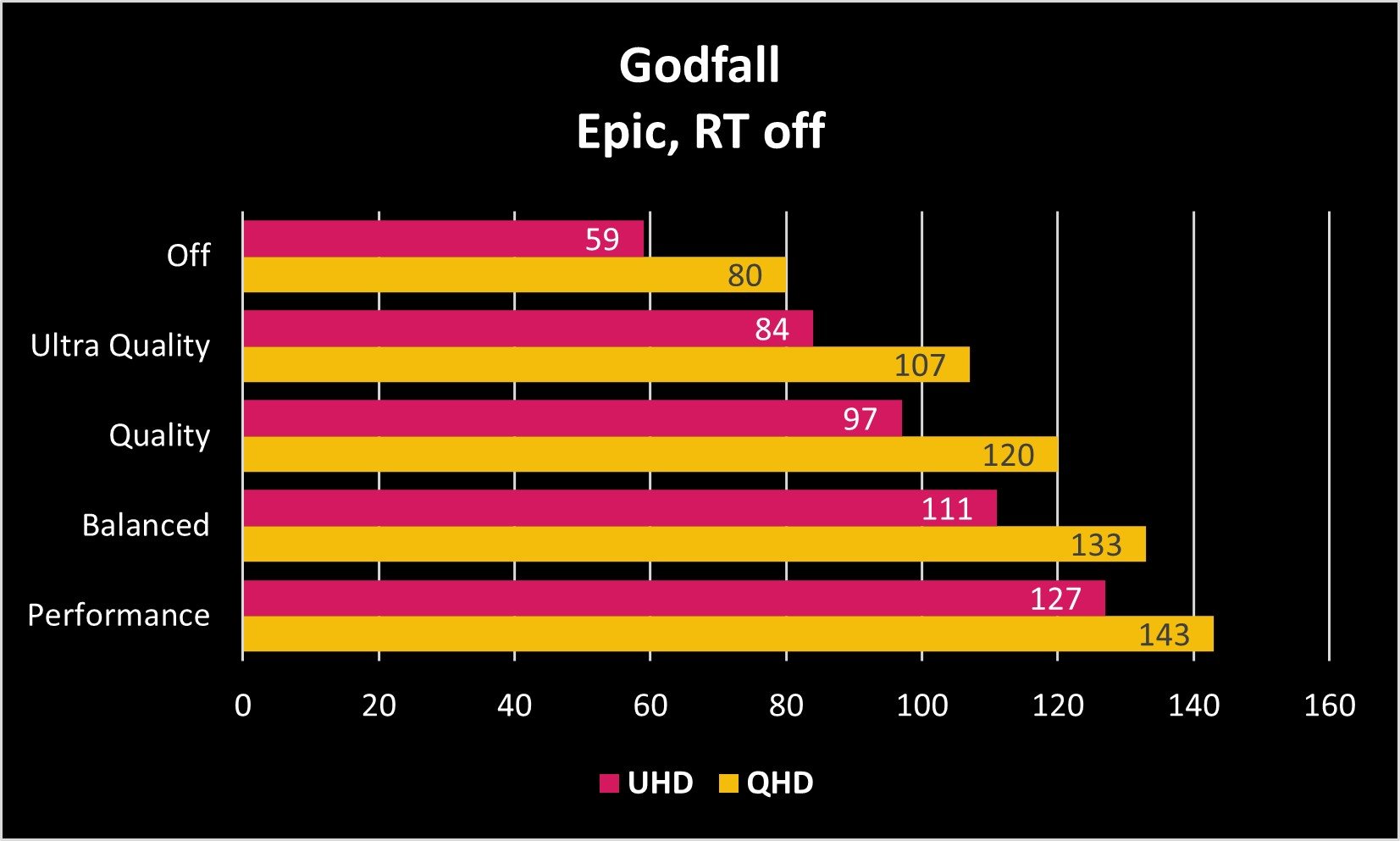
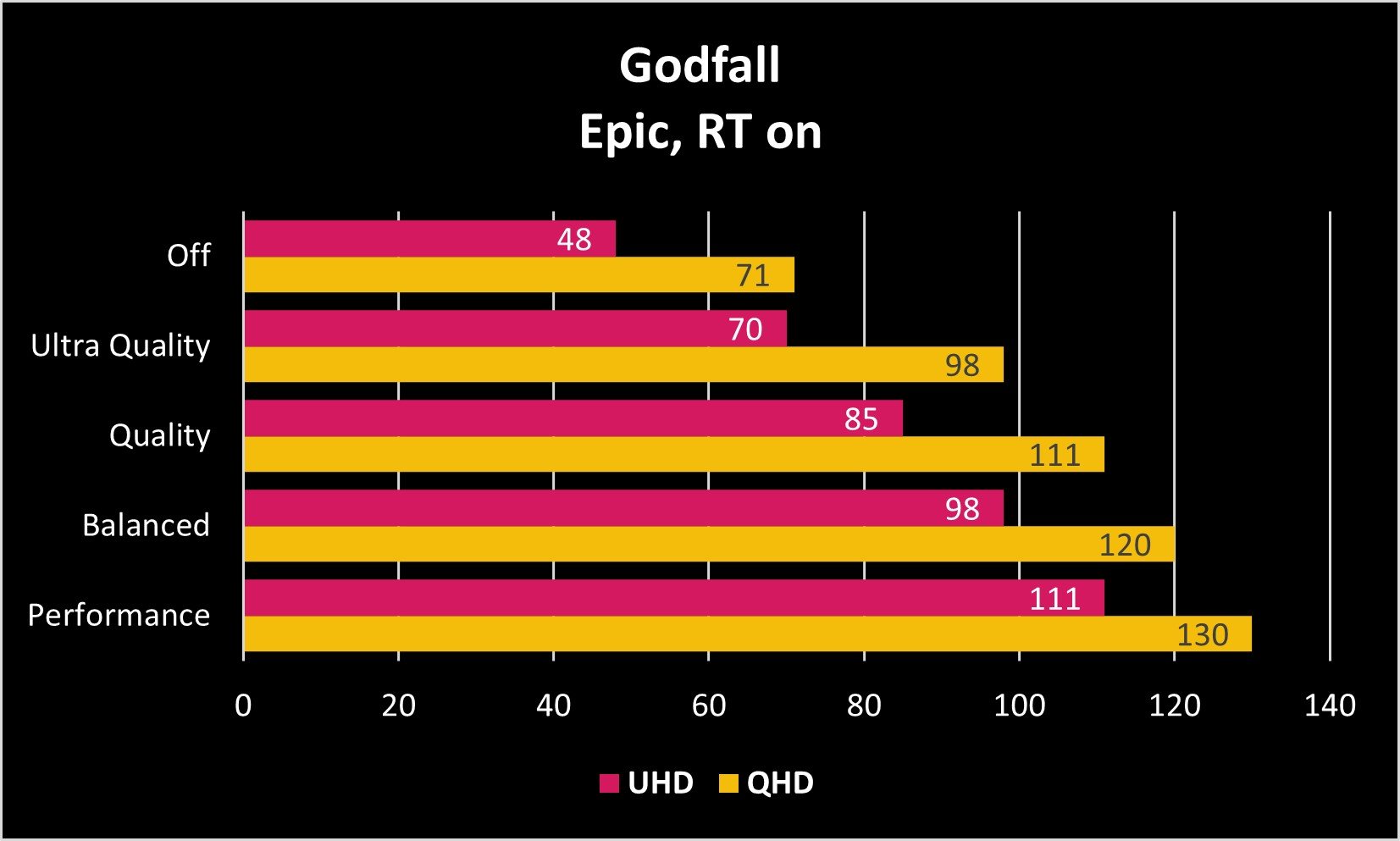
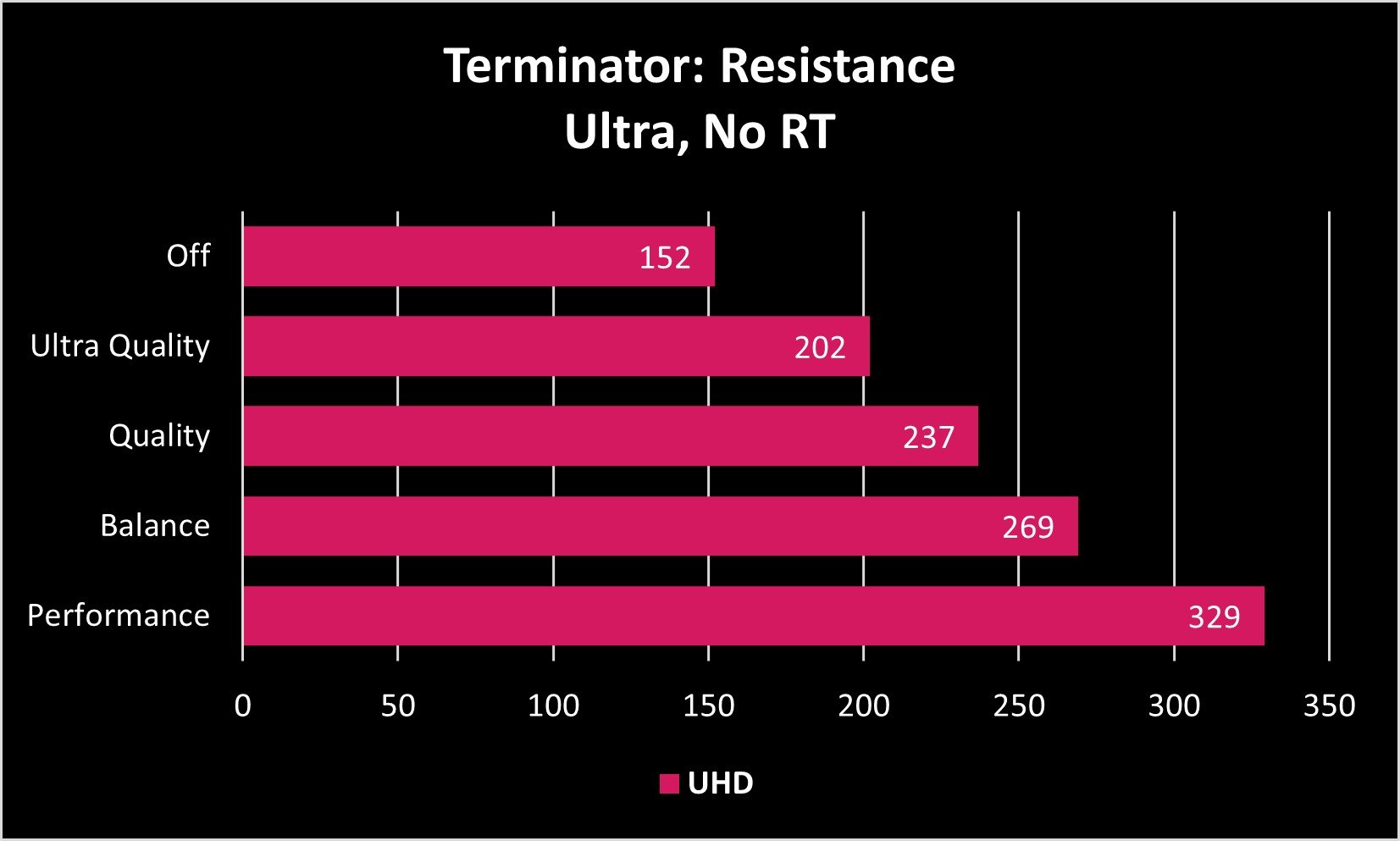
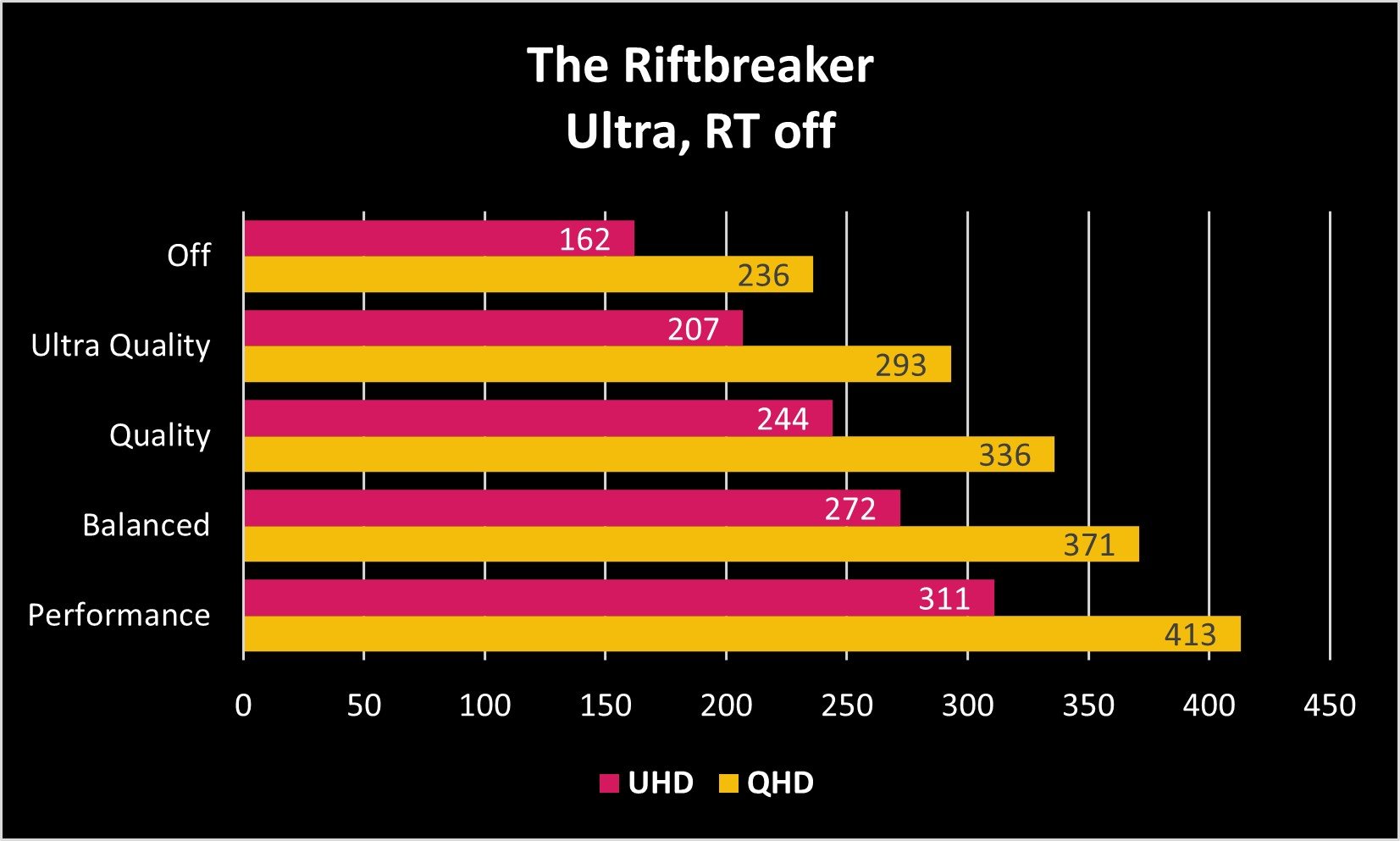
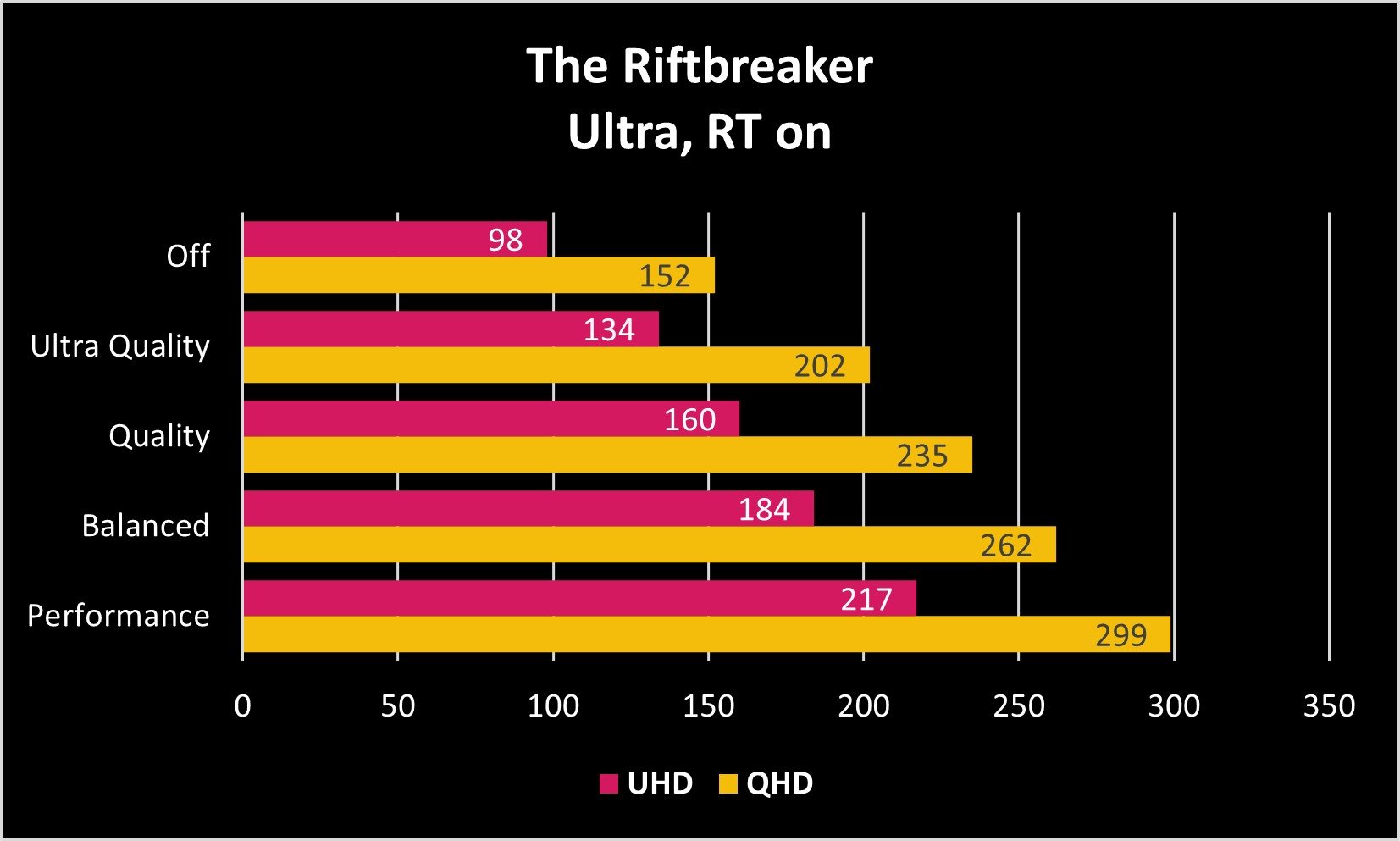
In Godfall, I got an average of 48 FPS at 4K without FSR turned on. With Ultra Quality FSR enabled, which doesn't make much of a difference to visual fidelity, frame rates were boosted to an average of 70 FPS. If you're trying to hit the 60 FPS threshold that most 4K monitors have, this is going to help. The Riftbreaker showed an even larger jump at 4K, moving from 98 FPS with FSR turned off to 134 FPS with Ultra Quality FSR enabled.
It's clear that FSR can make a huge performance difference in supported games. And unlike NVIDIA's DLSS, FSR is available in far more GPUs thanks to it not requiring dedicated cores. FSR even works on some of NVIDIA's GPUs that don't support DLSS, which is huge.
My impression is that DLSS still does a better job in terms of delivering overall image quality with boosted FPS, and due to its maturity it's available in many more games. Once DLSS and FSR start becoming available in the same games we will be able to have a much closer look at how they compare. The bottom line remains that AMD's FSR is a huge boon to almost everyone with a semi-modern GPU, and we hope to see it in plenty more games soon.

Cale Hunt brings to Windows Central more than nine years of experience writing about laptops, PCs, accessories, games, and beyond. If it runs Windows or in some way complements the hardware, there’s a good chance he knows about it, has written about it, or is already busy testing it.