AOC USB-C portable monitor review: An easy-to-use productivity booster
If you're in the market for an external monitor that travels well, AOC has a great option.
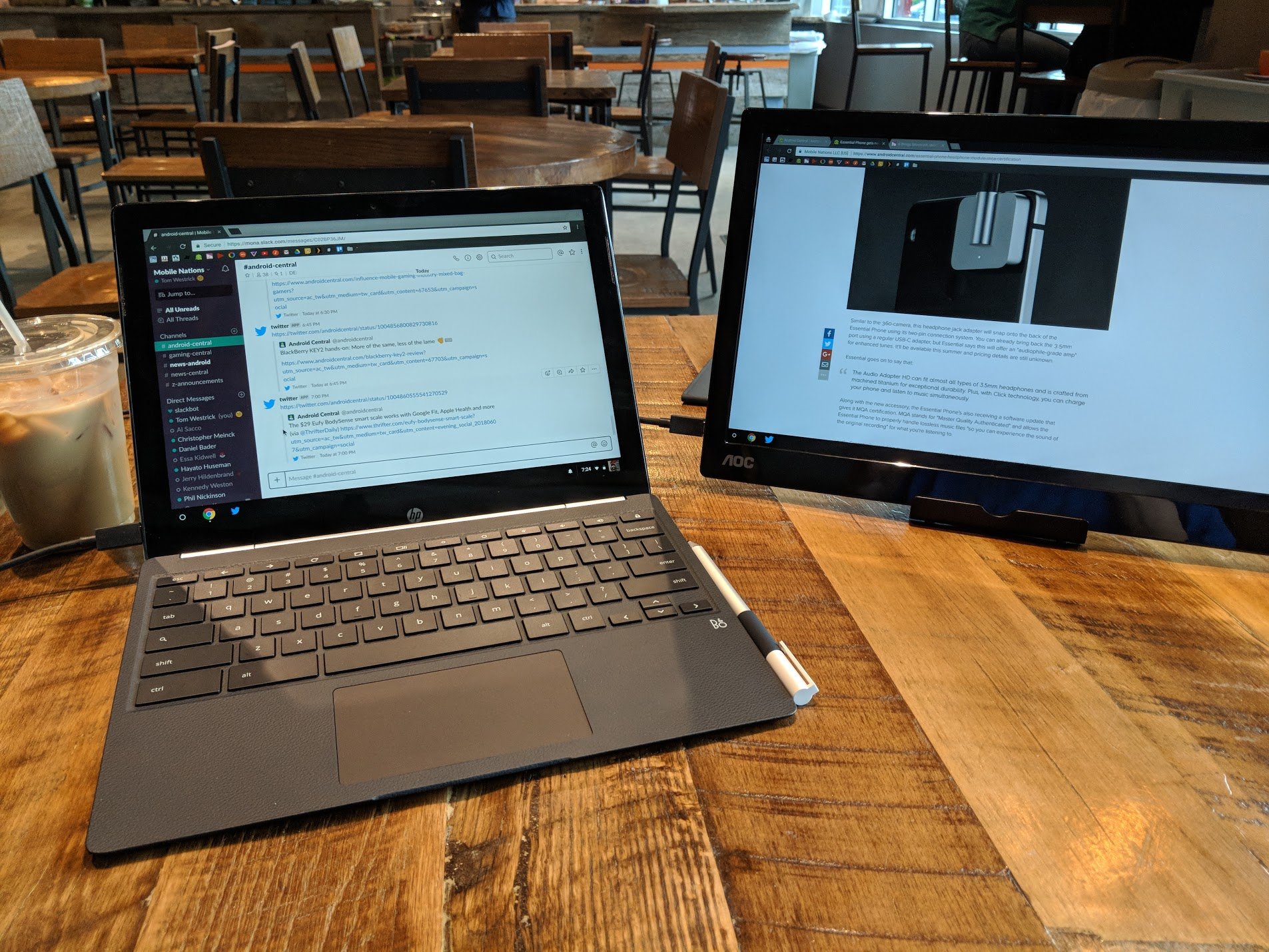
All the latest news, reviews, and guides for Windows and Xbox diehards.
You are now subscribed
Your newsletter sign-up was successful
The majority of the writing I do for Mobile Nations, Windows Central's parent company, happens at home. I have a gigantic monitor that lets me comfortably split two windows so I can have the text I'm writing on the left side of the screen and reference material on the right.
When I take my laptop out into the world, work slows down a lot. If I'm writing up an article on a new phone, and I'm referencing the manufacturer's press materials, I type a bit, change back to the manufacturer's site, go back to typing, and so on. It doesn't sound like a lot, but the time it takes to switch back and forth between windows adds up.
Portable monitors have been around a few years to solve this problem, and two months ago I began using one from AOC. This $200 model has a 15.6-inch screen and a single USB-C port for both power and video. If you have a newer Windows laptop with a USB-C port, you're good to just plug the monitor in and go about your merry way. If you don't, there is a driver CD included to connect the monitor to a USB-A port.
What you'll like about AOC's portable USB-C display

The monitor itself is lightweight, coming in at under two pounds. It's been living in my backpack since day one, and I've never had any discomfort with the extra weight. The 15.6-inch screen is more than enough for productivity, especially when combined with my laptop's screen. The 1080p resolution may not be enough for some photo and video editors, but those folks would probably prefer their laptop's screen for those tasks anyway.
This is an IPS panel, so viewing angles are much better than older TN panels. The colors are accurate as well, at least to my eyes. If you're interested in gaming on this external screen, note that its refresh rates is only 60Hz, but the five-millisecond response time should help. One obvious but important note is because this monitor is getting its power from your laptop, it will drastically reduce your laptop's battery life.
The one minor complaint I have about this panel is that outdoor visibility could be better. There's surprisingly little glare, but it doesn't get bright enough for some of the sunny days I've had recently.
All the latest news, reviews, and guides for Windows and Xbox diehards.
What you will not like about AOC's portable USB-C display
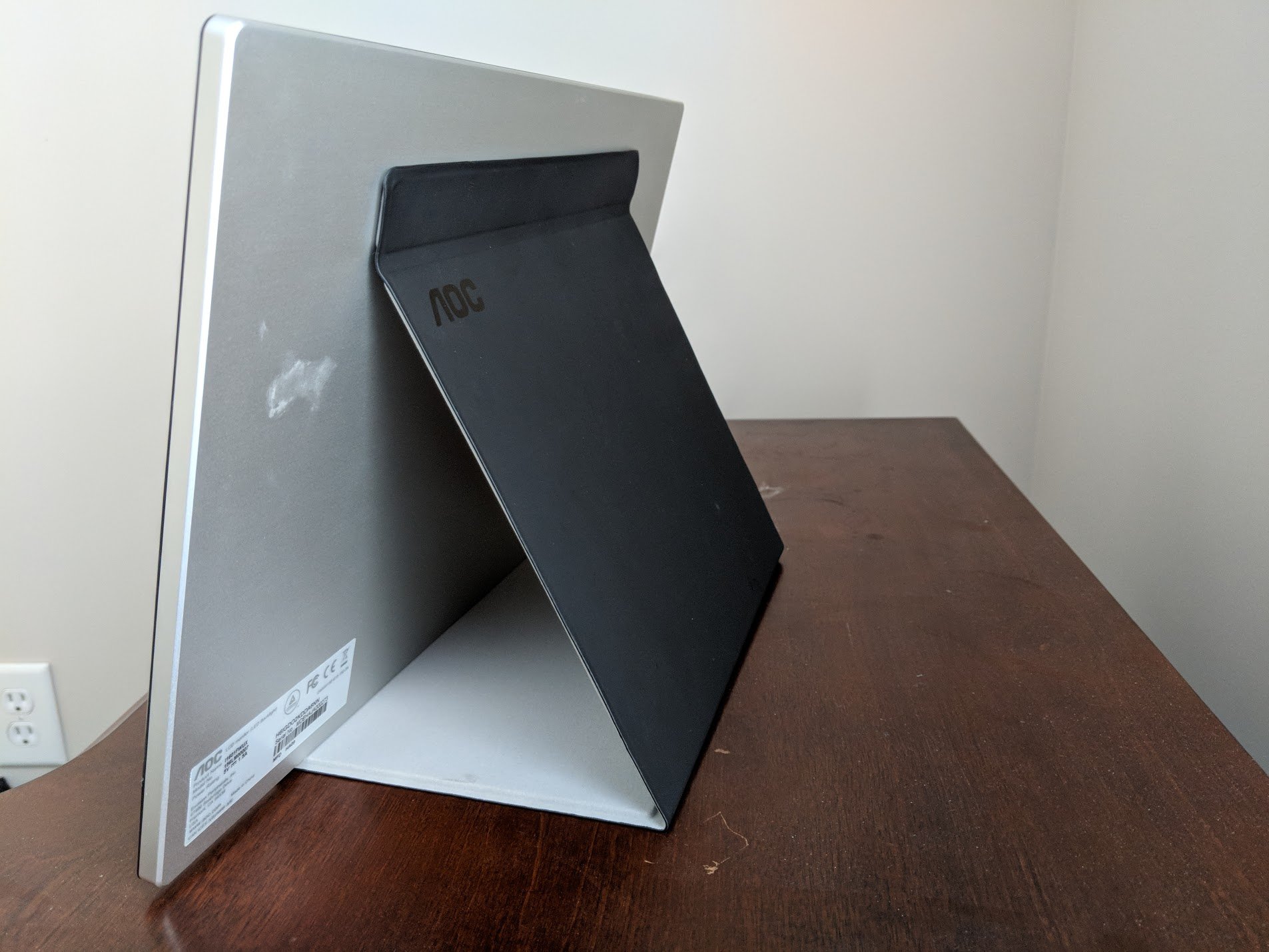
Unfortunately, there's no 3:2 option for this monitor. In my opinion, 3:2 displays are simply better for productivity, while still being great for content consumption. Going back and forth between a 3:2 screen and a 16:9 one isn't the end of the world, but it's a little janky. I don't blame AOC or other manufacturers for going with 16:9, since a vast majority of laptops use that aspect ratio. I just wish there was a 3:2 option available.
The external monitor comes with a soft cover that attaches with a magnet, Surface Pro-style. This cover is also supposed to function as a stand, but it's much more trouble than it's worth. Spend a few more dollars on a tablet stand and save yourself the hassle.
Bottom line on AOC's portable USB-C display
Brightness, stand and aspect ratio complaints aside, actually using the monitor is a joy. It starts working as soon as you plug in the USB-C cable. Before getting this screen, I used to spend an hour or two working on an article. With it, I have that down to 45 minutes maximum.
Pros
- Great viewing angles
- Lightweight
- Works with Chromebooks, Windows laptops and MacBooks
- Uses USB-C for power and display from a single port
Cons
- The included stand is often more trouble than it's worth
- No 3:2 option
If you enjoy writing on the go and want some extra real estate, this will legitimately make you more productive in the same way a second desktop monitor would. It's a definite win if you want to expand your mobile workstation. The USB-C version of this monitor costs $200, but other models are available for as little ast $100.

Tom is a Former Contributor for Windows Central.
