App Update Roundup: Camera360, 6tin, Movie Maker 8.1 and more get updated
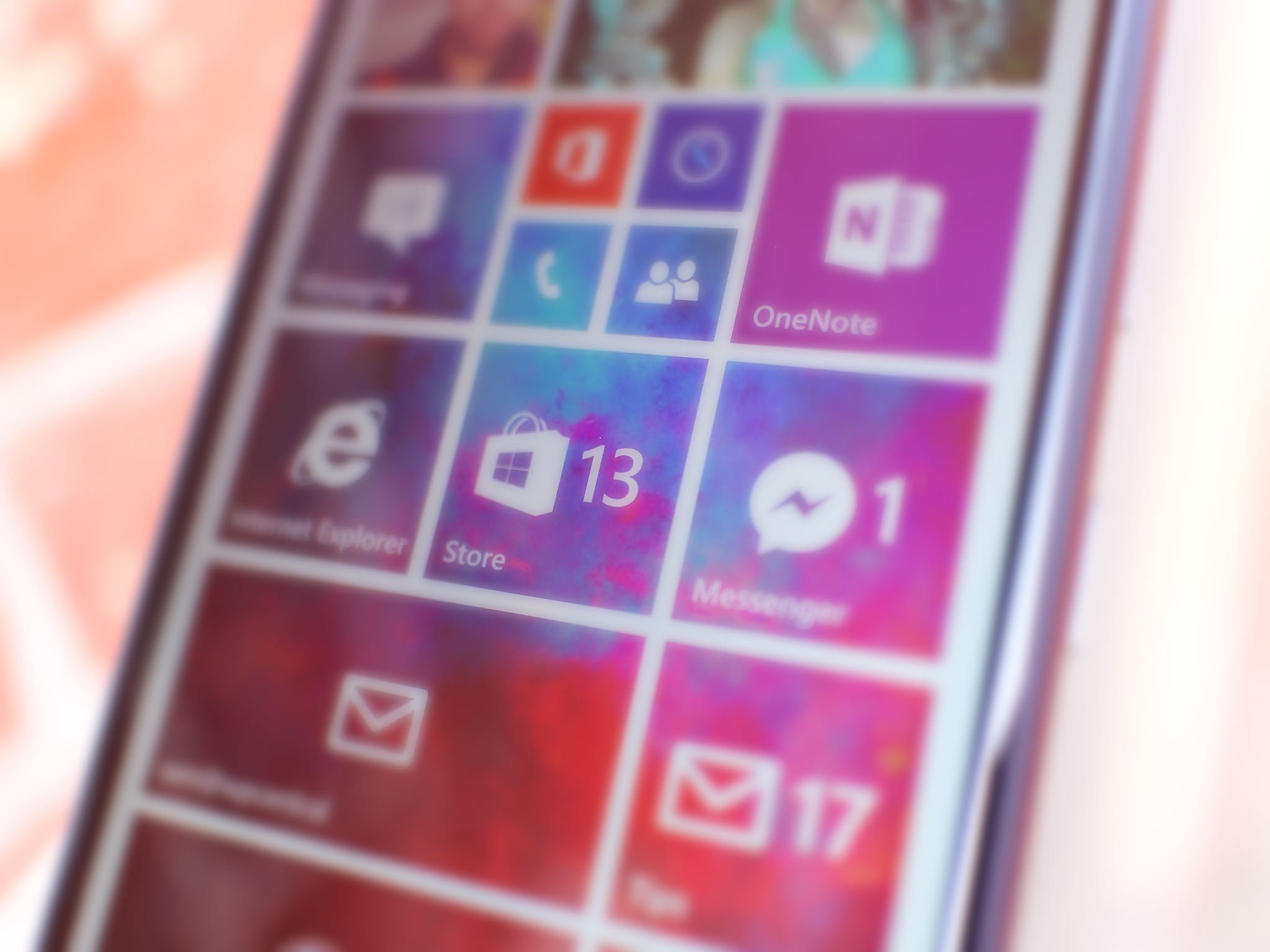
All the latest news, reviews, and guides for Windows and Xbox diehards.
You are now subscribed
Your newsletter sign-up was successful
Just before the weekend hits, we'd like to ensure you all have the latest updates from the store. While a large proportion of the community is running the Windows Phone 8.1 Developer Preview, which sports automatic app updates on the store, there are those of you who aren't on the preview and other who simply enjoy manually making sure everything is on the latest version.
Let's see what's new in latest releases your favorite apps.
6tin
Rudy Huyn is a well established Windows Phone developer and his Tinder app is an absolute work of art, scoring high reviews on the store. This latest release (version 1.4.2.1) brings unknown improvements, simply because there's no changelog and we're not entirely sure what's new, but since it's a small incremental release so soon after we last covered the app, we'll assume there are minor fixes involved.
If you notice anything new after updating, do let us know in the comments and share the love.

Camera360
At first glance, Camera360 comes across as a simple photography app for Windows Phone 8 but the more you use Camera360, the more you realize it is a feature rich camera app. Not only does Camera360 offer you a camera alternative but you also have a Picture Diary, a photo editor, a handful of camera modes, manual controls, a double exposure mode and live previews of the photos you'll capture. Today's release (version 2.0.2.0) focuses on not only fixing bugs with the app on Windows Phone 8.1, but also includes:
- New tips for Double Exposure.
- Improvement for Splash Screen
We're massive fans of Camera360 and strongly urge you to download it for Windows Phone.

Movie Maker 8.1
Movie Maker 8.1 for Windows Phone is an absolute beast of an app we simply cannot recommend enough. It enables you to perform some editing while on the move. Looking at those boring videos on your Windows Phone? Movie Maker 8.1 can help you bring them to life. We last looked at Movie Maker 8.1 just a few days ago when the developer added Instagram video upload support. Today, the app was bumped with a minor release (version 1.1.7.5)
All the latest news, reviews, and guides for Windows and Xbox diehards.
- Fixed back button issues
- Fixed the uploading of long Instagram videos
While it isn't a substantial update, if you're looking for a mobile app to facilitate some light video editing, look no further than Movie Maker 8.1.
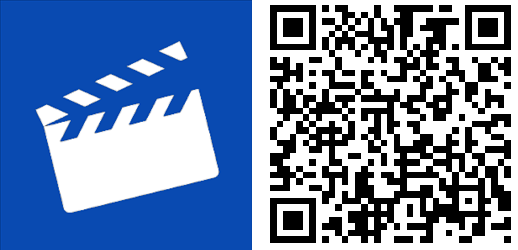
Theme+
This handy little app enables you to really dig deep and personalize your Start Screen experience. Theme+ is an app we highly recommend to anyone rocking Windows Phone 8.1 to bring their Live Tiles to life with unique and heavily customized backgrounds. It all fits in line with the Modern UI language, Microsoft has deployed across its products and platforms too.
Here's what is new in the latest release (version 1.7):
- Designed background color combinations specific to each pattern set.
- Added setting to customize shuffle button behavior.
- Modified shuffle icon for consistency.
- Fixed bug regarding next button.
Let us know how you're enjoying the latest version of Theme+ or if you're using other apps available on the Windows Phone Store and what effects you've managed to achieve.
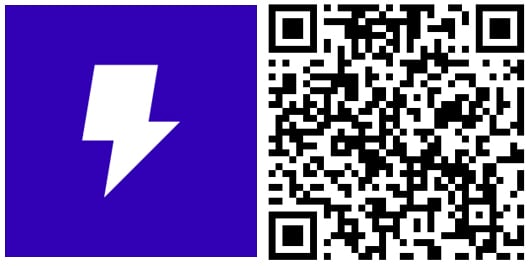
Odds and ends
Here are some other apps that have also been updated recently:
- Caledos Runner (2.9)
- Momento (1.0.0.16)
- Nimbuzz (2.0)
- Words With Friends (1.5.0.2)
Thanks to everyone who tipped us on these updates!

Rich Edmonds was formerly a Senior Editor of PC hardware at Windows Central, covering everything related to PC components and NAS. He's been involved in technology for more than a decade and knows a thing or two about the magic inside a PC chassis. You can follow him on Twitter at @RichEdmonds.
