Arcadia Scan - Review
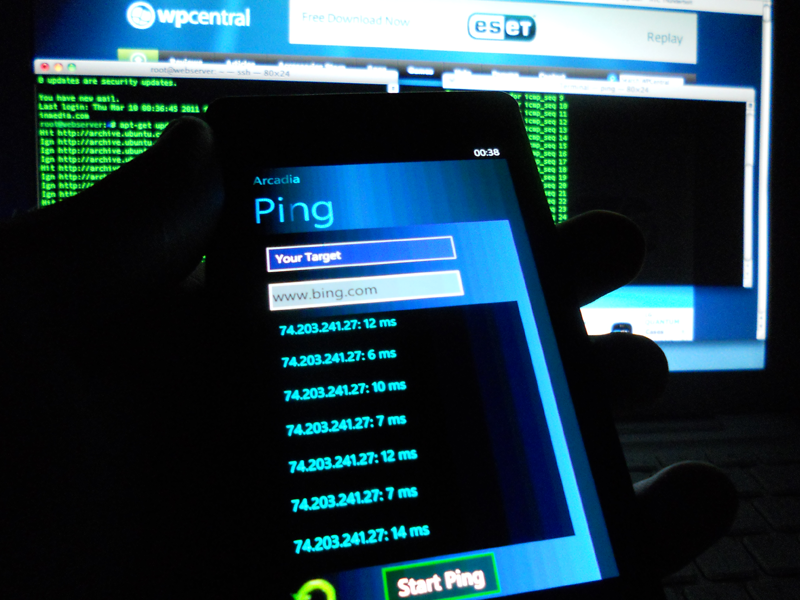
All the latest news, reviews, and guides for Windows and Xbox diehards.
You are now subscribed
Your newsletter sign-up was successful
Arcadia Scan is one of those apps that you can use either to a) impress your mates, b) quickly check network connections (be it WiFi or 3G), or c) mess around for a few minutes when you’re utterly bored off your face (hopefully not on drugs). Unfortunately, before I continue, I must point out to you wannabe script-kiddies that this app is no ettercap.
Impressions
First impressions? Well, do you know French? “Why?” you may be questioning your screen. Let me explain - the app is in French by default. It’s easily rectified should you not understand the language of love, with a quick trip to the options and change the langue [Language] from Français [French] to Anglais [English]. Now, we're ready to begin using the network utilities app.
The overall look and design of the application isn't great, take the Matrix and imagine the falling text on the monitors being designed by an infant. I would strongly recommend the developers of this app to slap on a plain background and follow the default menu system present in most apps on the Marketplace. However, this actually may in turn be the main attraction and appeal for majority of users due to the “hacking” categorised colour scheme.
Since all my network diagnostics are usually (as with many of you I’m sure) ran through command line or a program similar in functionality to ettercap, I can’t help but compare between those and Arcadia Scan. Greeted by the main menu the user is presented by two options: Scanner and Utilities. Within these selections are a few panes so remember to swipe left and/or right!
Functionality
Going with Scanner to begin with, we have basic functions such as simple network scan that lists what network you’re connected to, public IP, host name, country, ISP and more. Also in the General pane is a HTML code scan, which fascinates me to have the ability in scanning HTML code and displaying it on my device from any website almost instantly. The next pane contains two popular tools; Ping and Tracert (pretty much self-explanatory). Security is the last pane and we have a port scanner which has a few default settings to improve user-friendliness; Games Ports, Basic Security Ports, Applications Ports and P2P Ports.
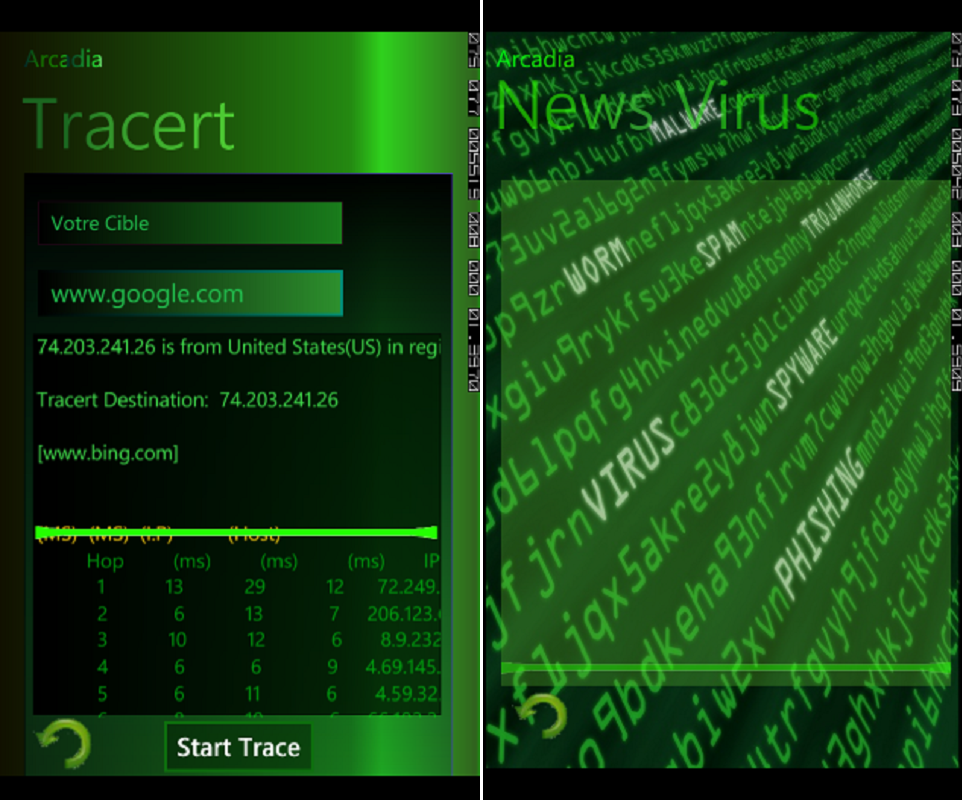
Moving onto Utilities from the main menu we have an IP calculator, which converts between decimal and binary with the ability to alter subnets with conversion. Next in the Advanced pane is a simple email address checker - not really the “advanced” stuff I was expecting but I can see where it can come in handy. Last on the feature list is News Virus that displays the latest viruses along with type, status, and when they emerged.
Conclusion
I did encounter an issue with the app while reviewing it - a few times when my screen locked due to inactivity (or on purpose to test resume effectiveness) my device locked up completely and required a soft reset. Should it be an isolated incident (just me) then I fail, but should it be a problem many experience randomly then I hope it’s rectified soon as this is a fairly useful app to have for those who require the features available. I would - at least - like to see custom port scanning to be implemented for future revisions.
All the latest news, reviews, and guides for Windows and Xbox diehards.
Should you buy it? Only if you need it. Seriously, with a price tag of £3.49 ($3.99) with what’s available, I wouldn’t approach Arcadia Scan if you don’t need to run network diagnostics etc. You can pick the app up on the Marketplace on your device or on Zune: Pro version or Lite version.

Rich Edmonds was formerly a Senior Editor of PC hardware at Windows Central, covering everything related to PC components and NAS. He's been involved in technology for more than a decade and knows a thing or two about the magic inside a PC chassis. You can follow him on Twitter at @RichEdmonds.
