Are gaming keyboards good for work?
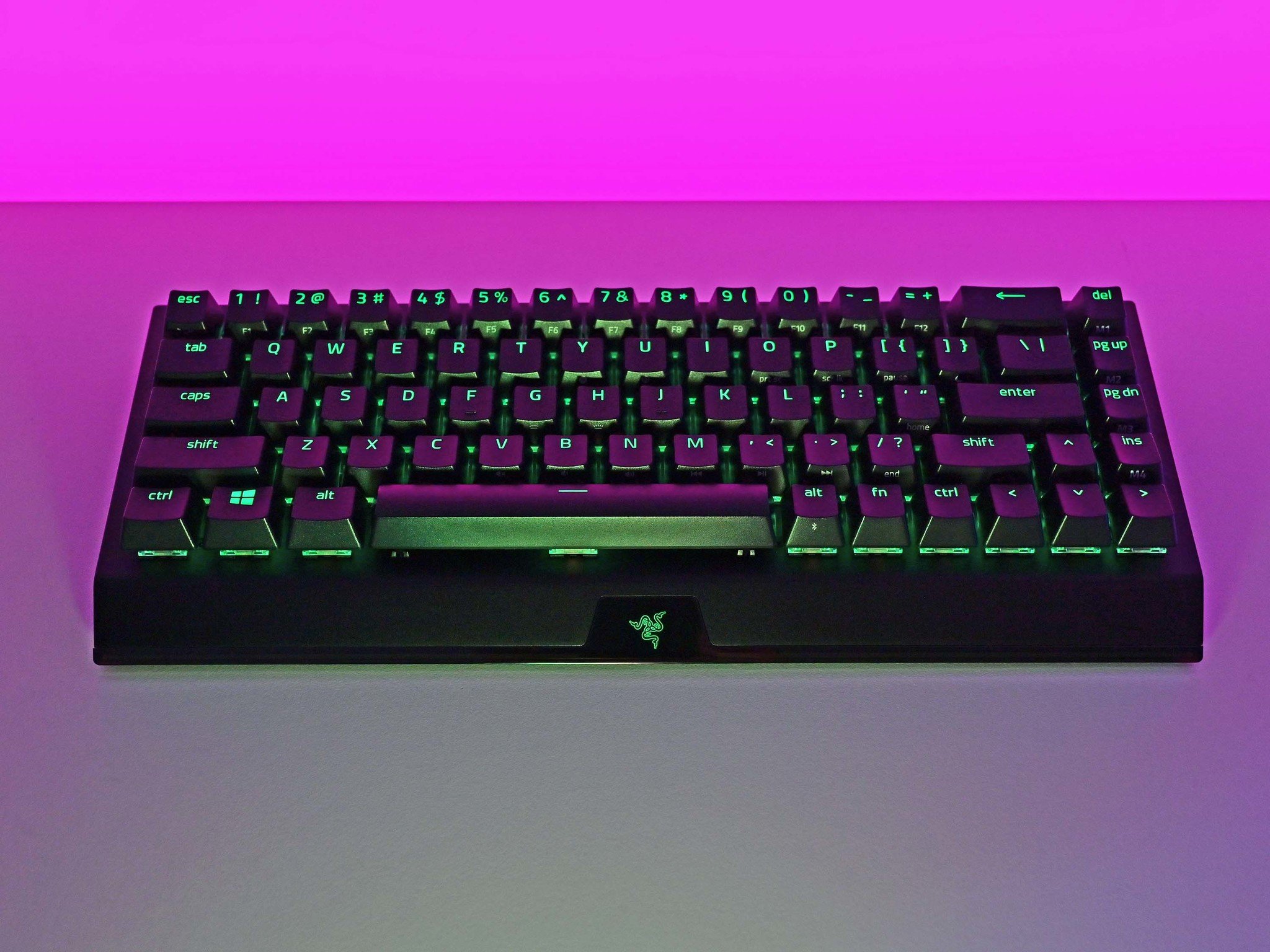
All the latest news, reviews, and guides for Windows and Xbox diehards.
You are now subscribed
Your newsletter sign-up was successful
Are gaming keyboards good for work?
Gaming keyboards are some of the best you can get

Many of the best keyboards you can buy are gaming keyboards. It's not hard to understand why, since gamers are some of the most demanding PC users, and the gaming industry is constantly pushing technology forward.
But there's also an increasing amount of crossover for gaming hardware moving into more professional environments. Razer, for example, has even started offering versions of its hardware targeted at non-gamers like the Razer Book 13 and the Pro Type keyboard. These bring gaming-related technology and features to a more mainstream crowd.
But whether it's mechanical switches, build quality, software features, or performance, using a gaming keyboard can make your days sitting in front of the PC typing much more enjoyable. But there are also areas you might want to look elsewhere.
Gaming keyboards can be noisy

A good gaming keyboard will use a mechanical switch of some variety. And many of these are loud. To a lot of mechanical keyboard enthusiasts, the noise is part of the experience, but in an office situation, that noise you like will probably irritate your co-workers. Even if you're in a solo or home office, you have to ask yourself how much noise you're prepared to tolerate on a daily basis.
That's not to say all gaming keyboards are noisy. There are some switches out there that combine the tactile feedback many look for in a mechanical keyboard with the silence you would find with a regular membrane one. Razer's yellow switches are a good shout there, as are the Cherry MX Silent Red switches.
It's also worth investigating switches to ensure you get one that's good to type on. Linear switches, for example, are great for gaming, but their lack of any tactile "bump" often paired with a fast actuation makes it much easier to make mistakes on them while typing.
Ergonomic gaming keyboards are rare

Gaming keyboards with wrist rests are fairly common but an actual ergonomic keyboard designed for gaming is rare. You can find the odd one, there are some mechanical split keyboards out there, but they aren't that easy to get hold of.
All the latest news, reviews, and guides for Windows and Xbox diehards.
Our top keyboard right now is the Logitech K860 Ergo in part because of its exemplary ergonomic design. It has been designed to be comfortable and supportive and honestly is a better choice for work than any gaming keyboard. There's a learning curve, but it's worth it.
That's not to say that it's necessarily better for you but it's worth considering when you're choosing a keyboard. If you do type a lot in the course of a day or you feel fatigue, going for something like this over a gaming keyboard might be the better choice.
The bottom line
Ultimately a good gaming keyboard can and will be good for work. If you're going down this path, a good strategy is to look at quieter switches and to try to avoid the fastest actuation and linear switches. These are great for gaming but less so for typing on and more prone to mistakes.
But don't discount the value of a good ergonomic keyboard, either. These are designed for work and your productivity and comfort will probably be better. What these keyboards cannot do, however, is game at a high standard. If you're looking for a single keyboard to cover both work and play then a gaming keyboard is the way to go.
If you're looking for a good gaming keyboard to work on we've got a couple of recommendations for you.

Richard Devine is the Managing Editor at Windows Central with over a decade of experience. A former Project Manager and long-term tech addict, he joined Mobile Nations in 2011 and has been found in the past on Android Central as well as Windows Central. Currently, you'll find him steering the site's coverage of all manner of PC hardware and reviews. Find him on Mastodon at mstdn.social/@richdevine


