ASUS ZenBook UX331 review: High-end performance for a very reasonable price
the ZenBook UX331 is bit cheaper than the ZenBook 3 Deluxe while offering most of the same great experience.

All the latest news, reviews, and guides for Windows and Xbox diehards.
You are now subscribed
Your newsletter sign-up was successful
ASUS stepped up its ZenBook game lately, and laptops such as the ZenBook Flip S and ZenBook 3 Deluxe have really taken the PC maker into the upper echelons of the premium space.
The UX331 is a less expensive laptop that offers the essence of the highest-end ZenBooks at a reduced price and assuming you can actually get your hands on one, there's a lot of laptop for it.

$979 as testedBottom line: It's cheaper than the ZenBook 3 Deluxe while offering a very close experience.
Pros
- Premium style and build quality.
- Includes case and Ethernet adapters.
- USB-C, HDMI, and SD card ports.
- Quad-core i5 CPU.
- Dedicated NVIDIA graphics.
Cons
- Display isn't bright.
- The lid is a glossy fingerprint magnet.
- Downward-firing speakers lack in volume and quality.
- Limited availability.
What you'll love about the ASUS ZenBook UX331

If you've ever seen the upper-tier ZenBook laptops, you'll be familiar with the striking blue paint job. The UX331 follows that same trend, though in this case it's paired with silver accents over gold.
The metal chassis is blue all over, including its edges, and only the trackpad and fingerprint sensor break that with silver outlines. The fingerprint sensor is also entirely separate from the trackpad, something that's not always the case from ASUS, and it's a good move. The trackpad is uninterrupted, and the fingerprint sensor is still easily accessible with your right hand.
| Category | Spec |
|---|---|
| CPU | Quad-core Intel Core i5-8250U, eight threads |
| RAM | 8GB DDR4 |
| SSD | 256GB SATA3 |
| Display | 13.3-inch IPS, 1920 x 1080 |
| Graphics | NVIDIA MX150 2GB |
| Ports | HDMI, USB-C, USB 3.0, micro SD card, and 3.5mm headset jack |
| Battery | 50Wh |
What's also made it to the UX331 is ASUS's continued efforts to provide slim bezels around the display. In this case, you're getting a 13.3-inch IPS panel with great viewing angles and decent colors. It's non-touch, but that's fine; if you like to go more hands-on there's the ZenBook Flip S for you. But you'll definitely enjoy putting your hands on the excellent keyboard. It's mostly the same as any other ASUS high-end laptop, with good key travel and spacing, and an adjustable backlight that you can turn off entirely if you wish.
The display comes through the Spyder 5 Pro colorimeter test fairly well. It scores 96 percent of sRGB which isn't bad, though the out-of-the-box calibration was a little on the green side, so I recommend tweaking it.
Inside you find the latest 8th Gen Intel Core i5-8250U quad-core processor, paired with 8GB of RAM and a 256GB SATA 3 solid-state drive (SSD) drive.
All the latest news, reviews, and guides for Windows and Xbox diehards.
CPU
Geekbench 4.0 benchmarks (higher is better)
| Device | CPU | Single core | Multi core |
|---|---|---|---|
| ZenBook UX331 | i5-8250U | 4,133 | 12,805 |
| ZenBook UX410U | i5-8250U | 3,967 | 12,402 |
| Surface Book 2 15 | i7-8650U | 5,036 | 14,237 |
| Surface Book 2 13 | i7-8650U | 4,862 | 14,694 |
| XPS 15 (9560) | i7-7700HQ | 4,503 | 13,587 |
| Razer Blade 2017 | i7-7700HQ | 4,277 | 13,597 |
| Surface Laptop i7 | i7-7660U | 4,714 | 9,535 |
| Surface Pro 2017 | i7-7660U | 4,513 | 9,346 |
| Surface Book | i7-6600U | 3,977 | 7,486 |
SSD
CrystalDiskMark (higher is better)
| Device | Read | Write |
|---|---|---|
| ZenBook UX331 | 509 MB/s | 433 MB/s |
| Zenbook UX410U | 530 MB/s | 455 MB/s |
| Surface Book 2 1TB | 1,411 MB/s | 1,202 MB/s |
| Surface Laptop i7 | 486 MB/s | 244 MB/s |
| Surface Pro 2017 | 1,284 MB/s | 963 MB/s |
| Surface Book 1TB | 1,018 MB/s | 967 MB/s |
| Surface Laptop i5 | 423 MB/s | 237 MB/s |
CPU and SSD performance are both good. The CPU is a great choice in a laptop like this, with four cores and eight threads offering plenty of horsepower, while the SSD is on par with any other good SATA drive, and is handily faster than the one in our Surface Laptop.
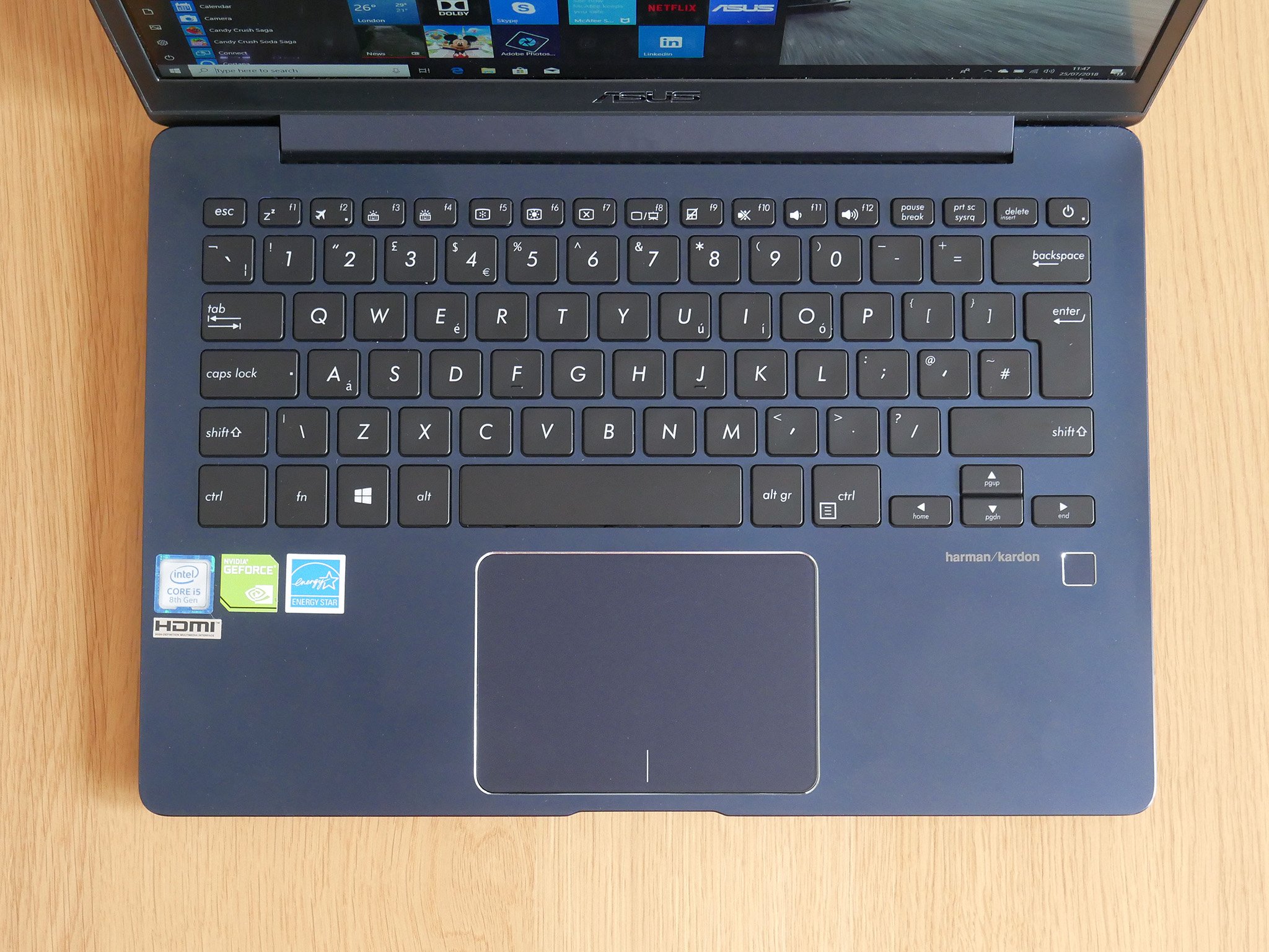
What the UX331 also has that the ZenBook 3 Deluxe does not is a dedicated NVIDIA GPU. A gaming laptop this is not, and we're looking at the less powerful 10W MX150 (which isn't unexpected in a tiny laptop like this) but it's an impressive addition. It scores 39,305 in Geekbench 4's CUDA test, and for folks needing a little more than integrated graphics for heavy photo work and video editing, this is a capable little package.
NVIDIA GeForce MX150: Everything you need to know

It will play some games if you need it to, and the popular esports titles like CS:GO and League of Legends can certainly be enjoyed on the UX331. I even loaded up Deep Rock Galactic from the Microsoft Store and it was perfectly playable. It's not for gamers, but you can certainly enjoy a little downtime when you're done working.
With all this performance you'll also want a decent battery, and ASUS hasn't disappointed. It's a criticism of some of the more expensive ZenBook's that the battery is too small, where thinness has seemingly been put ahead of longevity. The UX331 has a 50Wh battery, and depending on how you use it, you'll get a decent amount of time from it. I've been seeing six to seven hours when using it for work, but it lasts a good length of time watching videos, too.
What you'll hate about the ASUS ZenBook UX331

While the body is all metal, the lid is not. The first thing you see when you pull this laptop from your bag is a glossy fingerprint hell, the same thing everyone else will see in the coffee shop or meeting room. I'm not sure why ASUS went for this metal and plastic combo on the UX331, but it's not its finest feature.
What's also disappointing is the speaker setup. Asw ith many other ASUS laptops, you get the Harman Kardon treatment, but it's not great. The speakers face downwards and they sound flat and lacking in any form of detail. They're also too quiet, even watching Twitch streams on 100 percent volume left me wanting more.

The display on the UX331 also suffers from a similar complaint I've had with other recent ASUS laptops: It's not bright enough. While it looks great and the colorimeter tests are pleasing, it's just not bright enough.
Using this laptop on the train next to a window was a real pain point, and even though it has a matte finish, there's still some glare and the display isn't bright enough to overcome that.
It's also not the easiest laptop to get hold of, either. In the U.S. it's available on Amazon for $979, but in other locations, it's not so easy to find. In the UK, for example, the UX331 is exclusive to John Lewis.
Should you buy the ASUS ZenBook UX331?

When I reviewed the ZenBook 3 Deluxe I was happy to declare it an almost faultless Ultrabook. The UX331 is a little harder to categorize, since it's in a price bracket below that, but it offers mostly the same great experience for less money.
The processor and SSD are about the only two areas really where the UX331 has seen any serious cutback over the much more expensive laptop. But even so, you get great performance, and you're getting a bigger battery and NVIDIA MX150 GPU in a still slim, light package.
It has its faults, and while some are down to cosmetics, the speakers are pretty bad for anything bearing the Harman Kardon logo, and I really want to see some brighter panels from ASUS in its upper tier laptops.
So should you buy the ZenBook UX331? As long as none of the downsides mentioned here are dealbreakers for you, that's a big affirmative.

Richard Devine is the Managing Editor at Windows Central with over a decade of experience. A former Project Manager and long-term tech addict, he joined Mobile Nations in 2011 and has been found in the past on Android Central as well as Windows Central. Currently, you'll find him steering the site's coverage of all manner of PC hardware and reviews. Find him on Mastodon at mstdn.social/@richdevine
