A beginner's guide to Mixer
Want to know more about Microsoft's streaming platform? Here are some handy pointers.
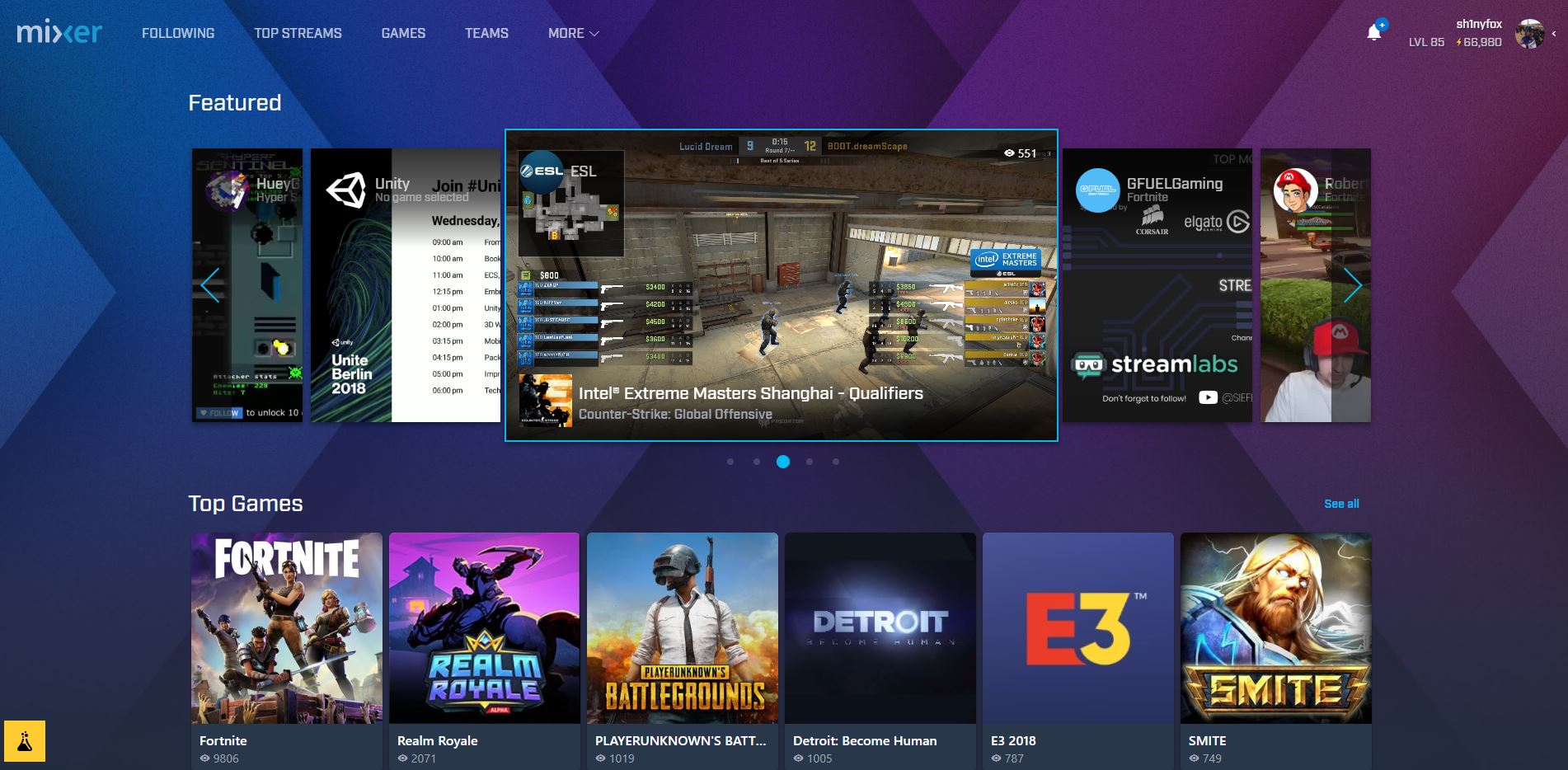
All the latest news, reviews, and guides for Windows and Xbox diehards.
You are now subscribed
Your newsletter sign-up was successful
So, Mixer. You've heard about it more and more, recently garnering headlines as Twitch icon "Ninja" moves exclusively to the service. Microsoft's fast-growing live-streaming platform stows considerable potential, already tailing Twitch and YouTube for a piece of the gaming pie. If you're curious and want to get your Mixer on, here are five things to set you on your way.
1. What is Mixer?
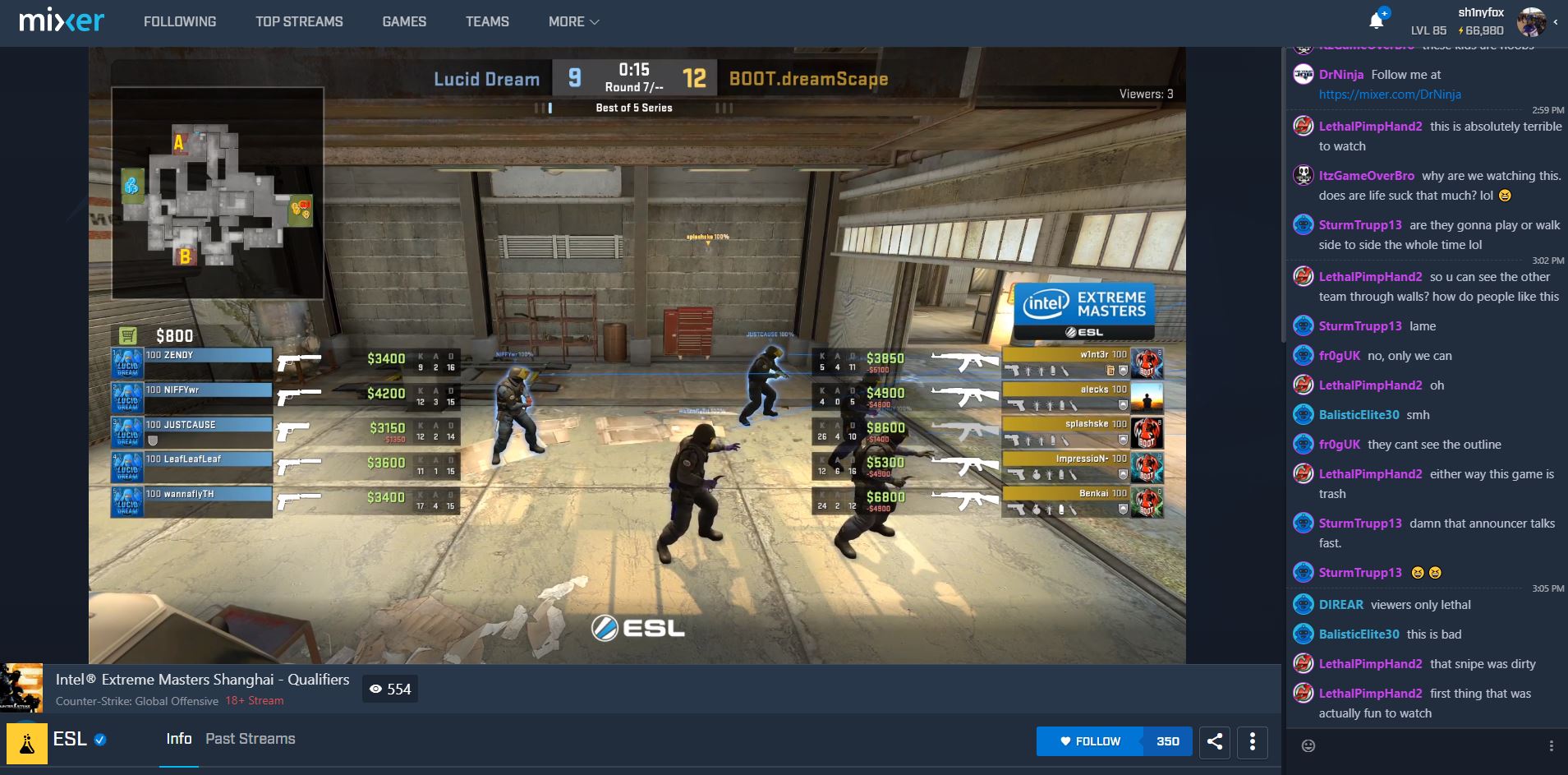
If you're familiar with Twitch, it'd be an easy comparison to make with Mixer. At its core, it's a live broadcasting platform allowing you to stream yourself doing, well, something. The majority audience is gamers, for both viewing and streaming, but it doesn't have to be about games. One of the marquee features of Mixer is its low latency, which means streamers and their audience aren't separated by a delay. Which in turn means a more interactive, engaging experience, backed by complementary community-oriented features. Mixer is far faster than both Twitch, and YouTube Gaming for streaming.
If you have something to broadcast and the means to do so, you can do it on Mixer. It's free to sign up and you can do so either with an email address or by using existing Microsoft, Twitter or Discord accounts to log in.
2. Great, so how do you broadcast?
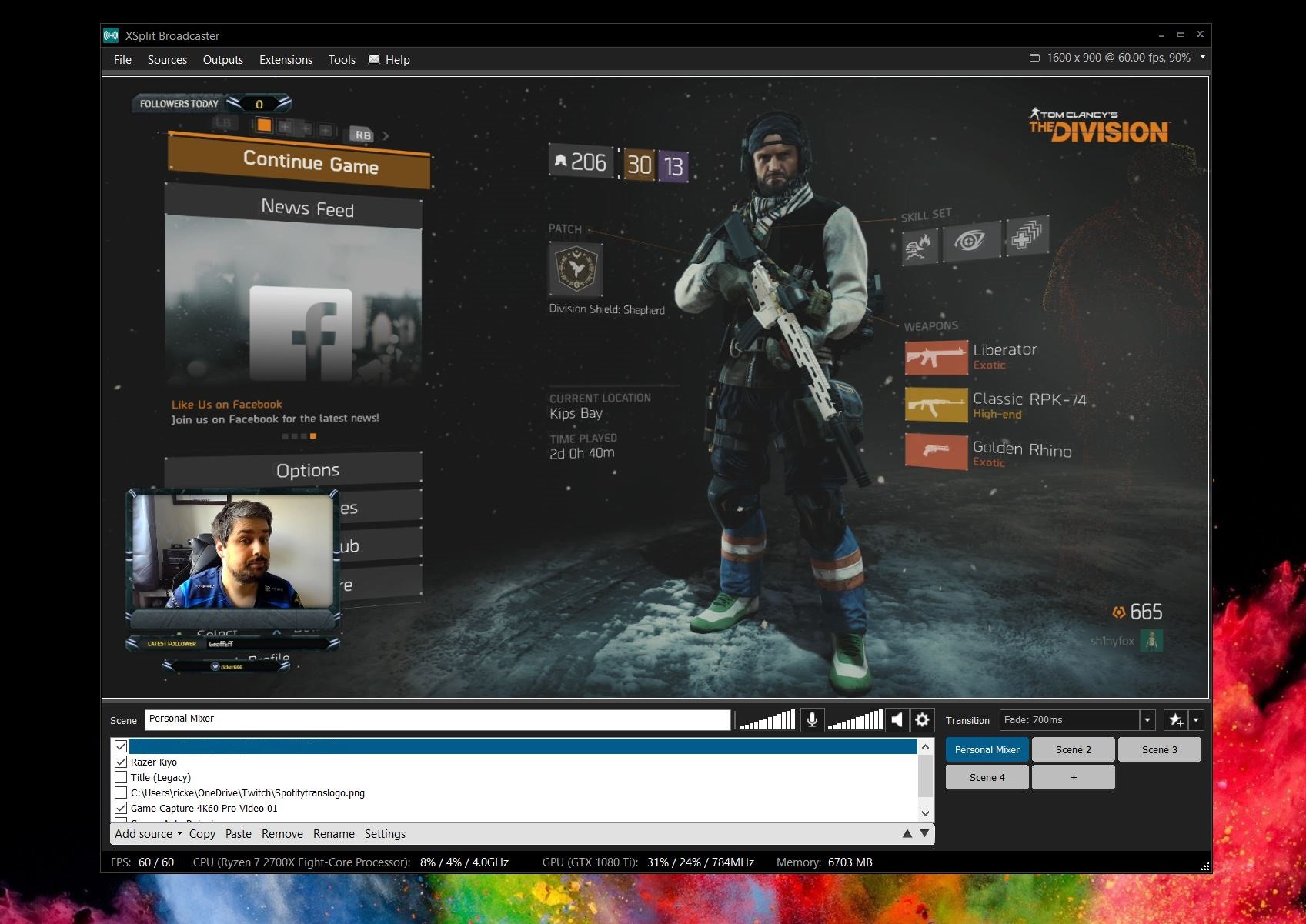
At the very basic level, you need something to broadcast and software to do it with. The two most popular options are XSplit and OBS, the former being a paid subscription and the latter being free. XSplit has far more features than OBS, and is also far more stable and less resource-intensive, so we recommend XSplit if you can afford it.
These are the conduits to which you will share your entertainment with the world through Mixer. Setting up is easy on both, check out our comprehensive guide on how to get going.
Since the early days, you can now stream to Mixer directly from your Xbox One console and Windows 10 PC where the capability is built into the operating system. You can also use Elgato Game Capture HD software if you're using one of the company's capture cards.
All the latest news, reviews, and guides for Windows and Xbox diehards.
How to stream from the Xbox One to Mixer
3. Watching Mixer channels is one big game
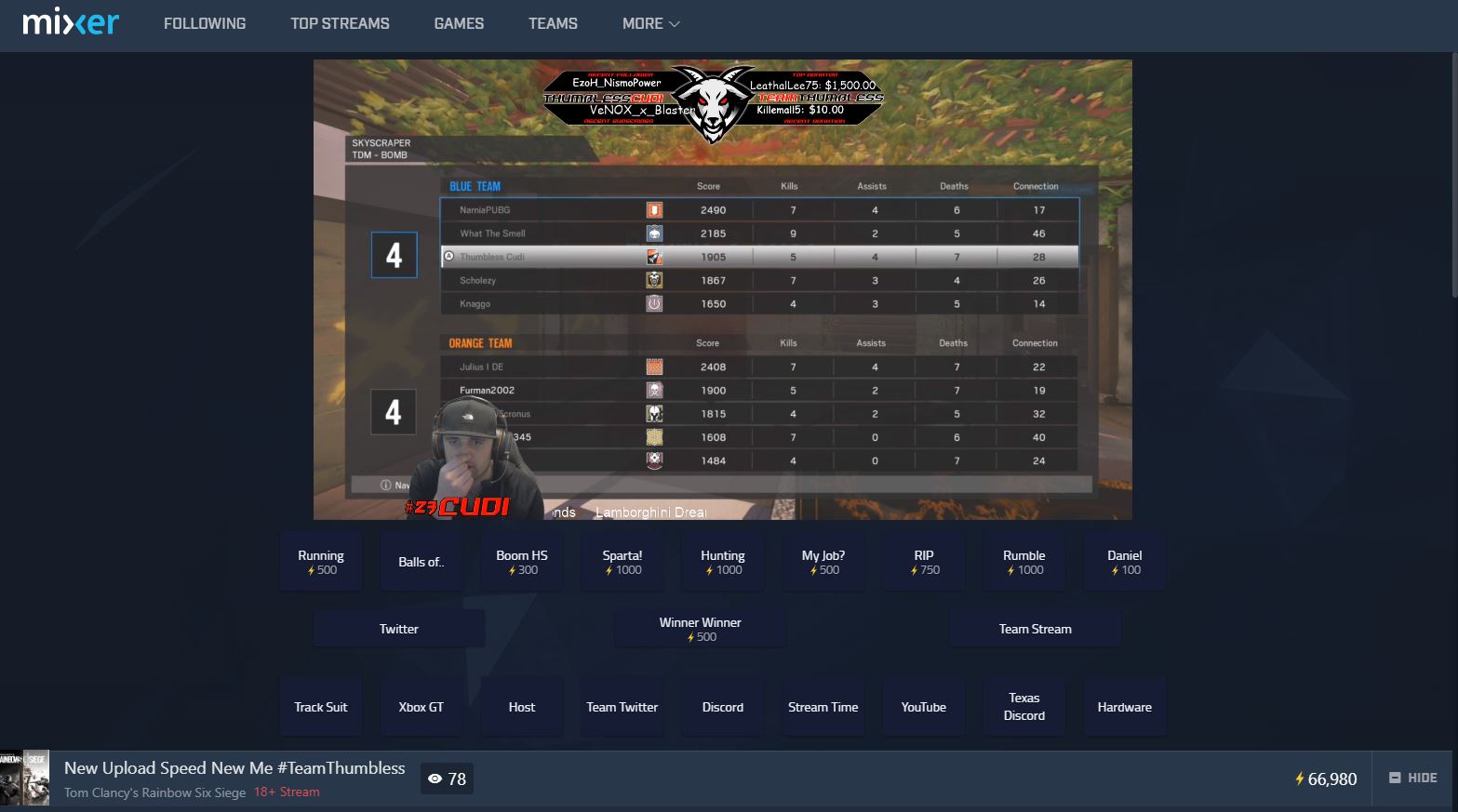
One of Mixer's standout features is the gamified nature and interactive elements. The boffins behind it didn't think you should always be limited to just watching your favorite broadcasters, they wanted you to be able to interact directly with the stream.
And so you can, if the person broadcasting enables the feature. As you watch or stream content on Mixer, you gain XP and sparks. The XP levels you up just as you would in a game and the sparks are basically Mixer cash. You use them to unlock features if you're a streamer or you can use them to carry out interactive instructions in someone else's stream.
You're not just consuming on Mixer; you're actively participating all the time you're there.
4. Mobile support

Mixer has official mobile apps right now for Android and iOS, and both are pretty good. Basic, but decent. They'll cover the essentials of viewing and interacting with content, ideal for watching your favorite streamers.
The mobile web client for Mixer is also pretty good. You have full access to all features that Mixer has to offer, which can't be said of the mobile apps for the iPhone and Android. Mixer's site is generally good to use be it desktop or mobile, tailored as the "true" experience.
5. The future of Mixer streaming is now
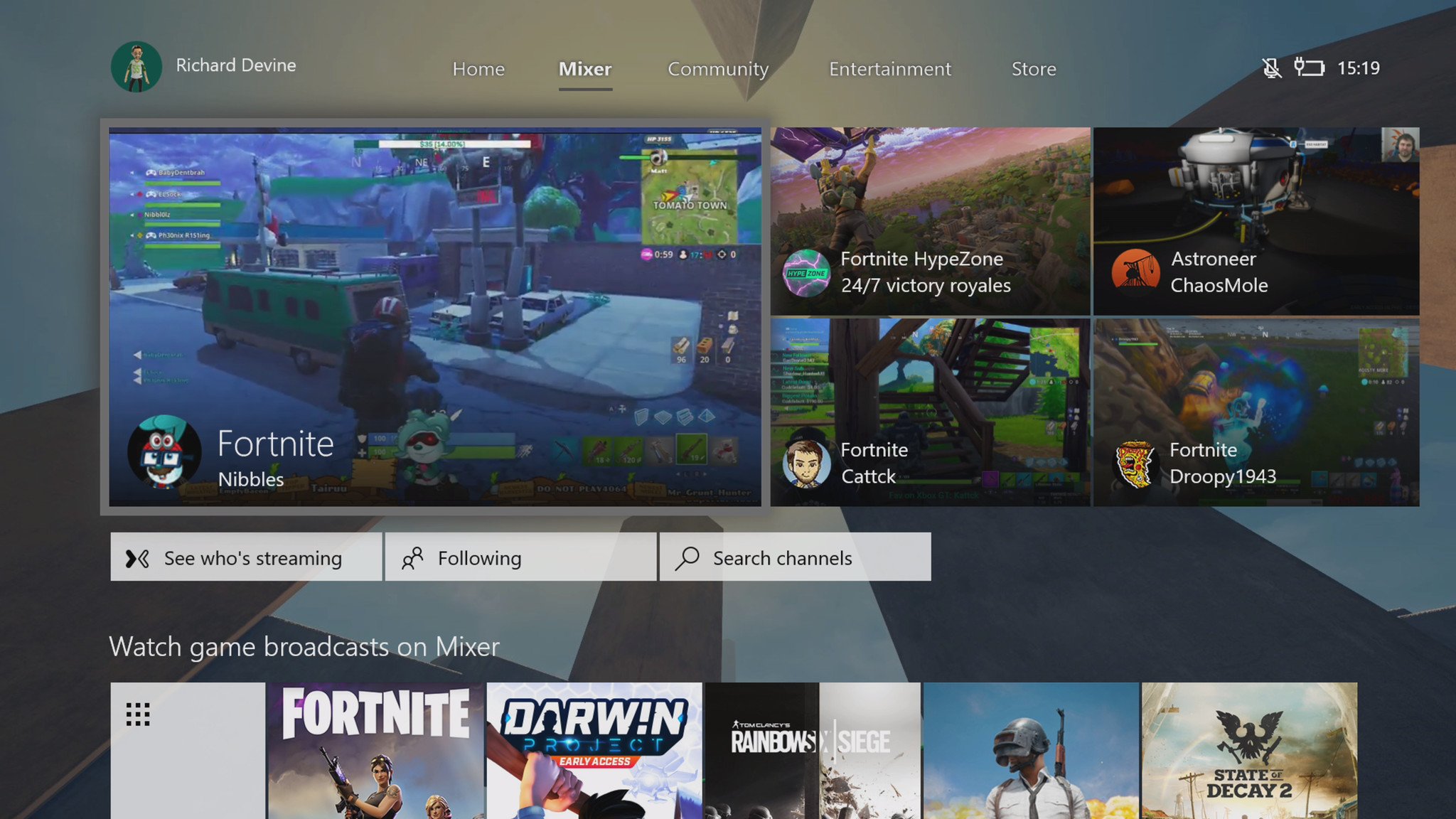
FTL is Mixer's secret sauce. It's super low-latency technology that allows broadcasters and viewers to interact in what is essentially real-time. It's now more widely available than when Microsoft acquired the service, built into XSplit and Elgato software as well.
Mixer has also been built into Windows 10 and the Xbox One, and one of the latest and greatest features to roll out is co-streaming, where you and up to three buddies can stream at the same time on the same channel with your own individual window. It's pretty amazing, and there are no doubts the Mixer team will continue to build and keep making the platform even more awesome.
Mixer has also undergone changes to deliver a better viewing and streaming experience, with the MixPlay toolkit making it easier than ever to build interactive elements into your streams.
How to start a co-stream on Mixer
That's just a quick intro to what Mixer is and how you can get involved. If you're ever floating around over there be sure to stop by our channel where you'll find regular, quality broadcasts from the team.
Affordable accessories that'll pair perfectly with your PC
Every one of these awesome PC accessories will enhance your everyday experience — and none cost more than $30.

KLIM Aim RGB gaming mouse ($30 at Amazon)
Whether you're a gamer or not, this is an absurdly good mouse for the price. It's ambidextrous, has a responsive sensor, a braided cable, tank-like build quality, and, yes, it has RGB lighting, though you can turn it off if that's not your thing.

AmazonBasics USB speakers ($16 at Amazon)
These neat little speakers may only pack 2.4W of total power, but don't let that fool you. For something so small you get a well-rounded sound and a stylish design. And they only cost $16.

Razer mouse bungee ($20 at Amazon)
Use a wired mouse? You need a mouse bungee to keep your cable tidy and free of snags. You get no drag on the cable, and this one has subtle styling, a rust-resistant spring and a weighted base, all for $20.

Richard Devine is the Managing Editor at Windows Central with over a decade of experience. A former Project Manager and long-term tech addict, he joined Mobile Nations in 2011 and has been found in the past on Android Central as well as Windows Central. Currently, you'll find him steering the site's coverage of all manner of PC hardware and reviews. Find him on Mastodon at mstdn.social/@richdevine
