Benchmarks: Surface Book 3 15-inch with GTX 1660 Ti shows promising boost in performance
Initial benchmarks show a small CPU gain, but the NVIDIA GTX 1660 Ti shows a more substantial power punch.

All the latest news, reviews, and guides for Windows and Xbox diehards.
You are now subscribed
Your newsletter sign-up was successful
Microsoft Surface Book 3 13.5- and 15-inch models are set to on sale on May 21. While Microsoft has not changed the fundamentals of its most powerful laptop, it has overhauled the chips that power them bringing them up to speed for 2020.
My Surface Book 3 15 review sample arrived for some testing this week. While it is still too early for general remarks on battery life and the overall experience (though I'm not expecting a radical shift in opinion), I can run some benchmarks to see what that new Core i7-1065G7 and NVIDIA GeForce GTX 1660 Ti (Max-Q) deliver.
Surface Book 3 15 – What's new at a glance

Before we get to the benchmarks, let us recap what is different from the Surface Book 3 15 over the Surface Book 2 15:
| Category | Spec |
|---|---|
| Wi-Fi | Intel Wi-Fi 6 + Bluetooth 5.0 |
| RAM | Up to 32GB LPDDR4x |
| Storage | Faster, up to 2TB (15-inch only) |
| CPU | 10th Gen Intel Core |
| GPU | GTX 1660 Ti Max-Q (15-inch) Quadro RTX 3000 (15-inch) |
| Charger | 127W (15-inch) |
| Audio | Dolby Atmos |
| Power | 50 percent more powerful |
| Battery | Half hour longer battery life |
The wire mechanism that controls the display detaching is reportedly three times faster and quieter than Surface Book 2, which is a minor change, but I can report it as accurate.
And here is a full specification comparison between Surface Book 2 and Surface Book 3:
Surface Book 2 15 vs. Surface Book 3 15 specs
| Header Cell - Column 0 | Surface Book 2 (15) | Surface Book 3 (15) |
|---|---|---|
| Processor | 8th Gen Intel Core i7-8650U | 10th Gen Intel Core i7-1065G7 |
| RAM | 8GB or 16GB LPDDR3 | 8GB, 16GB, or 32GB LPDDR4x |
| Storage | 256GB, 512GB, or 1TB | 256GB, 512GB, 1TB, or 2TB |
| Display size | 15 inches Touch | 15 inches Touch |
| Display resolution | 3240 x 2160 3:2 aspect 260 PPI | 3240 x 2160 3:2 aspect 260 PPI |
| Graphics | Intel UHD Graphics 620 NVIDIA GeForce GTX 1060 | Intel Iris Plus GeForce GTX 1660 Ti (Max-Q) NVIDIA Quadro RTX 3000 |
| Ports | Two USB Type-A 3.1 (Gen1) One USB Type-C w/ video, power in/out and USB 3.1 (Gen1) data Full-size SDXC card reader (UHS-II) Headphone jack (3.5mm) Two Surface Connect ports (1 in tablet, 1 in keyboard base) | Two USB Type-A 3.1 (Gen1) One USB Type-C w/ video, power in/out and USB 3.1 (Gen2) data Full-size SDXC card reader (UHS-II) Headphone jack (3.5mm) Two Surface Connect ports (1 in tablet, 1 in keyboard base) |
| Connectivity | Marvel Wi-Fi 802.11 a/b/g/n/ac Blueooth 4.1 Xbox Wireless | Intel Wi-Fi 6 802.11ax Bluetooth 5.0 Xbox Wireless |
| Camera | 5MP Front-facing 1080P 8.0MP Rear-facing AF 1080P | 5MP Front-facing 1080P 8.0MP Rear-facing AF 1080P |
| Biometrics | IR camera | IR camera |
| Battery | 80WHr Up to 17 hours | 80WHr Up to 17.5 hours |
| Charger | 102W | 127W |
| Dimensions | 343 mm x 251 mm x 15-23 mm (L x W x D) 13.5 in x 9.87 in x 0.57 to 0.90 in | 343 mm x 251 mm x 15-23 mm (L x W x D) 13.5 in x 9.87 in x 0.57 to 0.90 in |
| Weight | i5 total: 1,533g (3.38lbs) i7 total: 1,642g (3.62lbs) Tablet: 719g (1.59lbs) | i5 total: 1,533g (3.38lbs) i7 total: 1,642g (3.62lbs) Tablet: 719g (1.59lbs) |
Surface Book 3 15 Preliminary benchmarks
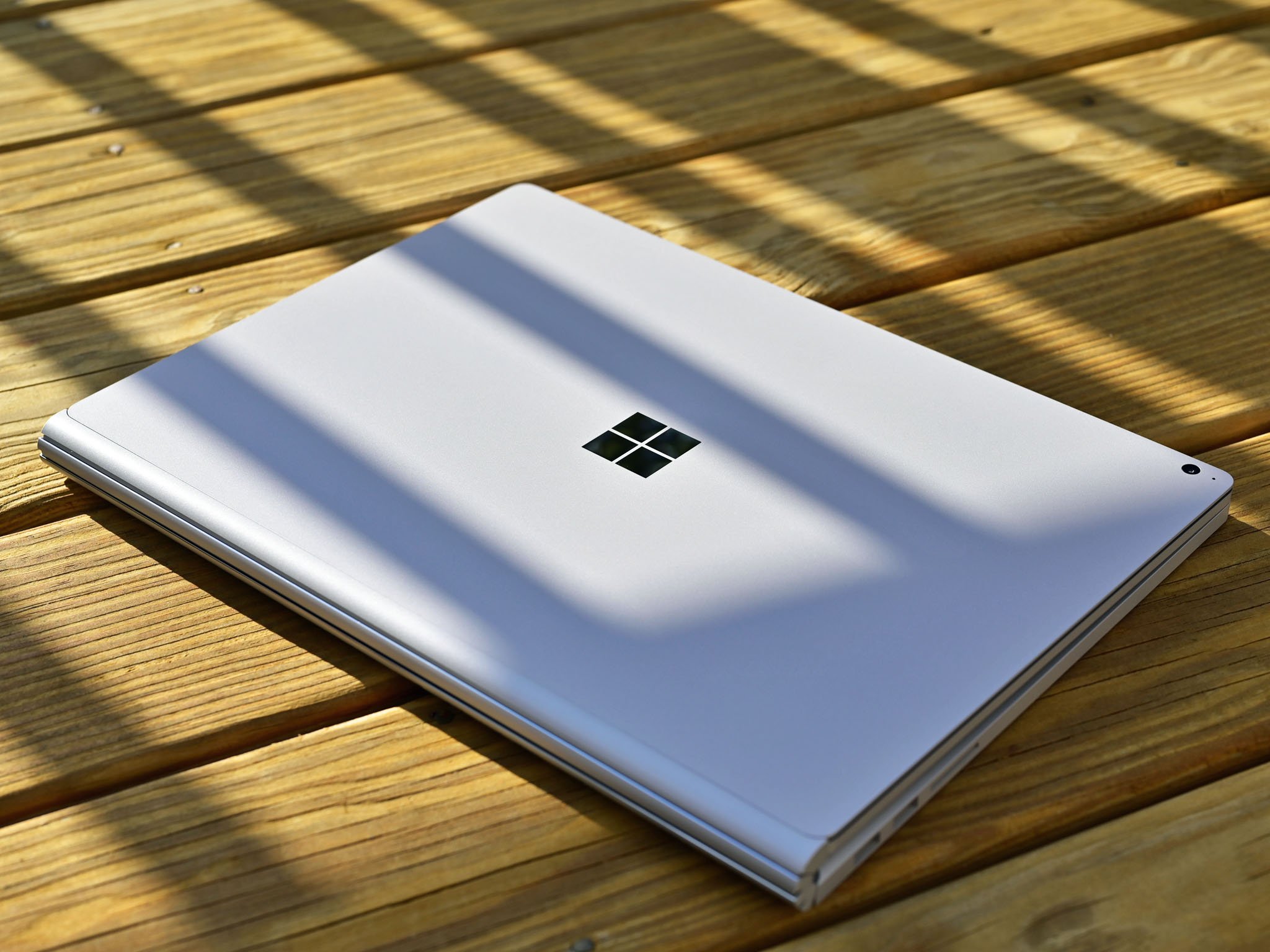
Putting the Surface Book 3 15-inch through a few popular synthetic benchmarking apps reveals expected results. There is a slight boost in CPU performance when switching from 8th Gen to Intel 10th Gen Core i7, but the significant increase comes from the GTX 1660 Ti graphics card, which is significantly faster (especially on CUDA). See how it stacks up to other best graphics card options out there.
The tests, as always, are run with the laptops plugged in and set to maximum performance in a 70-degree Fahrenheit (21 degrees Celsius) room.
All the latest news, reviews, and guides for Windows and Xbox diehards.
Geekbench 4
Geekbench 4.0 (CPU) (Higher is better)
| Device | CPU | Single core | Multi core |
|---|---|---|---|
| Surface Book 3 15 | i7-1065G7 | 1,298 | 4,511 |
| Surface Book 2 15 | i7-8650U | 1,130 | 3,602 |
| Samsung Galaxy Book Flex | i7-1065G7 | 1,317 | 4,780 |
| Dell XPS 13 (9300) | i7-1065G7 | 1,284 | 4,848 |
| Dell XPS 13 2-in-1 7390 | i7-1065G7 | 1,209 | 3,571 |
| Surface Laptop 3 15 | i7-1065G7 | 1,336 | 4,893 |
| HP Elite Dragonfly | i7-8665U | 1,125 | 2,942 |
| Surface Laptop 3 13.5 | i5-1035G7 | 1,177 | 4,413 |
| Lenovo Yoga C740 | i5-10210U | 1,094 | 3,767 |
| HP Spectre x360 13 | i7-1065G7 | 1,006 | 3,402 |
| Surface Pro X | SQ1 | 725 | 2,819 |
| Surface Laptop 3 15 | Ryzen 5 | 769 | 2,720 |
| Surface Pro 7 | i5-1035G4 | 1,191 | 4,441 |
Geekbench 5
Geekbench 5.0 (CPU) (Higher is better)
| Device | CPU | Single core | Multi core |
|---|---|---|---|
| Surface Book 3 15 | i7-1065G7 | 5,166 | 18,743 |
| Surface Book 2 15 | i7-8650U | 5,036 | 14,237 |
| Surface Book 2 13 | i7-8650U | 4,862 | 14,694 |
| Surface Laptop 3 15 | Ryzen-5 | 3,985 | 12,079 |
| Surface Laptop 3 15 | i7-1065G7 | 5,727 | 19,593 |
| Surface Laptop 3 13.5 | i5-1035G7 | 5,265 | 17,345 |
| Surface Laptop 2 | i5-8250U | 4,203 | 13,233 |
| Surface Laptop | i5-7200U | 3,725 | 7,523 |
| Surface Pro 7 | i5-1035G4 | 5,245 | 17,350 |
| Surface Pro 6 | i7-8650U | 5,037 | 13,864 |
| Surface Pro 6 | i5-8250U | 4,287 | 14,031 |
| Surface Pro 5 | i5-7300U | 4,302 | 8,482 |
| Surface Pro 5 | i7-7660U | 4,513 | 9,346 |
| Surface Pro 4 | i5-6300U | 3,319 | 6,950 |
| Dell XPS 13 2-in-1 7390 | i7-1065G7 | 5,459 | 19,097 |
| Razer Blade Stealth | i7-8565U | 5,139 | 16,339 |
| Dell Latitude 7400 2-in-1 | i7-8665U | 5,469 | 15,800 |
PCMark
PCMark 10
| Device | Score |
|---|---|
| Surface Book 3 15 | 4,393 |
| Surface Book 2 15 | 4,228 |
| Surface Laptop 3 15 (AMD) | 4,006 |
| Surface Laptop 3 15 (Intel) | 4,604 |
| Surface Laptop 2 | 2,748 |
| Surface Pro 7 i5 | 3,992 |
| Surface Pro 6 i7 | 3,644 |
| Surface Pro 6 i5 | 3,501 |
| Dell XPS 13 2-in-1 7390 | 4,427 |
| Dell XPS 15 7590 | 5,521 |
| Dell XPS 13 2-in-1 7390 | 4,427 |
GPU
Geekbench 4.0 CUDA (higher is better)
| Laptop | GPU | Score |
|---|---|---|
| Surface Book 3 15 | GTX 1660 Ti | 233,528 |
| Surface Book 2 15 | GTX 1060 | 132,785 |
| Surface Book 2 13 | GTX 1050 | 75,665 |
| Razer Blade 2017 | GTX 1060 | 138,758 |
| XPS 15 | GTX 1050 | 75,636 |
| Surface Book | GTX 965M | 59,945 |
SSD
CrystalDiskMark (Higher is better)
| Device | Read | Write |
|---|---|---|
| Surface Book 3 512GB | 2,370 MB/s | 1,458 MB/s |
| Surface Book 2 1TB | 2,428 MB/s | 730 MB/s |
| Surface Book 1TB | 1,018 MB/s | 967 MB/s |
| Surface Laptop 3 15 | 2,028 MB/s | 806 MB/s |
| Surface Laptop 3 13.5 | 2,338 MB/s | 1,583 MB/s |
| Surface Pro 7 | 2,040 MB/s | 809 MB/s |
| Surface Pro 6 | 1,632 MB/s | 814 MB/s |
| Samsung Galaxy Book Flex | 3,376 MB/s | 2,983 MB/s |
| Dell XPS 13 (9300) | 3,000 MB/s | 1,217 MB/s |
| HP Spectre x360 (Optane) | 2,092 MB/s | 515 MB/s |
| Dell XPS 13 2-in-1 | 2,400 MB/s | 1,228 MB/s |
| HP Elite Dragonfly (Optane) | 2,124 MB/s | 548 MB/s |
| Lenovo ThinkPad X1 Extreme (Gen 2) | 3,416 MB/s | 3,016 MB/s |
| Lenovo ThinkPad P53 | 3,567.23 MB/s | 2,813.25 MB/s |
| Lenovo ThinkPad P52 | 3,120 MB/s | 1,551.5 MB/s |
| Dell XPS 15 7590 | 3,000 MB/s | 2,796 MB/s |
| MSI PS63 Modern | 3,300 MB/s | 1,875 MB/s |
.
Running some other 3DMark benchmarks like Time Spy, Night Raid and Fire Strike show how the GPU shifts favorably for Surface Book 3 but falls short of most gaming laptops.
3DMark Graphics
| Model | Test | Score |
|---|---|---|
| Surface Book 3 15 GTX 1660 Ti | Time Spy | 4,979 |
| Surface Book 3 15 GTX 1660 Ti | Night Raid | 9,448 |
| Surface Book 3 15 GTX 1660 Ti | Fire Strike | 3,406 |
For the full review, I'll include comparison scores for the above 3DMark ones, though you can easily compare them to 3DMark's online database. For example, the Surface Book 3 is more potent with its 4,979 score on Time Spy, while the Surface Book 2 only managed 3,557.
I'll also toss in some gaming benchmarks and framerates to see just how much better the GTX 1660 Ti is compared to the older GTX 1060 used in Surface Book 2.
While Microsoft is offering an option for NVIDIA Quadro RTX 3000 graphics, please make no mistake that option is not only pricier, but it won't be any better for gaming or general consumer applications. Indeed, due to the lower core clock rate, it will likely be worse. Quadro is optimized for 3D rendering and CAD applications, where its memory system is ideal for more precise work versus gaming, which is more reliant on faster core speed.

The Surface Book 3 15 charger is now 127 watts versus the older 102 watts that came with Surface Book 2. The Surface Book 3 can utilize 120 watts with 7 watts for the Type-A port found in the base. This improvement in wattage addresses a power-draining issue with the Surface Book 2, which, while rare, was a problem for some. Even though the charger does not seem bigger, it certainly is heavy (1lb, or 455G). Luckily, it is still a dual-prong plug without a ground, which makes it great for travel.
Dolby Atmos sound tuning is also here. The physical speakers are unchanged with Surface Book 3, but Dolby Atmos gives more spatial representation to audio and it sounds great. But due to the lack of a dedicated subwoofer, audio remains a little bit less rich than preferred. In theory, I can't see why this software tweak can't be implemented on Surface Book 2, save for the licensing cost.
Surface Book 3 15 Consumer
| Category | Features |
|---|---|
| 10th Gen Intel Core i7, 16 GB RAM, 256GB, GTX 1660Ti | $2,299 |
| 10th Gen Intel Core i7, 32 GB RAM, 512GB, GTX 1660Ti | $2,799 |
| 10th Gen Intel Core i7, 32 GB RAM, 1TB, GTX 1660Ti | $2,999 |
| 10th Gen Intel Core i7, 32 GB RAM, 2TB, GTX 1660Ti | $3,399 |
Surface Book 3 15 Commercial
| Category | Features |
|---|---|
| 10th Gen Intel Core i7, 16 GB RAM, 256GB, GTX 1660Ti | $2,399 |
| 10th Gen Intel Core i7, 32 GB RAM, 512GB, GTX 1660Ti | $2,899 |
| 10th Gen Intel Core i7, 32 GB RAM, 1TB, GTX 1660Ti | $3,099 |
| 10th Gen Intel Core i7, 32 GB RAM, 2TB, GTX 1660Ti | $3,499 |
| 10th Gen Intel Core i7, 32 GB RAM, 512 GB, Quadro RTX 3000 | $3,499 |
| 10th Gen Intel Core i7, 32 GB RAM, 1TB, Quadro RTX 3000 | $3,699 |
For configurations, Microsoft is offering multiple for Surface Book 3 15, with 32GB of RAM being the most common choice. Surface Book 3 is aimed at software developers, creative "doers," social creators, architects, and engineers, and it seems to succeed in that regard with this refresh.
If you have any questions regarding Surface Book 3 15, leave them in comments, and I'll try to answer them in our review due next week.
Oh, and for those wondering, you cannot switch the tops of Surface Book 2 with Surface Book 3. Doing so causes it to get jammed on the base, and you'll have to do a manual release, which is not fun at all. Do not ever attempt this maneuver, as it won't work anyway (Microsoft seems to have reversed the magnets to avoid confusion when lining the two parts together, not that it stopped me from trying).

Daniel Rubino is the Editor-in-Chief of Windows Central. He is also the head reviewer, podcast co-host, and lead analyst. He has been covering Microsoft since 2007, when this site was called WMExperts (and later Windows Phone Central). His interests include Windows, laptops, next-gen computing, and wearable tech. He has reviewed laptops for over 10 years and is particularly fond of Qualcomm processors, new form factors, and thin-and-light PCs. Before all this tech stuff, he worked on a Ph.D. in linguistics studying brain and syntax, performed polysomnographs in NYC, and was a motion-picture operator for 17 years.

