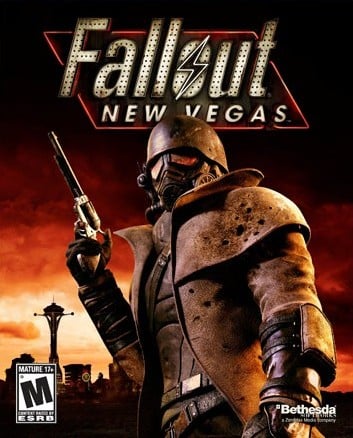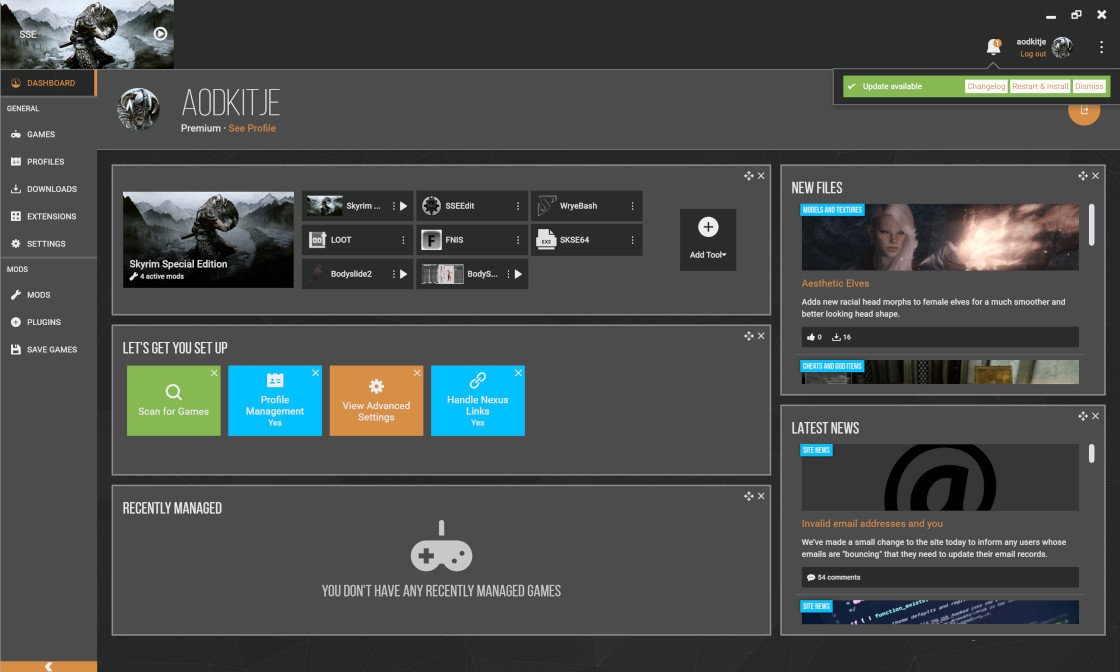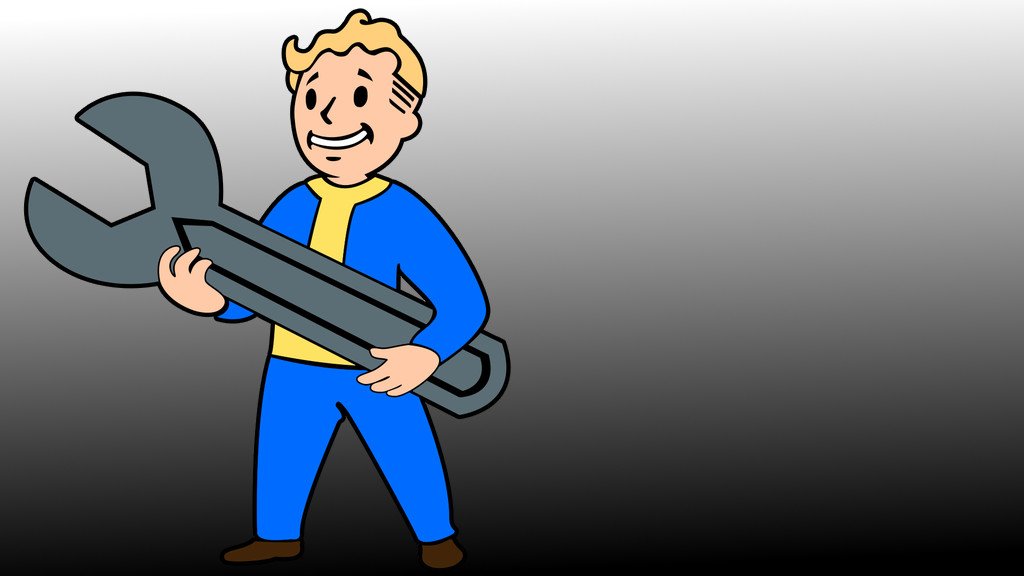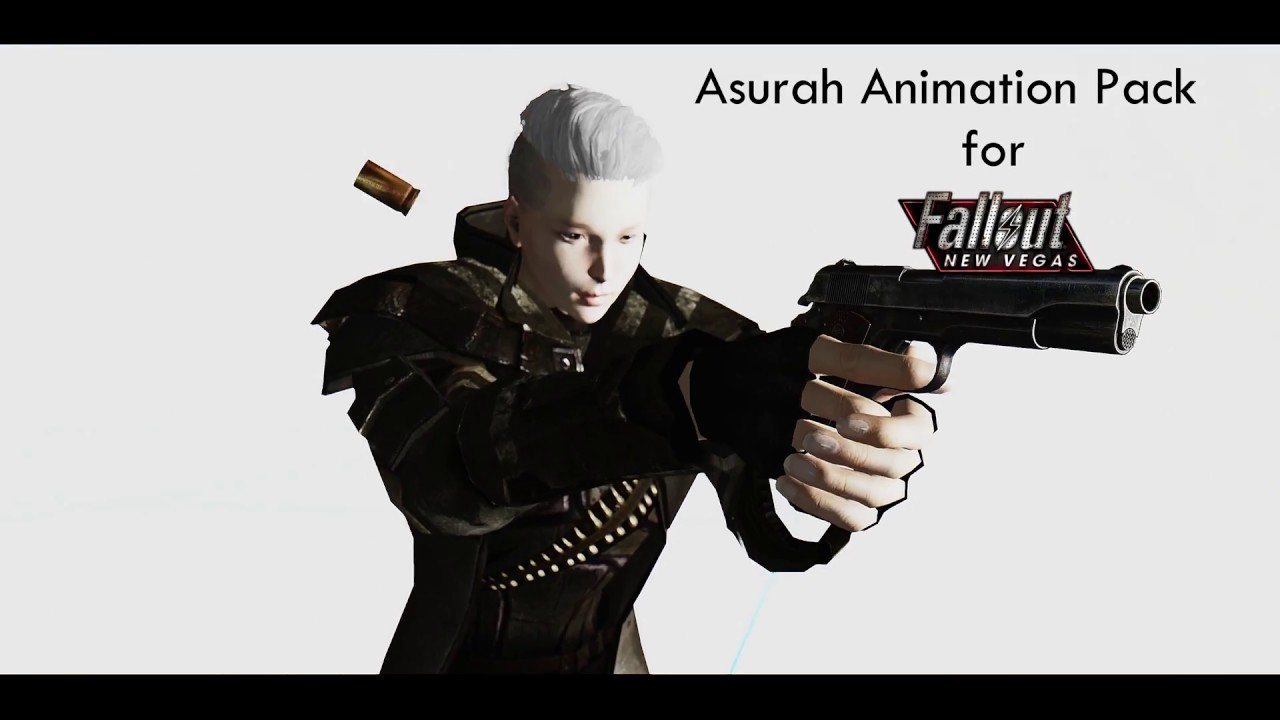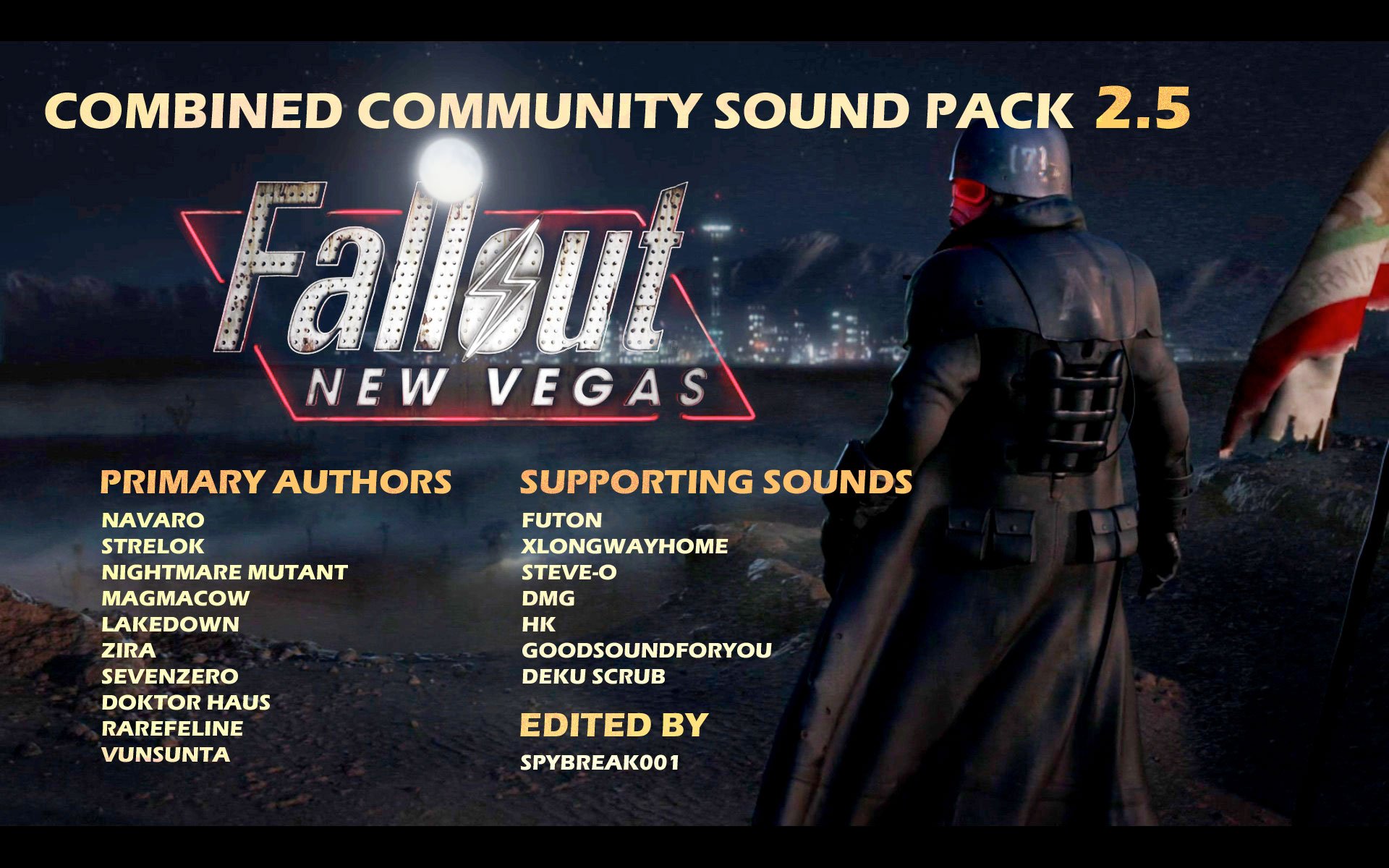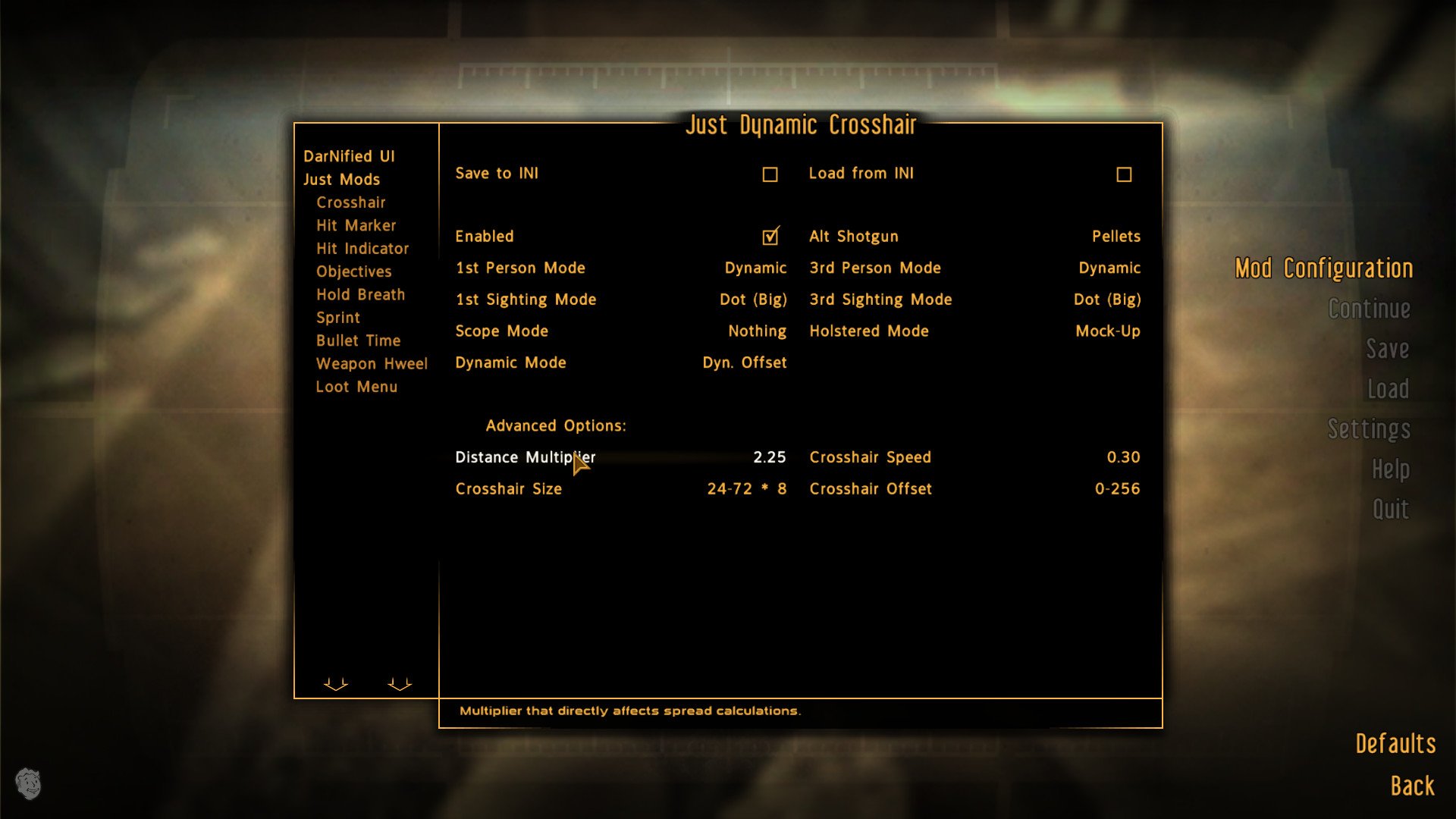Best Fallout: New Vegas PC mods 2021
These mods will drastically improve New Vegas' stability, visuals, gameplay, and more.

All the latest news, reviews, and guides for Windows and Xbox diehards.
You are now subscribed
Your newsletter sign-up was successful
Despite its age, Fallout: New Vegas has stood tall against the test of time and remains one of the best role-playing games on PC to this day. With that said, many of the game's technical aspects aren't as polished as most players would like, and both the graphics and the combat could be better, too. Thankfully, you can overhaul all of these things by installing some of the incredible mods made by the Fallout community. Here's a look at all of the best Fallout: New Vegas mods available on PC now, as well as some tips to know before installing them.
Best Fallout: New Vegas mods: What you'll need
Since New Vegas is an old game with less-than-ideal stability and performance, preparing it for modding is a little more complicated than other Fallout and The Elder Scrolls games. Thankfully, the process still isn't that time consuming or difficult.
The first thing you need is a Nexus Mods account, the website where most mods are posted. Secondly, you'll want a mod manager. These tools automatically handle most mods' installation, so you don't have to dig around in-game files — simply drag-and-drop compressed mod files, and the mod manager will do the rest. I highly recommend Vortex since it has a great UI and is very easy to use. After installing it, log in, and select New Vegas as the game you're modding. Then go to Settings > Workarounds > BSA Redirection and toggle it. This will allow New Vegas to read and accept any texture mods you install (we'll get to those later). A great tool to pair with your mod manager is the Load Order Optimization Tool, or LOOT. This program automatically reorganizes your load order to make it as stable as possible. If desired, you can override LOOT's optimization to make manual tweaks to your load order yourself (this shouldn't be necessary for the mods in this list).
Next up, you'll want the newest version of the New Vegas Script Extender, or xNVSE. This mod extends the scripting capabilities of the vanilla game, which is necessary for making many popular mods work. The download page has installation instructions. NOTE: For xNVSE to take effect, you'll need to launch New Vegas with the nvse_loader.exe file that comes with this mod. I recommend making a shortcut of this file and putting it on your desktop. You'll also need to fire up New Vegas through Steam or GOG the regular way once for xNVSE's loader to work.
Some scripting plugins for xNVSE extend New Vegas' scripting limits even further and allow for things like sprinting, hit markers, visible waypoint icons, and other things. These are JohnnyGuitar NVSE, JIP LN NVSE, and UIO.
Next is the FNV 4GB Patcher. This nifty tool patches New Vegas so that it can make use of 4GB of RAM instead of just 2GB, which is a limitation from the 2010 era. This is important if you plan to use many visual mods, as lots of high-resolution textures will quickly eat up the vanilla 2GB limit and cause the game to crash.
Finally, there's the Mod Configuration Menu, or MCM. This adds a configuration menu to New Vegas' settings that you can use to tweak several of the mods on this list.
Best Fallout: New Vegas mods: Performance mods
These mods fix bugs or make tweaks to the game's code so that things run smoother and that crashes are much, much rarer.
NVAC - New Vegas Anti Crash
Why you can trust Windows Central
New Vegas is infamous for crashing at least once or twice during any given play session, but to get around that, you can use this mod. It significantly reduces the risk of crashes occurring, making it a must-have in your load order. You can download it here.
Yukichigai Unofficial Patch - YUP
This mod fixes hundreds of bugs that are present in vanilla New Vegas and its DLCs. The bugs squashed are mainly gameplay related, but there are quite a few performance and stability issues patched up by this mod. Therefore, I highly recommend making use of it. You can find it here.
Weapon Mesh Improvement Mod
This mod fixes a large handful of bugs related to New Vegas' weapons. These include texture errors, geometry errors, and more. Download it here.
NVTF - New Vegas Tick Fix
This awesome mod fixes several performance issues in New Vegas, including micro-stuttering and issues with New Vegas' engine that occur when playing the game over 60 FPS. Download it here.
FNV Mod Limit Fix
This is a great mod for people with heavy load orders, as it drastically improves New Vegas' ability to load and run tons of mods without issues. It can also result in better FPS and loading times, depending on how many mods you have loaded. Get it here.
Best Fallout: New Vegas mods: Graphics mods
These mods can help make New Vegas look surprisingly modern, which helps rectify the issue of how dated the vanilla game feels visually.
Rudy ENB
This is a preset for the popular ENB injector software used to adjust a game's lighting through post-processing effects. Rudy ENB gives New Vegas a warm, reddish overhaul to the lighting that fits the game's Nevada setting and looks much better than the vanilla game. You can find it here. Make sure to follow the installation instructions and suggestions, as this isn't a mod that can be installed with a mod manager.
NMC's Texture Packs
This mod contains three large texture packs that retextures the vast majority of New Vegas' world, including the landscape, buildings, vehicles, billboards and street signs, pieces of furniture, and more. You can get the mod here.
OJO BUENO Texture Pack
NMC's packs are amazing, but there are a few things they miss. That's where this mod comes in, which pretty much retextures everything NMC's texture packs don't (except clutter objects). You can grab the mod here.
MGs Neat Clutter Retextures
This mod retextures the various clutter items that can be found throughout the Mojave Wasteland. Additionally, it also retextures some small structures and objects not covered by other texture mods. You can download the mod here. Make sure you get the "MGs NCR Pack Ojo friendly 7" version.
Wasteland Flora and Terrain Overhaul
If you want to add more greenery to the Mojave or simply improve the look of what's there already, this is the mod for you. There are multiple different versions of the mod to pick from, too, giving you lots of options depending on what type of look you want (I use the Vanilla Tree Replacer version since I like my Mojave Wasteland mostly sandy and rocky). If the trees look weird from a distance while playing, using the FNVLODGen tool will solve the issue.
FCO & New Vegas Redesigned 3


These two mods are essential if you want to make all the NPCs in New Vegas look better. Fallout Character Overhaul, or FCO, drastically improves the face textures used by characters and generic NPCs. New Vegas Redesigned 3 should be installed after (and requires) FCO, as it makes some adjustments to the FCO versions of named characters to fit better the lore of New Vegas and the contexts that they're in (for example, a character who says they recently got into a fight before talking to you will have cuts). Note that you'll need version 2.3.1 of FCO if you want to also use New Vegas Redesigned 3, not the newer versions.
Weapon Retexture Project - WRP
This mod makes almost every single weapon in New Vegas look much better, thanks to brand new HD textures. Check it out here.
10 Year Anniversary Celebration Pack
This massive mod retextures or redesigns nearly every creature and piece of armor in the game, and the results are amazing. I highly recommend this mod to anyone who wants better-looking armor for themselves and NPCs, as well as more detailed creatures in the Mojave. Download the mod here.
PM's HD Legion Overhaul
This mod adds HD textures for Caesar's Legion armor sets, which are notably not retextured by the 10 Year Anniversary Celebration Pack mod. Therefore, the two mods are excellent together. Grab the mod here.
Fallout 4 Power Armors for New Vegas
This mod replaces the power armor models in the game with the ones from Fallout 4, which look much nicer. Keep in mind that you'll need to have a legally-owned copy of Fallout 4 for this mod. Grab it here, and make sure you follow the installation instructions given by the mod author Dragbody.
Asurah Reanimation Pack
This mod replaces all of New Vegas' first and third-person weapon animations with ones that are less stiff and more responsive to movement. This has no gameplay benefit, but it does make aiming and shooting feel more modern. NOTE: You have to let this mod override the other weapon-related mods included on this list for it to work properly. You can get the mod here.
EVE - Essential Visual Enhancements
This mod improves the visual effects of all of New Vegas' weapons. This includes bullets, rocket explosions, laser bolts, plasma bolts, mini-nuke explosions, flamethrower flames, and much, much more. Download it here.
Best Fallout: New Vegas mods: Sound mods
These mods help breathe fresh air into New Vegas' voice acting, music, and sound effects suite.
Brave New World
This mod re-voices 145 of New Vegas' NPCs with contributions from countless professional voice actors. The mod's goal is to diversify the voice acting of the game's NPCs, as in vanilla, many NPCs are voice acted by the same person. You can grab the mod here.
Combined Community Sound Pack
This mod replaces each weapon sound in New Vegas with an original sound effect that's punchier and more impactful overall. If you're not a fan of how weapons sound in New Vegas, don't pass this mod up. You can get it here.
Music Pack for Radio NV
If you want more music to listen to in-game, this addon will be right up your alley. It adds 300 lore-friendly songs to the Radio New Vegas station, hopefully ensuring that you'll never have to hear Johnny Guitar ever again. Snag the mod here.
Best Fallout: New Vegas mods: Gameplay mods
These mods improve how New Vegas feels to play, either by adding new mechanics or improving existing ones.
JAM - Just Assorted Mods
This mod adds in several mechanics found in more modern games. These include the ability to sprint, the ability to loot a body or container without opening a new menu, visual waypoint markets, hit-markers, a weapon wheel, and more. NOTE: This mod is painful to configure without the Mod Configuration Menu, so make sure it's installed before installing this mod. You can grab this mod here.
B42 Quickthrow
This mod makes it so that you can throw grenades or place mines instantly and with a normal weapon equipped with a hotkey. Compared to the vanilla game, where you had to equip grenades or mines as your weapon to use them, this is a godsend. Grab the mod here.
Immersive Recoil 2.0
If you want your weapons to have some kick, this is the mod for you. It adds recoil to each weapon in New Vegas, resulting in much different gunplay compared to vanilla. You can download it here.
Smooth True Iron Sights Camera
Aiming down sights in New Vegas has always felt awkward since the sights just sort of snap into the center of your screen, but this mod fixes that by making the transition much more gradual. This results in a smoother aiming experience overall. Get the mod here.
Weapon Mods Expanded - WMX
This mod makes it so that you can install up to three weapon mods on all of New Vegas' weapons. This makes the mod system in the game more relevant and interesting overall. Download it here.
Your thoughts
What do you think of the mods listed in this roundup? Are there any big ones you think I missed? Let me know, and I'll potentially add it to the list. Feel free to drop any questions you have about the process of downloading and/or installing mods in the comments as well, and I'll be sure to help you out. If you're on console and you want to get in on the fun with mods, don't miss my guides on the best Skyrim: Special Edition Xbox One mods and the best Fallout 4 Xbox One mods, respectively. Also, check out my list of all the best Cyberpunk 2077 PC mods if you're playing CD PROJEKT RED's new game.
All the latest news, reviews, and guides for Windows and Xbox diehards.

Brendan Lowry is a Windows Central writer and Oakland University graduate with a burning passion for video games, of which he's been an avid fan since childhood. He's been writing for Team WC since the summer of 2017, and you'll find him doing news, editorials, reviews, and general coverage on everything gaming, Xbox, and Windows PC. His favorite game of all time is probably NieR: Automata, though Elden Ring, Fallout: New Vegas, and Team Fortress 2 are in the running, too. When he's not writing or gaming, there's a good chance he's either watching an interesting new movie or TV show or actually going outside for once. Follow him on X (Twitter).