Networking
Latest about Networking

X / Twitter knocked offline after major Cloudflare outage
By Zac Bowden published
Cloudflare A major Cloudflare outage has caused hundreds of websites to go offline, including X. Here's what that means.

The best Wi-Fi 6 mesh router I've ever tested is discounted to an all-time low, and it STILL powers my home network two years later
By Ben Wilson published
Deal TP-Link's discounted Deco X55 Wi-Fi 6 mesh triple pack is still my favorite wireless networking solution since I tested it in 2022, and it still provides a reliable connection to my home office.

The best mesh Wi-Fi system I've ever used just hit its LOWEST price on Amazon and I couldn't recommend it hard enough
By Ben Wilson published
Deals I solved all of my wireless networking issues with this mesh Wi-Fi triple pack, breaking through the thick brick walls of my old house to provide high-speed Internet to my farthest-reaching rooms.

Wi-Fi 7: Everything you need to know about the next era of wireless networking
By Ben Wilson published
Wi-Fi 7 The next generation of networking is here, and Wi-Fi 7 is as confusing as each version before it. I review networking hardware for a living, so let me explain what IEEE 802.11be really means.
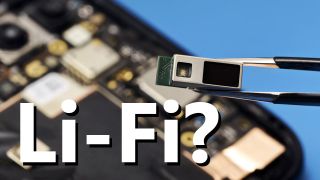
Li-Fi vs Wi-Fi: Could this bleeding-edge tech make your next router as fast as light?
By Ben Wilson published
Li-Fi Li-Fi tech could propel wireless networking to unprecedented speeds as fast as light, thanks to a new standard set by the IEEE.

The best Prime Day Wi-Fi router deals 2023: Last chance to save on wireless networking
By Ben Wilson last updated
Deals Wi-Fi routers feature some of the strangest jargon in tech, but I'm here to explain which discounted routers are worth buying on Amazon Prime Day and what they can do.

This 3.0 Gbps Wi-Fi 6 mesh system that supports 150 devices at once just launched, and it's already $60 off
By Cole Martin published
Deals Say goodbye to dead spots and weak signals in your home Wi-Fi coverage.
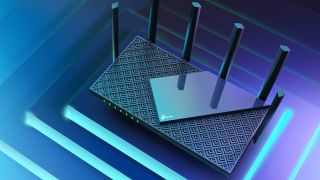
TP-Link's best Wi-Fi 6 router is 20% off
By Cole Martin published
Gigabit Deal The TP-Link AX73 WiFi 6 router is capable of gigabit wireless internet with long range coverage, and you can get it for 20% off at Amazon and the TP-Link website.
All the latest news, reviews, and guides for Windows and Xbox diehards.


