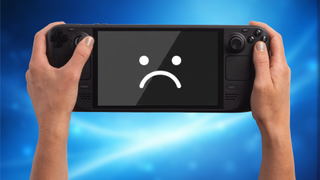News
Explore News
Latest News

Fallout 76's big Season 24 update is coming soon — here's the release date
By Brendan Lowry published
Xbox Fallout 76's The Backwoods update is dropping with Season 24 in just a few weeks, and will bring Bigfoot to the multiplayer RPG.

Kingdom Come: Deliverance 2, Witcher 3, and more come to Xbox Game Pass
By Alexander Cope published
Gaming Xbox Game Pass is closing out February 2026 with the inclusion of legendary RPGs, a popular football game, a co-op hack 'n' slash, and more

Kingdom Come: Deliverance 2 could be coming to Xbox Game Pass
By Cole Martin last updated
Gaming Warhorse Studios' first medieval epic, Kingdom Come: Deliverance, was added to Game Pass just a few days ago. Now the sequel is on the way.

Steam reviews are getting a small but welcome upgrade
By Sean Endicott published
Gaming Steam’s upcoming features let reviewers share hardware specs and FPS data, addressing long-standing transparency issues.

Debloater update migrates its UI framework to match Windows 11 Settings
By Ben Wilson published
Windows 11 Updates to Winhance for Windows PCs migrate the app to the WinUI 3 framework to blend with Windows 11's menu styling, offering batch bloatware removal and more.
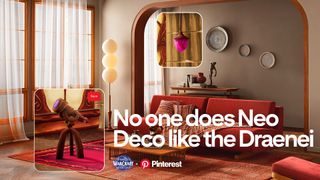
World of Warcraft invites players to show off their homes on Pinterest
By Alexander Cope published
News On February 18, 2026, World of Warcraft players will be granted a new in-game toy to capture screenshots of their Player Housing creations and display them on their Pinterest accounts

Western Digital shifts supply to AI, leaving consumers short
By Adam Hales published
News AI infrastructure demand is reshaping the storage market, as Western Digital confirms firm orders through 2026 and long-term agreements stretching into 2028.

Windows PCs threatened by a new fake CAPTCHA scam that can install malware
By Kevin Okemwa published
Windows Hackers deploy StealC malware in Windows through fake CAPTCHA pages, targeting passwords, crypto wallets, and Outlook emails.
All the latest news, reviews, and guides for Windows and Xbox diehards.