Big Microsoft Teams update brings new app integrations, commands, and more
Microsoft is bolstering Teams with a new set of app integrations, commands, and much more.

All the latest news, reviews, and guides for Windows and Xbox diehards.
You are now subscribed
Your newsletter sign-up was successful
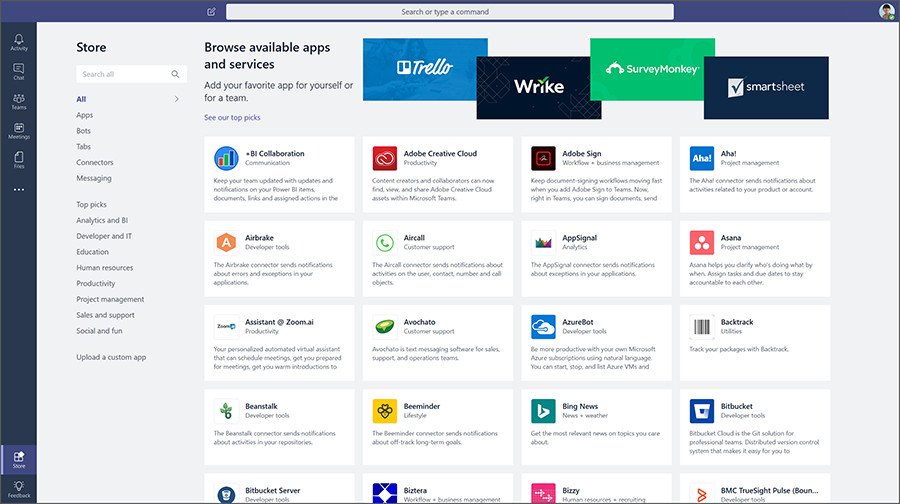
New features and controls are headed out to Microsoft Teams today in what Microsoft is calling the "biggest single release of new functionality" since Teams' initial release last year. In the latest update, Teams users will find new ways to interact with and share information from their apps, a new Teams app Store, and support for app and slash commands.
One of the biggest additions in this release is the ability to include information from apps directly in your messages. "For example," Microsoft says, "you can search for a specific task in Trello, a work item in Wrike, or a weather forecast, and include an interactive card with that information into a message." This is in addition to a new personal apps space, which gives you a quick overview of your apps, items you've been assigned to across apps, and items you've recently accessed. Also included in your personal app space is "Who," which Microsoft says is a way for you to quickly search for people in your organization.
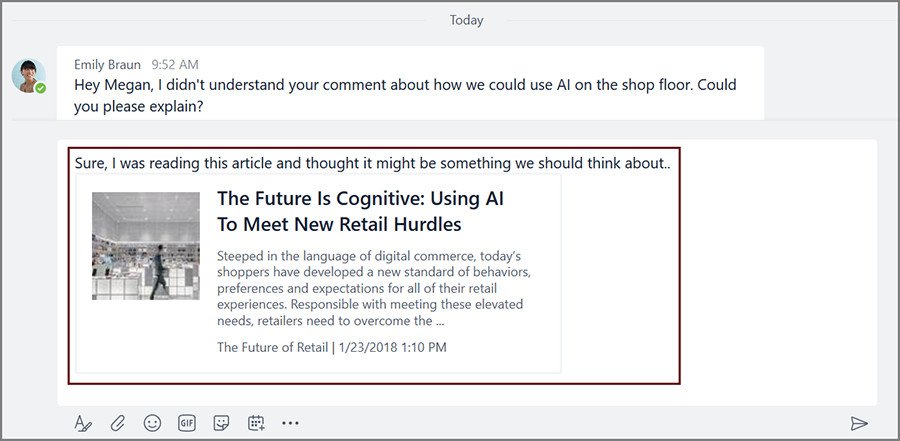
Also in this update is a new Store for quickly finding the apps you need. You can easily search by name or category, as well as by the type of integration, whether it be bots, tabs or connectors. Once you've found what you're looking for, you can tell Teams to surface the app in a specific channel or in your personal app view.
Lastly, Teams now includes a couple of new command types. Now you can command apps from the search box with "@" commands. You can get started by typing "@" in the command box, and it will then surface a list of apps that you can query or command.
Additionally, Teams now supports slash commands. As you might expect, slash commands let you quickly perform actions by typing"/ followed by a specific action. For example, you can quickly set your status to "away" by typing "/away". For more, simply typing a slash will show you a list of commands at your disposal.
According to Microsoft, these features are rolling out starting today and they should be available in your Teams client "shortly."
All the latest news, reviews, and guides for Windows and Xbox diehards.

Dan Thorp-Lancaster is the former Editor-in-Chief of Windows Central. He began working with Windows Central, Android Central, and iMore as a news writer in 2014 and is obsessed with tech of all sorts. You can follow Dan on Twitter @DthorpL and Instagram @heyitsdtl.
