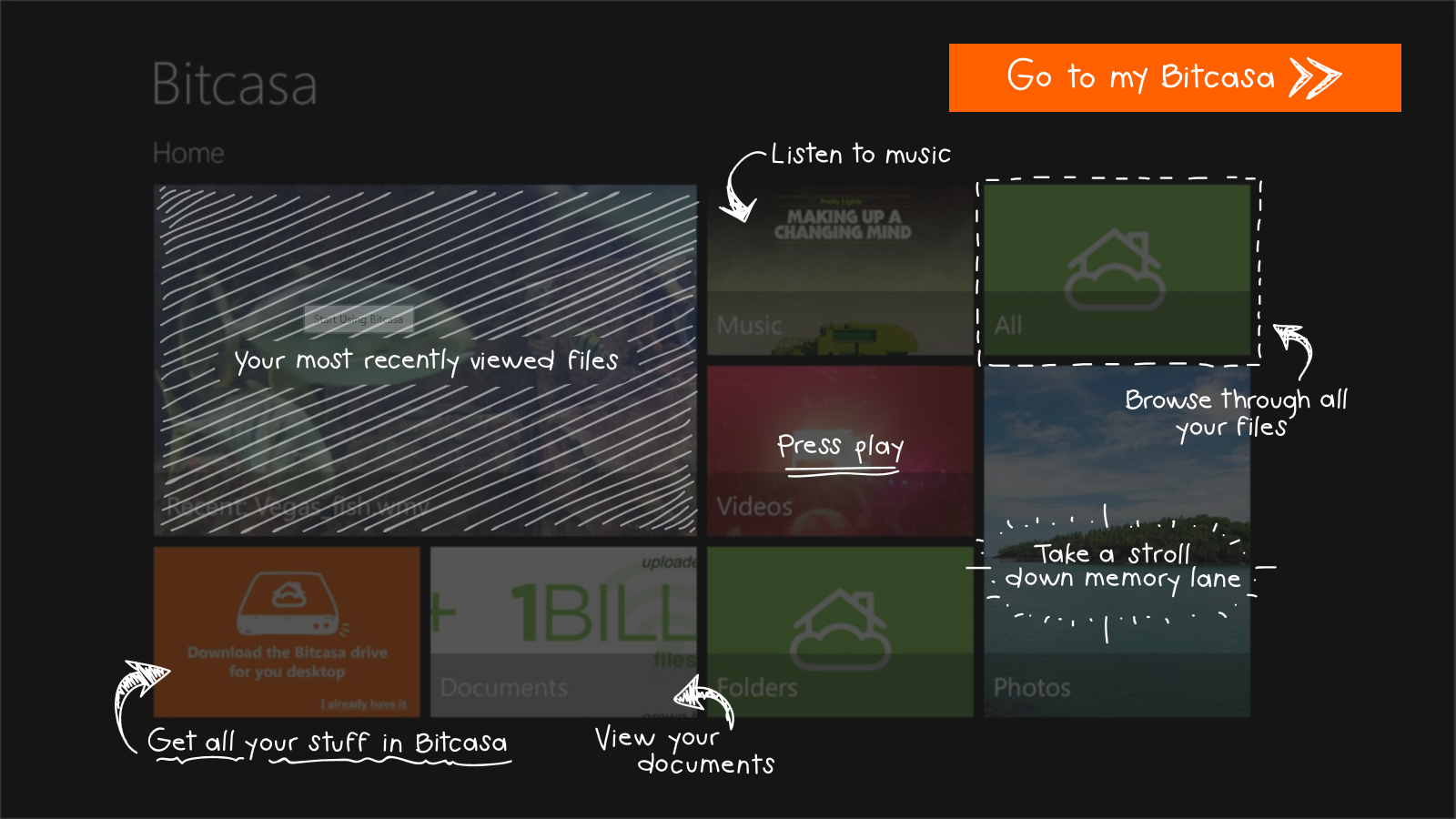
All the latest news, reviews, and guides for Windows and Xbox diehards.
You are now subscribed
Your newsletter sign-up was successful
SkyDrive, Dropbox, Google Drive, iCloud. Does the world really need another file hosting service up in the cloud? I say why not, as more competition can only benefit all of us. Bitcasa (www.bitcasa.com) is a relatively new kid on the block and they’ve just launched a Windows 8 app. What makes Bitcasa unique is their “infinite hard drive”. Interested? Read on.
At first glance, Bitcasa might be like all the others, free storage to start and then you end up paying for space when you need to move up a tier or two. With Bitcasa you get 10 GB free and then after that it’s $10 per month for unlimited storage. To put that in perspective, with SkyDrive you get an extra 100 GB per year if you pay $50. There is also no limit to the number of files you upload or their size. Everything you upload is encrypted from the start and backed up on their servers at least three times.
According to them, with the Windows 8/RT app you can:
- View your photos and photo albums
- Watch videos
- Listen to music albums
- View documents
- Share a link to a file
- Download from Bitcasa to your local drive
- Upload a file to a Bitcasa folder
It’s interesting to say they recommended using the desktop application for Windows or Mac to initially get all your content up in the cloud.
This could be another viable option for Surface owners who max out their storage on the device. I’ll admit to being very comfortable with SkyDrive and don’t see myself really filling up the 125 GBs I have anytime soon, but I would be lying if I didn’t say that Bitcasa is an interesting and intriguing option right now. Check out the app in the Windows 8 Store if you're into unlimited storage.
We’ve reached out to see if there are any plans to support Windows Phone and will update when we hear back.
Anyone going to give this a try?
All the latest news, reviews, and guides for Windows and Xbox diehards.
Source: Windows 8 Store, via: Engaget; thanks, Vallos, for the tip!

Sam Sabri was formerly the Managing Editor for Windows Central, covering Windows Phone, Microsoft Build, and many more topics.
