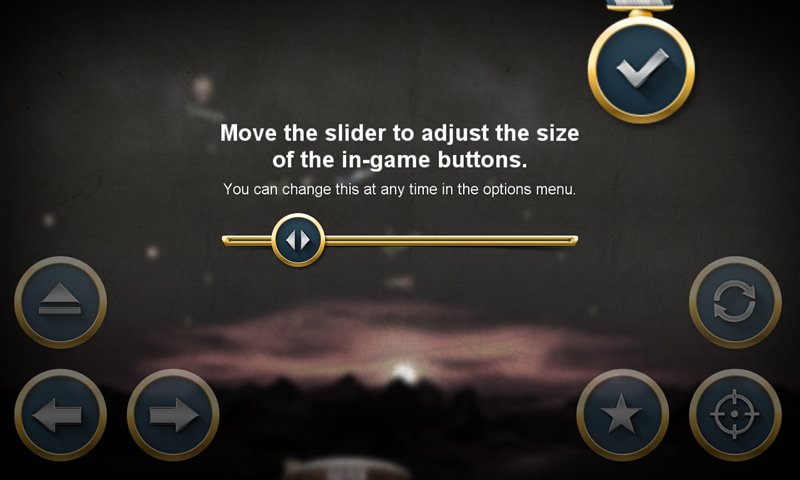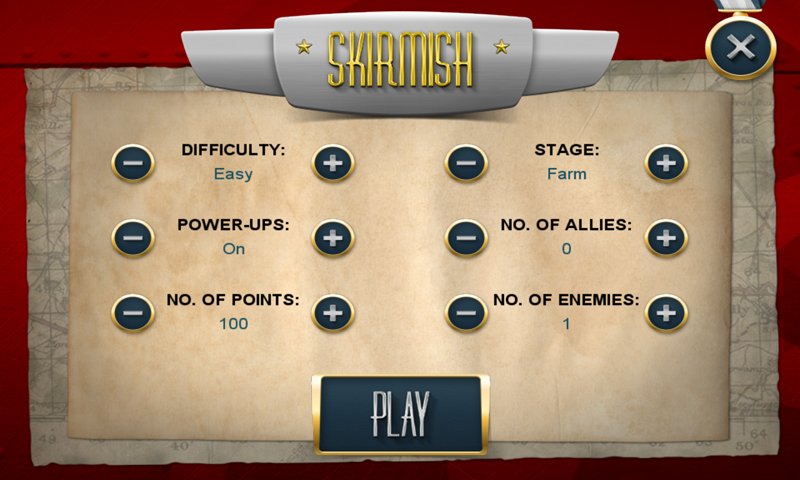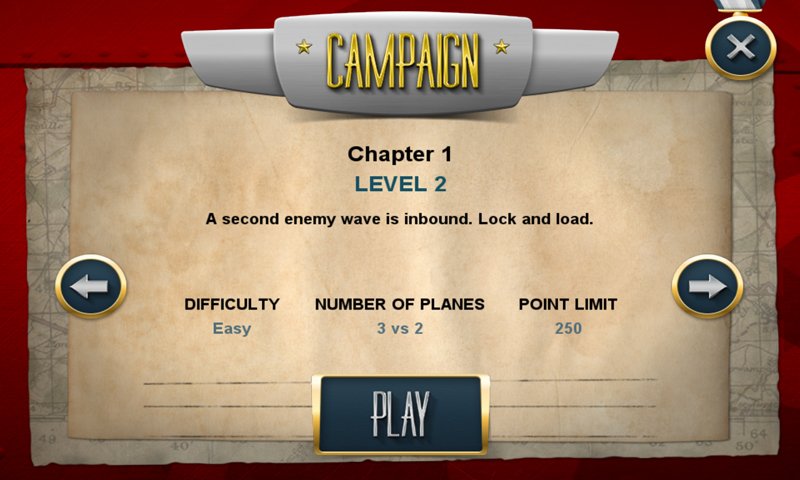Blazin' Aces, aerial combat the old fashion way for Windows Phone 8

All the latest news, reviews, and guides for Windows and Xbox diehards.
You are now subscribed
Your newsletter sign-up was successful
Blazin' Aces is a new air combat game for Windows Phone 8 that was released last week. The game is nicely drawn up, has its fair share of challenges but can also be a little on the frustrating side.
You play the role of a pilot in the golden era of aviation (World War I/II periods) and have to defeat the invading forces. Blazin' Aces has two gaming modes, a soundtrack that fits the action well and plenty of power-ups/boost to help you with your mission. The game is similar to Mini-Squadron (which is sadly no longer available), just a little more edgy.
Blazin' Aces will require a little patience until you get used to game play and the controls, but will begin to grow on you once you get a hang of things.
Game Layout
When you first launch Blazin' Aces, you will be prompted to set the flight control sizes. This is a really nice touch in that if you have big fingers, you can enlarge the buttons so you don't accidentally tap the 'dive' button when you actually want to hit the 'upwards' button. Just note that the larger your buttons, the less gaming screen you can enjoy.
From there, you will be sent to the game's main menu that has options to mute the sound, access the game's settings and exit the game running across the top of the screen. Along the bottom of the main menu, you will find options to launch the Campaign Mode, launch the Skirmish Mode and view your high-scores.
Blazin' Aces settings cover replaying the tutorial, rating the game in the Windows Phone Store, view the credits, reset your high scores and re-adjust the control button size.
The two gaming modes for Blazin' Aces breaks down as follows:
All the latest news, reviews, and guides for Windows and Xbox diehards.
- Campaign Mode: The Campaign Mode has four chapters worth of missions that pits you against enemy planes to battle. Each mission level has a point's value that you have to reach for success. Points are earned by causing damage to the enemy planes as well as collecting bonus items that fall from the sky. Some missions are one on one based while others you will be fighting multiple enemy planes.
- Skirmish Mode: Skirmish Mode is for those times you just want to jump into aerial combat without worrying about your career. You can set the difficulty, battle area, power-ups, number of allied planes, number of points need for victory and the number of enemy planes you face.
A few notes on game play with either mode. First, there isn't a help section available to let you know what each power-up will do or how to score points. You will be taken through a tutorial prior to game play that will walk you through flight controls but for the most part, Blazin' Aces is a "learn as you go" type game. It's not a difficult game to pick up but you may find yourself losing a few battles before you get the hang of things.
Speaking of which…
Game Play
Game play with Blazin' Aces is fairly universal regardless of which gaming mode you choose. Flight controls line the bottom of the screen with your gaming score displayed in the upper center of the gaming screen. You will also find a blimp flying around the combat area that will also display your scores.
Flight controls include an eject button, fly up (left arrow) and fly down (right arrow) in the bottom left corner of the screen. In the lower right corner you will find a spin button to rotate your plane to avoid enemy gunfire, a special weapons button (the star) that launches any power-ups you collect and your main weapons button.
Controls are responsive and I like having the ability to set the size of the buttons. It does take a little while to get used to the directional arrows but nothing critical. I'm not sure if having them pointing up and down would have made more sense than left and right though.
The combat area spans your full screen and if you exit one side of the screen, you will re-enter on the opposite side. If you fly your plane too high, it will stall out and start to tumble back to earth. As you sustain damage, your plane will lose power and will struggle to maintain altitude. In such cases, you may wish to eject and parachute to the ground. Once you hit the ground you will use the directional arrows to run your pilot to the barn/headquarters building where he can grab another airplane and re-join the fight.
Should you get shot down, you will face a short delay and be able to launch back into combat with a new plane.
As far as I can tell, you have an unlimited supply of planes at your disposal (as does the enemy). The key goal is to reach the preset scoring total before your enemy does.
Plane styles change from level to level with your enemy planes marked with an 'x' symbol. Allied planes are not marked and your plane has a directional arrow floating around it that will point in the direction an enemy plane.
Throughout game play, power-ups will fall from the sky and when collected they add a special weapon to your plane. So far I have run across a missile that chases down enemy planes, smoke screens, bombs that explodes behind your plane to take out the enemy and a multiple shot burst.
Just as you have an endless supply of planes, you also have an endless supply of ammunition for your main gun. However, your main gun can overheat as indicated by a meter that will appear just below your plane. When the gun overheats, it only takes a few seconds to cool down but leaves your plane vulnerable.
Overall Impression
Blazin' Aces is one of those games that starts out a little on the slow side but if you have a little patience, it's not a bad game to pass the time with. The Campaign Mode levels can be a little drawn out if you have to score a lot of points but if you're in the mood for a quick, short game there is always the Skirmish Mode.
I really would have liked to have seen a reference section or the tutorial extend to cover scoring points. The power-ups you can figure out without much harm but if you aren't careful, you will be down a hundred points before you've figured things out.
Graphics are a little on the small side but nicely done. You might find yourself struggling with a smaller screened device such as the Lumia 510 but with larger screened devices such as the Lumia 1020 or 1520 you'll be alright.
Overall, if you like arcade styled air combat games, Blazin' Aces is worth checking out. Game play is challenging enough to keep things interesting, graphics are nice and the soundtrack fits the mood of the game rather nicely. Just starting out the game can be a little frustrating with getting a handle on flight controls and sorting out the game's objectives. While a little time playing the game will sort all that out, the biggest downside to the game is that it lacks a trial version. I'm not sure why the first level of play couldn't be made available in a trial version. To give you a taste of the game in action, here is Dan's first impressions of the game.
The full version of Blazin' Aces is currently running $1.99 and it is available for Windows Phone 8.1 devices. You can find Blazin' Aces here in the Windows Phone Store.
Note: The developer has updated the Windows Phone Store listing for Blazin' Aces. They note that the game is not compatible with low-memory devices at this time. You may be able to buy the game from a low-memory device but the developer is working to resolve issues effecting game play from these Windows Phones.

George is a former Reviews Editor at Windows Central, concentrating on Windows 10 PC and Mobile apps. He's been a supporter of the platform since the days of Windows CE and uses his current Windows 10 Mobile phone daily to keep up with life and enjoy a game during downtime.