3 things Microsoft needs to fix in the new Xbox One dashboard
The Xbox Fluent Design dashboard is here, and so far, opinions are a little mixed.
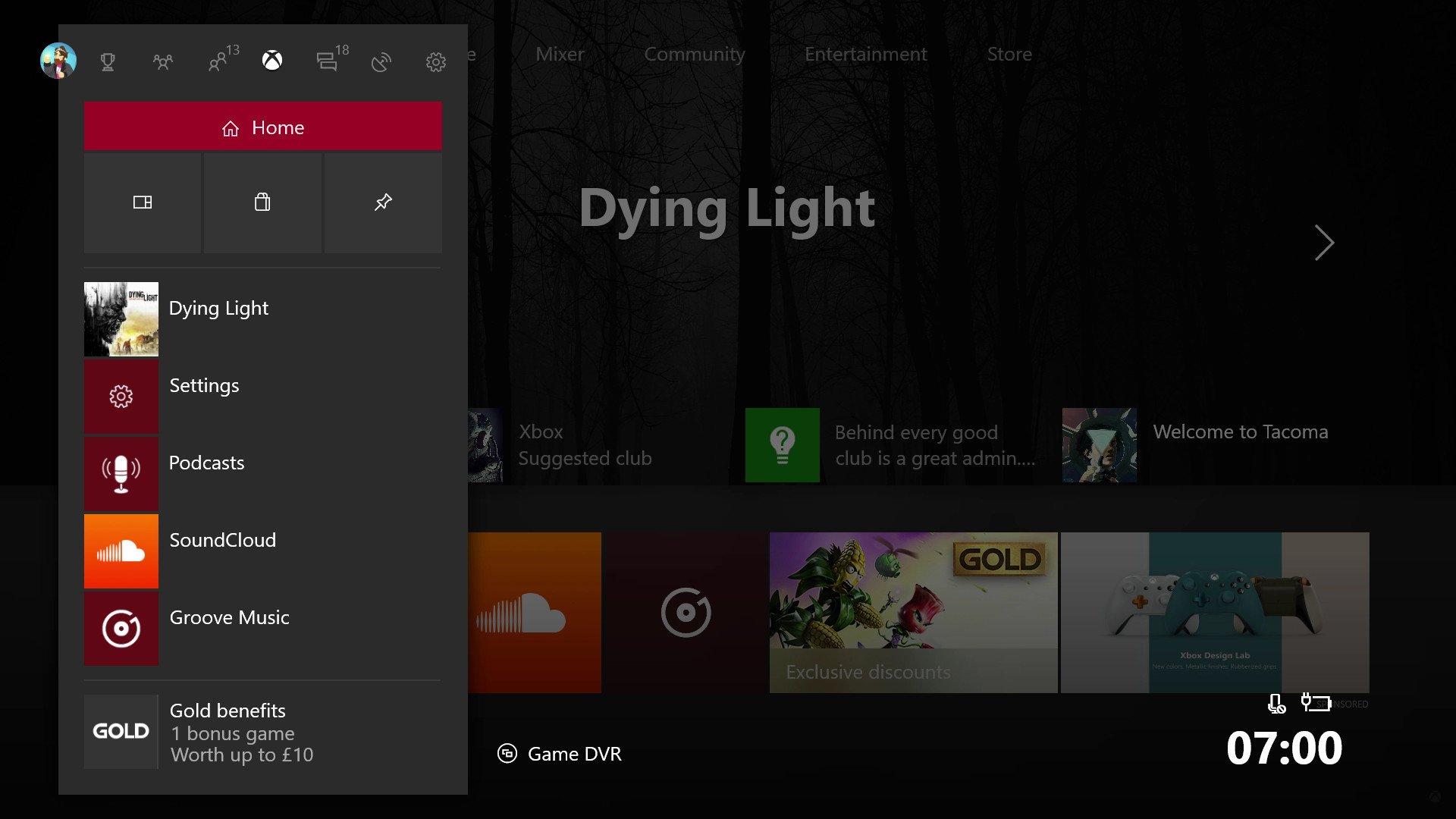
All the latest news, reviews, and guides for Windows and Xbox diehards.
You are now subscribed
Your newsletter sign-up was successful
While the Fluent Design System is supposed to bring stylish translucent panels and fluid animations, its implementation across Windows 10 devices is a far cry from the concept videos the company has shown, but that's OK – these things take time.
The Xbox's first jaunt with Fluent Design offers a glimpse at a sexier future for the dashboard, and while changes are on the way, I thought I'd outline some of the things I think Microsoft should take a look at for refinement.
1. The home screen
This probably comes as no surprise if you've been reading the feedback across the internet, but the new home screen needs quite a bit of work.
The new home screen needs quite a bit of work.
In my initial impressions video above, I talked about how the abundance and placement of "suggested" content and ads were annoying, sitting in-line and on-par with your actual content and dashboard functionality. Xbox platform corporate vice president Mike Ybarra recently told us that the four blocks next to "Resume" are algorithmic, and some of the features aren't functional in the current build.
I have noticed them surfacing interesting content, such as letting me know when my friends are playing multiplayer games, or if they're streaming on Mixer. They also show current installation progress.
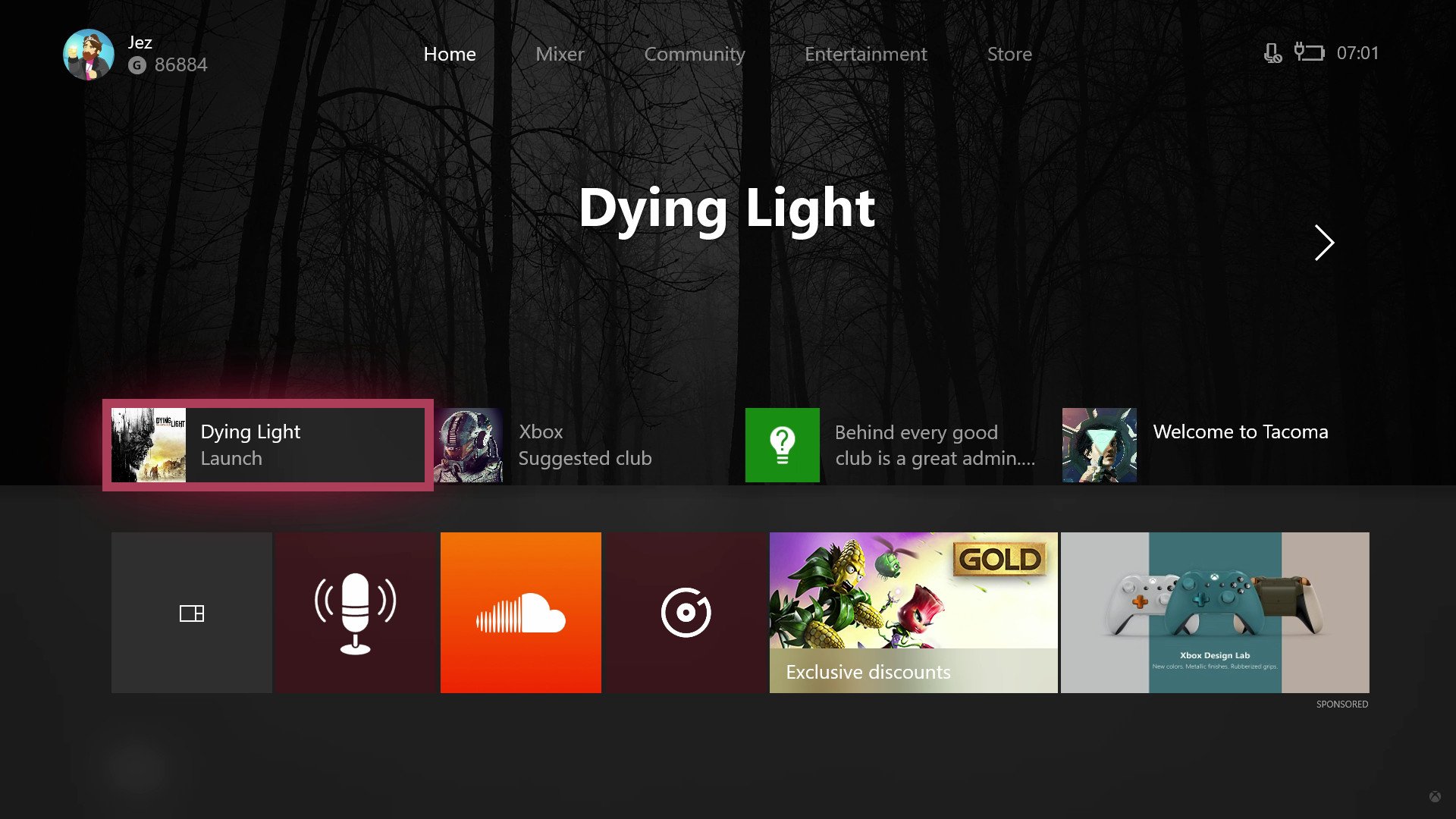
Since we know more fixes are on the way for those blocks, I'd like to address the design of the home screen itself. The top banner with its chunky white text, low-res background images, and the ugly gray divider block beneath make the home screen look like an unfinished website template. Huge amounts of wasted space offer no real discernible benefits and could be far better implemented. The previous home screen simply looked a lot better.
The previous version of the dashboard also had a lot more features, giving you quick access to Game Hubs and other information. Additionally, the gray block hides any custom backgrounds you might have set up. The previous dash had transparency based on your accent color and looked a lot more consistent.
All the latest news, reviews, and guides for Windows and Xbox diehards.
Hopefully Microsoft will develop and fine-tune the home screen, particularly since it's the first thing you see every time you turn on your console.
2. Fluent Guide
The new Guide features a horizontal format, changed from vertical. Additionally, it takes on a new sectioned configuration, where features that previously had their own pages have been split out. Some have complained that this leads to more steps to access certain information, but the mentality is that it should take fewer steps in certain situations. For example, the Communication tab no longer shows your messages straight away, it has you jump through a second Blade menu first. On the flip side, though, there's now a quick access link for creating new messages or accessing messages that come directly from Xbox Live.
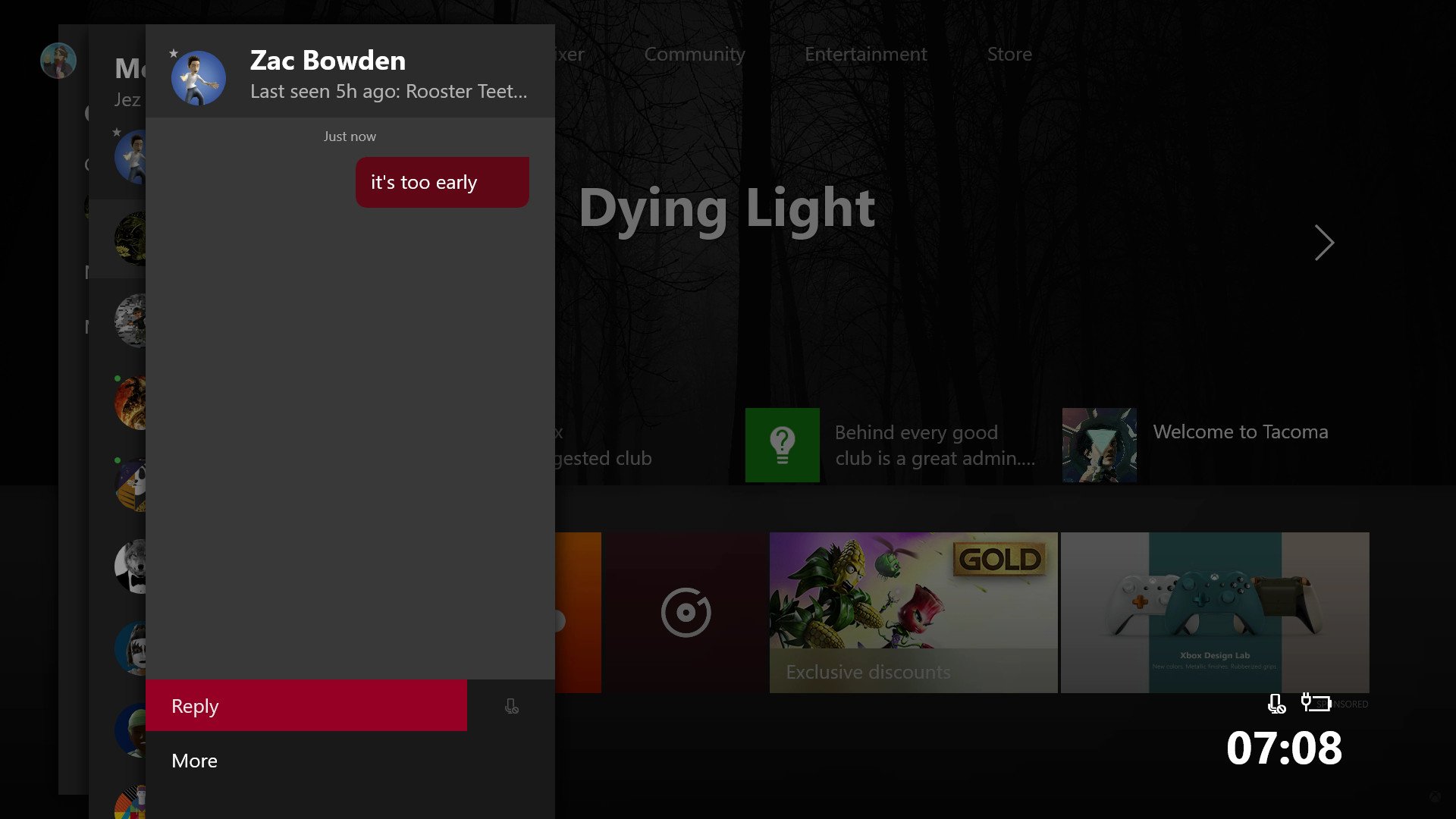
We can only assume Microsoft has done this so that it can add more features to these sections in the future, rather than cluttering up existing lists. On the current dashboard, Clubs appear in the same list as your friends, for example, which can make the list more cumbersome to navigate than simply splitting them out into separate Blades, as seen in the new Guide.
Overall, I think the new Guide is a great step in the right direction. The fact it's no longer pinned to the left of the screen is reminiscent of the old Xbox 360 Guide, and it feels a little speedier. The only change I'd make to the new Guide is the addition of Fluent Design translucency. This element in motion with an acrylic translucent texture would look really awesome and would fully showcase the design ethos behind Fluent Design, adding depth to the different elements on-screen.
3. Content blocks
Another big change in this dashboard is the addition of what Microsoft calls "Content Blocks," which are customizable sections that rest underneath the main home screen. As of writing, you can pin games and individual people on your friends list. But Microsoft has big plans to add more features to Content Blocks in the coming months.
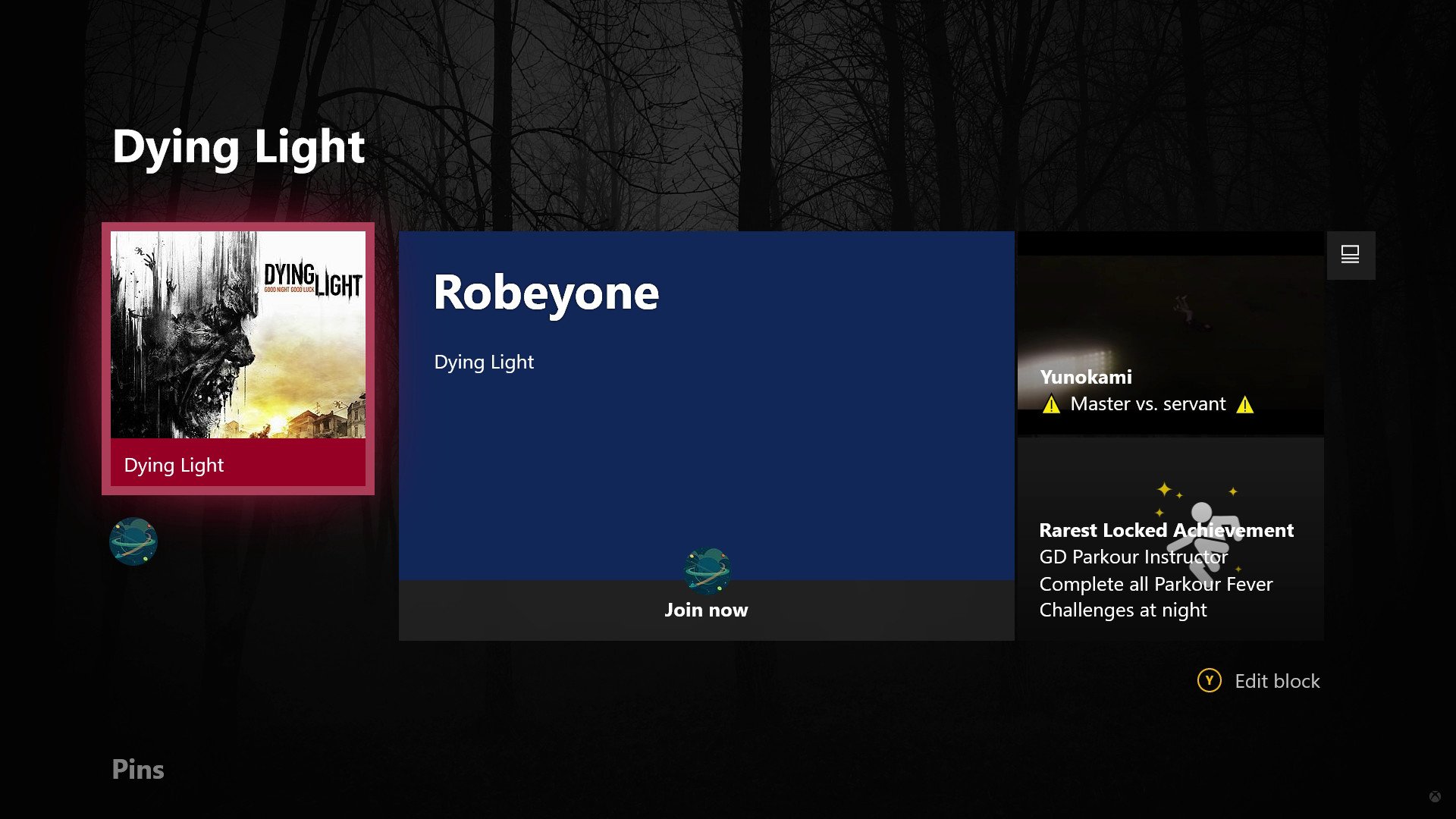
Whether or not we'll see them in the near-term, I think Content Blocks could prove an incredibly powerful feature for Xbox One in the future. Ybarra mentioned the idea (not the plan) to have an app like Twitter as a Content Block, allowing you to see trending content and recent tweets. Here are a few scenarios I'd like to see:
- Website favorites as Content Blocks, from Microsoft Edge.
- Full support for the Universal Windows Platform (UWP), allowing apps to be pinned.
- Allow developers to inject data from their pinned apps into Content Blocks, similarly to how Live tiles work on Windows 10.
- Apps like Netflix, YouTube, and Groove would make great Content Blocks, showing rich information on your subscriptions and suggested content based on your interests.
- Bring more social media apps to Xbox, such as full-blown Twitter, allowing you to keep up to date at a glance.
There's huge potential for Content Blocks, but it remains to be seen whether Microsoft can get developers on board.
Your thoughts and feedback
Clearly, Microsoft isn't finished with this update wave, and I suspect that the next few Insider Alpha Ring builds we receive will work to address some of the feedback leveraged at Microsoft across sites like Reddit, NeoGAF, and the wider social media conversation.
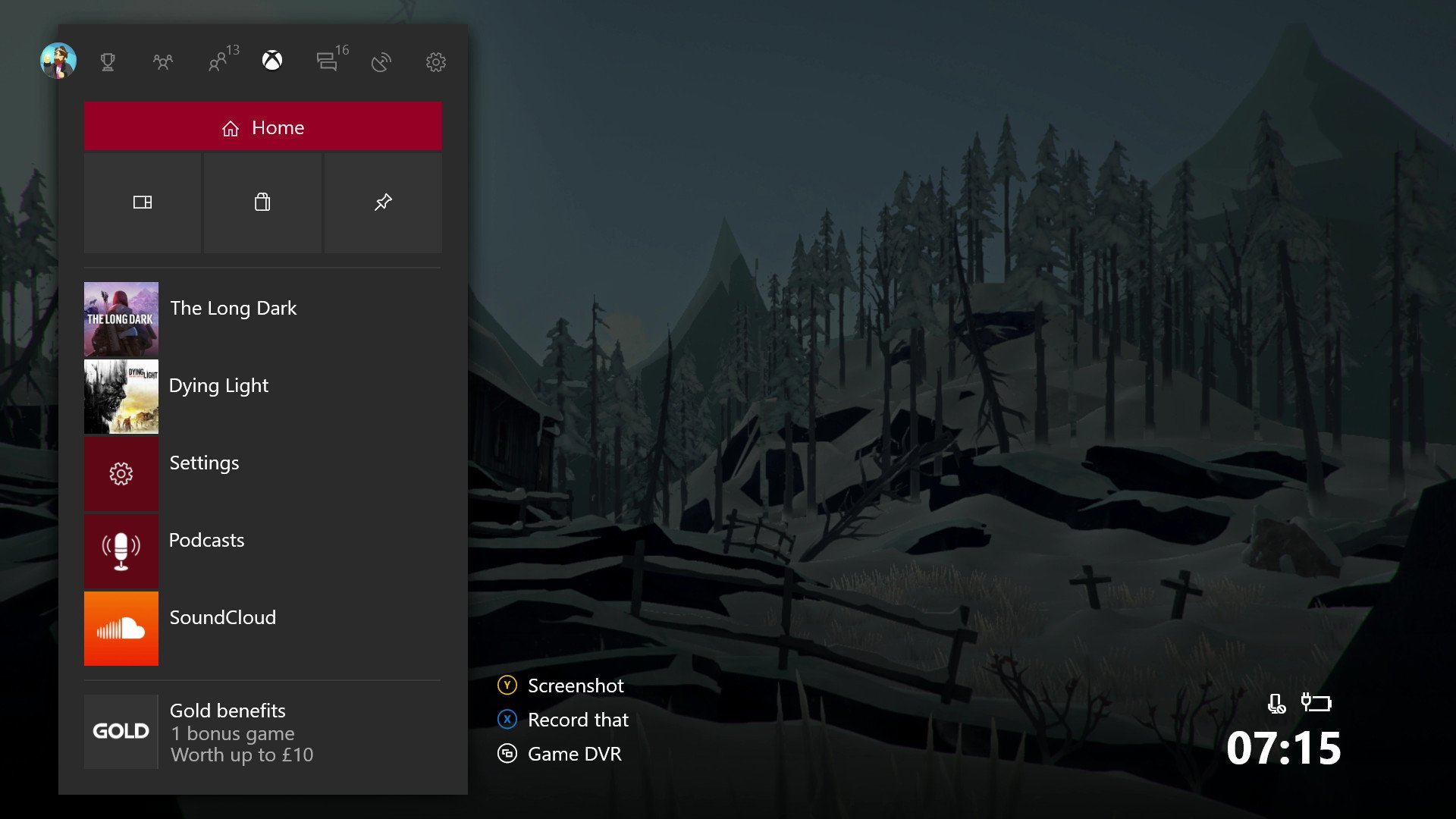
Overall, even in its early state, I like the new dashboard. It feels a lot faster and more fluid, given the elimination of splash screens, and the new features like mass game transfer between storage devices, the Content Blocks, and the new full-screen Community tab are welcome benefits. Of course, there are things like new Avatars on the horizon, too.
It's far too early to pass any form of final judgment over the new dashboard, which is the whole point of Microsoft putting it out there to gather feedback. But what do you think of the new dashboard so far? What would you change? Hit the comments and let us know.

Jez Corden is the Executive Editor at Windows Central, focusing primarily on all things Xbox and gaming. Jez is known for breaking exclusive news and analysis as relates to the Microsoft ecosystem — while being powered by tea. Follow on X.com/JezCorden and tune in to the XB2 Podcast, all about, you guessed it, Xbox!
