This is Connected Standby and why it's a big deal for the Surface Pro 3

All the latest news, reviews, and guides for Windows and Xbox diehards.
You are now subscribed
Your newsletter sign-up was successful

One of the more interesting features of the Surface Pro 3 is perhaps the least understood and undervalued: Connected Standby (also known as InstantGo since Windows 8.1). Connected Standby is a valuable addition to the Surface Pro line, borrowing the technology from RT devices.
Here's what it is and why it makes the Surface Pro 3 even better.
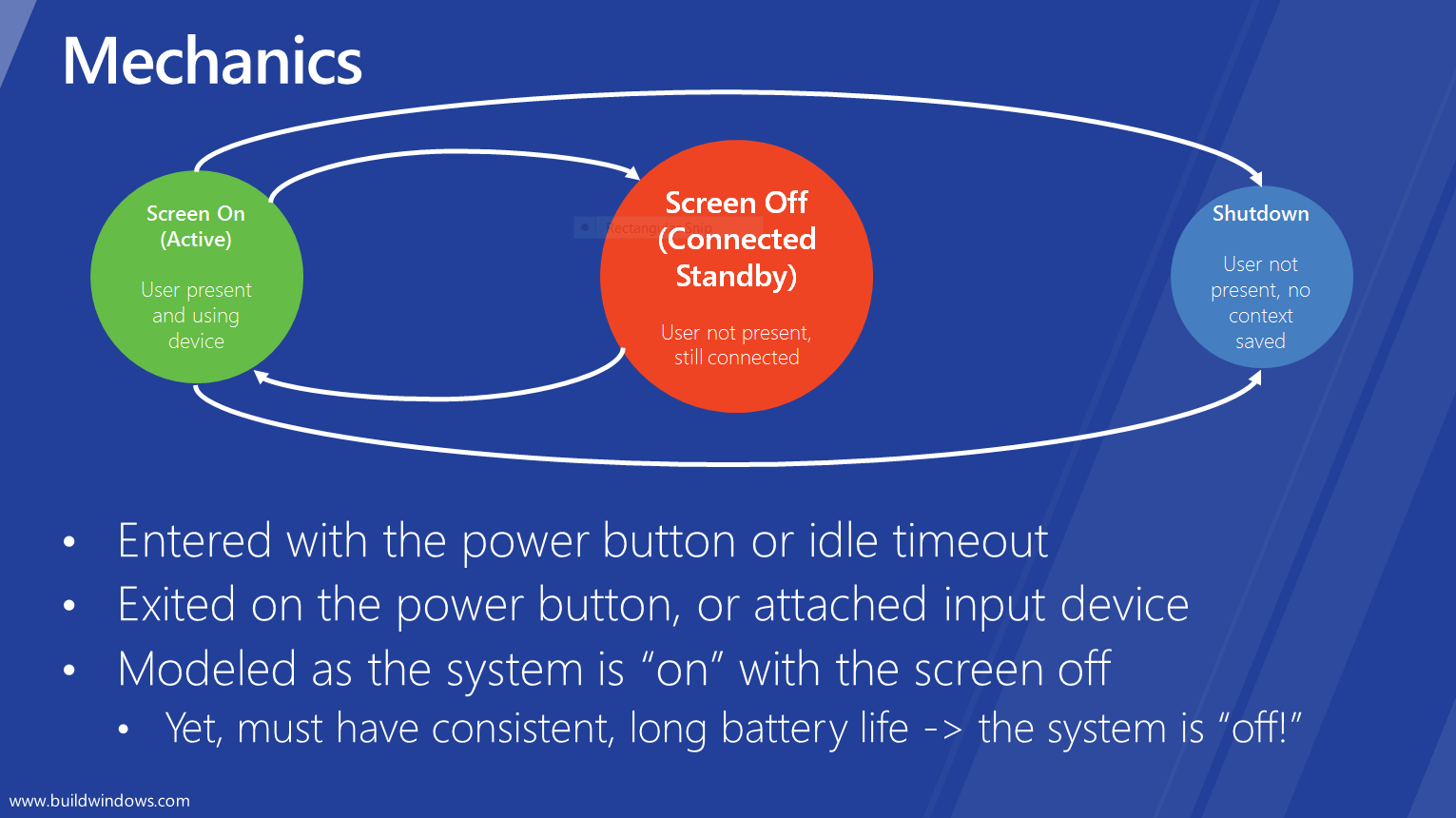
This is Connected Standby and AOAC
Microsoft introduced Connected Standby in 2011 during their Build conference as a new feature for Windows 8. Connected Standby is the name of the power state, but the name of the feature is Always-On/Always-Connected (AOAC). AOAC and Connected Standby grew out of the SideShow project during Windows Vista. If you remember some laptops with a second, mini-display that showed email and other updates, that was a precursor to Connected Standby.
The idea behind AOAC and Connected Standby is simple: when your laptop or tablet has its lid closed or display powered off, things should still be able to update, like email, weather, Skype, notifications, etc. If that sounds a lot like how your Windows Phone works, you are correct as that is Microsoft's goal. You can think of Connected Standby/InstantGo as a 'Cloud-scale wake-on-LAN' since the feature is reliant on Microsoft's notification service to wake the device for important things e.g. an incoming Skype call. Every time you install a Modern app in Windows 8.1 and it asks to be run as a background task, it is asking to deliver notifications when in this low-idle state. Apple has a similar feature with a cutesy named dubbed 'Power Nap' for its OSX.
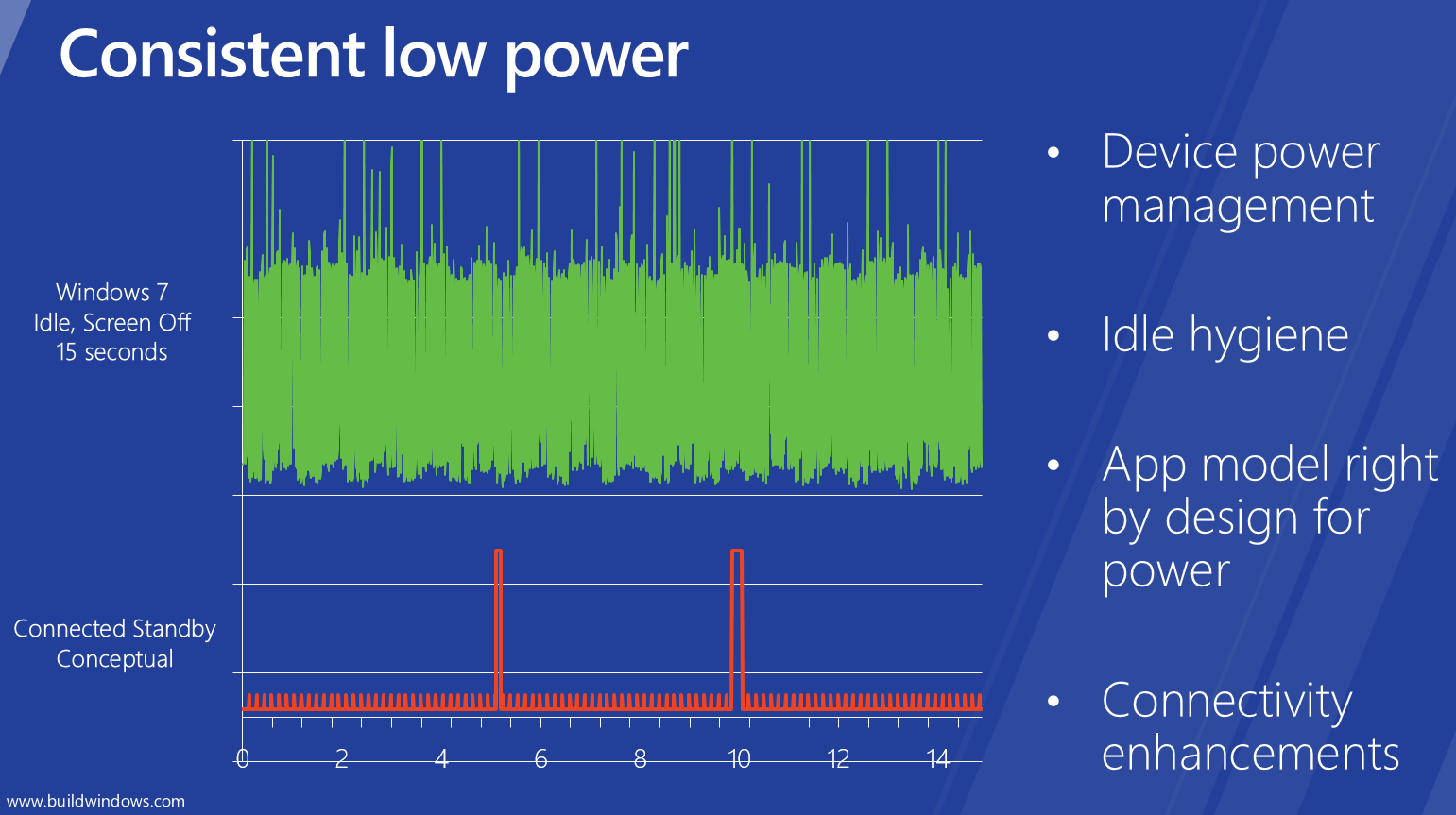
The experience for the end user is that you never power down your Surface Pro 3, you just turn it off like a tablet. In addition, when in this low-power stage, things like email and weather will be updated so that when you turn it back on, everything is up to date (instead of force syncing everything at once). A user will even hear the email notifications come when the device is 'off'. Interestingly, a Connected Standby device will periodically wake up to renew its IP address and keep the Ethernet NIC connected, albeit in a low-powered mode.
The one caveat here is only Modern apps with the API enabled can partake in Connected Standby. Desktop apps can't. Microsoft did this to have battery drain between 1-4% per hour and so that the Live Tiles will be up to date when you go to use the device, giving the user a more seamless experience.
If you have a Surface RT or Surface 2, you're already familiar with Connected Standby as that's how those devices have always behaved. The Surface Pro 3 though, a full-fledged PC, now acts more like a Surface 2 for power usage. Connected Standby on the Surface Pro 3 means you can turn a music app like Songza on, stream some music and hit the power button and still hear the music playing. It's a neat experience and makes the Surface Pro 3 that much more special over the Surface Pro 2.
All the latest news, reviews, and guides for Windows and Xbox diehards.

One side effect of the AOAC and Connected Standby mode is that the battery icon on the desktop will only tell you the percentage of battery left but not the time estimate, like traditional laptops. So if you're wondering why that isn't there any longer, there you go.
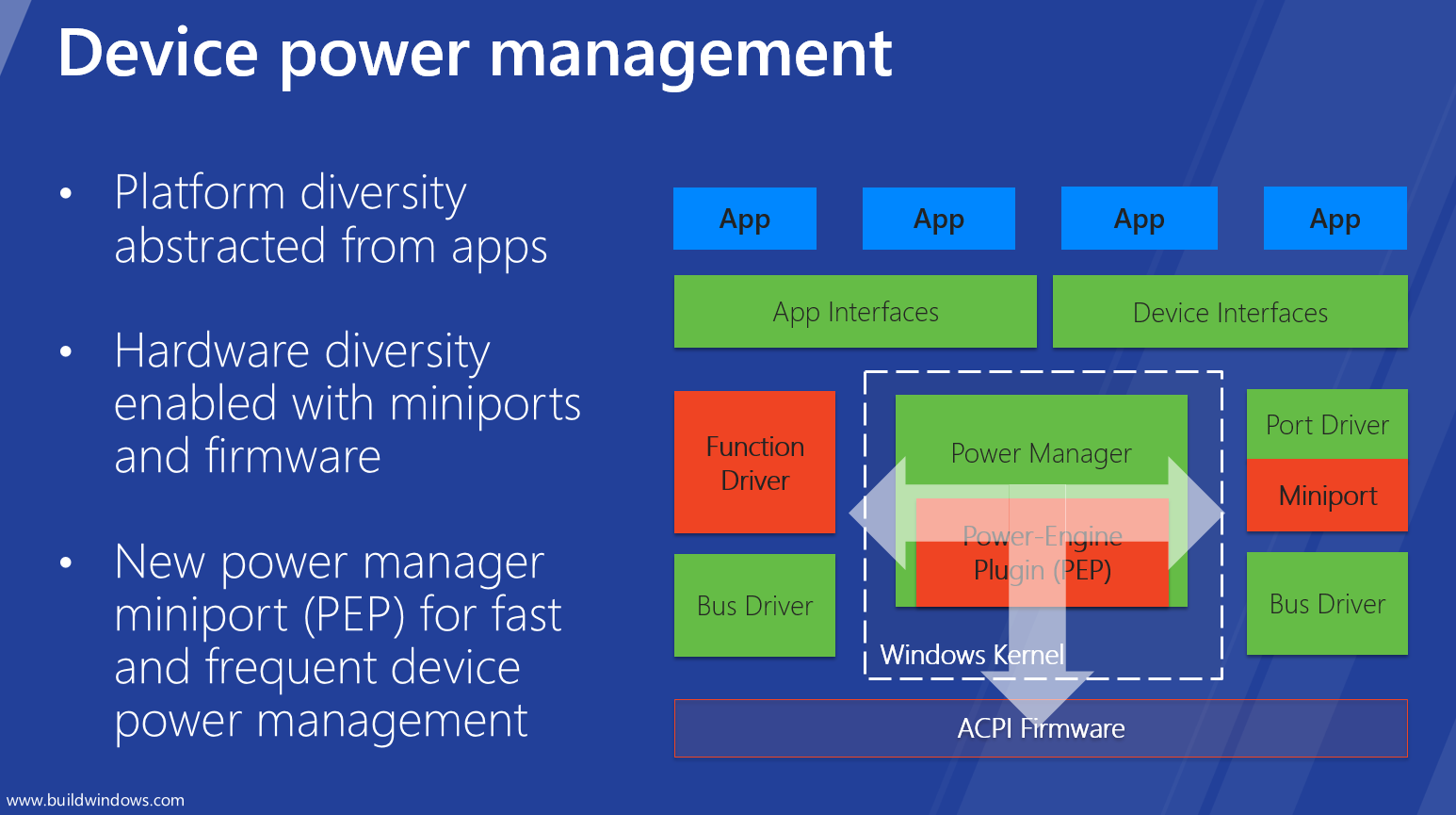
Connected Standby needs this to run
Not all Windows 8 devices support Connected Standby, including previous Surface Pro editions. Even my laptops don't have it, and they're relatively new. The reason comes down to chipsets and needing the right silicon to run the feature. Even though the Surface Pro 2 and Surface Pro 3 i5 version share the same processor (i5-4300U), the Surface Pro 3 has some extra hardware configuration that the Surface Pro 2 doesn't have on board.
One plausible explanation I read is that Connected Standby needs a Trusted Platform Module (TPM) 2.0 instead of the 1.2 version found on the Surface Pro 1 and 2. Additionally, a required 'active idle' power state dubbed S0ix via the System on Chip (SOC) is necessary, which presumably the Surface Pro 3 has whereas the other systems do not. As is, the Surface Pro 2 is not expected to be a Connected Standby device during its run.
Connected Standby devices also need low-power DRAM, special busses, and an internet connection like Wi-Fi.
Always-On/Always-Connected is the future
As we move into 2015, the differences between devices, laptop and tablets will blur even more. The Surface Pro 3 is an excellent example of this category-bending trend, and the Connected Standby addition makes it a reality.
My hope is that we see more Always-On/Always-Connected laptops and Ultrabooks in the near future that support these super low-power states, while at the same time letting consumers have an instant-on experience. Smartphones have set the trend for this capability and now, laptops and computers are getting the same treatment. It is exciting stuff, and I can't wait to see what happens next.
Do you have a Surface Pro 3 or another Always-On/Always-Connected device? What do you think of Connected Standby and what do you think it means for mobile computing going forward?
For additional reading, check out the Windows Experience Blog, which has some more information about InstantGo!

Daniel Rubino is the Editor-in-Chief of Windows Central. He is also the head reviewer, podcast co-host, and lead analyst. He has been covering Microsoft since 2007, when this site was called WMExperts (and later Windows Phone Central). His interests include Windows, laptops, next-gen computing, and wearable tech. He has reviewed laptops for over 10 years and is particularly fond of Qualcomm processors, new form factors, and thin-and-light PCs. Before all this tech stuff, he worked on a Ph.D. in linguistics studying brain and syntax, performed polysomnographs in NYC, and was a motion-picture operator for 17 years.
