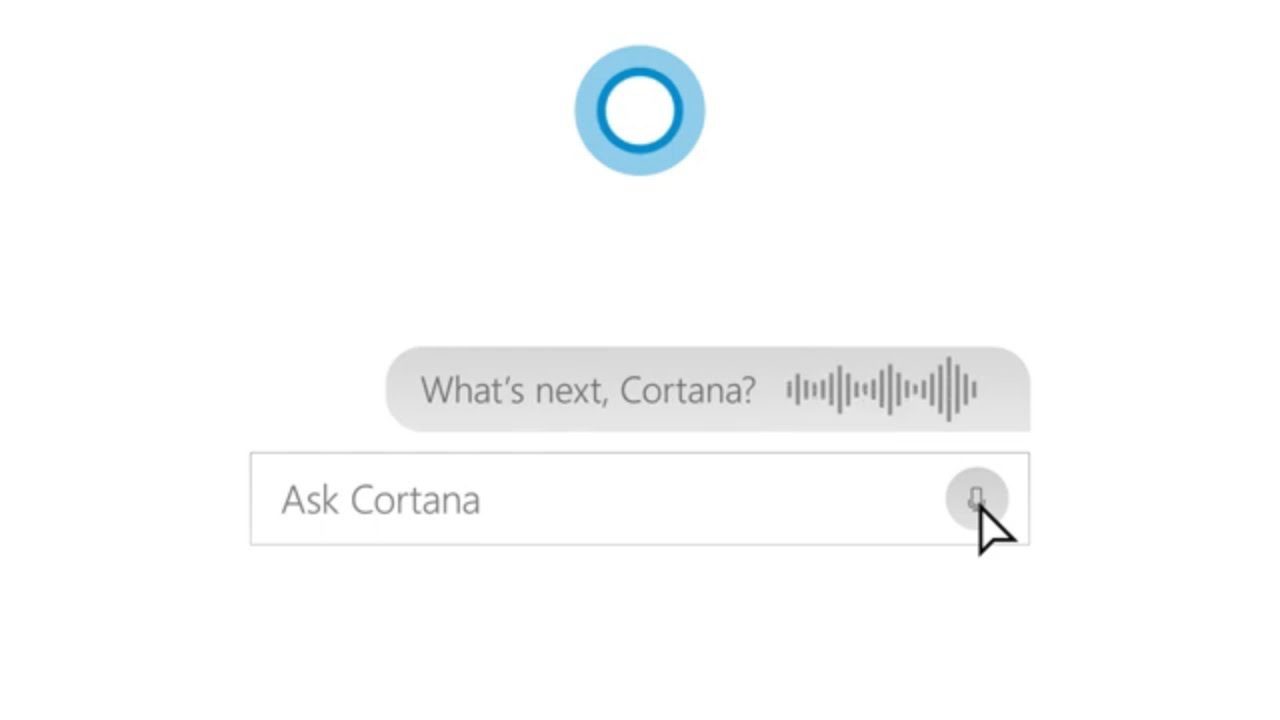Microsoft's Cortana gets new chat-based experience, Briefing email, and Play My Emails updates
Cortana's new gig as an office assistant for work finally kicks off with the Windows 10 May 2020 update.

What you need to know
- Cortana for Windows 10 is now getting a new chat-based experience.
- Play My Emails has new features; the Android version is coming soon.
- Cortana Briefing tells you what you need to know for the day.
- Cortana will be getting many new features, expanding to Microsoft 365 markets.
Coinciding with the Windows 10 May 2020 update, Microsoft is finally pulling the covers off the new chat-based Cortana experience. Additionally, Play My Emails is getting new features and Microsoft 365 Enterprise users can now receive an Outlook "Cortana Briefing" email, which provides personalized "intelligent, actionable recommendations" for documents and meetings for the day.
All of this is part of a broader shift in Microsoft's strategy around Cortana, moving it away from a consumer-focused do-it-all smart bot, to one focused on productivity around Microsoft's core Office suite. These are some of the first results of that effort.
Let's talk, or not
Cortana chat-based experienced
Those who are a part of the Windows 10 Insider program have had the new Cortana experience for months now, but it is officially coming for regular users in the Windows 10 May 2020 update.
Situated as a pinned app outside of the Windows Search bar, the new Cortana ditches many of the previous iteration's Alexa-like functions such as skills. Andrew Shuman, Corporate Vice President of Cortana, tells us that the work involved with removing Cortana from the OS was monumental in scope. A lot of this is due to ensuring Cortana fully observes "Office 365's enterprise-level privacy, security and compliance promises as laid out in the Online Services Terms."
While it is still early days, the new Cortana has the following abilities:
- Check your schedule
- Connect with people
- Set reminders, or add tasks in Microsoft To Do
- Find local information, get definitions, and keep track of the latest news, weather, and finance updates with Bing as a Cortana optional connected service
When connected to a Microsoft 365 account, users can ask Cortana things like "Am I free at 9?", "Find time with Nestor to talk about the budget," "Join my meeting," and "Remind me to review expenses every Friday at 3 PM."
All the latest news, reviews, and guides for Windows and Xbox diehards.
But Shuman tells us a lot more is on the way and that his team has "many great ideas in the pipeline." Much of that does include expansion to other markets, too, especially ones where Microsoft 365 is used predominantly. From Microsoft's blog on today's announcement:
In the coming months, with regular app updates through the Microsoft Store, we'll enhance this experience to support wake word invocation and enable listening when you say "Cortana," offer more productivity capabilities such as surfacing relevant emails and documents to help you prepare for meetings, and expand supported capabilities for international users.
There is potential for Cortana to become a real productivity enhancer based on Microsoft's premium work experiences for students, consumers, and business users. Cortana already integrates with Outlook, To Do, and the AI is a knowledge graph from Bing with deep reaches into other products, including PowerPoint.
Windows 10 has seen a massive surge in usage during the current pandemic, and Microsoft sees AI and Cortana as eventually playing a significant role in that market shift.
You have 42 new emails ...
Play My Emails gets meeting scheduling ability
Microsoft's Play My Emails feature (see Microsoft's blog post), currently available in iOS and coming soon to Android, lets users listen to their focused inbox messages with headphones or through their car's Bluetooth.
Cortana powers the experience. It reads back your emails, but in natural language, letting users know some images can be viewed later, while also skipping nonsensical things like shipping numbers. Users can also reply if using Surface Earbuds or Surface Headphones 2, delete emails, or skip all hands-free.
Starting today, users of Play My Emails get the following new abilities:
- Ask Cortana to schedule a meeting in response to an email
- Add an email to your tasks list
- New voice commands and touch targets for sending responses to meeting invitations
- An option to quickly join an active online meeting or send an "I'm running late" message to the participants
For those with Android phones, or those waiting for Microsoft's Surface Duo, the Play My Emails feature will be available on that OS "in the coming weeks."
Here's what you need to know
The skinny on Cortana Briefing
Another new feature powered by Cortana is called Briefing. The service is simple and to the point: each day, you will receive a personalized briefing email that lists all your meetings, appointments, and other "actionable" items. Pending requests for response emails, documents, and commitments will all be provided, making these more than just a simple calendar recap.
There is also a "focus time" feature that highlights free time during your busy day and lets you easily schedule that in reminding you to take a break or have some personal time (it automatically silences Microsoft Teams notifications).
Cortana Briefing is currently rolling out in First Release for Microsoft 365 Enterprise users with Exchange Online mailboxes in English. You can read more about Briefing here.
AI in a data-centric world
What comes next for Cortana?
While there is no new news on Cortana working with Amazon's Alexa, besides the fact that the project is still going forward, Microsoft looks to have at least found a practical use for Cortana in a post-Windows Phone world.
Using Cortana to manage digital information — the kind prevalent on Windows 10, Azure, Microsoft Teams, and Microsoft Office — is needed in the modern workforce. Having an AI that can locate the right "Mike" in your company for an email, finding your relevant documents, and surfacing information proactively to manage your day is a major differentiator. These are actions that Google or Amazon cannot perform on Windows 10 (or Outlook), and never will.
Looking ahead, I'd like to see Cortana integrate into Microsoft Edge to manage my browsing history and collections. Trying to find that news article from days ago on that specific topic is better suited for AI instead of fallible human gray matter.
Another possible usage for Cortana I would find useful is tracking trends of products or topics I am interested in, proactively delivering updates.
With Cortana being a proper Windows 10 app now (it's partially built on Microsoft's UWP), it means it is no longer tied to bi-yearly OS updates. Instead, the Cortana team can now quickly iterate. And while the Android and iOS apps are being put to pasture, Shuman would instead put Cortana where millions of people are right now (Outlook, To Do, Office app, Microsoft Teams), versus trying to force them into yet-another-app.
The big challenge for Microsoft, and all other tech companies dabbling with AI, is can it actually make a digital assistant that feels smart and useful? Time will tell, but this seems like the right start.

Daniel Rubino is the Editor-in-chief of Windows Central. He is also the head reviewer, podcast co-host, and analyst. He has been covering Microsoft since 2007 when this site was called WMExperts (and later Windows Phone Central). His interests include Windows, laptops, next-gen computing, and wearable tech. He has reviewed laptops for over 10 years and is particularly fond of 2-in-1 convertibles, Arm64 processors, new form factors, and thin-and-light PCs. Before all this tech stuff, he worked on a Ph.D. in linguistics, performed polysomnographs in NYC, and was a motion-picture operator for 17 years.