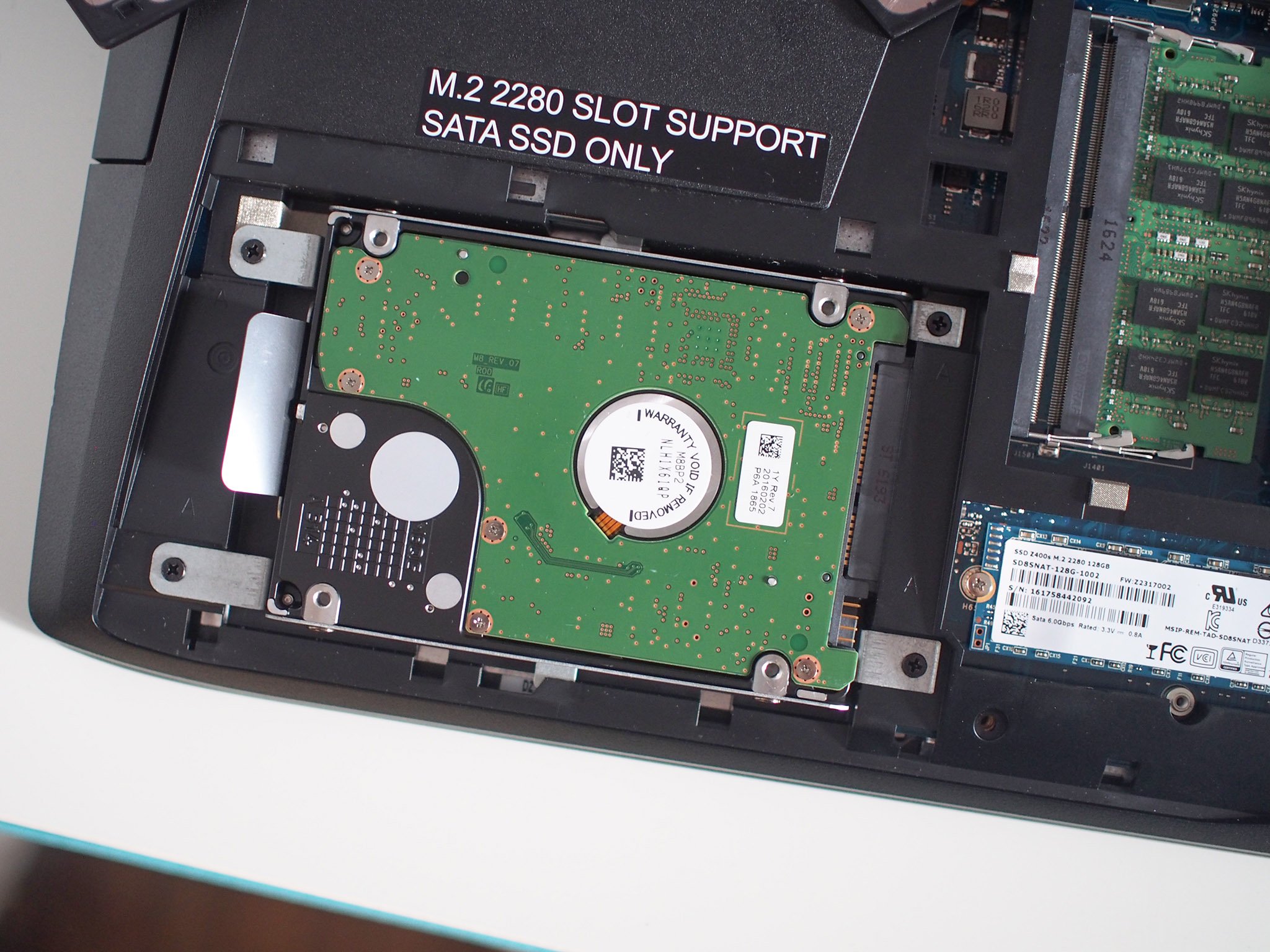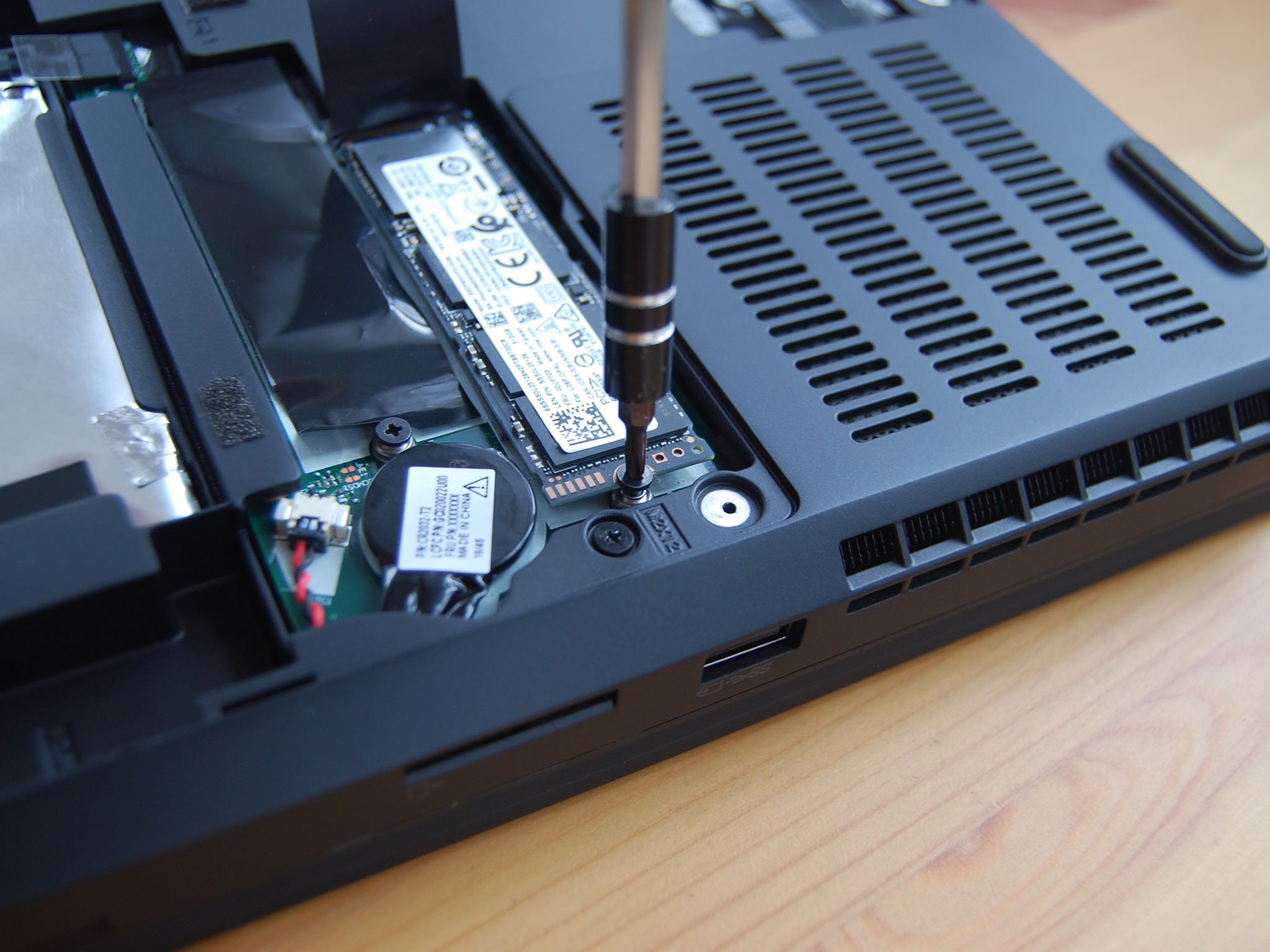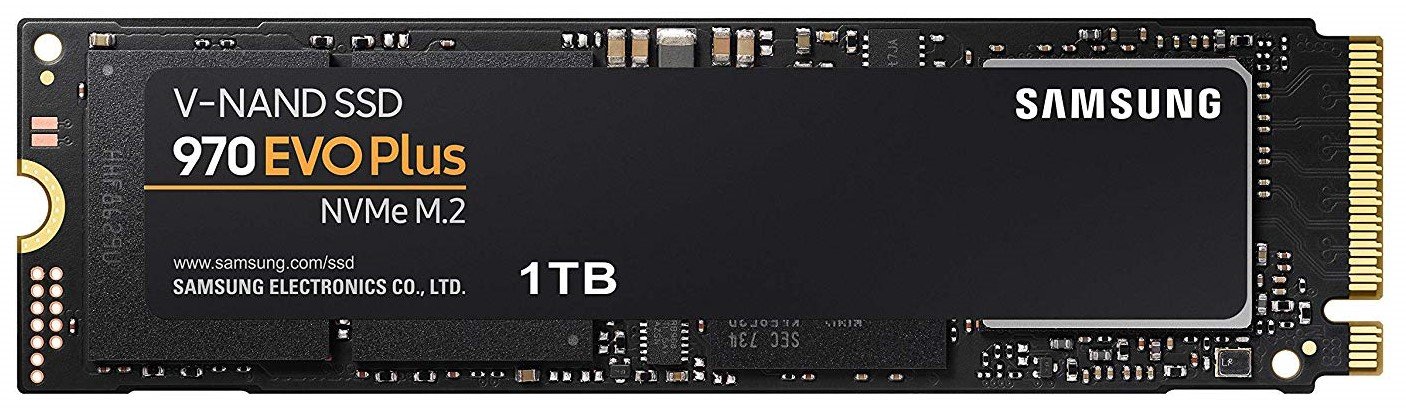Should you still buy a laptop with a hard-disk drive?

All the latest news, reviews, and guides for Windows and Xbox diehards.
You are now subscribed
Your newsletter sign-up was successful
Should you still buy a laptop with a hard-disk drive?
Hard-disk drives explained
When shopping for a new laptop, you'll likely see a hard drive advertised as either an HDD or an SSD, and you'll see a storage size, usually measured in gigabytes (GB) or terabytes (TB). HDDs have a physical platter that is read while it spins, so you should also see a listed speed.
The spindle speed, which signifies how fast the physical platters inside rotate and is measured in revolutions per minute (RPM), will often be either 5,400 RPM or 7,200R PM. Great! You want a fast hard drive, so you'll go with the 7,200 RPM model. The higher RPM drive spins faster, but there is another factor to consider. Areal density, which is how close together the bits of data can be jammed together on a platter, also plays a role, albeit significantly diminished thanks to advancing technology.
Without getting too technical, there are two parts that make up areal density. There are tracks per inch (TPI) as well as bits per inch (BPI). More tracks on the platter, higher TPI. More bits on each track, higher BPI. An HDD with a higher TPI and a higher BPI is preferred.
Think of it like this: you have a sprinter who can carry two boxes at a time, one under each arm. The sprinter must make several quick trips back and forth between the starting point and the end point. There is also a hiker who can carry way more boxes thanks to a large backpack and careful packing. The hiker takes longer to make a trip but will deliver more boxes at the endpoint. In this case, the hiker is the 5,400RPM drive, and the sprinter is the 7,200RPM drive.
Areal density has pretty much been topped out in HDDs, so you can worry less about it when buying a drive. Plus, now that SSDs are readily available in many laptops, you have an entirely new option to look at.
Why do some new laptops still come with HDDs?
Laptop manufacturers know what most laptop buyers are looking for; long battery life, a large amount of storage, an acceptable price, and a slim chassis. This is why you'll often see a hard drive's size mentioned without any other specifics. Manufacturers draw us in with a flashy 1TB offering and we move on to looking at thickness and weight, as well as how long the battery lasts. To help boost all these specifications, a 5,400 RPM HDD is often used. It doesn't move as fast, taking less power and creating less heat, it's readily available in large sizes, it's relatively cheap, and it's commonly found in a 2.5-inch size.
Take, for example, a 2.5-inch internal 2TB HDD from Seagate. It has a 5,400 RPM speed and costs about $91. That's a lot of storage for something that fits into most modern laptops, and it's available for a reasonable price. In comparison, a 2.5-inch, internal 1TB HGST Travelstar 7,200RPM HDD costs about $50. Both drives are highly rated, but one has 1TB less storage.
All the latest news, reviews, and guides for Windows and Xbox diehards.
If you're going with an HDD, no matter the speed, always check full laptop reviews as well as hard drive reviews to get an idea of how it will stand up to everyday usage. Technology has come such a long way that you'll usually see some defect specific to the manufacturer cause failure before a drive could wear itself out through regular use, whether 5,400 RPM or 7,200 RPM. If there's an option for an SSD, you're confronted with a whole other decision.
Should you choose an SSD with a new laptop?
In most cases, if an SSD is an option in a new laptop, the wise decision — as long as you feel there's enough storage space — would be to go with it. The difference in performance, especially when you get away from SATA interfaces, is enormous, and once you've used an SSD, the step back to an HDD is a big one.
We've come across plenty of 5,400 and 7,200 RPM HDDs while reviewing laptops, and the performance difference is immediately noticeable. Apps take longer to load, Windows 10 takes longer to boot, and unzipping a file is almost torture. Even in a laptop with otherwise blazing hardware inside, a slow HDD can mar a great experience.
Still, you need to do your research when it comes to SSDs, as they are not all made the same. Some use a SATA bus interface while others use a PCIe bus, and some SSDs are simply not capable of hitting the same speeds as others. Fluctuations are often seen between states, interfaces, and manufacturers. Your best bet when buying a new laptop is to read plenty of reviews, find out who makes the drive in the laptop you're interested in, and search out benchmarks for an idea of how it will perform.
As an option, you can buy a laptop with a small SSD in it to save some money now, wait for a sale on SSDs and buy one for cheap, and install it yourself. You just have to make sure your laptop allows you to tinker with its internals.
Can laptops be upgraded with an SSD after purchase?
The answer here lies in your laptop model, and you can usually check to see if it is upgradeable before taking it apart. A lot of modern laptops allow for upgrades, whether through complete removal of the back panel or through a quick-access panel, and the process is generally painless as long as you have the right tools for the job. We've even written upgrade guides for many popular laptops, including the Dell XPS 15, Lenovo Yoga C930, HP OMEN 15 and Lenovo ThinkPad X1 Carbon.
If you're wondering where to turn for an SSD upgrade, we recommend checking out either the Samsung 970 EVO Plus M.2 PCIe SSD or the Samsung 860 EVO 2.5-inch SATA SSD. Both will significantly improve performance over an HDD, both are reliable, and both are relatively affordable considering what's on offer.

Superb performance in a 2.5-inch form
If you're swapping out a 2.5-inch HDD for something faster, go with Samsung's 860 EVO. There are sizes ranging from 250GB to 4TB, you get read and write speeds up to 550 MB/s and 520 MB/s respectively, and it comes with a five-year warranty.

Cale Hunt brings to Windows Central more than nine years of experience writing about laptops, PCs, accessories, games, and beyond. If it runs Windows or in some way complements the hardware, there’s a good chance he knows about it, has written about it, or is already busy testing it.