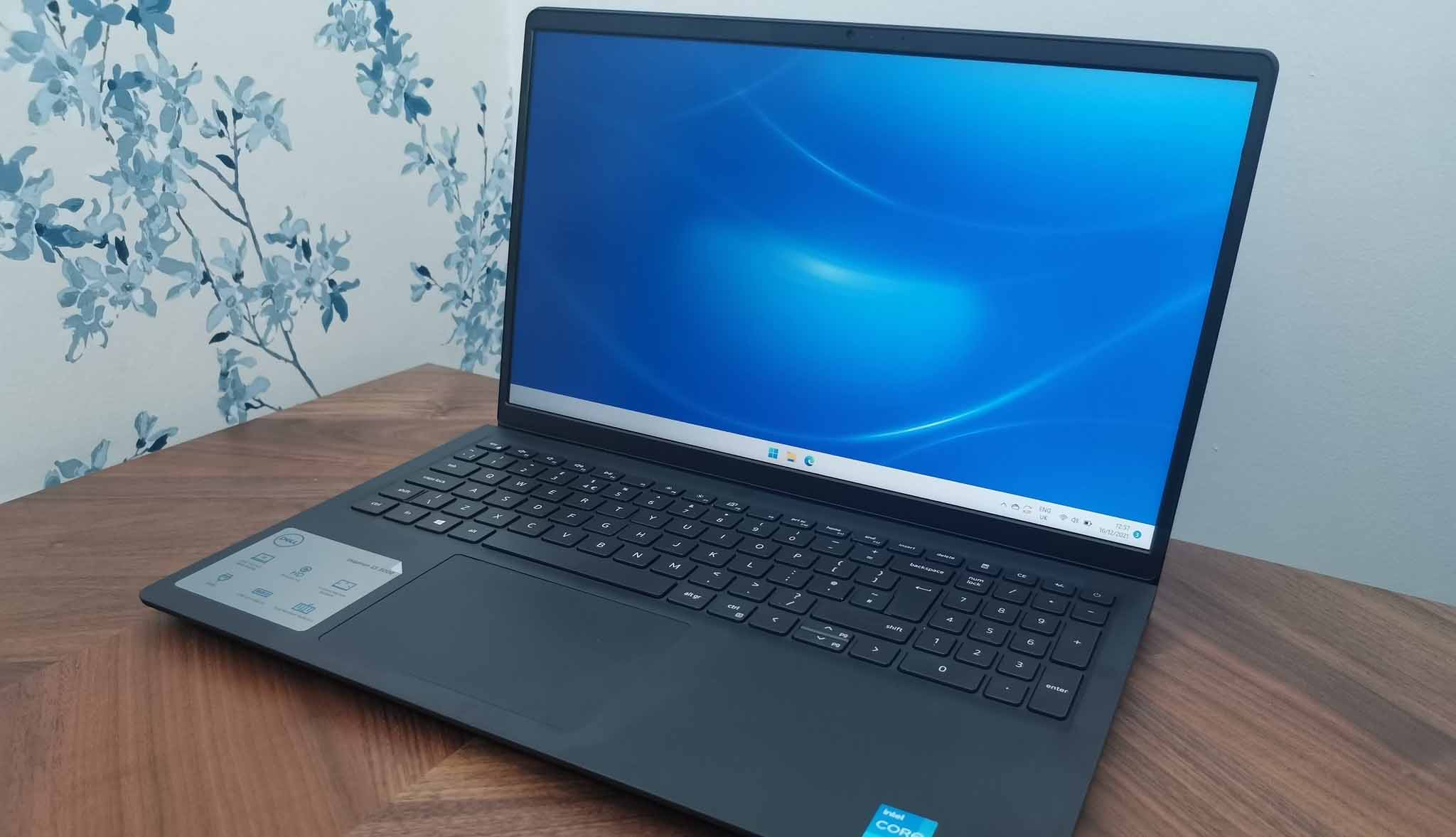Dell Vostro vs. Inspiron: Which should you buy?
Here's what distinguishes Dell's Vostro laptops from its Inspiron lineup.
All the latest news, reviews, and guides for Windows and Xbox diehards.
You are now subscribed
Your newsletter sign-up was successful

Dell's Vostro lineup of laptops is intended for small and medium businesses that want to save some money and still get a secure, durable PC.
Pros
- Generally more affordable than Latitude PCs
- The right features for small businesses
- Many modern models and configurations available
Cons
- Unnecessary for regular consumers

Dell's Inspiron laptops are a more affordable alternative to XPS, intended for average PC users who don't need extra security and business features.
Pros
- Generally more affordable than XPS
- Outstanding notebook and convertible designs
- Many different models, price ranges, and configurations to choose from
- Intended for average PC users
Cons
- Often won't have as many security or durability features compared to Vostro
Dell makes some of the best laptops around, and its product catalog is quite extensive. Unfortunately, it can be pretty difficult to figure out which type of Dell device is ideal for each type of customer, especially when you're comparing laptops in the Inspiron branch to those from the Vostro one.
In short, Dell's Inspiron line is made up of budget-friendly laptops aimed at consumers in need of something affordable, offering folks alternatives to more premium XPS systems. Vostro PCs are similarly inexpensive in most cases, but they're business laptops, and are worth considering if you need something less expensive than Latitude devices. This is the gist, but for a more extensive breakdown of how these laptops compare, check the sections below.
Dell Vostro for business, Inspiron for home
Why you can trust Windows Central
The Dell Inspiron and Vostro lineups are actually very similar, but one is targeted at the small business market and the other at the home user. It's not entirely this straightforward, but it doesn't take much examination of the respective products to see that there are common themes in hardware and price.
Inspiron can ultimately boast a lower entry cost, in part thanks to targeting the consumer that often shops on tighter budgets than business buyers. Inspiron PCs include 3000, 5000, and 7000 laptops, with performance, features, and price all increasing as you move up the tiers. Inspiron 3000 laptops, for example, often cost less than $500, and are typically some of best laptops under $500 on the market. Vostro laptops, on the other hand, generally start at the $500 mark and climb up from there. They use the same 3000, 5000, and 7000 tier scheme, with extra features and performance coming from the higher numbers.
Assuming you're happy with the price and specifications, you aren't really making a bad choice if you happen to buy from the PC family that isn't specifically targeting your needs. If you need a laptop with a Core i5 CPU, a FHD display, and a comfy keyboard for productivity work, an Inspiron will perform well. However, you might find a similar Vostro with a couple of extra security features that helps keep your data safe. They're all going to work, though — especially since Dell makes some of the best laptops around.
Business-specific perks for Vostro
The hardware is very similar when comparing these laptops, but the reason that enterprise-targeted machines like the Vostro family exist at all is for the additional security perks they ship with that a normal consumer won't need.
For example, on some Vostro laptops, you can get extra Dell ProSupport Plus coverage, which covers even accidental damage and ensures the buyer retains their hard drive whenever claims are made. This sort of thing could be attractive to a regular consumer, but it's the type of extra benefit that enterprise customers demand. And that's one of the big benefits of having a dedicated enterprise portfolio: tailoring a support package to go with the hardware.
There are also other bonuses too, such as Windows Autopilot. This is a set of tools that can be used to deploy multiple machines in the enterprise environment with ease — something you won't get or need from an Inspiron laptop bought for personal use.
It even extends to things like Ethernet connectivity. That sounds like a pretty common hardware addition, but on consumer laptops across the market, it's actually become increasingly rare. Dell, though, makes this a priority with Vostro laptops since the business user traditionally connects to internal networks with a cable.
So, it isn't an exact science, but the easiest thing to do is consider why you're buying a laptop. If it's for personal use, go with Inspiron. If it's for business, than Vostro is your best bet. Have a look at our roundup of the best Dell laptops to see how these PCs stack up.
All the latest news, reviews, and guides for Windows and Xbox diehards.

Cale Hunt brings to Windows Central more than nine years of experience writing about laptops, PCs, accessories, games, and beyond. If it runs Windows or in some way complements the hardware, there’s a good chance he knows about it, has written about it, or is already busy testing it.
- Brendan LowryContributor, Gaming
- Richard DevineManaging Editor