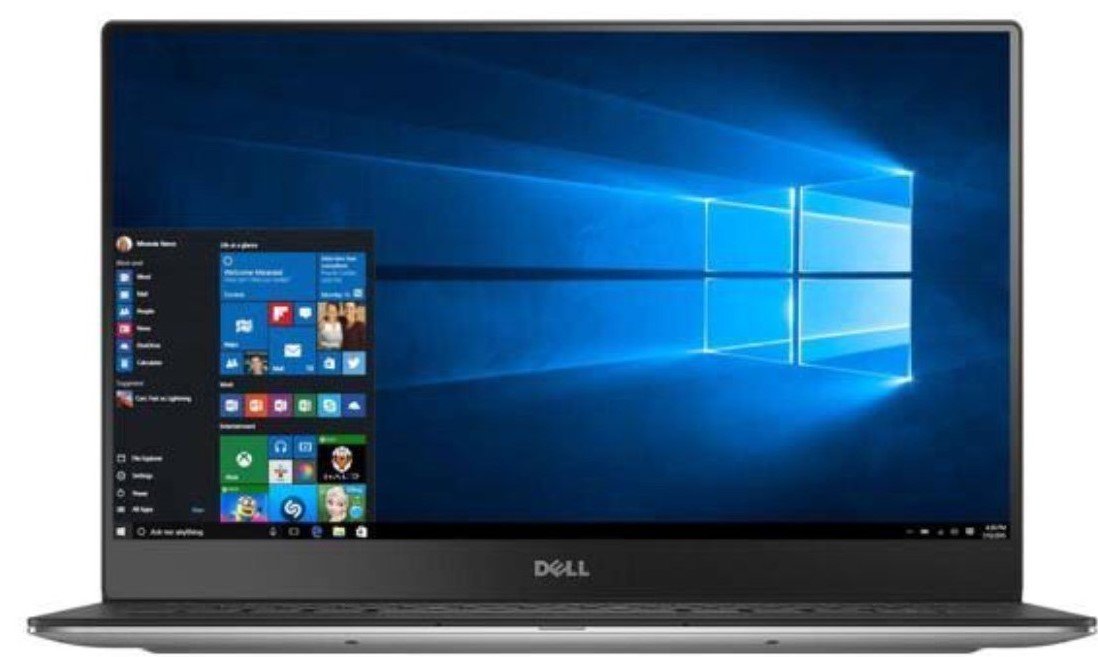Dell XPS 13 9370 vs. Dell XPS 13 9360: Which should you buy?
We're a virtual company made up of tech experts from across the globe. We live and breathe Windows laptops, and spent many months with the XPS 13, so we feel comfortable recommending the latest model in most cases.

All the latest news, reviews, and guides for Windows and Xbox diehards.
You are now subscribed
Your newsletter sign-up was successful

The best
Unless you're really looking for the cheapest XPS 13 you can find or only want an i5, there's no reason not to get the latest 9370 model.
Pros
- Touch and non-touch display options.
- Quad-core processors.
- Optional 4K display.
- Great battery life.
- Thunderbolt 3 USB-C.
Cons
- More expensive than the 9360.
- Core i5 model virtually identical to 9360 for higher price.
The XPS 13 is a great laptop whichever version you get, but unless you're strictly bound to paying as little as possible or happy with only a Core i5, the latest 9370 is the one to go for. You've got more options on the table, Core i7 models to choose from, and the base model isn't much more expensive than the cheapest 9360.
XPS 13 9370 vs. XPS 13 9360 tech specs
| Category | Dell XPS 13 9370 | Dell XPS 13 9360 |
|---|---|---|
| OS | Windows 10 Home Windows 10 Pro | Windows 10 Home Windows 10 Pro |
| Processor | Intel 8th Gen Core i5-8250U Intel 8th Gen Core i7-8550U | Seventh-gen Intel Core i3-7100U Eighth-gen Intel Core i5-8250U |
| Display size | 13.3 inches | 13.3 inches |
| Display resolution | UltraSharp 4K (3840x2160) FHD (1920 x 1080) touch display FHD (1920 x 1080) non-touch display, 72 percent color gamut | FHD (1920 x 1080) non-touch display |
| RAM | 4GB/8GB/16GB DDR3 | 4GB/8GB/16GB DDR3 |
| Graphics | Intel UHD 620 (Eighth-gen) | Intel HD 620 Intel UHD 620 (Eighth-gen) |
| Storage | 128GB/256GB/512GB/1TB SSD | 128GB/256GB/512GB/1TB SSD |
| Ports | Two Thunderbolt 3 with PowerShare One USB-C 3.1 with PowerShare microSD card reader headset jack | Two USB-A 3.0 USB-C Thunderbolt 3 SD card reader 3.5mm jack |
| Battery | 52WHr | 60WHr |
| Dimensions | 7.8-11.6 mm x 302 mm x 199 mm | 304mm x 235mm x 9-15mm |
| Weight | Starting weight: 2.67 lbs (1.21 kg) for non-touch Starting at 2.68 lbs (1.21 kg) for touch | 2.76 pounds (1.25kg) |
Get the latest model if you want the best specs
Even on the entry level XPS 13 9370 you're getting a dual-core processor with four threads, just as on the 9360, but it's the latest eighth-generation hardware from Intel.
Every specification of the 9370 has Intel eighth generation processors, and all but the entry level gets superfast PCIe SSD storage, quad-core CPUs and UHD 620 graphics.
Not only that, but the 9370 is the only version currently on sale with a touch display, likewise if you're looking for 4K or a Core i7. Plenty of folks won't need a Core i7, but if you're a programmer, for example, or looking to do some video editing on the go, you'll appreciate the added horsepower and that high-resolution display.
The 9360 is a good buy for a Core i5
The XPS 13 9360 does have a strong point and that's the Core i5 version. At $949 at its most expensive it's over $100 cheaper than the 9370 model with virtually the same specs. This is still a quad-core processor with four cores and eight threads, which provides impressive multitasking performance.
For a lot of people, a Core i5 will be just fine, likewise not having a touchscreen. If that sounds like you, then pull the trigger on a 9360.
The XPS 13 is a great laptop in all forms
It's very easy to recommend the latest 9370 revision, it's a laptop we love and have been very impressed with during our time with it. You get great battery life, fantastic performance and the option for that amazing 4K display. When we've reviewed both the XPS 13 9370 and the XPS 13 9360 it's been tough to find fault.
All the latest news, reviews, and guides for Windows and Xbox diehards.
The latest model is the one to get if you're hunting for either the entry level or the top performing versions. If you're looking for something in the middle, the Core i5 9360 is the best buy.
The Core i5 9360 is great value
If you fit the criteria, that is, specifically looking for a Core i5 non-touch version of the XPS 13, the 9360 is the best bet. It's virtually identical to the 9370 equivalent at over $100 less.

Richard Devine is the Managing Editor at Windows Central with over a decade of experience. A former Project Manager and long-term tech addict, he joined Mobile Nations in 2011 and has been found in the past on Android Central as well as Windows Central. Currently, you'll find him steering the site's coverage of all manner of PC hardware and reviews. Find him on Mastodon at mstdn.social/@richdevine