Dell XPS 13 9370 vs Surface Laptop: Which should you buy?
We live and breathe Windows laptops, and spent many months with two of our favorites, the XPS 13 and Surface Laptop to help you choose between them.

All the latest news, reviews, and guides for Windows and Xbox diehards.
You are now subscribed
Your newsletter sign-up was successful

Iconic design
The XPS 13 is generally the best all-rounder. The battery life and port selection, in particular, are worth highlighting. However, you don't get pen support, which you can get with the Surface Laptop.
Pros
- Touch and non-touch display options
- Quad-core processors
- Optional 4K display
- Great battery life
- Thunderbolt 3 USB-C
Cons
- No digital pen support
- UHD 620 graphics less capable than Surface Book

Digital scribbler
In most areas, the XPS 13 overshadows it. However, the Surface Laptop is the choice for folks who want to use a pen or are true Microsoft diehards. It's worth noting, however, that it's no longer in production and you can only get it used or refurbished.
Pros
- Touch display on every model.
- Digital pen and Surface Dial support.
- Superior graphics performance on the Core i7 model to the XPS 13.
Cons
- No longer in production
- Alcantara gets dirty easily.
- No USB-C or Thunderbolt 3
The Surface Laptop is an excellent machine, with a gorgeous display and support for a digital pen. However, in most areas, the XPS 13 is the better choice, with a wider selection of ports, and better battery life. Microsoft diehards will adore the Surface Laptop, although there are some caveats.
New models of each
Both the XPS 13 and Surface Laptop have recently been updated. The XPS 13 9380 and Surface Laptop 2 still look a lot like their predecessors and many of the same pros and cons still apply. Nevertheless, they are newer and better and certainly more attractive purchases right now. You can still get the XPS 13 9370 through resellers, and the original Surface Laptop too if you're OK with refurbished models.
The stronger recommendation is the newer models of each, which we have compared in detail.
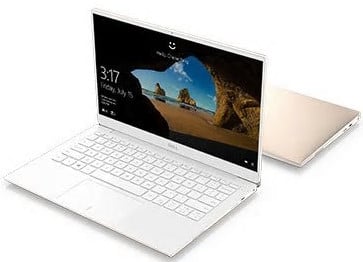
Dell XPS 13 9380 (From $900 at Dell)
The Dell XPS 13 continues to be a class leading Ultrabook, even without significant updates in recent years. It ticks almost every single box.

Microsoft Surface Laptop 2 (From $1,000 at Microsoft)
The Surface Laptop 2 is exceptional, and for creators in particular its a top pick. It also offers a more compelling entry level model than the Dell.
All the latest news, reviews, and guides for Windows and Xbox diehards.
XPS 13 vs. Surface Laptop tech specs
| Category | Dell XPS 13 | Surface Laptop |
|---|---|---|
| OS | Windows 10 Home Windows 10 Pro | Windows 10 S (upgradeable to Pro) |
| Processor | Intel 8th Gen Core i5-8250U Intel 8th Gen Core i7-8550U | Seventh-gen Intel Core i5-7200U, i7-7660U |
| Display size | 13.3 inches | 13.5 inches |
| Display resolution | UltraSharp 4K (3840x2160), 100 percent color gamut FHD (1920 x 1080) touch display, 72 percent color gamut FHD (1920 x 1080) non-touch display, 72 percent color gamut | 2,256 x 1,504 touch (3:2 aspect ratio) |
| RAM | 4GB/8GB/16GB DDR3 | 4GB/8GB/16GB DDR3 |
| Graphics | Intel UHD 620 (Eighth-gen) | Intel HD 620 (i5) Intel Iris Plus 640 (i7) |
| Storage | 128GB/256GB/512GB/1TB SSD | 128GB/256GB/512GB/1TB SSD |
| Ports | Two Thunderbolt 3 with PowerShare One USB-C 3.1 with PowerShare microSD card reader headset jack | USB-A 3.0 Surface Connect Mini DisplayPort 3.5mm jack |
| Battery | 52WHr | 45.2 WHr |
| Dimensions | 7.8 mm to 11.6 mm x 302 mm x 199 mm | 308mm x 223mm x 14.5mm |
| Weight | Starting weight: 2.67 lbs (1.21 kg) for non-touch Starting at 2.68 lbs (1.21 kg) for touch | 2.76 lbs (1.25kg) |
Close but the XPS 13 has it
The Surface Laptop specs very much reflect 2017 laptops across the board. The XPS 13 9370, on the other hand, benefits from 8th generation Intel quad-core processors, providing twice the cores and threads you get on a Surface Laptop for much better multitasking and intensive performance. You'll also find better battery life in the XPS 13 and Thunderbolt 3 USB-C, which you do not get on the Surface Laptop.
The graphics performance on the Surface Laptop is superior on the Core i7 model, leaving it suitable for even some moderate gaming like Fortnite. But with only two cores, the XPS 13 is easily more powerful for intensive processes like video editing.
The Thunderbolt 3 support on the XPS 13 is a big deal, too. Not only does it mean the new USB-C standard connector is available, but you can hook up things like external high-resolution displays, docks, and even eGPUs to turn your laptop into a powerful desktop gaming PC or workstation.
And you can't forget the Alcantara-covered keyboard on the Surface Laptop. Alcantara is an Italian-made fabric that looks and feels a lot like suede and has been used on a number of Microsoft products. Fabric gets dirty easily, that's just fact, which means if you decide on the Surface, you're going to have to deal with a mess after a few weeks.
The XPS 13 is tough to top
Both are incredible laptops in their own right, but the XPS 13 9370 has more features that are more important to more people. Thunderbolt 3 and USB-C are both standards, unlike the Surface Connect, the quad-core processor is plenty powerful and you still get things like a gorgeous display, design and top-notch build quality.
It also doesn't get dirty as easily!
However, if you love Surface products and want that pen support, the Surface Laptop is a fine product, too.
Priced well, but still best for the fans
Microsoft fans will love the Surface Laptop with its amazing design and build quality, gorgeous display and maybe even the unique Alcantara keyboard.
But, it's getting a little long in the tooth and the replacement, the Surface Laptop 2 is a much better buy.

Richard Devine is the Managing Editor at Windows Central with over a decade of experience. A former Project Manager and long-term tech addict, he joined Mobile Nations in 2011 and has been found in the past on Android Central as well as Windows Central. Currently, you'll find him steering the site's coverage of all manner of PC hardware and reviews. Find him on Mastodon at mstdn.social/@richdevine


