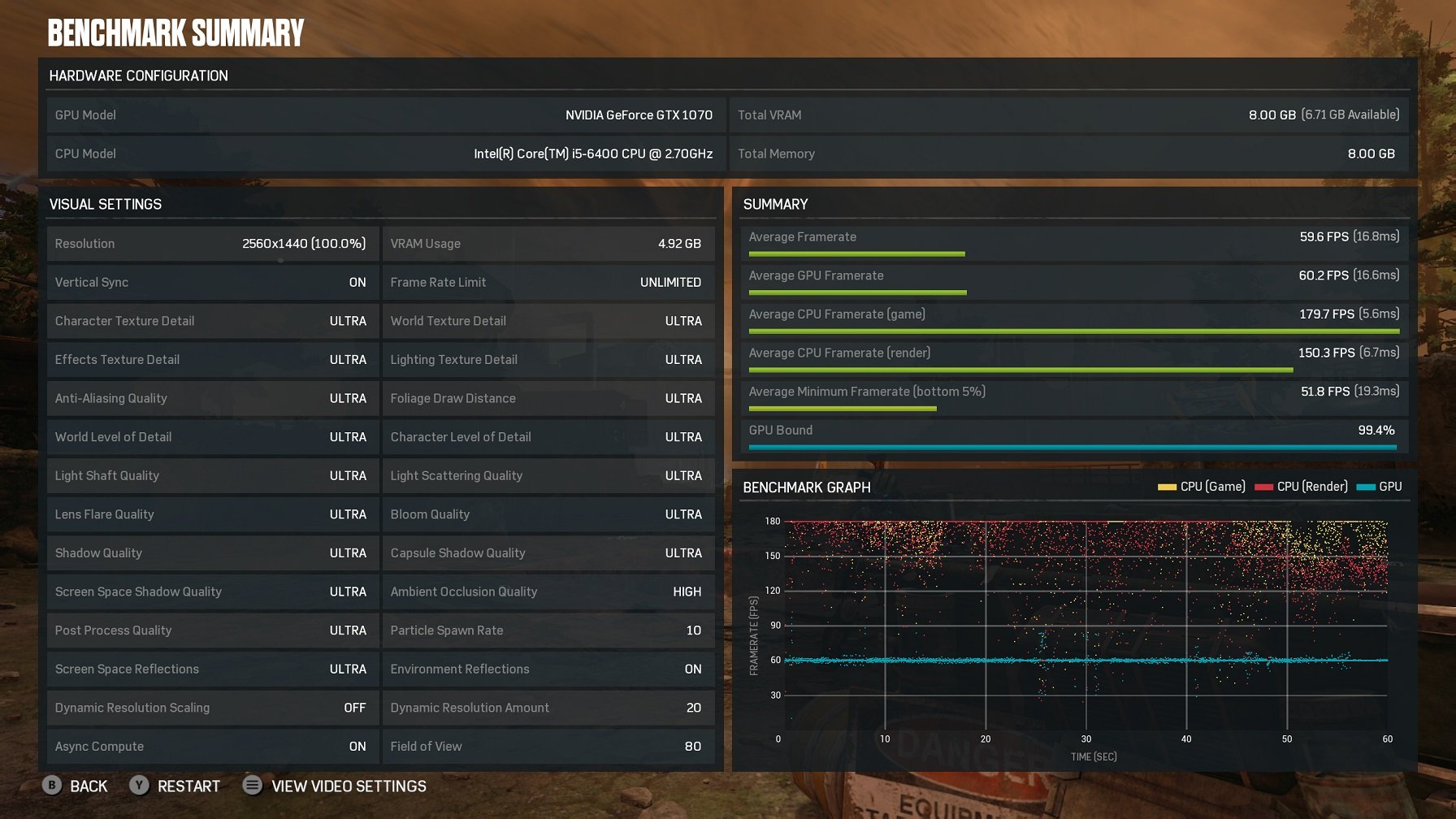Dell XPS Tower SE 8910 review: A budget-priced PC powerhouse
Dell's XPS Tower Special Edition (8910) is a VR-ready desktop PC with a GTX-1070 that starts at only $1,249. We were also pleasantly surprised by how well it performed with just a Core-i5 processor.

All the latest news, reviews, and guides for Windows and Xbox diehards.
You are now subscribed
Your newsletter sign-up was successful
Desktop PCs are trying to make a comeback in 2017 and Dell's XPS line, which always stood for premium, is leading the way in the traditional category. While all-in-ones get the sexy chic, the now "classic" tower is still the go-to design for those looking for balanced cost and the ability to upgrade down the road.
The XPS Tower Special Edition falls in line with the premium class because it's already an upgrade from the XPS Tower. Featuring anodized aluminum and diamond-cut edges, the Special Edition brings a little extra flair.
After spending a few weeks with the XPS Tower Special Edition, here's what I think about it.

Configuration options galore
Faithful to all desktop tower PCs, Dell offers extensive configuration options for the XPS Tower and XPS Tower Special Edition. While options such as optical drives, including a Blu-ray burner, are nice we'll cut to the chase and talk about core components.
| Category | Specs |
|---|---|
| CPU options | 6th-gen Intel Core i5, i7 | 6th-gen Intel Core i5K, i7K with overclocking (SE only) |
| Chipset | H170 or Z170 with Intel K |
| RAM | 8, 16, 32, 64GB DDR4 at 2,133MHz |
| GPU options | NVIDIA GeForce GT 730 2GB DDR3 NVIDIA GeForce GTX 745 4GB DDR3 NVIDIA GeForce GTX 750Ti 2GB GDDR5 NVIDIA GeForce GTX 960 2GB GDDR5 NVIDIA GeForce GTX 970 4GB GDDR5 NVIDIA GeForce GTX 1070 8GB GDDR5 (SE only) NVIDIA GeForce GTX 1080 8GB GDDR5X (SE only) |
| Storage | 1TB 7,200 rpm SATA hard drive 2TB 7,200 rpm SATA hard drive 2TB 7,200 rpm SATA hard drive + 32GB M.2 Solid State Drive 256GB PCIe M.2 SSD + 2TB 7,200 rpm SATA hard drive 256GB or 512GB PCIe SSD |
| Wireless | 802.11 ac (2.4GHz, 1x1) + Bluetooth 4.0 802.11 ac (2.4GHz & 5.GHz, 2x2) + Bluetooth 4.0 |
| Media card | SD card reader (SD, SDHC, SDXC) |
| Ports | Front: (4) USB 3.0 Ports, mic-in, headphone, SD card slot Rear: (3) USB 3.0 ports, (1) USB 3.1 port, (2) USB 2.0 ports, (1) USB 3.1 Type-C port, (1) HDMI, (1) Display Port, (1) Gigabit Ethernet, audio ports (5.1 channel (3 Jack) |
| Expansion | Up to 4 total 3 HDD/1 SSD ODD Four PCIe expansion slots (x1, x1, x4, x16) Four DIMM slots (supports up to 64GB) |
| Power supply | 350W or 460W |
| Keyboard and mouse | Dell Multimedia Keyboard - KB216 – Black Dell Laser Scroll USB 6-Button Silver and Black Mouse |
| Size | Height: 15.22" (386.5mm) / Width: 7.09" (180mm) / Depth 14.02" (356mm) |
| Weight | Starting 22lbs (10Kg) depending on config |
| Chassis | Minitower (23.7L) XPS Tower - black Only / molded plastic / sheet metal XPS Tower Special Edition - Silver brushed aluminum face with diamond cut edges / molded plastic / sheet metal |
As you can see, Dell lets you mix and match to your heart's content (and wallet's capacity).
The configuration I'm testing here is the baseline version with Core i5-6400 (2.7GHz base clock and 3.30GHz Turbo Boost), 8GB of RAM, and 1TB storage on a 7200RPM hard disk drive (HDD). That version retails for $999, and it has the optional NVIDIA GTX 1070 graphics card, with 8GB GDDR5 for an addition $250, bringing the total price to $1,249.

Those specifications make it a VR-ready machine (even with the entry-level 8GB RX 480) for Oculus Rift or HTC Vive. As you'll see below, the NVIDIA 1070 is no joke for GPUs.
All the latest news, reviews, and guides for Windows and Xbox diehards.
For expansion, there are four DIMM slots for RAM and four expansion slots for additional storage, sound cards, PCIe SSDs or GPU cards for later customization.
Dell XPS Tower Special Edition: Fit and feel
Dell's XPS line has always been about quality, and that carries over with the XPS Tower Special Edition. Featuring "silver brushed aluminum face with diamond cut edges" it's not a bad-looking tower at all, and it's certainly better than the Dell OptiPlex PCs I remember from college. Nonetheless, when I showed people the tower, the reaction on social media and in real life was often met with shrugs and indifference. No one hated it, but the consensus seemed to be that it's a bit boring.
Considering the XPS line is more about being professional than gamer flair, I get what Dell was going for here. The tower is not meant to be the focal point in your room, unlike custom gaming rigs, but rather a charming, handsome and non-spectacular design.

Regarding quality, it's top notch. The metal in the front looks nice, and the vented grills on top for the main exhaust fan match the design.
What makes the XPS Tower neat, however, is the tool-less chassis. Sliding up two switches on the back lets you take the side door off and swing out the power supply to access additional expansion slots. It's not the most elegant design, like flipping doors on a car, but it works and is certainly better than those thumb screws and "slide-to-lock" doors I have seen on every tower design for 20 years.
Taking apart the XPS Tower Special Edition is like removing Darth Vader's helmet, and the pieces just peel away to reveal the mechanical wonder underneath. Removing the top cover gives you access to the main exhaust fan for occasional cleaning. It's all rather clever.
Classified as a mini tower, the Special Edition is relatively small with a height of 15.22 inches (386.5mm). You could easily put it on your desk in the corner (my advice) or put it on the floor.
For ports, you get four USB 3.0 Ports, a mic-in, a headphone and SD-card slot all in the front, which are always welcomed. Creatives need quick access to such conveniences during work hours, and this is the kind of design you expect. It's all rather clean looking, too, without being gaudy or too techy.
The rear of any tower PC is never pretty, and that's the case here. Nonetheless, I'm more interested in ports, and the more the merrier. Just as importantly, do we get a good mix of options? Luckily, we do. Dell crammed in four more USB 3.0 ports, two USB 2.0 ports, one USB 3.1 Type-C port, one HDMI, a Display Port, and a Gigabit Ethernet connector.
In case you lost count that's a total of eight USB 3.0 ports, two USB 2.0 ports and a bonus Type-C port for a hint of future-proofing. I have zero complaints regarding port selection as there is a little of everything to make everyone happy. Moreover, you are unlikely to need a port extender for this tower, which is great.
Performance and benchmarks: More than good enough for gaming
There are dozens of configuration options for the XPS Tower Special Edition, so performance will, of course, vary widely. I tested the entry-level version with a NVIDIA GTX 1070, a powerful GPU. Without the NVIDIA GPU option, the system falls back to a still decent AMD Radeon RX-480 with 8GB of GDDR5 memory.
I'm not a fan of spinning HDDs, but at least Dell limits it to the 7,200RPM version, which is about as fast as you'll get for one. The hard drive is fine, and Windows 10 works just great with it, but when transferring multiple files from different sources, while downloading something from the internet, the transfer rate comes to a crawl.
Being a tower, though, you can later upgrade it to full SSD using something like an affordable 500GB Samsung 850 EVO for $160. I wish Dell would just offer that option, but desktop users tend to expect one- or two-terabyte systems, which get expensive quickly when going all SSD.
Speaking of, Dell limits the Rapid-Hybrid option, which is a combo of SSD and HDD working in unison, for the $1,699 and $1,949 systems. That's a bit of a shame. Such a setup lets the OS run in the fast SSD space while the slower HDD can act as mass-storage.
CrystalDiskMark (higher is better)
| Device | Read | Write |
|---|---|---|
| Razer Blade Pro | 2,571 MB/s | 2,467 MB/s |
| Razer Blade (960 EVO) | 2,079 MB/s | 1,809 MB/s |
| MacBook Pro 13 (2016) | 1,549 MB/s | 1,621 MB/s |
| Spectre x360 | 1,332 MB/s | 589 MB/s |
| Surface Studio | 1,327 MB/s | 512 MB/s |
| HP Spectre x360 15 | 1,128 MB/s | 862 MB/s |
| Dell XPS Tower SE (HDD) | 133 MB/s | 150 MB/s |
It's not fair to compare the speeds of a physical HDD to that of a digital SSD. Nonetheless, I want to put into perspective just how dramatic of a difference it is even with a 7,200 RPM HDD. Using an HDD does not affect gaming performance at all once loaded, because the GPU, CPU and RAM are doing a lot of the work. Where it matters is for transferring files or the initial loading of large apps. Sure, an SSD will get you faster game saves and loading of cut scenes, but I can't say using an HDD for gaming is at all bad.
Turning to the CPU and overall PC marks, and even at this baseline configuration the XPS Tower SE does a great job with a Core i5 and just 8GB of RAM.
PCMark - Home Conventional 3.0
| Device | Score | Comparison |
|---|---|---|
| Dell XPS Tower SE Core i5 | 3,420 | Better than 67 percent of all results |
| Surface Studio 980M | 3,281 | Better than 67 percent of all results |
| Razer Blade Pro | 3,223 | Better than 63 percent of all results |
| Spectre x360 15 | 2,472 | Better than 41 percent of all results |
The Dell XPS Tower SE – even with a Core i5 – does very well here, besting the Surface Studio and even the Razer Blade Pro. Going with a Core i7 and GTX 1080 in the XPS Tower Special Edition would only increase that lead, probably by a lot.
The NVIDIA GTX 1070, however, performs quite well. Putting it up against the Razer Blade Pro, which sports a more powerful GTX 1080 and a Core i7-6700HQ CPU, and the XPS Tower Special Edition – even with a Core i5 – comes close to matching it.
Using 3DMark's Time Spy, which measures DirectX 12 performance, the Dell XPS Tower is slightly behind the Razer Blade Pro but way ahead of the anemic Surface Studio.
3DMark - Time Spy (higher is better)
| Device | GPU | 3DMark Time Spy |
|---|---|---|
| Razer Blade Pro | NVIDIA GTX 1080 | 5,591 |
| XPS Tower SE | NVIDIA GTX 1070 | 5,003 |
| Surface Studio | NVIDIA GTX 980m | 2,862 |
Furturemark's 3DMark Fire Strike is reserved for high-end PCs and really stresses the GPU specifically. Again, the GTX-1070 even with a Core i5 does a very nice job.
3DMark - Fire Strike (higher is better)
| Device | GPU | 3DMark Fire Strike |
|---|---|---|
| Razer Blade Pro | NVIDIA GTX 1080 | 12,976 |
| XPS Tower SE | NVIDIA GTX 1070 | 12,315 |
| Razer Blade | NVIDIA GTX 1060 | 9,100 |
| Surface Studio | NVIDIA GTX 980m | 7,961 |
| HP Envy 34 | AMD RX460 | 4,302 |
For Geekbench 4.0 the XPS Tower Special Edition also does quite well for general performance.
Geekbench 4.0 Benchmarks (higher is better)
| Device | Single Core | Multi Core |
|---|---|---|
| Surface Studio 980M | 4,414 | 13,738 |
| Surface Studio 965M | 4,200 | 13,323 |
| Dell XPS Tower SE Core i5 | 4,103 | 11,467 |
| Razer Blade Pro | 3,660 | 12,325 |
| XPS 13 (9360) Core i7 | 4,120 | 7,829 |
| Surface Book 965M | 3,977 | 7,486 |
The Tower Special Edition's Core i5 processor – as expected – lags slightly behind the Turbo boost capabilities of the Core i7. Nonetheless, it still does quite well, beating a Razer Blade Pro in the process.
For CUDA scores, NVIDIA's technique of using the GPU for general processing, including video rendering, the Tower SE is near the top of the bunch.
Geekbench 4.0 CUDA (higher is better)
| Device | Score |
|---|---|
| Razer Blade Pro GTX 1080 | 193,311 |
| Dell XPS Tower SE GTX 1070 | 178,170 |
| Razer Blade 14 GTX 1060 | 139,603 |
| Surface Studio GTX 980M | 85,580 |
CUDA scores here reveal what we already know: the GTX 1080 is stronger than the GTX 1070, which itself is much more potent than the top-tier Surface Studio's GTX 980m.
At least in raw numbers, the takeaway is even with a baseline PC, the NVIDIA GTX 1070 does a lot of the heavy lifting for graphic-intensive tasks. That's excellent news, because for a little extra money you could get an accomplished gaming machine for $1300.
Putting aside raw numbers, let's take a closer look at some real world gaming. For consistency, I'm using Gears of War 4 (UWP) and Rise of the Tomb Raider (UWP), because both games scale across all types of hardware with ease. The metric I use here: What are the max settings to hit 60 FPS while using Vertical Sync (or G-Sync)?
Gears of War 4 UWP
| Resolution | Graphics presets | Average frame rate |
|---|---|---|
| Razer Blade Pro GTX 1080 | 2916x1640 | Ultra (V-Sync ON) | 59 FPS |
| Dell XPS Tower SE GTX 1070 | 2560x1440 | Ultra (V-Sync; G-Sync monitor) | 60 FPS |
| Surface Studio GTX 980m | 2040x1360 | High (V-sync ON) | 59 FPS |
The GTX 1070 is very impressive. When using a Dell 24 (S2417DG) Gaming Monitor with one ms response time and NVIDIA G-Sync, the XPS Tower Special Edition matched the QHD resolution of the display with ease while at Ultra (maxed) settings in Gears. Unless you are gunning for 4K gaming, the GTX 1070 hits a sweet spot.
Rise of the Tomb Raider is another favorite title that offers all types of graphics configuration options to test even the most robust PCs. Again, even with a Core i5 and GTX 1070, the Tower Special Edition impresses.
Rise of the Tomb Raider (UWP)
| Device | Resolution | Graphics presets | Average frame rate |
|---|---|---|---|
| Dell XPS Tower Special Edition GTX 1070 | 2560x1440 | Very High (V-Sync ON) | 59 FPS |
| Razer Blade Pro GTX 1080 | 2048x1536 | High (V-Sync ON) | 58 FPS |
| Surface Studio 980m | 1920x1440 | High (V-sync OFF) | 56 FPS |
The ability to play Rise of the Tomb Raider on "Very High" settings (maxed out) while still hitting 60 FPS with G-Sync at QHD (2560x1440) resolution is impressive.
As to why it beats the Razer Blade Pro even when the Blade Pro's settings are only "High," it is likely due to some thermal constraints on the GTX 1080, but partially due to differences with the thermal design power (TDP) – 65W for the Core i5, but only 45W for the Core i7. In other words, Rise of the Tomb Raider is relying more on a robust CPU than Gears of War 4.
Dell XPS Tower Special Edition (8910) review: The Bottom Line
When I first received the XPS Tower Special Edition, I was a little worried about having only a Core i5-6400, 8GB or RAM, and a slower HDD. Nonetheless, I was blown away by the performance, which is mostly pushed by the NVIDIA GTX 1070 video card.
Considering the version tested here is just $1,249, I found the overall performance to be just excellent. Of course, you are more than welcome to toss in a Core i7 and even shoot for a GTX 1080. Or you could wait until next year to add those in later yourself with the tool-less chassis, and you'll have some spare cash.
To be clear, the XPS Tower Special Edition is not a gaming machine, nor is it advertised as such. Dell sells a very similar system for gamers – the Aurora R6 - with water-cooling, different aesthetics and more aggressive specifications.
The XPS Tower Special Edition is meant for people who want a powerful-yet-affordable tower PC that does not draw attention, make noise (the Tower Special Edition is super quiet, with just a wisp of air flow), and that can be improved upon with ease. Considering cost, design and performance, I think the XPS Tower or Tower Special Edition is a viable option for those who want an affordable and classy-looking machine.
The one thing that keeps me from loving it is the rather unimpressive HDD, which you'll feel when the OS boots or when you run large apps or games. While it does not affect gaming performance, it is a weak spot in 2017. Customers could easily toss in a Samsung 950 EVO SSD though and change everything about this machine for an extra $160.
The XPS Tower Special Edition is an excellent non-enthusiast class PC for students or people who want a general computer that can do some very impressive gaming in 2017. Upgrading the motherboard will be challenging due to the small chassis, but that demographic is not the target market anyway.
Pros:
- Affordable.
- VR enabled.
- Quiet operation.
- Convenient tool-less chassis for upgrades.
- Options for GTX-1070 or GTX 1080 GPUs.
- Restrained and refined chassis design.
- Plenty of ports.
Cons:
- Slow HDD.
- Too conservative in looks.

Daniel Rubino is the Editor-in-Chief of Windows Central. He is also the head reviewer, podcast co-host, and lead analyst. He has been covering Microsoft since 2007, when this site was called WMExperts (and later Windows Phone Central). His interests include Windows, laptops, next-gen computing, and wearable tech. He has reviewed laptops for over 10 years and is particularly fond of Qualcomm processors, new form factors, and thin-and-light PCs. Before all this tech stuff, he worked on a Ph.D. in linguistics studying brain and syntax, performed polysomnographs in NYC, and was a motion-picture operator for 17 years.