Developer Camp Competition winner LiquidLab bumped to version 2.0 on Windows Phone Store

All the latest news, reviews, and guides for Windows and Xbox diehards.
You are now subscribed
Your newsletter sign-up was successful
LiquidLab, a title that won the Developer Camp Competition in Macedonia earlier this year, is now available on the Windows Phone Store at version 2.0. It's an indie Windows Phone project that makes use of a simple concept - the aim of the puzzle game is to fill a beaker of liquid to reach the designated level. Not too exciting? In LiquidLab there are no measurements on the glass to guide the player, and one has to use other bottles and tubes to measure the volume. Sounds slightly challenging now, right?
Multiple sized tubes and beakers are available for the player to use in order to reach the designated level that's required to progress to the next level (through transferring the liquid between each bottle). Measurements are provided in litres and the difficulty gradually increases as the player advances through the game's content.
The bottles themselves have numbering underneath each that represent current volume of liquid against the maximum that particular unit can hold. But that's all the aid the player has to complete the tasks. It's not as simple as it sounds as there's a certain way for liquid to be transferred between beakers on-screen.
There are three game modes available, with each offering a different experience and bundle of challenges for the player to work through:
- Measure - aim of the game is to measure the exact amount of liquid in one bottle
- Divide - divide liquid in a number of bottles to achieve required proportions
- Bubble & Ball - transfer both the bubble and ball to complete tasks.
If you're after some brain training then this may well be a worthy tool in your arsenal of apps and games to keep the mind active.
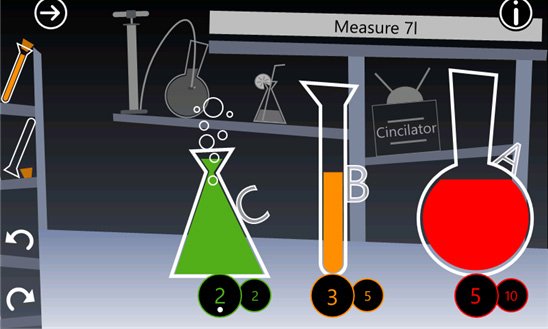
LiquidLab is currently on version 2.0 (the latest update), which includes the following additions to the already established list of features:
- 30 levels in 3 Stages: Measure, Divide and Bubble & Ball
- Completed level/stage indicator
- Unlock new level/stage
- Undo and Redo buttons
- Metro style page animation
- Bottle labels (A, B, C and D)
- Next level button
- A number of optimisations and improvements
- Vector quality graphics + ads free
Of course, this is an indie project so on't expect all the bells and whistles of a fully featured Xbox for Windows Phone title, but it will provide numerous hours of fun. You can download LiquidLab from the Windows Phone Store for $0.99 (£0.79) with a free trial available (first stage only).
All the latest news, reviews, and guides for Windows and Xbox diehards.
Note: we've experienced difficulties playing LiquidLabs on Windows Phone 8 and have reached out to the developer to see if an update is on the way to address this.


Rich Edmonds was formerly a Senior Editor of PC hardware at Windows Central, covering everything related to PC components and NAS. He's been involved in technology for more than a decade and knows a thing or two about the magic inside a PC chassis. You can follow him on Twitter at @RichEdmonds.
