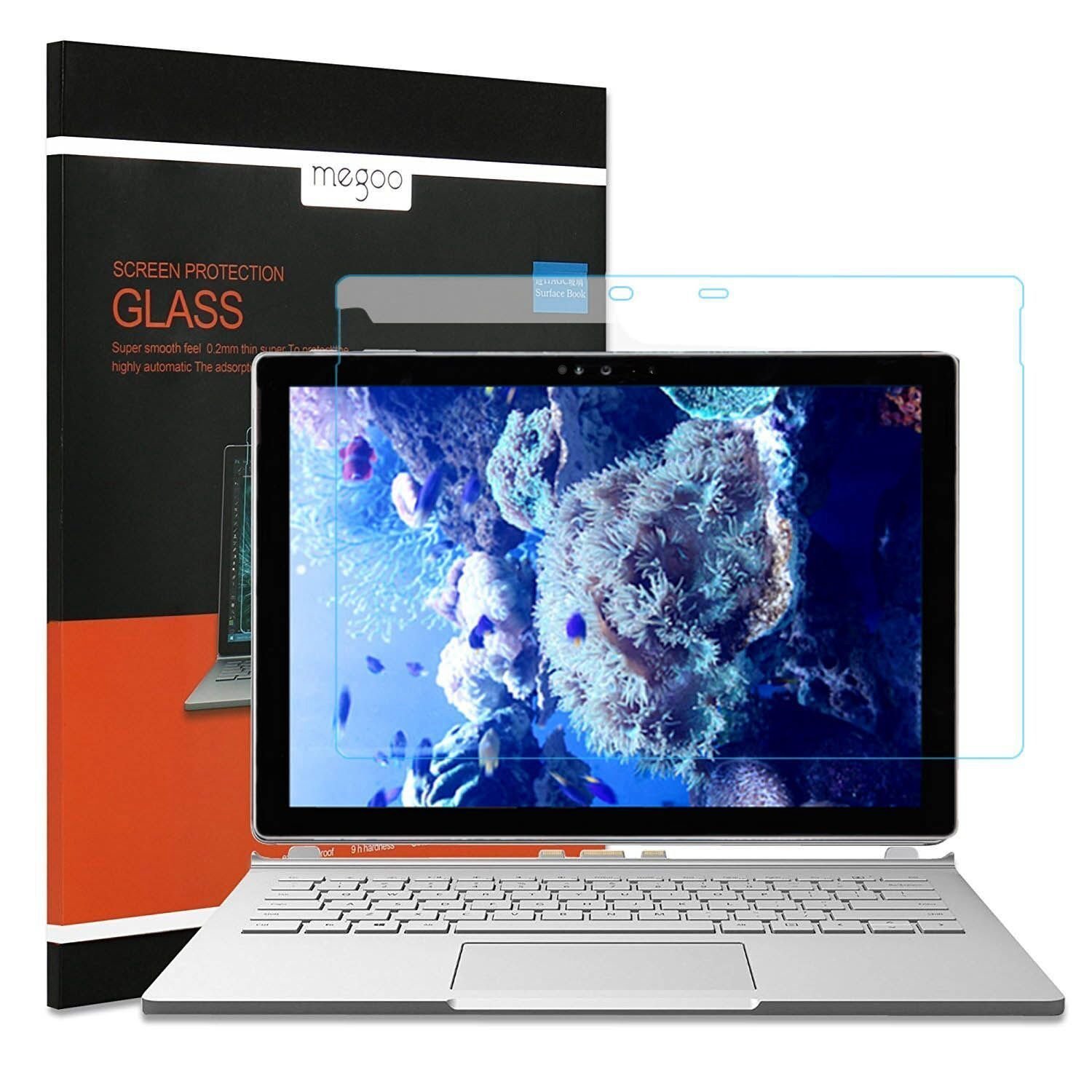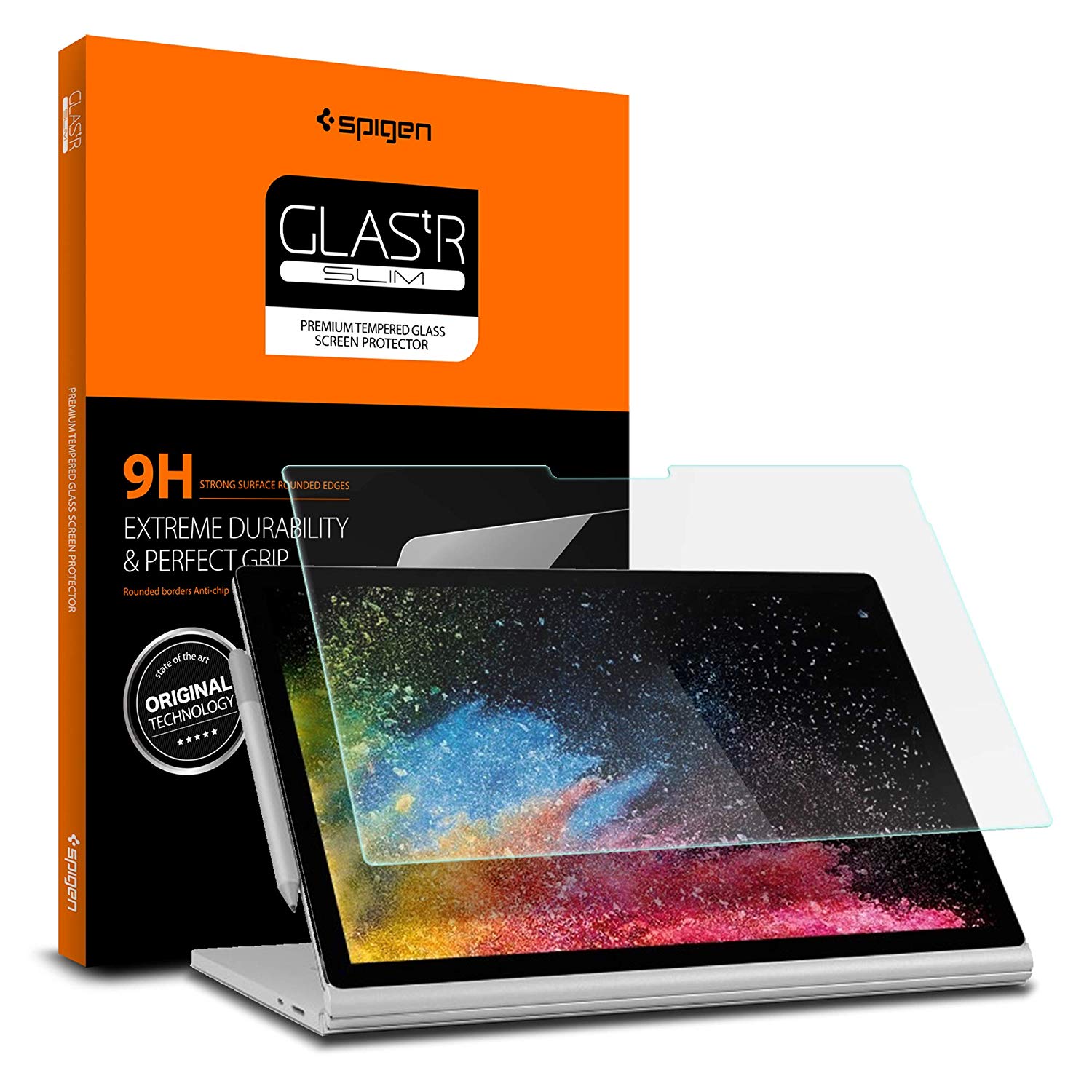Do laptop screen protectors affect touchscreen sensitivity?

All the latest news, reviews, and guides for Windows and Xbox diehards.
You are now subscribed
Your newsletter sign-up was successful
Do laptop screen protectors affect touchscreen sensitivity?
Why use a screen protector?
Screen protectors are an incredibly valuable tool in any laptop owner's arsenal because they keep your device's display safe from things like scratches, smudges, and even keyboard prints. When your laptop also has a touchscreen, it's even more important to protect against fingerprint smudges. This is great because most modern laptops cost a pretty penny, and it would be unfortunate for yours to be damaged.
There are two different kinds of screen protectors: plastic and tempered glass. Plastic protectors can be scratched themselves and don't fully cover your screen, but they're cheaper. Tempered glass screen protectors are significantly more resistant to damage and can cover your display fully, but this extra quality also means a higher price. We still recommend tempered glass protectors over plastic ones since it's unlikely you'll ever need to replace them and also because they offer more protection.
How do screen protectors work with touchscreens?

If you're worried about a good screen protector impacting your ability to use the touchscreen on laptops like the Surface Book and Surface Book 2, don't be. While it's true that you won't get perfect functionality as you would without a protector, the decrease in sensitivity is so small that it's hardly noticeable. This is especially true if you're using a Surface Pen for inking.
What are some great Surface Book screen protectors?
If you own a Surface Book device and are curious about which screen protector to choose, our top picks are the MEGOO protector and the Spigen protector.
The MEGOO screen protector is an excellent product for Surface Book devices for multiple reasons. One of them is that it uses a special type of adhesive glue to attach to the screen that effectively pushes out air bubbles, which are annoyances that many screen protector customers struggle to deal with on their own. In addition, the tempered glass used with the MEGOO is of the 9H variety, which is the cream of the crop when it comes to protective capabilities. Lastly, the protector has cutouts for Surface Book's camera, microphone, and speakers, which ensures you won't lose any productivity by using it.
If you've mastered the art of manual air bubble removal, it may be worth it to save a few dollars and opt for the Spigen screen protector instead. The Spigen protector matches the MEGOO protector in most ways: both products use the same 9H glass, have similar cutouts, and fully cover the display of Surface Book devices, but the Spigen lacks the special type of adhesive that the MEGOO protector has and thus its more difficult to handle air bubbles when attaching the Spigen. If that's something you don't mind working around, though, there's no reason not to go with the Spigen protector.
All the latest news, reviews, and guides for Windows and Xbox diehards.

Brendan Lowry is a Windows Central writer and Oakland University graduate with a burning passion for video games, of which he's been an avid fan since childhood. He's been writing for Team WC since the summer of 2017, and you'll find him doing news, editorials, reviews, and general coverage on everything gaming, Xbox, and Windows PC. His favorite game of all time is probably NieR: Automata, though Elden Ring, Fallout: New Vegas, and Team Fortress 2 are in the running, too. When he's not writing or gaming, there's a good chance he's either watching an interesting new movie or TV show or actually going outside for once. Follow him on X (Twitter).