Do you need a Wi-Fi extender?
Router in the basement and no signal on the second floor? You might need an extender.

All the latest news, reviews, and guides for Windows and Xbox diehards.
You are now subscribed
Your newsletter sign-up was successful
If you have a weak Wi-Fi signal in your home, but you know you have a decent router, then you may benefit from a Wi-Fi extender (sometimes called a "booster" or a "repeater"). There are, however, quite a few things to consider before buying one and potentially wasting your money.
How does a Wi-Fi extender work?
Wi-Fi extenders help to boost your Wi-Fi signal by acting as a sort of lightning rod, receiving the signal from your router and broadcasting it to the area of your house that could use a signal boost.
Not all extenders work the same. Some involve two devices that plug into your wall outlets and transfer your connection via your home's electrical wiring. One plugs into your wireless router and the other plugs into an internet-ready device, like a smart TV or laptop.
The other type of extenders are generally known as "wireless repeaters." These comprise two wireless routers: one for picking up the signal, which transfers it on to the second router, which then transmits the boosted signal.
If you're looking for a wireless option to signal boosting, then go with a repeater. We recommend the TP-Link RE200 for most folks, since it's easy to set up and works like a dream. If that doesn't catch your fancy, then definitely check out the rest of our favorites.
What to consider before you buy a Wi-Fi extender
Before delving into the world of wireless extenders, there are a few things you should double-check.
Is your wireless router in an optimal spot?
If your router isn't in a place in your home that's most conducive to a solid signal, then an extender isn't going to help you all that much. Try moving your wireless router around your home until you're completely sure that an extender is necessary.
All the latest news, reviews, and guides for Windows and Xbox diehards.
If it's in a corner of your basement, you may find that moving it to the center of your basement helps. Play around with it and see.
Is your wireless router any good?
First of all, your router should offer 802.11ac support, which is the current standard. You can still buy wireless N routers, but you shouldn't; 802.11ac offers more than twice the maximum speed of 802.11n and is backward compatible with older devices, so don't worry about upgrading and just do it if you haven't already.
Use signal-mapping software and test your speeds
There are apps you can use to help determine just how strong your current Wi-Fi signal is and where in your home it may be dipping. WiFi Analyzer is available for free and can help you find the best placement for your router and the best Wi-Fi channel to use.
You'll also benefit from a speed test, which will let you know if you internet is properly functioning (and giving you at least the speed your were promised when you signed up).
Consider your usage
Are there 10 people with smartphones on your Wi-Fi network, plus a smart TV that's streaming Netflix, a laptop searching the web, and an Xbox connected to Xbox Live? That could be your problem. If your internet isn't fast enough to support many users at once, an extender isn't going to help you.
However, if it's just you, your phone, and Netflix, and Netflix keeps stopping to buffer, then your router sucks or you need an extender.
Is it more practical for you to use a wired connection?
If you absolutely depend on a consistent internet connection, then you may want to consider going with a wired setup. It's the only way to guarantee a decent connection and, unless your ISP is having issues, you shouldn't have any either. Also, any device you remove from your wireless network frees up bandwidth for other devices.
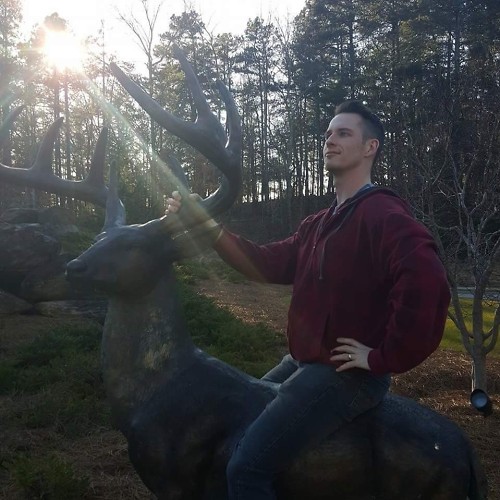
Mike is a staff writer at Mobile Nations and fancies himself a musician and comedian. Keep dreaming, Mike.
