Don't want mandatory Windows 10 updates? Microsoft has a tool to block some

All the latest news, reviews, and guides for Windows and Xbox diehards.
You are now subscribed
Your newsletter sign-up was successful
Microsoft has a tool available that should prove useful to those who wish to prevent some Windows 10 updates from installing. Microsoft has made it so Windows 10 will automatically download all available updates (to help fight issues and intentional vulnerabilities), but not every update is worth downloading, especially if they cause system instability.
While the times of individually selecting exactly which updates you wish Windows to install, Microsoft's tool will at least let you prevent latest graphics card drivers from messing up your carefully calibrated system. There have been issues with Nvidia's driver rollout for Windows 10 testers. Luckily, this package from Microsoft should prevent said situations from occurring.
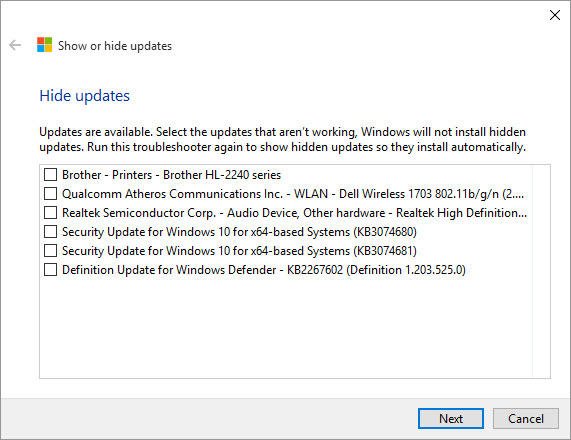
Package KB3073930 allows you to hide or block Windows 10 updates, as well as new driver versions. This allows you to research for any issues with latest releases and decided whether or not you wish to deploy them. While the tool itself is for the Windows 10 insider program, it's noted that the tool should work with the final release, which is set to roll out on July 29.
Source: ZDNet; thanks, tushar_kp, for the tip!
All the latest news, reviews, and guides for Windows and Xbox diehards.

Rich Edmonds was formerly a Senior Editor of PC hardware at Windows Central, covering everything related to PC components and NAS. He's been involved in technology for more than a decade and knows a thing or two about the magic inside a PC chassis. You can follow him on Twitter at @RichEdmonds.
