Eclipse Manager review: Making task management easy and trackable
Tracking tasks is the first step to getting things done, but you can take it further by measuring your productivity.
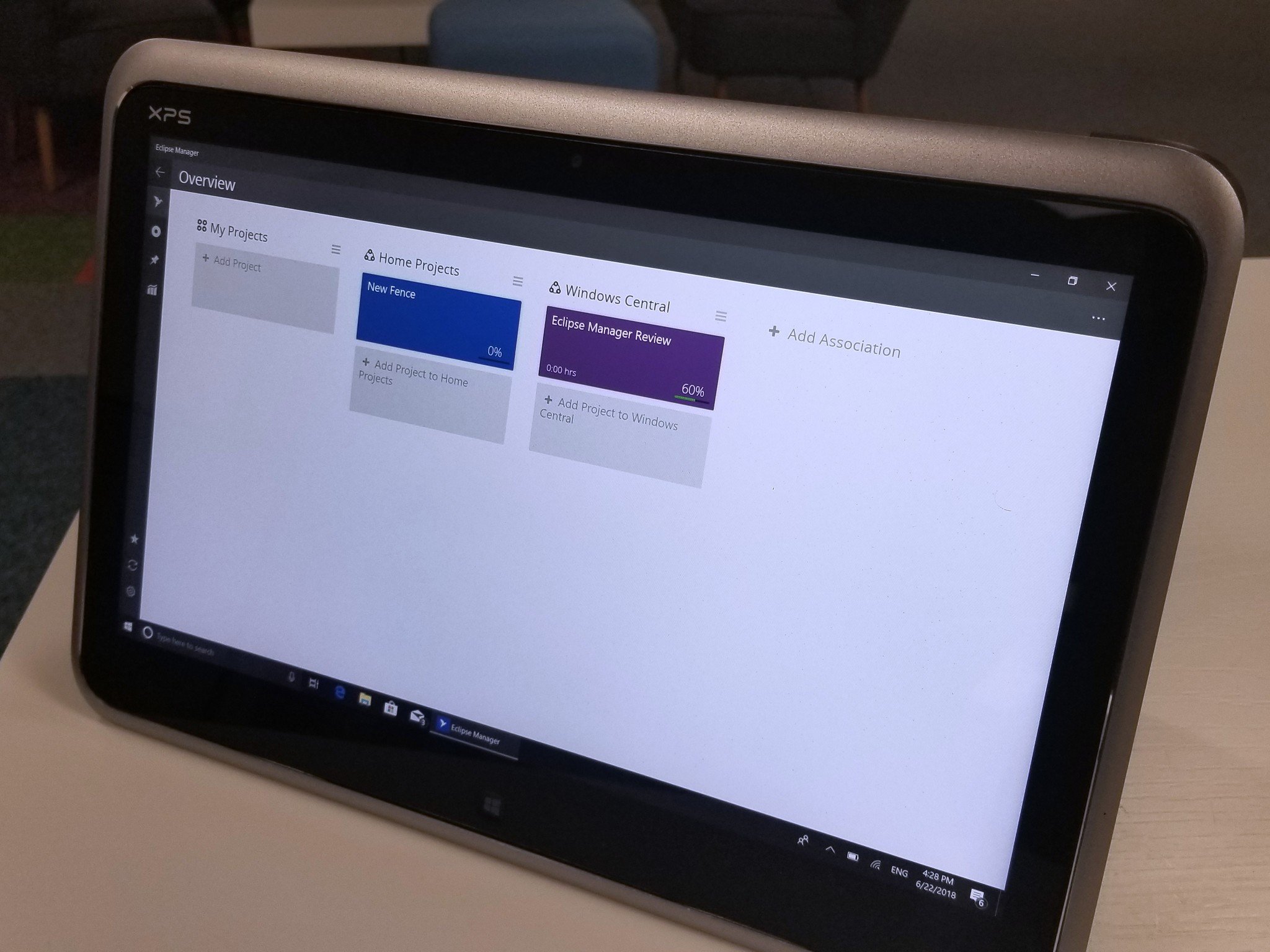
All the latest news, reviews, and guides for Windows and Xbox diehards.
You are now subscribed
Your newsletter sign-up was successful
As workloads pile up, it can be a hassle to manage all of your projects. Eclipse Manager combines a to-do list, a project manager, and a productivity tracker into one app to help you stay on top of your work.
The app is available for free on Windows 10 and Windows 10 Mobile, but to get access to all of its features you'll need to pay $1.99 per month for a subscription. You can view a complete features list of Eclipse Manager on its website.
Managing tasks
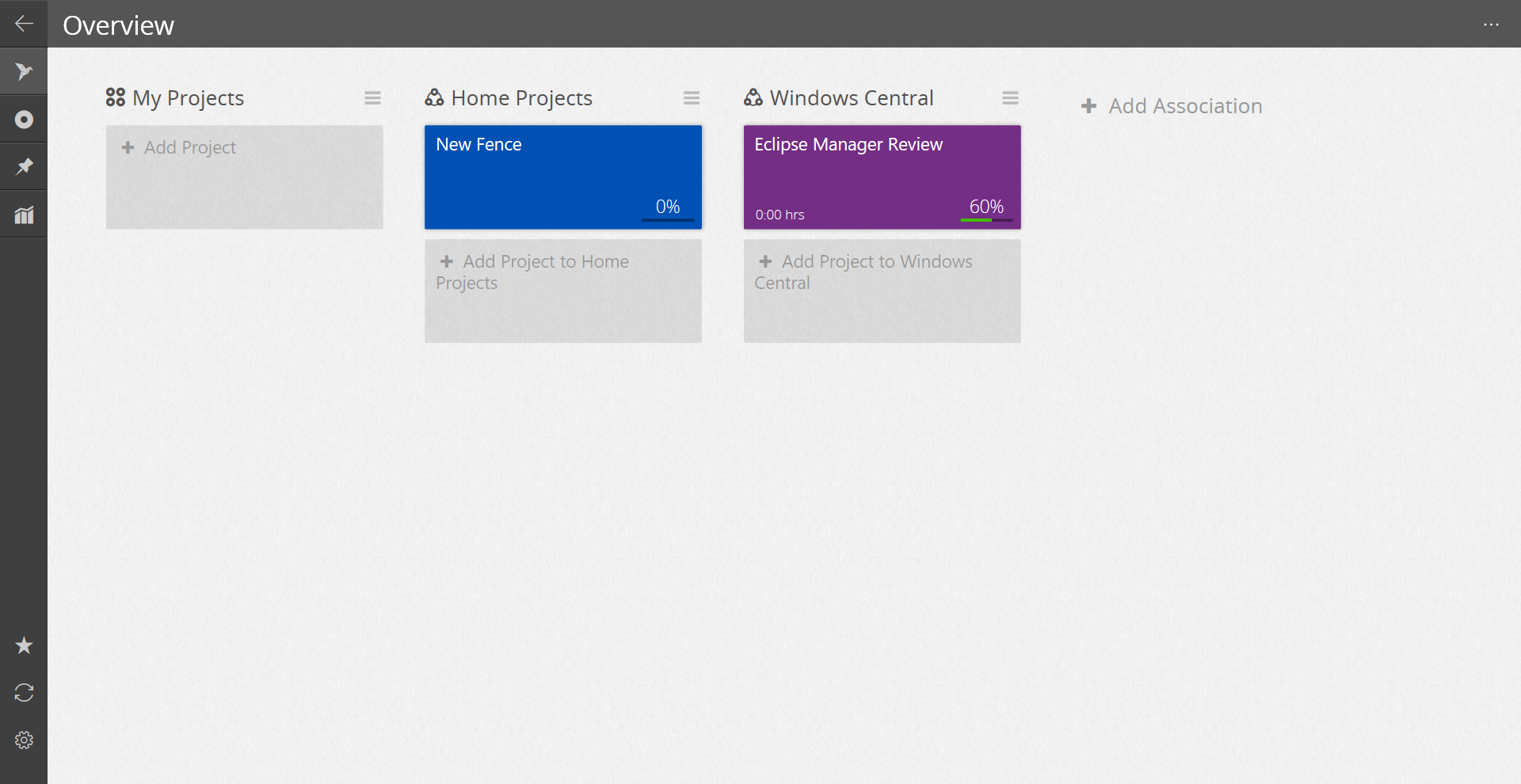
Eclipse Manager is a column-based app for tracking the progress of your tasks and projects. You can create different categories and add all the projects that you plan to work on. It works a lot like a virtual poster board that you can move items between, though it has a special focus on progressing tasks within a project, moreso than many apps that focus on your workload from a wider view.
Apps like this are great for increasing productivity. You get progress markers for each project which keep you up to date on your tasks and encourage you to hit 100%.
I like Eclipse Manager's clean look. It has a base set of features that make it easy to add notes and information to your project without feeling cluttered.
While it does take advantage of some Windows features such as Live Tiles, the app is due for a visual overhaul to meet the latest design trends of Windows 10.
All the latest news, reviews, and guides for Windows and Xbox diehards.
More than to-dos
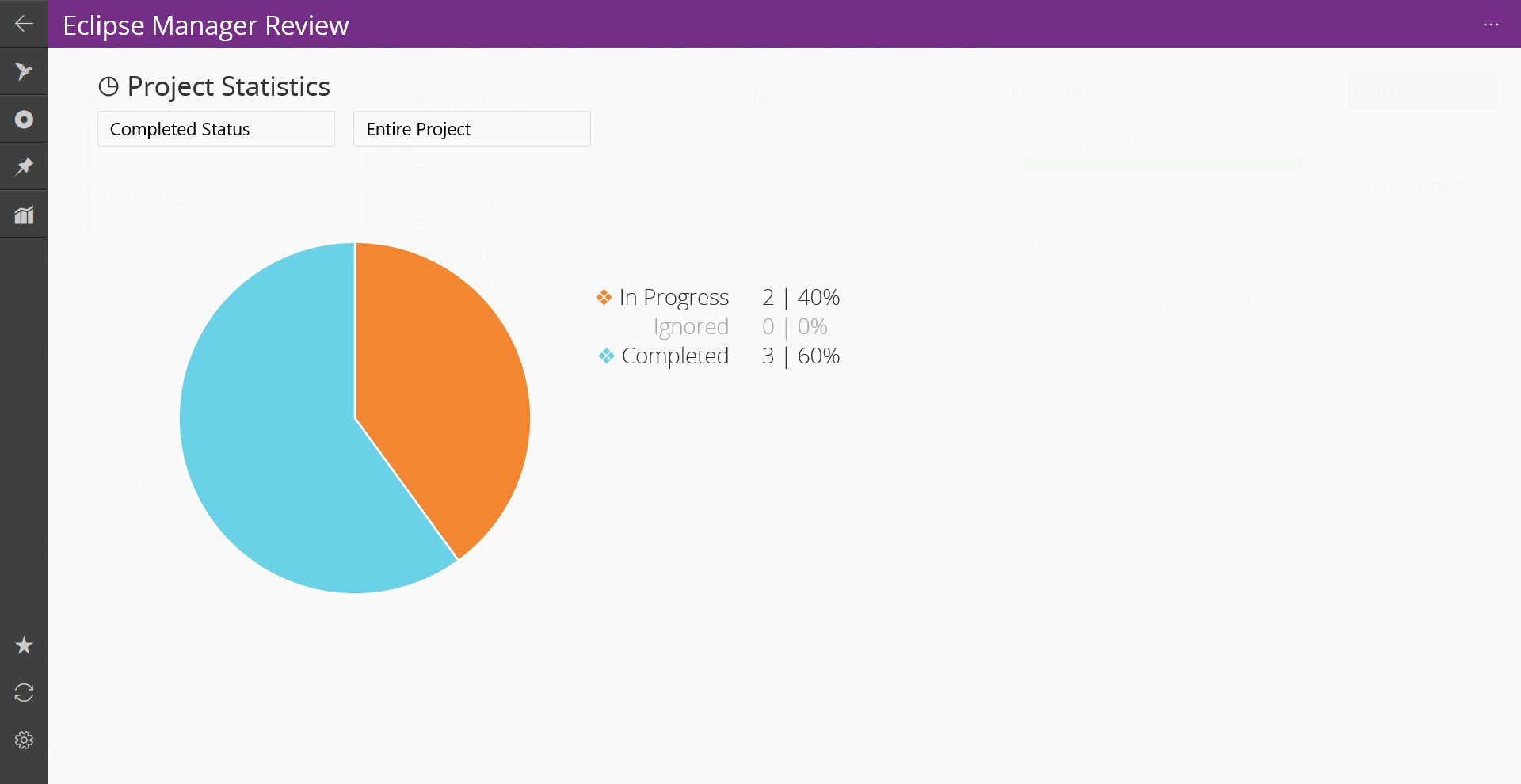
When I first looked at Eclipse Manager, I just thought it was a clone of Trello. It looks similar at first, but there are some features that clearly aim at a different audience.
Eclipse Manager's pro version has productivity tracking that lets you get insights into your workflow. You can tell how much work you get done using different graphs such as comparing your progress month to month.
Additionally, Eclipse Manager can track how long it takes you to do a task directly on that task's summary. You just hit start and stop to track your working hours. This is excellent for creating invoices that need an hour of numbers spent on a project.
All of your project data can be exported into Excel as well so if you need to keep a record within Microsoft Office, it's easy.
I'm impressed with Eclipse Manager and I think it fills the needs of its target audience well. The main downside in my opinion is that it is only available on Windows 10. This makes it hard to manage your tasks across different devices and aims Eclipse Manager squarely at people primarly, or only, working on PCs.
Overall thoughts
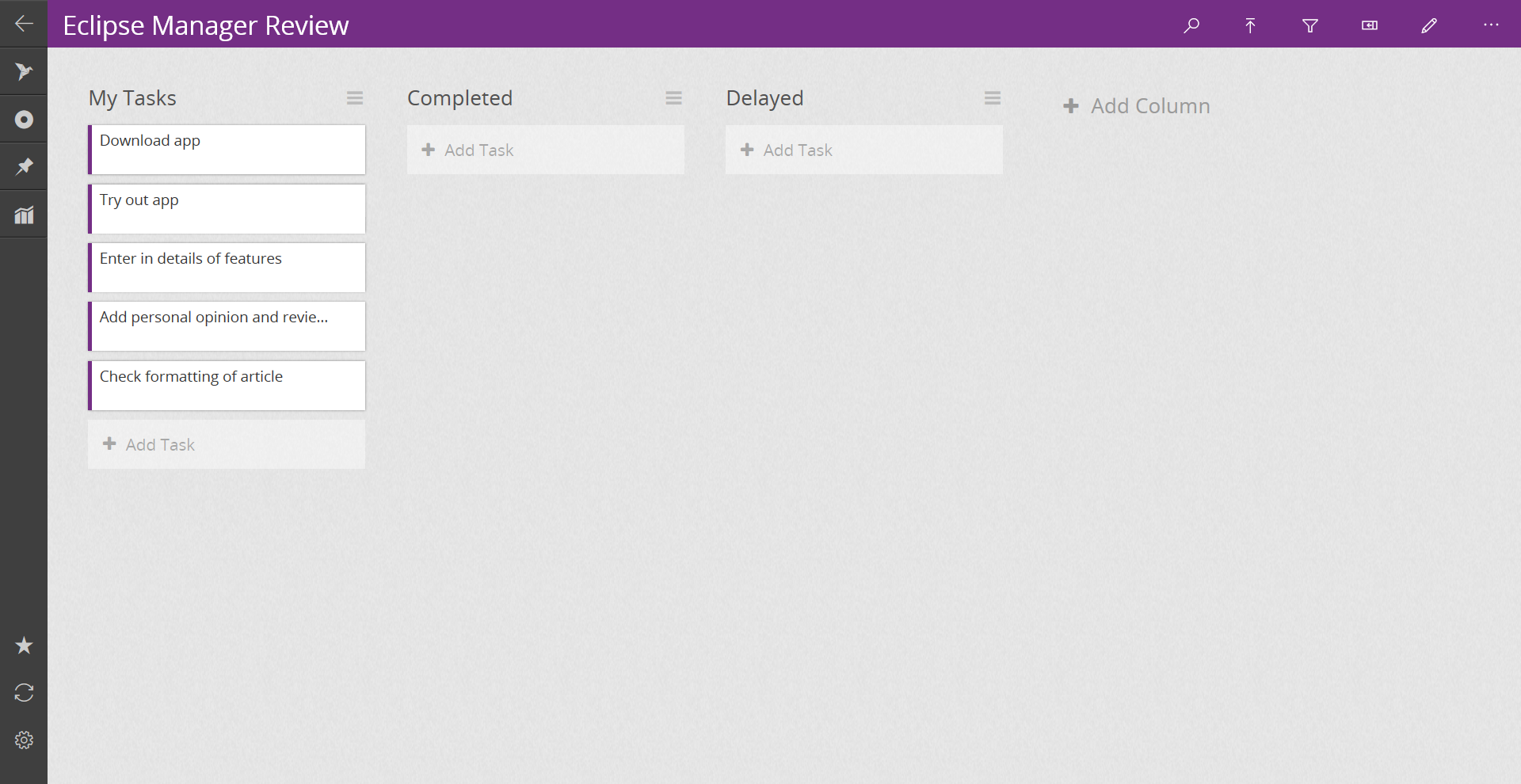
Eclipse Manager is a great tool to increase productivity. At a first glance, it looks a lot like Trello, but it has a number of features that differentiate it. Time tracking and invoice creation make Eclipse Manager a great asset to people who do freelance work from their PCs.
While Eclipse Manager works well, I'd love to see it arrive on other platforms, especially mobile platforms. That being said, if you're tracking what you do at work and want to increase how much you get done, Eclipse Manager is worth a look.
Pros
- Easy to keep organized
- Tracks productivity
- Makes invoicing easy
- Has a task time tracker
Cons
- Not available on other platforms
- Can only drag and drop in some areas of the app
- Requires a subscriprtion for premium features
- Has a bit of a dated design

Sean Endicott is a news writer and apps editor for Windows Central with 11+ years of experience. A Nottingham Trent journalism graduate, Sean has covered the industry’s arc from the Lumia era to the launch of Windows 11 and generative AI. Having started at Thrifter, he uses his expertise in price tracking to help readers find genuine hardware value.
Beyond tech news, Sean is a UK sports media pioneer. In 2017, he became one of the first to stream via smartphone and is an expert in AP Capture systems. A tech-forward coach, he was named 2024 BAFA Youth Coach of the Year. He is focused on using technology—from AI to Clipchamp—to gain a practical edge.
