
Battery Saver extends the battery life of the Lumia 950 and 950 XL by limiting background activity and push notifications. It is off by default, but you can set it up so that your phone automatically turns on battery saver when the battery falls below a certain percentage. We'll show you how to do it.
- Swipe down from the top of the display and tap All settings
- Go to System > Battery saver and tap Battery saver settings
- Enable Turn battery saver on automatically if my battery falls below
- The default setting is 20%, but you can adjust the slider
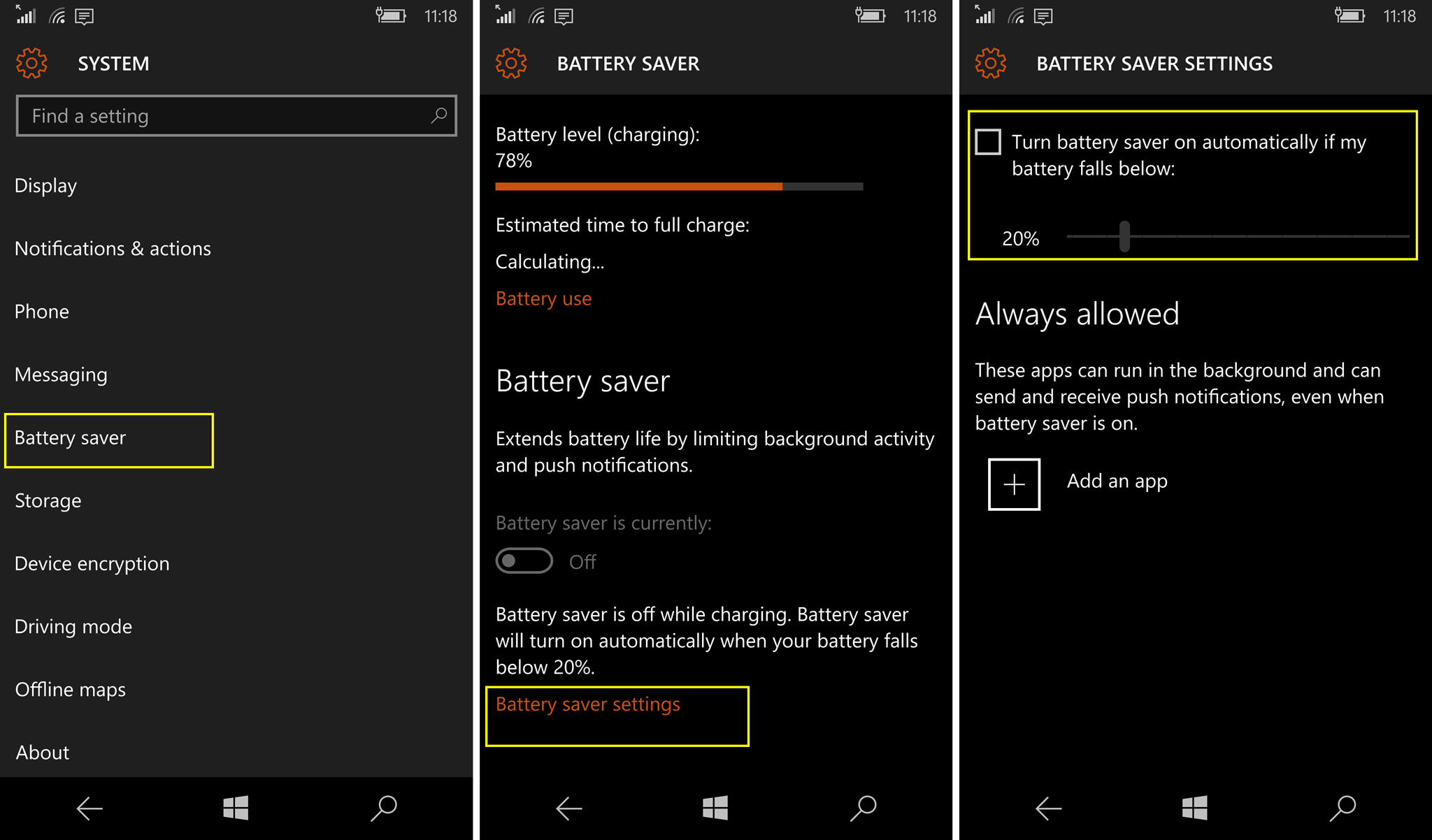
Once your Lumia 950 and 950 XL is in Battery saver mode, apps stop running in the background and stop sending and receiving push notifications. However, you can add exceptions. In the battery saver settings, tap Add an app. This lets the app operate normally.
I set it up on my Lumia 950 XL so that battery saver automatically turns on below 20%, but I made an exception for Mail and Calendar. Are you going to turn on Battery Saver? What apps are you still allowing to run in the background? Sound off in the comments!
- Buy the Microsoft Lumia 950 from AT&T
- Buy the Microsoft Lumia 950 Unlocked for $550
- Buy the Microsoft Lumia 950 XL
News
Want all the latest news on these phones? Hit these topic pages for all that we got.
- Microsoft Lumia 950 main page
- Microsoft Lumia 950 XL main page
Support and help forums
Need to chat about the Lumia 950 and Lumia 950 XL? Jump into our forums and ask others what they think or get help and advice on your new phone!
All the latest news, reviews, and guides for Windows and Xbox diehards.

