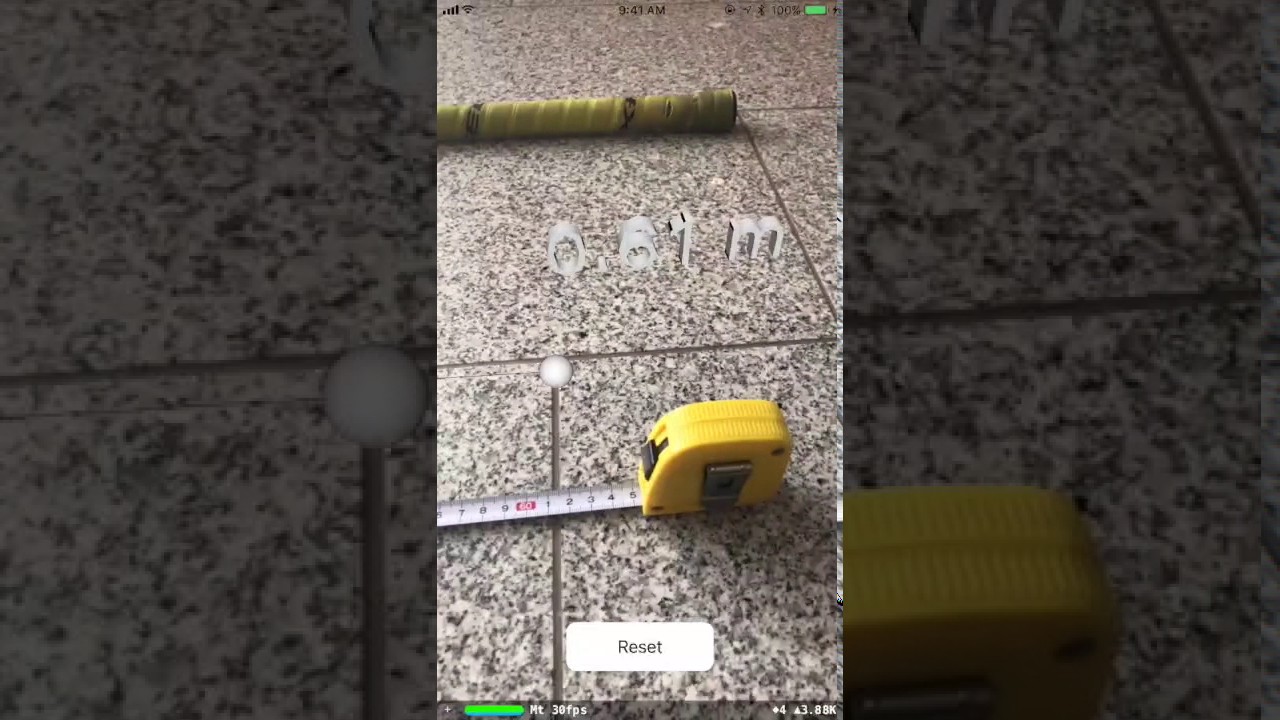A critical look at HoloLens and the future of Windows Mixed Reality
For the past couple of weeks, we've been spending time with Microsoft's HoloLens, the world's first untethered augmented reality (AR) PC.

Microsoft revealed HoloLens a couple of years ago now to shock and awe, as the company showed the world its vision for a hologrammatic future. HoloLens is a completely wireless headset, powered by Intel Atom, allowing you to view and place 3D objects in the physical world.
We've all seen the tech demos, but experiencing HoloLens first hand is a hugely different experience. Here are some of my early impressions and critical feedback, as well as where I think Microsoft needs to set its focus for upcoming versions.

HoloLens Developer Edition impressions and features
I am using the HoloLens development kit, which wasn't intended for consumers. This is wholly designed to demonstrate what Windows Mixed Reality will be capable of, complete with spatial sound, environment scanning cameras, and holographic spaces.
There are some clear and obvious limitations present in HoloLens, purely by virtue of what modern technology is capable of, but the intentions are clear, and the kit is more than adequate for developers to test their applications.
Out of all the modern head mounted displays (HMDs) I've used, HoloLens is the most convenient and the most comfortable. Oculus Rift and HTC Vive are bulky, and PlayStation VR (PSVR) is stuffy with lenses that are prone to steaming up. And of course, all of those require tethering cables. HoloLens is battery-powered.

It might seem counter-productive to compare HoloLens to headsets designed for virtual reality (VR), rather than AR, but you can only wear one HMD at a time, and it's not like functionality should come at the cost of comfort. None of these experiences particularly make wearing something on your face pleasant or natural (and that will always be a problem), but HoloLens is among the best of the bunch.
Out of all the modern head mounted displays I've used, HoloLens is the most convenient and the most comfortable.
It's incredibly lightweight, considering it's effectively an Intel PC for your head. It can be set up to rest on your head like a crown, with a dial that adjusts the tension with tiny increments. There's also an included strap to go over the top of your head if you're playing games and have concerns it might fall off.
All the latest news, reviews, and guides for Windows and Xbox diehards.
HoloLens has a nose rest that's fairly comfortable, allowing you to position the main lenses in front of your eyes. As a glasses wearer, I was impressed at how the nose rest was able to accommodate my glasses, but my frames are quite small and thin. (If you wear big hipster glasses like one of our editors, Richard Devine, you might have a problem.)
There are speaker strips on either side that provide spatial audio. You might imagine precise sound cues are important for experiencing content in a 3D space, and HoloLens provides that function extremely well. Playing Roboraid, I was able to hear robots as they zoomed past my head, and feel projectiles as I dodged them. Sound plays a big part in Windows Mixed Reality, and HoloLens delivers.

The headset itself has controls for brightness on the left side, and volume on the right, with a power button in the back. It's running a stripped-down version of Windows designed purely for holograms and the Universal Windows Platform (UWP), and despite its small size, you'll get around two to four hours of battery life depending on how hard you push it.
Out of the box, HoloLens will run you through a tutorial of its controls and gestures. The cursor is controlled by your gaze, directly in the center of wherever you're looking, and you can "click" and "drag" using your finger in front of the HoloLens camera array. An open hand gesture will also initiate the HoloLens start menu wherever you're looking, and it helps you to exit out of resource-exclusive apps.
For developers, the HoloLens Developer Edition can be connected up to a PC using the HoloLens UWP app. From the app, you can view a direct feed of the device's cameras and its holograms, and you can do things like sideload apps and deploy code for testing.
How well does HoloLens actually run all those holograms though? Pretty damn well, actually.
A world window of holograms
When viewing the holographic environment through the HoloLens developer portal on a PC, you realize the true potential of Windows in 3D. You can place 100-inch Netflix screens or several Windows of all types side by side, and view and manipulate complex 3D objects, ideal for studying.

The problem is the tiny letterbox HoloLens gives you to view its holograms. The field of view is, by far HoloLens's biggest physical limitation at present, and it'll doubtless be something the company is looking to fix in the next version of the headset, rumored to be targeting a 2019 release.
The field of view is, by far HoloLens's biggest physical limitation at present, and it'll doubtless be something the company is looking to fix.
The letterbox effect combined with the developer portal might make HoloLens an adequate tool for testing 3D apps (which is what HoloLens is designed for), but as a consumer, the limited field of view is frustrating at best, disorienting at worst. If HoloLens ever comes to market for regular PC users, fixing the field of view should be a top priority.
I'm impressed at how intuitive using HoloLens is, though. I picked it up in mere minutes, perhaps in part, due to my familiarity with Kinect. The tracking technology and spatial awareness are similar, but HoloLens is more precise, as the cursor tracks the position of the headset rather than the position of your hand or finger. It's still nowhere near as precise as using a mouse, however, and while you can pair a Bluetooth mouse to HoloLens, the shell doesn't support it. Only certain apps like remote desktop will work.
There are a few really great apps for HoloLens. Roboraid provides a stellar example of what sort of games will be possible with the tech, while Actiongram shows off how 3D objects can be used to create fun social videos. Galaxy Explorer is also tremendous, and it demonstrates HoloLens's potential use in educational scenarios.

Beyond HoloLens-specific apps, you also have access to dozens of UWP apps such as MyTube and Office Mobile, making HoloLens a capable PC solution. Pair a keyboard and you'll be able to word process and browse the web with relative ease. If they fix the field of view issues, it could make you a multi-tasking god, owing to screen space limited only by physical space available.
As fun as HoloLens is to use, however, I have fundamental reservations about the technology.
The holographic elephant in the room
There are a few reasons why I don't think Windows Mixed Reality is going to take off as a platform, and they owe to Microsoft's general inability to court devs. And the simple fact that I don't think people actually enjoy having something strapped to their faces, for VR or otherwise.
There are scenarios where HoloLens solves genuine problems, such as in medical education or engineering. Having realistic 3D models is generally going to be cheaper, over time, than utilizing the real thing. Also, there is potential for training people remotely using 3D animations that can be viewed from multiple angles, and even traversing the terrain of Mars, as seen with how NASA is utilizing the tech. These are places where HoloLens might succeed, but another company is threatening to kill Windows Mixed Reality before it even gets going.

Apple's AR Kit will be available not to thousands of HMD dev kit owners but millions of iPhone owners. For educational applications, sure, nobody is going to want to hold up their smartphone as a lens, but for "fun" apps like Actiongram, and small utility apps like this measuring app below, an iPhone will work just as well, if not better, than a HMD. But that's not the real reason Apple is putting AR onto iOS. It's to act as a bridge.
Apple seems to understand far better than Microsoft how to court developer interest from scratch. I've written before how Windows 10 Mobile should've been a bridge to the future rather than being ditched, and I think with AR potentially rolling up as the next paradigm shift, Redmond could realize that abandoning its phone platform could prove to be an even bigger mistake than Windows Vista.
Apple's AR Kit for iOS could beat Microsoft to mass market holograms.
Microsoft has previously demonstrated 3D scanning app concepts on an HP Elite x3, which shows that the company at least understands how phones could be used to bridge the divide between mobile computing solutions and AR. However, we've heard HoloLens inventor Alex Kipman describe the smartphone as "dead," and it's this strange Ballmer-like arrogance towards mobile that could be Windows Mixed Reality's undoing.
Yes, HoloLens is potentially far more powerful than a smartphone, but without developers to make apps, it won't find much traction outside of niche uses and education. Perhaps that was Microsoft's goal all along, but for Kipman to say "smartphones are dead" seems to indicate to me that they expect AR solutions like HoloLens to be a big consumer platform in the future. But without those devs, there won't be any apps that consumers want, and without those consumers, there won't be any devs. You'd think after Windows Phone, Microsoft would know this more than most companies.

Microsoft has failed to deliver any sort of meaningful traction for UWP even with the hundreds of millions of computers running Windows 10 today due to competition from the web, and legacy platforms like Win32. Windows Phone struggled to compete against the maturity of Android and iOS, but there were still millions of Windows Phone users that could have served as eyeballs for a fledgling AR platform, utilizing Lumia cameras, rather than HoloLens cameras.
[Windows Mixed Reality] seems doomed to failure due to Microsoft's noncommittal attitude towards its own products.
AR apps could have been the unique selling point Windows Phone needed to differentiate itself from Android and iOS, while allowing Microsoft to build a grassroots developer community for those who shared Microsoft's vision for a holographic future. Sadly, Microsoft screwed it all up, and let its mobile platform die.
Part of me wonders if Microsoft dumped mobile because it thinks everyone will flock to strap a headset onto their faces rather than use something in their palm. I hope not because Microsoft is crazy if it thinks HMDs will replace phones.
HoloLens feels like Kinect, it feels like Microsoft Band, and it feels like Windows 10 Mobile. It is amazing, and sci-fi in some ways, flawed in others, and like those other devices, it seems doomed to failure due to Microsoft's noncommittal attitude towards its own products and inability to build up developer support. But I hope I'm wrong.

Holographic hope?
There are some incredible projects being built for HoloLens. And like I mentioned earlier, there are some educational scenarios where HoloLens really shines as the best and only solution. There's a whole world of untapped possibilities for this sort of paradigm, and I feel as though Minority Report-style holographic interfaces truly are the future. It's just hard to envision Microsoft being a serious player in that space given how slow to react Redmond seems to be.
I hope Microsoft proves me wrong because HoloLens is a vivid, immersive experience. Without the letterbox viewing angle, being able to position Windows apps anywhere in your physical space is liberating and magical. But I'm rarely able to use HoloLens for long periods of time without needing an app on my phone, or the precision and power of a real Windows PC.
I'm just not sure where a limited selection of UWP holograms fits in to my daily routine. And if the smartphone is "dead," Microsoft needs to answer that question before holograms hit consumers.

Jez Corden is the Executive Editor at Windows Central, focusing primarily on all things Xbox and gaming. Jez is known for breaking exclusive news and analysis as relates to the Microsoft ecosystem while being powered by tea. Follow on Twitter (X) and tune in to the XB2 Podcast, all about, you guessed it, Xbox!