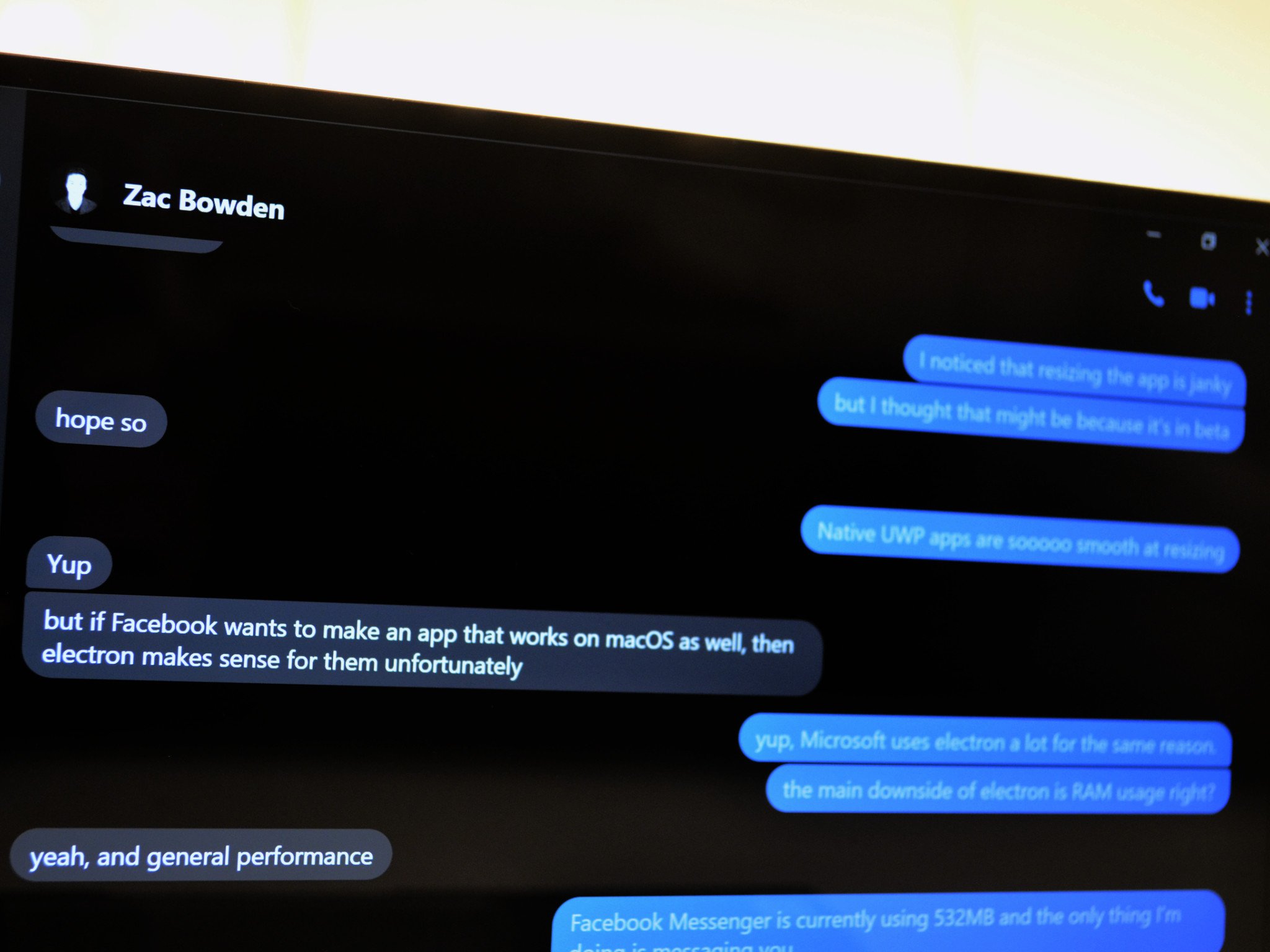Facebook first shipped a Messenger app on Windows 10 years ago, but it rarely receives meaningful updates and quickly fell behind its counterparts on iOS and Android. The new Facebook Messenger Beta recently became available to select users and bridges the gap between Messenger on Windows 10 and other platforms. It has an attractive dark mode, support for modern Messenger features, and will continue to receive updates going forward.
Messenger (Beta) for Windows 10 still lacks a few features, like searching for content within messages, but provides the best Facebook Messaging experience on Windows 10. The app is still in beta, so I'll skip the star review, but here are my thoughts after using it.
Feature parity

Messenger (Beta)
Bottom line: Messenger (Beta) is the best Facebook Messenger experience on Windows 10. It has a dark mode, support for new features, and a fresh, clean look.
Pros:
- Fresh, clean look
- Has an attractive dark mode
- Near feature parity with iOS and Android versions
- Will continue to get updates
Cons:
- Scaling feels janky
- Doesn't support searching content within messages yet
What you'll love about Messenger (Beta)
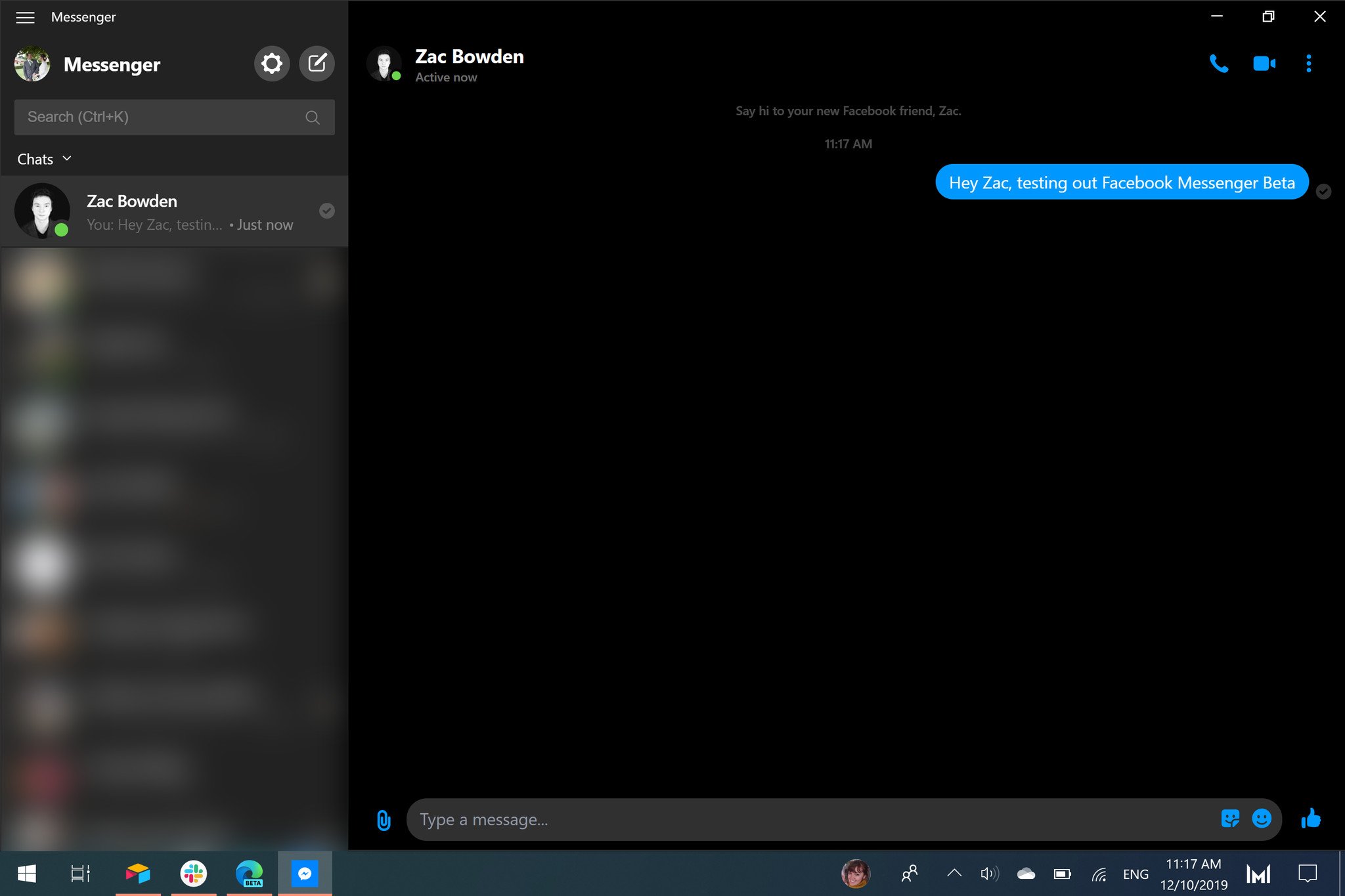
Messenger (Beta) on Windows 10 feels like a modern port of the iOS and Android versions of Messenger, and that comes with a lot of good and a little bad. The app is powered by Electron, meaning that when Facebook updates Messenger, the updates push across different operating systems. For example, Messenger (Beta) on Windows 10 benefits from updates to the macOS version of Messenger (Beta). As a result, this app feels much more modern than the old Messenger app. For example, this version of Messenger can permanently delete messages, can send files, and has updated emoticons. While the older app was also a port, it felt like it was ported once and abandoned. This new Messenger app not only feels better, but it also seems like it will receive meaningful updates in the future.
In terms of actually using the app, it's fine. I don't know how much you can really say about a Messenger app when it does its job. My messages sent well and got delivered quickly. It just feels like I'm using an up to date version of Facebook Messenger. I like the look of Messenger (Beta) and love that it has options for light, dark, and grey modes.
All the latest news, reviews, and guides for Windows and Xbox diehards.
What you may dislike about Messenger (Beta)
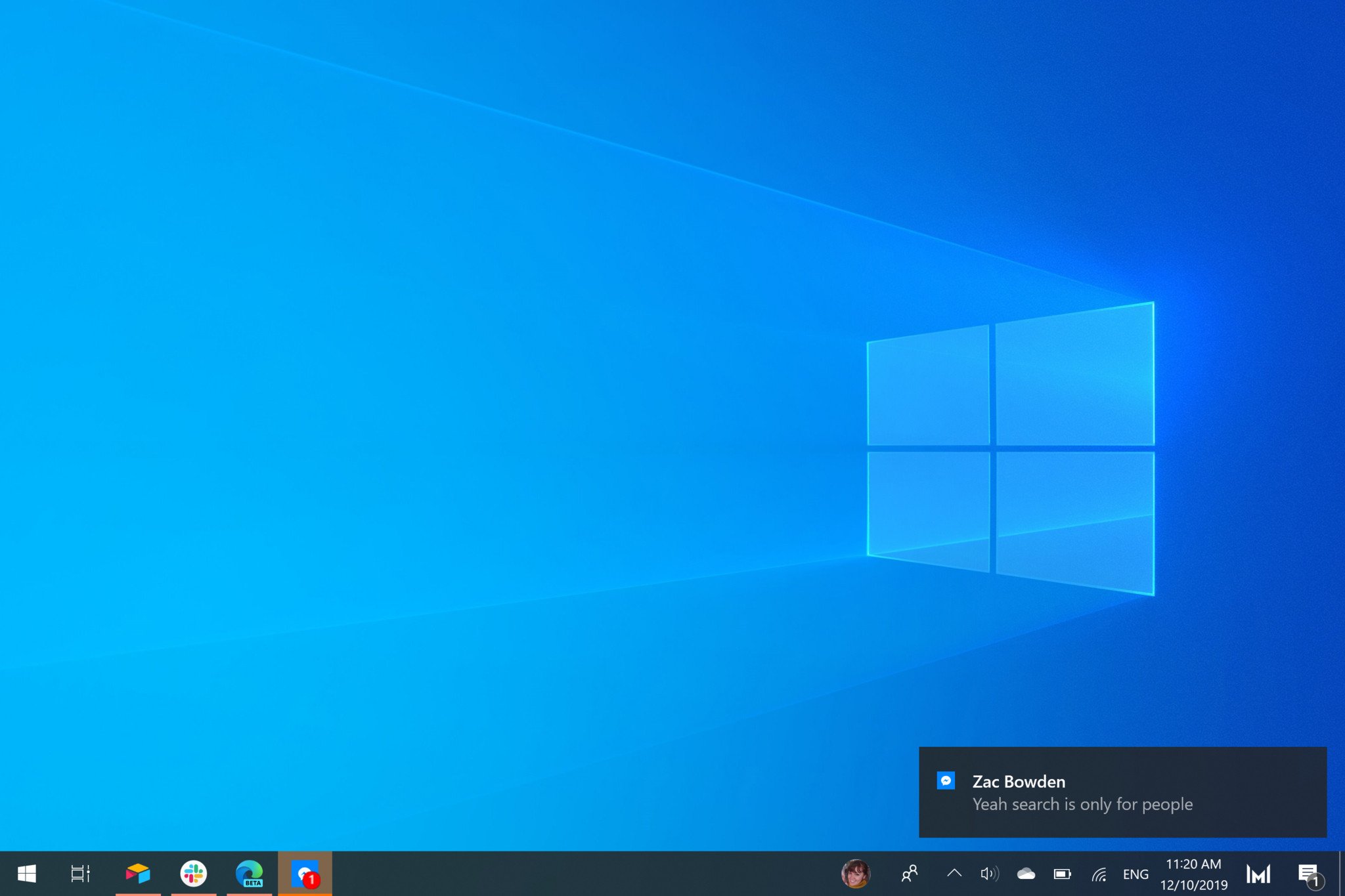
Some people hate Electron. I don't hate it, but it does have some drawbacks. Messenger (Beta) takes up a surprisingly large amount of RAM, which is a normal issue for Electron apps. When I was messaging one person, or even when the app was idling, it took up 500-612MB of RAM at any given time. My system has a fair amount of RAM, so it doesn't really affect things, but I'd love to see that number go down.
Another noticeable difference is that resizing Messenger's window feels janky. Elements jump, rather than moving smoothly or appearing fluidly as more room becomes available for the app. I can't say for sure if this issue is connected to Electron, but other Electron apps on Windows present a similar problem. In comparison, native UWP apps scale and resize fluidly and feel as smooth as silk.
A few features are missing in Messenger (Beta) right now, like searching for contents within messages, but I think these will come in time. The nature of this app makes it seem much more likely that feature gaps will close in the future.
On the Windows side of things, notifications are not actionable, which is disappointing. It's odd that this feature isn't available since Facebook Messenger supports it on other platforms.
Should you use Messenger (Beta)?
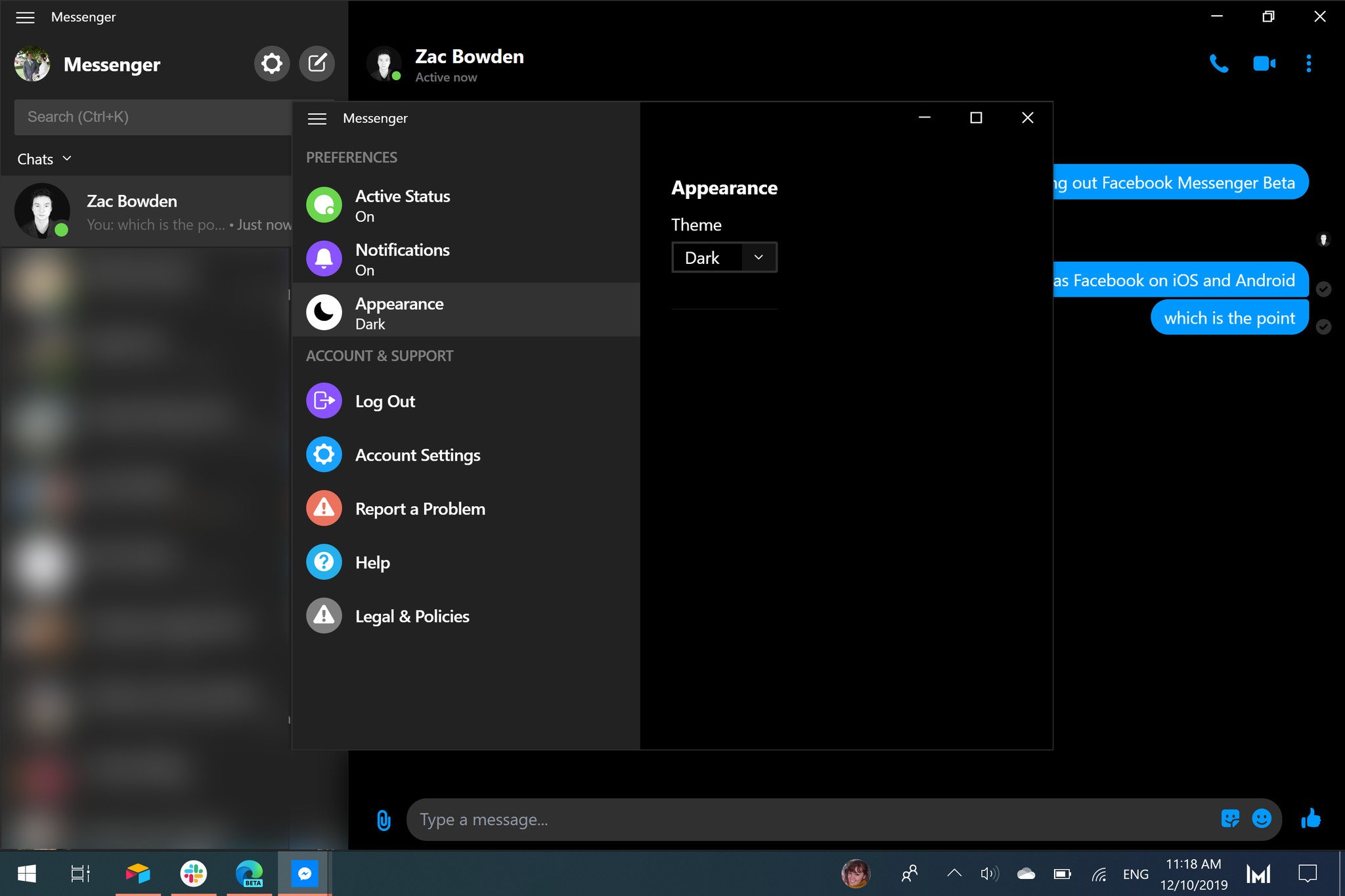
If you use Facebook Messenger, I think it's worth grabbing Messenger (Beta). It looks nice, works well, and has features that the older version of Messenger for Windows 10 doesn't. I also think it will get better over time, so you probably aren't investing time in a dying app.
I'd love to see resizing the app's windows become smoother, and some features are still missing, but I think this is the best overall Facebook Messenger experience on Windows 10.

Sean Endicott is a news writer and apps editor for Windows Central with 11+ years of experience. A Nottingham Trent journalism graduate, Sean has covered the industry’s arc from the Lumia era to the launch of Windows 11 and generative AI. Having started at Thrifter, he uses his expertise in price tracking to help readers find genuine hardware value.
Beyond tech news, Sean is a UK sports media pioneer. In 2017, he became one of the first to stream via smartphone and is an expert in AP Capture systems. A tech-forward coach, he was named 2024 BAFA Youth Coach of the Year. He is focused on using technology—from AI to Clipchamp—to gain a practical edge.