File History backup returns in Windows 10 preview build 16226
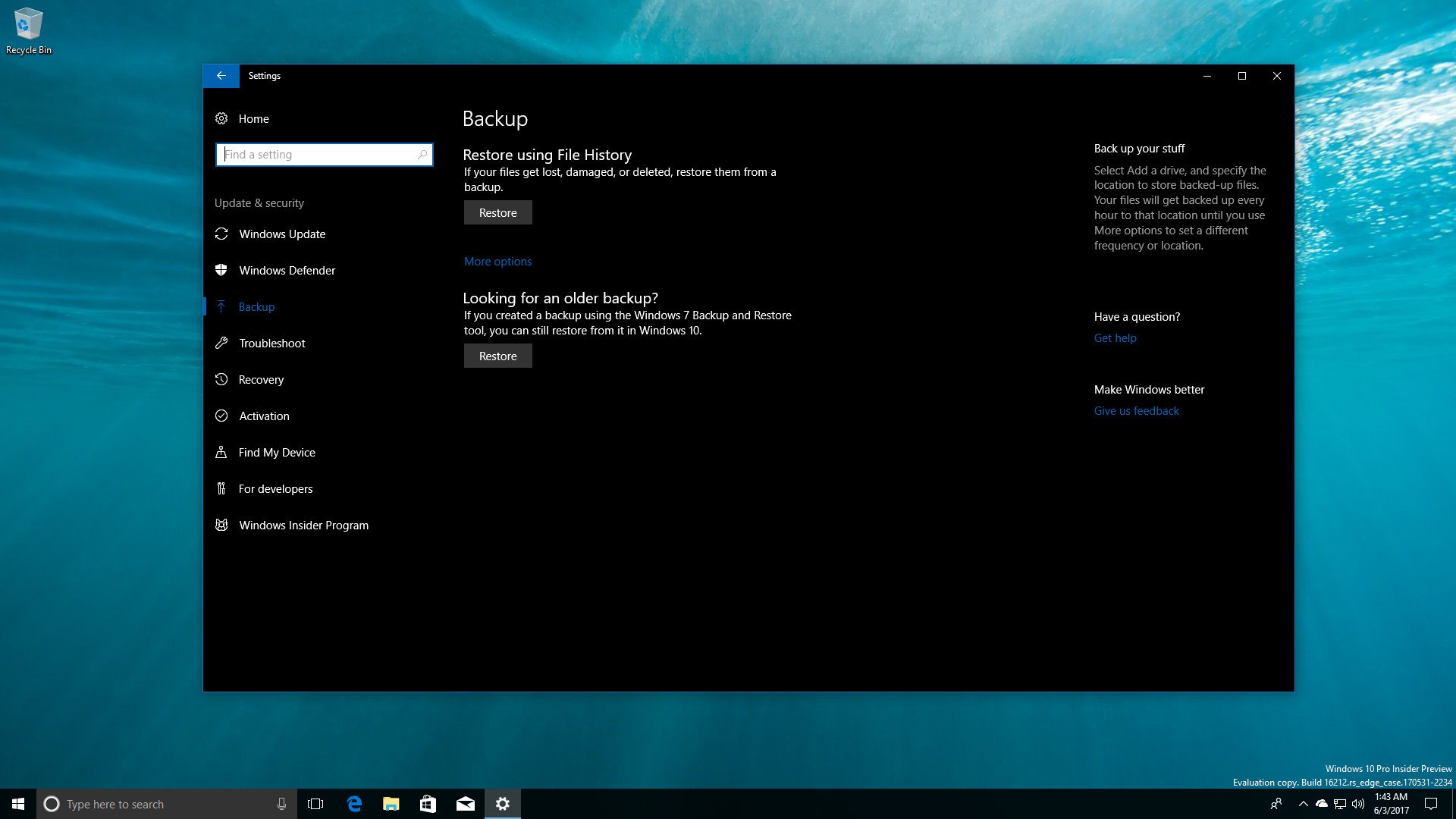
All the latest news, reviews, and guides for Windows and Xbox diehards.
You are now subscribed
Your newsletter sign-up was successful
For a brief period, it looked like Microsoft was set to kill off its File History backup feature in the Windows 10 Fall Creators Update, but that no longer appears to be the case as of the latest preview build release.
File History was initially axed in an accidentally release build, 16212, earlier in June. The feature was also absent from build 16215, which was released not long after. As spotted by MSPU, the feature is now back in the most recent Insider build, 16226, appearing in the Settings app once again.
It's not entirely clear why the feature was removed and then returned, but it's good news for anyone who needs to perform a File History backup to another drive. Curiously, when the feature initially went missing, @h0x0d on Twitter also spotted dialog popup references to File History no longer being supported, so it's still entirely possible we could see the feature replaced in the future.
All the latest news, reviews, and guides for Windows and Xbox diehards.

Dan Thorp-Lancaster is the former Editor-in-Chief of Windows Central. He began working with Windows Central, Android Central, and iMore as a news writer in 2014 and is obsessed with tech of all sorts. You can follow Dan on Twitter @DthorpL and Instagram @heyitsdtl.
