Find WP wallpapers easily at WPWallpaper.com
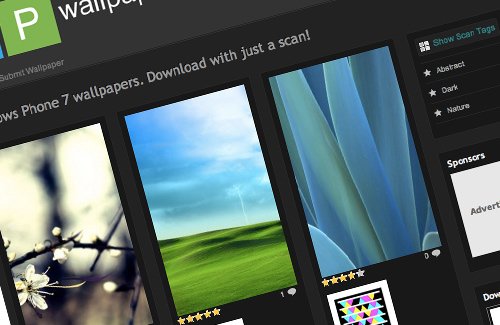
All the latest news, reviews, and guides for Windows and Xbox diehards.
You are now subscribed
Your newsletter sign-up was successful
We've covered some wallpaper packs before, not to mention full size wallpapers being trimmed to fit the 480x800 resolution on Windows Phones. Unfortunately, should one not be familiar with a photo editing suite, then creating wallpapers can be a daunting task. Thankfully, WPWallpapers has been launched. This new website will focus on building a database of wallpapers that are ready for deployment, and can be downloaded easily.
But, how easy? Scanning Microsoft Tags easy. Each submitted (and approved) wallpaper will have a tag associated with it and will allow easy download by scanning away. A handy resource for those who change wallpapers often.
Source: WPWallpaper
All the latest news, reviews, and guides for Windows and Xbox diehards.

Rich Edmonds was formerly a Senior Editor of PC hardware at Windows Central, covering everything related to PC components and NAS. He's been involved in technology for more than a decade and knows a thing or two about the magic inside a PC chassis. You can follow him on Twitter at @RichEdmonds.
