Find your MAC address on the Samsung Focus
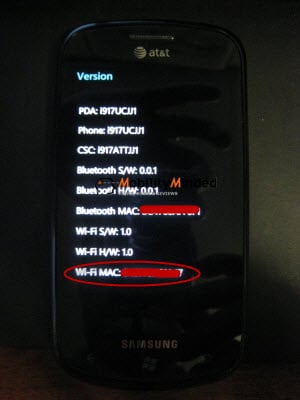
All the latest news, reviews, and guides for Windows and Xbox diehards.
You are now subscribed
Your newsletter sign-up was successful
One complaint we've seen in regards to Windows Phone 7 is when people have tried to set up Wi-Fi on their secured home network. In short, there is no easy easy way to grab your MAC address for configurations that require it.
Luckily in this case, the Samsung Focus is different from the others by having a diagnostic screen that reveals this info. The directions are easy enough, as described by Mobility Minded, reminiscent of older tricks from Windows Mobile:
- Go to the Phone section (as if you were going to make a call)
- Enter ##634# and select “Call“
- It did not call anything. There should now be a “Diagnosis” option on the top of your screen;
- Go to Diagnosis and a keypad comes up and enter *#1234# –It should bring up a menu that includes the WiFi Mac Address
Source: Mobility Minded; via wmpoweruser
All the latest news, reviews, and guides for Windows and Xbox diehards.

Daniel Rubino is the Editor-in-Chief of Windows Central. He is also the head reviewer, podcast co-host, and lead analyst. He has been covering Microsoft since 2007, when this site was called WMExperts (and later Windows Phone Central). His interests include Windows, laptops, next-gen computing, and wearable tech. He has reviewed laptops for over 10 years and is particularly fond of Qualcomm processors, new form factors, and thin-and-light PCs. Before all this tech stuff, he worked on a Ph.D. in linguistics studying brain and syntax, performed polysomnographs in NYC, and was a motion-picture operator for 17 years.
